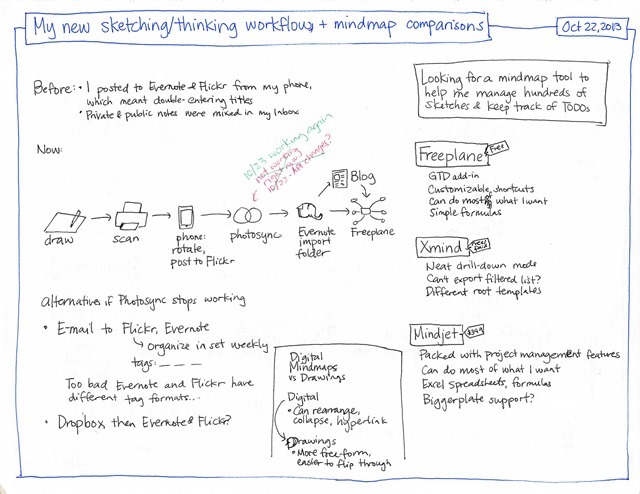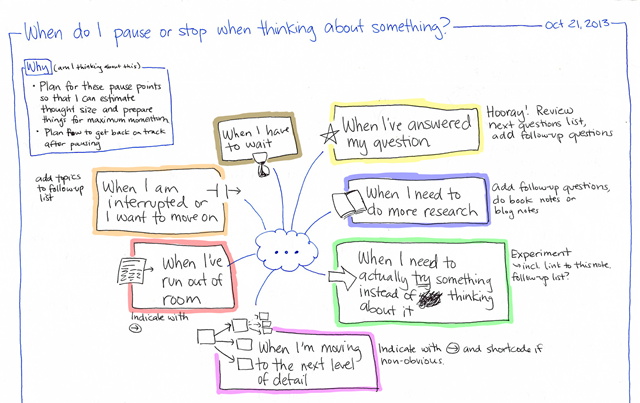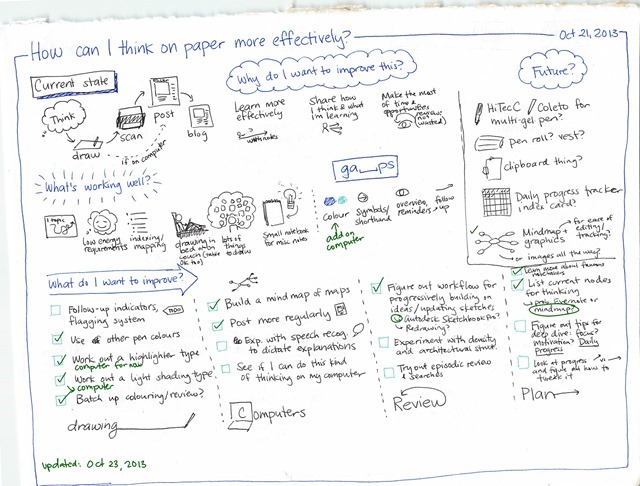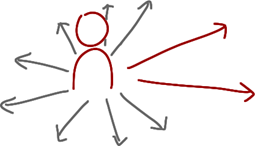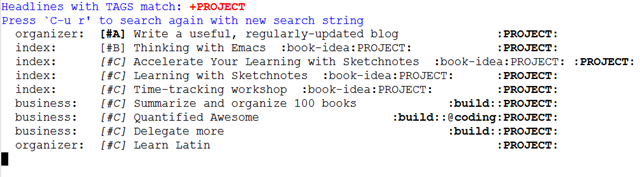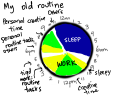Daily drawing update: So far, fantastic!
Posted: - Modified: | drawing, processI’ve been pushing a lot of sketches through my evolving workflow. This is fantastic. In the past 20 days, I’ve done 100+ of these thinking-on-paper drawings, about 70+ of which are public. It’s fun to turn the sketches into blog posts afterwards. I find them more motivating to flesh out than headlines or outlines, so you’ll probably see a lot more sketches in this blog. (See, I’m learning more about illustrating my blog after all!)
This is my workflow now:
- I draw a thought on paper using black, blue, red, and green pens.
- I scan the sheets using ScanSnap and my phone, which can rotate and publish images to Flickr more conveniently than my computer can. (It’s funny how that works.)
- Photosync automatically downloads the images from Flickr to folders monitored by Evernote, so they’re imported into my !Inbox notebook.
- If I want to colour the image, I use Autodesk Sketchbook Pro and re-save the JPGs to the Evernote attachment folder as well as the Photosync folder, which updates the Flickr image.
- Before I move the Evernote item to my public notebook, I tag it, copy the note link, and add the entry to my Freeplane mindmap so that I have a hyperlinked overview (sneak preview of my map: Mapping what I’m learning).
One of the nice things about a limited canvas (whether paper or digital) is that there’s a natural end to your drawing. You run out of thoughts or you run out of space. Either way, that’s a good time to stop and think about what you need to do next. In a text outline or a mindmap, I can just keep going and going and going.
I’ve been thinking about how I can do things even better. As it turns out, assigning Autodesk Sketchbook Pro as the default application for handling JPGs lets me easily edit images stored in Evernote. Freemind lets me add markers to map nodes, so that’s a halfway-decent flagging system (no electronic equivalent of Post-It flags on the image itself, though). I’m looking forward to turning this kind of focus on something that isn’t related to learning or drawing. It’ll be interesting to see if visual thinking does well for deep dives in other areas too, although I suspect it will.
Ooh, wouldn’t it be nice to have an easy way to resize, upload, and synchronize images so that I can save new versions and have previous blog posts updated? Someday…
Anyway, here we are! I should do a video about all the different pieces – the workflow’s pretty sweet, actually. As awesome as my digital sketchnoting workflow? I don’t know. They’re great for different reasons, and I’m glad I’m adding more tools to my toolbox. =)