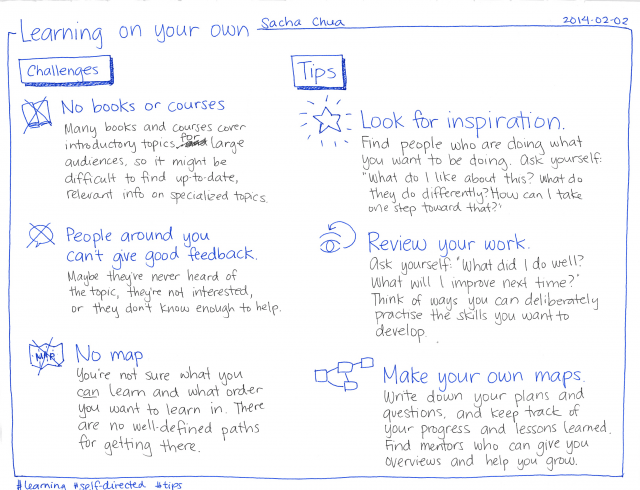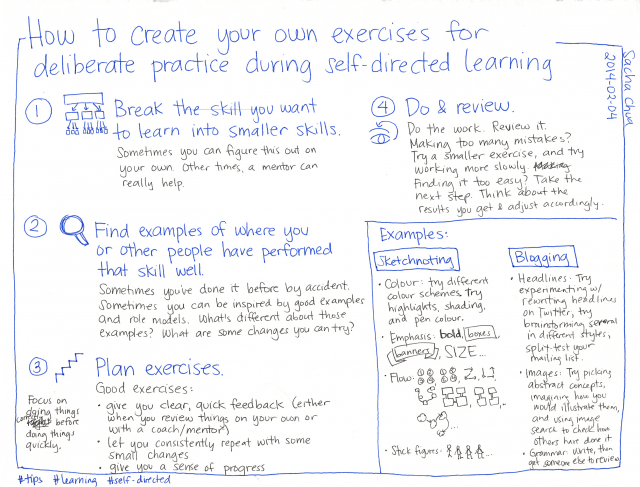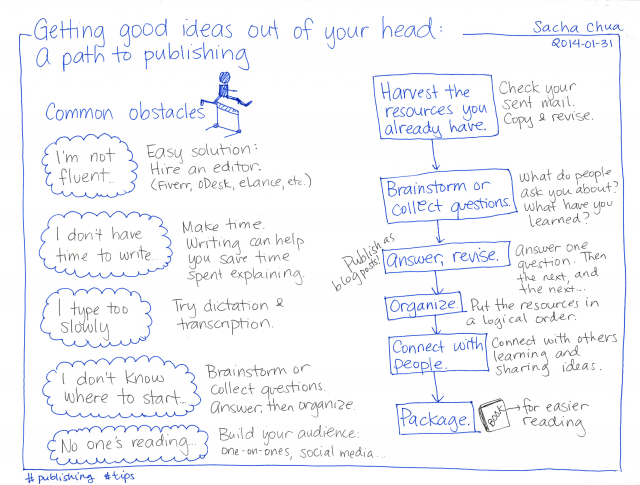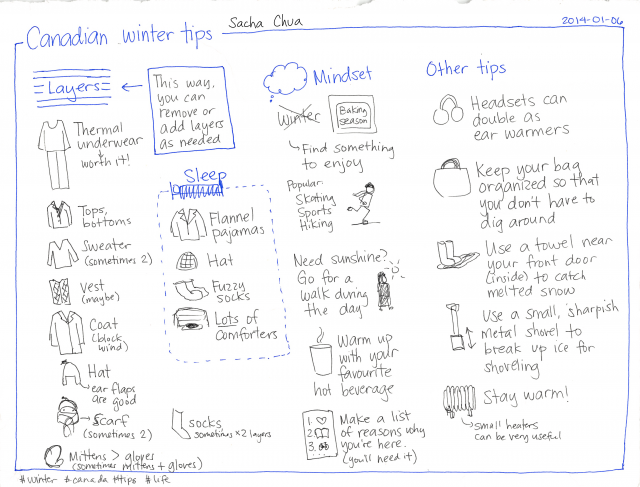Tips for new parents near High Park, Toronto
Posted: - Modified: | parentingGetting through the first few weeks:
- Telehealth +18667970000 – 24-hour access to nurses so you can ask questions and find out if you need to go to the emergency room or the doctor, or if it's perfectly normal.
- At the first few well-baby visits, your doctor or midwife will ask you about sleep, number of wet / poopy diapers, and bottles / nursing. I found it impossible to remember these things, but an app like Baby Connect makes it easy to track stuff like that. It's even multiuser.
- You'll also weigh the baby a lot. Since babies tend to protest about being undressed, it can help to use a good scale to weigh the baby's clothes and a dry diaper before you dress the baby up, allowing you to just weigh the baby with everything on (change their diaper if wet). If you want to weigh the baby in between scheduled well-baby visits, you can either schedule a weight check with your doctor or drop by a breastfeeding clinic (https://www.toronto.ca/community-people/children-parenting/pregnancy-and-parenting/breastfeeding/services/breastfeeding-clinics/ – Crossways is nearby, Tue 11-3 / Fri 10-3).
- It's totally normal to need help figuring out breastfeeding. You can go to the breastfeeding clinic (see above), find a La Leche League meeting close to you, text or email your local La Leche League leaders, or find a lactation consultant.
- Extra flannel blankets make good burp cloths. A flannel bedsheet can be cut up into soooo many flannel wipes.
- Stash snacks and water bottles wherever you usually nurse/feed, and figure out which meals you like that can be easily eaten one-handed.
- The BabySparks app suggests activities and helps you track milestones. In Ontario, we have free access to the Looksee Checklist at ndds.ca. There's a wide range for normal development, so don't worry too much about it.
- Babywearing is a great way to free up your hands. Carry Me Close Toronto (https://m.facebook.com/myCMCtoronto/) has meetups and a carrier library, so you can try different carriers and get tips on how to carry babies correctly.
- You can ask Google Maps to show you accessible routes, which is handy for taking a stroller around.
- There are Facebook groups for pretty much everything. Locally, there's a Junction Parents Meetup and a Junction Moms Meet Up Group. Bunz Kid Zone Toronto can be a good way to barter for stuff (or get rid of stuff).
- We like using WiFi Baby Monitor as a free baby monitor on our Android phones. There's probably something similar on iPhones.
- Take pictures/videos even of ordinary moments. It's fun to look back, and kids like reviewing them too. It's totally okay to ask someone to take a picture of you, or to prop your phone or camera up and get a picture of yourself with the baby.
- Google Photos can automatically back up all your photos, and it offers free unlimited storage for regular-quality images. Definitely good enough for printing 4×6 or 5×7.
- If you want to share pictures and other updates via Facebook, a secret group or closed group is a handy way to control access and organize the photos. You can add people, and they can remove themselves or unfollow if they don't want to be flooded by kid pictures.
- Whatever works for your family works for your family. There can be a lot of judging online and in person, and it's easy to feel guilty or insecure especially as a first-timer. Don't worry, you got this, you'll figure things out.
Later on:
- Once things have settled down a bit, you might enjoy going out with your new baby. The City of Toronto has many free programs and drop-in centres. “Living and Learning with Baby” and “Make the Connection” are both registered programs run by nurses where you can ask questions, learn about stuff, meet other parents, and pick up songs and rhymes. If you can get into the Healthy Babies Healthy Children program, it's great – a nurse and a home visitor come to your house to help you learn how to parent and play.
- Libraries often have baby storytimes. Also, it can be hard to find time to read paper books with a newborn, but you can get e-books and audiobooks from the library too.
- There are plenty of EarlyON child and family centres. One of our favourites is the Junction Family Resource Centre in the basement of Annette Library (M 10-1, T/Th 1-4, http://www.centralhealthline.ca/displayService.aspx?id=132493), which even has a toy lending program. They also accept donations of toys and baby clothes, which is a good way to declutter. The Parkdale-High Park Ontario Early Years Centre on Dundas West (near Dollarama, https://www.childdevelop.ca/programs/healthy-child-development) has a baby program on Monday afternoon, too.
- The Where to Go Kiddo app focuses on the west end of Toronto and lists other free drop-ins. Also, http://kidsprograms.ca/ lets you search programs.
- The Children's Book Bank (http://www.childrensbookbank.com/) is a great place to get free children's books, or to donate ones you don't need. It's close to Riverdale Farm and the Regent Park Aquatic Centre, so you could pair it with one of those for a field trip.
- In terms of paid stuff, we liked the Smart Start music classes at the Royal Conservatory of Music. They have programs for 0-12mo, 12-24mo, and so on. The Royal Ontario Museum was a nice place to walk around indoors during the cooler months. Try the biodiversity section: the animals are behind glass, there are some textures to touch, and you can point to things.
- Shallow pools: Joseph Piccinnini Community Centre has a nice warm indoor wading pool. Regent Park Aquatic Centre has wide steps going into the pool. The indoor wading pool in Trinity Bellwoods has several levels.
- Baby sign language: We found the signs for “more” and “milk” quite useful.
- Elimination communication: Surprisingly less intimidating than I thought it would be, or maybe we were lucky. Great way to cut down on poopy diapers and make toilet training easier later on.
- You can get nutrition advice from EatRight, and you can also sign up for the Peer Nutrition program offered by the city. Toronto Public Health recommendations are generally in line with Ellyn Satter's division of responsibility: you're in charge of what and when, and the kid is in charge of whether and how much.
- You can still catch movies if you want to – Movies for Mommies (http://moviesformommies.com) runs baby-friendly screenings. Or you can borrow movies from the library, and I think the library even offers streaming.
- daycarebear.ca is a daycare search engine. Also, ratings for licensed daycares are available through the City of Toronto.
- It can be lots of fun learning about child development and appreciating all the little things your kiddo is learning.
Have fun! There will be lots of tough moments, but you're in for a great adventure. :)