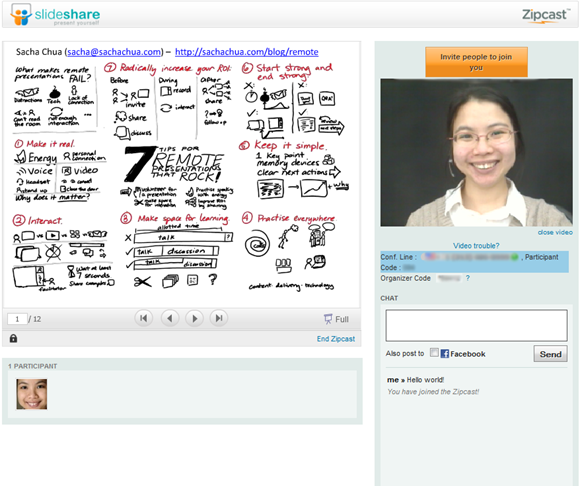Trying out Slideshare’s new Zipcast feature
| presentation, speakingI gave Slideshare’s new Zipcast feature a try today in order to learn more about it and rehearse for my upcoming presentation of "Remote Presentations That Rock". I announced it on Twitter a few minutes before I wanted to present. Around 12 people turned up to say hi, learn, and share. I was a little nervous with excitement (and lack of water nearby), but I relaxed as I got into the swing of it.
Zipcast has the usual web conferencing system features, with more in the works. Attendees need an account with either Slideshare or Facebook. You can flip through slides, broadcast video from your webcam, and use the text chat for discussions. Where it shines is in its ease of sharing: no unusual plug-ins or software downloads, Twitter and Facebook announcements built-in, and no meeting limits.
People can flip through slides on their own, too, which could be either useful or distracting for people. You may want to avoid slide-based jokes with lots of lead-up, considering that people can flip ahead and see your punchline. ![]()
You can’t point to specific things on the slides or record your presentations, but I hear those features are in the plan. You also can’t get the list of attendees yet, so you might want to ask someone to track that for you. Don’t look for screen-sharing in this system yet, but who knows what the future will bring?
Zipcast’s an interesting entry in a crowded web-conferencing space. The ease of presenting and attending will probably win over many users of other conferencing systems, and the price is hard to beat: free at the moment, no matter how big a web meeting you have.
Zipcast’s a promising way to reach lots of people on the Internet, and I’m going to experiment with it more. I’ll still use LotusLive for my IBM web conferences. I like the features of LotusLive, including the ability to draw on my slides in real-time and the ease of inviting people without requiring accounts. (Besides, LotusLive is IBM!) But Zipcast is a nifty (and currently free) way to reach people online, so it’s worth a try.
Tips on using Zipcast:
- People need Slideshare/Facebook accounts to attend, so give people time to sign up if needed.
- You can broadcast audio using your computer – no need to dial in. The audio conference information for Pro users can be confusing, though, so you may need to tell people they don’t have to log in. (Slideshare: It would be great to have a small place where speakers can post persistent messages: useful URLs, notes about communication, etc. Maybe right under the video or under the conference info?)
- Encourage people to ask questions and share their thoughts in the text chat.
- The drop-in nature of the presentation can be disconcerting as people filter in throughout the session. Try schedule your presentations with a bit more warning time, or build it so that you regularly recap throughout the presentation.
- Check out https://sachachua.com/blog/remote for more tips for remote presentations.
Things that would make this even better for me:
- Message box for details like communication instructions, URL for further resources
- Participant list and stats: when joined, when left (and on which slide, if possible)…
- Way to easily save the text chat
- Pointer. Pen too, if possible, for annotating slides.
- Download link for presentation?
- Easy tweeting from within presentation
- Raise hands / polling interactions
Here’s an interesting thought: How would you structure a presentation to take advantage of the sharing capabilities of Zipcast, including the “post to Facebook” checkbox in the text chat? Maybe you can sprinkle “Twitter/FB/Q&A” breaks throughout your talk. If you get someone (or program a macro) to paste in retweetable or repostable soundbites, that would be a way of sharing ideas with people’s networks. Hmm…
I’m thinking of doing presentations every Saturday in March, from 12 noon to 1pm EST, at http://slideshare.net/sachac/meeting. My planned lineup: The Shy Connector, Remote Presentations That Rock, Get More Value from Blogging, and Six Steps to Sharing. It’ll be good to share tips and learn from others. Anything you’d particularly like to see from my past presentations or blog posts?
What’s a good way to plan these upcoming events so that you can easily save them to your calendar and receive updates? Eventbrite and other event-management systems seem a little heavyweight compared to the ease of Zipcast’s sharing. Any suggestions?
In other news, I think I’ve figured out my studio setup: bounce the daylight-balanced lamps off the ceiling (low setup) or use umbrella reflectors (fancy setup), position the folding background in front of the cabinet to hide the My Little Cthulhu doll and other distracting things, and broadcast away. Now if I can figure out where to put a small hairlight…