Helping someone get started with Emacs and Org Mode through Org2Blog and LaTeX; troubleshooting steps
| emacs, orgUpdate 2013-08-30: By the way, here’s the link to Christopher Olah’s first post using org2blog. Neato!
Org2Blog is an awesome geek-friendly way of writing posts and publishing them to a WordPress-based blog. When Christopher Olah told me that he’d gotten convinced to try Org Mode thanks to the enthusiastic recommendations from Michael Nielsen and me, we figured that getting him sorted out with taking notes in Org and publishing them through Org2Blog to his WordPress.com-hosted blog would be an excellent way to start – especially with inline images and LaTeX.
Chris has promised to write a blog post about what he’s learned, but he’ll probably find these notes useful. Here’s what we ran into when getting org2blog working on Ubuntu.
Need to install the files and set up the load paths
We downloaded the following and added them to an ~/.elisp directory
- https://github.com/punchagan/org2blog
- https://github.com/punchagan/metaweblog.el
- https://launchpad.net/xml-rpc-el
We also set up his ~/.init.d/emacs.el to load the libraries, set the blog list, and load ido-mode and icomplete-mode.
Emacs / Org too old
Metaweblog and Org2blog didn’t work well with Emacs 23 and Org 6. We upgraded to Emacs 24 with apt-get install emacs24 in order to get Org 7.
Can’t find library org
It turns out that you also need to apt-get install emacs24-el in order to include those libraries.
Org still too old for org2blog
We were having some problems with the version detection of org2blog, so we replaced the org2blog he downloaded with the version I forked at https://github.com/sachac/org2blog , which I’ve been using with Org 7.
Then we tested it with org2blog/wp-post-subtree, and that worked. Inline images with org-toggle-inline-images worked too, yay!
Next step: viewing LaTeX fragments, since Chris does a lot of math.
dvipng required
org-preview-latex-fragment wanted dvipng to be installed, so we apt-get install dvipng.
LaTeX fragment preview showed blank images
We looked at the *Messages* buffer and found that the .tex files in /tmp could not be rendered by dvipng because marvosym.sty could not be found. We fixed that with apt-get install texlive-fonts-recommended.
(Doing this on my own, I found that I also needed apt-get install texlive-latex-extra .)
… and then we could see and publish LaTeX fragments, which was awesome. =D
WordPress.com double-interpreted LaTeX fragments
Chris was having problems with LaTeX fragments when org-export-with-LaTeX-fragments was set to dvipng. It turns out that WordPress.com also interprets LaTeX, so it was getting confused by the alt tags. To solve this, use M-x customize org-export-with-LaTeX-fragmentsand choose Leave math verbatim. Then the LaTeX fragments are passed to WordPress, which renders them as PNGs.

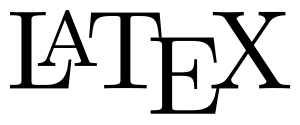
6 comments
PhilM
2013-09-03T01:48:44Zemacs24 with org8 (which need for reveal.js), doesn't work with org2blog. Why does org2blog require org7.7 so badly?
Any ideas?
Sacha Chua
2013-09-03T04:02:23ZCould you try the latest org2blog from punchagan's github? I think that one works with Org 8.
greg nwosu
2014-01-03T05:59:00Zdude this was painful it is nearly 6am and i just cracked it, sometimes elpa gets out of whack and you gotta let elpa build it from the ground up
i backed up my .emacs file and list-packages , removed xml-rpc org2blog org metablog
i cleared out everything in a new .emacs other than the lines to set up and intialise melpa
then i installed org2blog only
elpa ripped through the dependencies getting the right version and reinstalled org automagically
then i restored my .emacs file to bring everything back to normal
not sure what versions ive installed or whether its too much anyway i managed my first blog post which funnily enough is a reminder how to recreate my emacs blogging environment
http://gregnwosu.wordpress....
sachac
2014-01-03T15:19:06ZOoh, packages would make it much better, of course. Thanks for sharing!
textish
2014-03-29T20:28:12ZSorry this is slightly off-topic, but being an emacs-neophyte, this looks like a very safe place to ask (something that has the potential to be) ridiculous questions.
I'm using org2blog, and I have a section of code that I'm including, using #+BEGIN_SRC / #+END_SRC. While technically working, the exporter is including the #+BEGIN_SRC & #+END_SRC, which leads me to my battle (and baffles).
After scouring the entirety of the Internet, the only thing useful I found is here: http://stackoverflow.com/qu...
But first, I only understand bits and pieces of how/why that should help (if I put the example alone in an empty buffer, then export to HTML, it does work) and unlike the example, I'm using a block of "org"-styled code.
I've been told that this shouldn't be happening, and that C-c C-e t should insert a default options template (this command appears to be export to ASCII?!) that might help enlighten me.
I'm so terribly confused. Digging through the manual and staring at the many, many options for the exporter has only troubled matters further, I'm afraid. I've successfully hidden the #+BEGIN_SRC through the use of :noexport: only to have #+END_SRC show up anyway.
Any ideas? I'd really like to thoroughly understand how to control the output of these tags in a concise way, other than hacking together some absolutely crazy solution.
sachac
2014-04-05T00:25:04ZHmm, that's weird. Would you mind pasting your Org code (or a suitably sanitized version thereof) into gist.github.com or pastebin or a similar service? You can pick a spot on my calendar (sach.ac/meet) for a real-time chat, too.