Some tips for learning Org Mode for Emacs
Posted: - Modified: | orgWhen I learn something new, I always find myself wishing there was some kind of map to help me figure out where to start, how to track progress, and what to learn next. So now I'm making them. Here's one for learning Org Mode, a popular outline/TODO/everything-else mode for the Emacs text editor. You can probably figure out the relevant manual sections to read based on the keywords, but feel free to ask in the comments if you need more help.
Map for Learning Org Mode for Emacs
Here's another short guide with suggestions for evolving your Org file organization:
Tips for organizing your Org-mode files
And here's the one-page cheat sheet I made before helping someone dig into tracking time with Org. It's a great way to measure your time on specific tasks.
Tracking time with Org Mode
Eventually I'll get around to writing/drawing a book on thinking with Emacs. If you want it to happen, keep asking questions! =)
(Images are shared under the Creative Commons Attribution license, so reshare/reuse/remix away! Click on the images for larger versions.)

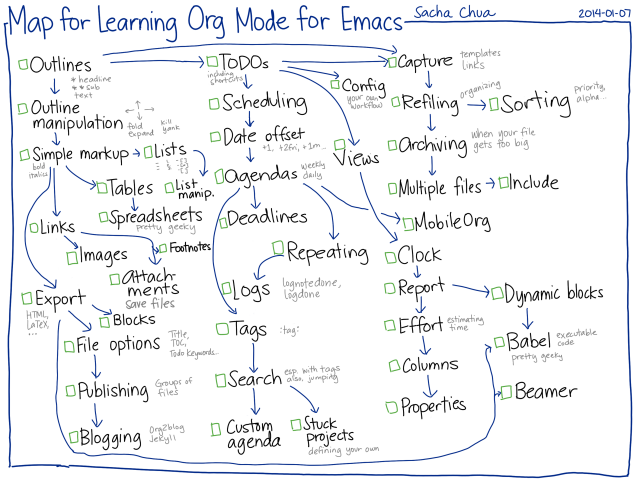
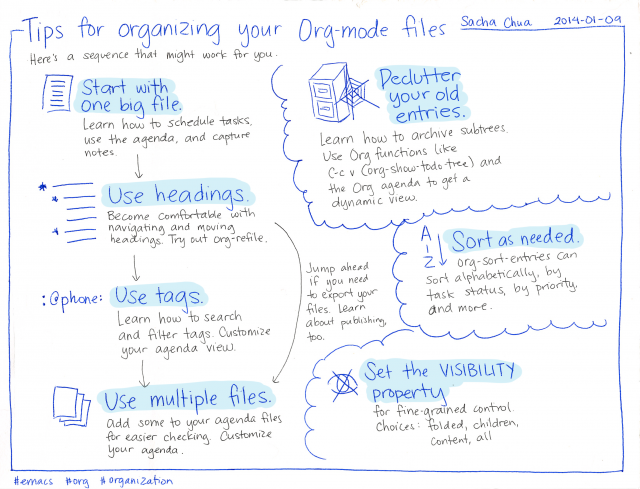
14 comments
sr
2014-01-13T18:40:26ZThanks! Would you have a freeplane file for "Map for Learning Org Mode for Emacs"? Not sure about freeplane/freemind, but kdissert allows for graphs and vertices ordering.
sachac
2014-01-13T21:47:48ZNot yet, but feel free to make one based on the map above. =) I've updated the blog post to note that the sketch (like practically all of my other ones) are available under the Creative Commons Attribution license, so feel free to remix/reshare!
JayDugger
2014-05-19T14:21:23ZI have such a map. Speak up if you want it.
Brett Witty
2014-01-14T13:26:26ZThat's a really nice lay of the land for Org!
D
2014-01-25T22:58:47ZThank you! Best overview I have seen of orgmode so far. Looking forward to your book.
Matthew Boston
2014-02-04T15:18:43ZThanks for this. Org Mode and deft http://jblevins.org/project... are a match made in heaven.
sachac
2014-02-04T18:05:01ZOoh. I can see that working for lots of small files. Is that how you use it, or does it work with larger structures too?
Matthew Boston
2014-02-04T18:37:01ZIt works great for a lot of smaller files. Nice to keep notes of different projects and clients separate.
JayDugger
2014-05-19T11:29:12ZHave either of you assigned your deft directory such that it overlaps with your org-agenda-files?
Alex Berez
2016-03-15T23:56:57ZThis is amazing! I'd love to see an evil mode bindings map.
Jason John Wells
2016-03-30T16:27:12ZReally helpful to come back to your visuals as I try to introduce Emacs/Org-mode/LaTeX to my wife, tutor and academic strategist. I belief that Emacs can be a revolutionary "deep work" environment for public anthropology dialogue mapping "wicked problems". My professors are receptive to my reproducible ethnography, ontology musing on markup (and basic Emacs stuff) for writer and public good. With Org-mode, LaTeX, and tawny-owl clojure library, the distinction between qualitative and quantitative study seems arbitrary. Anecdotes are data, and with Emacs we can do way more cool stuff!
But, maybe I can get overly excited showing off stuff like Helm, John Kitchin's org-ref or colourful smartdiagrams in the tufte-book class inspired by Edward Tufte, pioneer of data visualization. To a non-programmer audience, Emacs Prelude via tmate, Git, or ShareLaTeX for real time collaboration can be a tough sell vs. word processor file attachments for edits under time constraints. I need remix this type of visuals into an on-boarding document. ...And try Spacemacs...maybe trying KDE neon for KDE 5.6 on my main laptop was reckless for Emacs. But Yakuake makes a nifty emacsclient dropdown ....
Phat Ky
2016-08-13T13:39:07ZHi. Can you explain what the #+ and #- prefix is? Thanks
sachac
2016-08-17T04:23:20Z#+ is the beginning of Org Mode keywords like #+begin_src and #+TBLFM, and it's also used for affiliated keywords (or at least that's what http://orgmode.org/worg/dev... calls them). It's probably related to the use of # for comments in some programming languages, with + to make it special. I'm not sure where you're getting #- from, though, as that doesn't seem to be used.
Robert Wall
2018-06-22T02:38:49ZIn the org-mode capture template setup below, I cannot get the %\\1 to work for inserting the value of "Name" where I want the "Title" in the output. It is supposed to work according to the forums and the manual ... but maybe it has something to do with running this on Windows ... the escape character is required regardless according to the manual.
Everything else works perfectly ... if I take out the "%\\1".
Can you see the flaw or another way. I can brute force it with %^{Title} but that is redundant in this case as Name==Title. Thanks.
(defun capture-report-date-file (path)
(let* ((name (read-string "File Name: ")))
(expand-file-name (format "%s-%s.org"
(format-time-string "%Y%m%d%H%M")
name) path) ) )
(add-to-list 'org-capture-templates
'("z" "Zettel Note" plain
(function (lambda () (find-file (capture-report-date-file "~/Dropbox/Sync/org/")) ))
"* --- \nnote-id: %<%Y%m%d%H%M> \nTitle: %\\1 \ndate: %U\n#+ tags: \n* ---\n\n%?" ) )
Anyone?