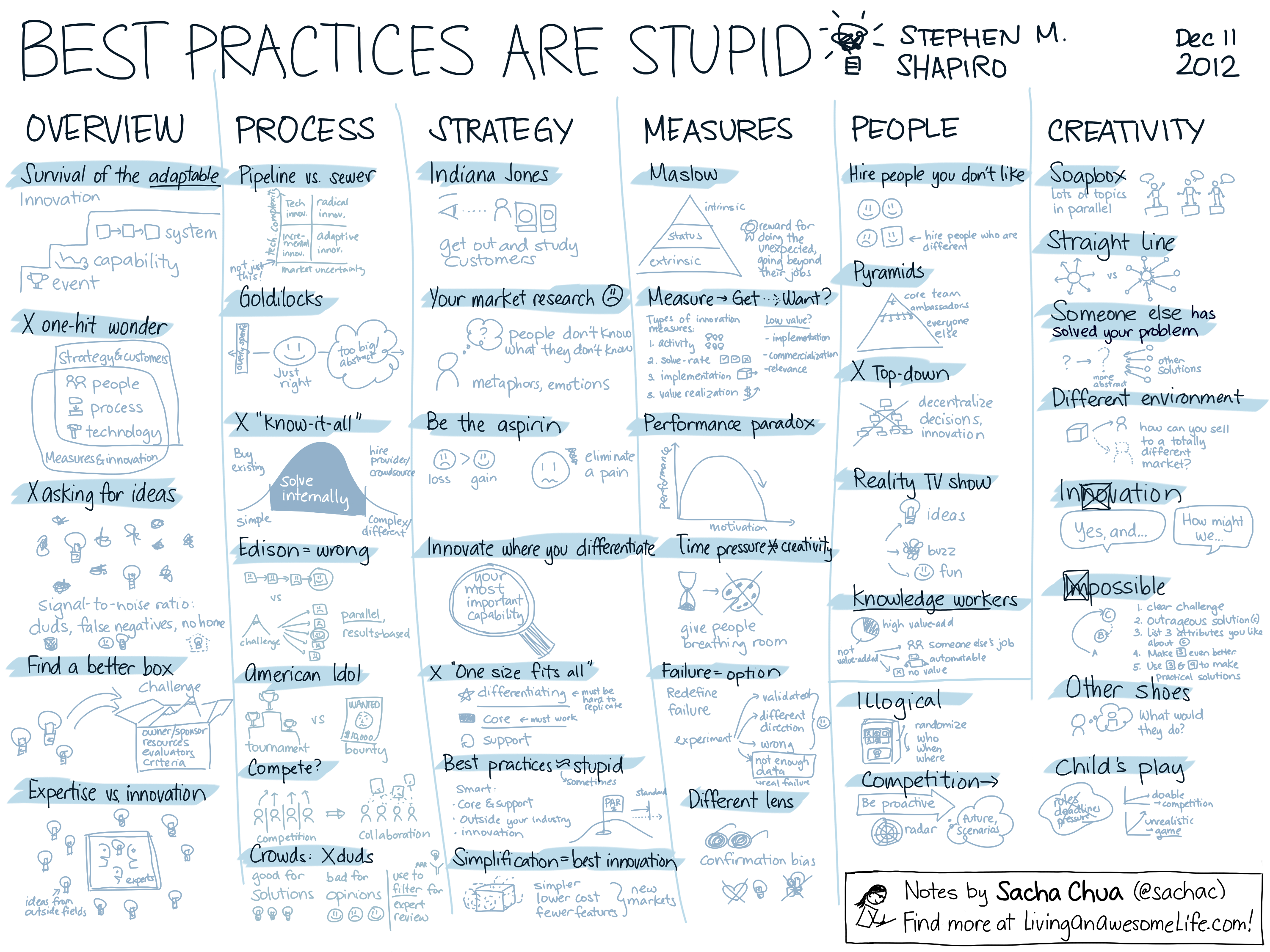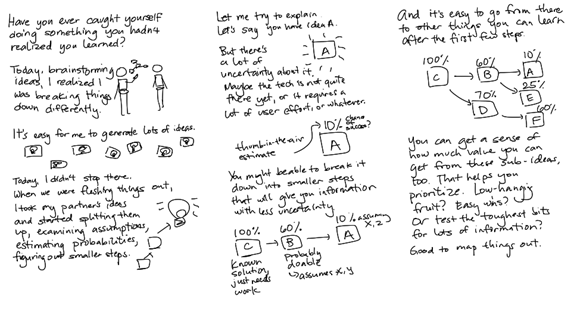Brainstorming ways to help build the Emacs community
Posted: - Modified: | emacsJohn Wiegley and I had lots of fun brainstorming ways to help move Emacs forward, particularly as I’m carving out more of my time to focus on Emacs. Here’s what we talked about:
A rough outline of things to flesh out into articles/chapters:
- productivity, org-mode
- development
- emacs lisp
- haskel, rails, java, and other languages…
- writing
- IRC/Twitter/FB
- web
- games and diversions
- documentation
- learning and discovery
Learning Emacs development:
- tools
- cons cells
- macros, quoting
- control structures
- Emacs structures: windows, buffers, text properties, etc.
- lambdas
- libraries
Ideas for visualizations:
- #emacs word cloud or URL frequency/analysis
- IUseThis for Emacs, maybe with annotations
Cookbook:
- PLEAC for Emacs? Emacs Lisp cookbook?
- Coding patterns
IDE challenges:
- IntelliSense
- Excellent project browsing
- Refactoring
- Integrated test harnesses
- Asynchronous operation
- Performance (especially of code analysis and navigation tools)
Target communities/audiences?
- Emacs beginners: getting more into Emacs, learning more about packages, customizing Emacs; learning path through packages, maybe with time estimates?
- Emacs intermediate: tweaking Emacs, getting into Emacs Lisp, contributing upstream; need to update Writing GNU Emacs Extensions
- Keyboard enthusiasts: keyboard shortcuts, customizability
- Non-developers (writers, scientists, mathematicians, etc.): Context-specific functionality, starter kits, easy installs, articles, screencasts – learn from Aquamacs, Ready Lisp. Pre-built Org starter kits? screencasts, interactive tutorials, games as introductions
- Users of defunct editors: migrated features, migration guides
- IDE users: integration with other parts of life
- Vim users: configurability envy, migration/emulation
Emacs performance: elp, memory-use-counts, garbage collection, algorithms, cookbook, core work
Discovery:
- packages: popularity, reverse dependency graph, URL log for #emacs, 24 packages for Christmas and other blog series, IUseThis, reminders to be lazier / stories for inspiration
- EmacsWiki: guided tour, CSS design
Imagining awesomeness in 5 years: Responsive editor that’s easy to set up; SEO so that people can find useful resources; context/goal-specific documentation; regular virtual show&tell
Imagining nonawesomeness: Weak async; marginal/niche; people moving away to other editors because of growing gaps; performance issues; unmaintained code; developer burnout
EmacsConf: mailing list for next year, venue?
Here’s what I’m looking forward to devoting some of my time to:
Write and draw
- EmacsWiki page updates
- Guided tours
- Emacs Lisp cookbook
- Package reviews
- Interviews with people so that they can share their tips (incl. screencast and transcript)
Analyze
- Package use
- Performance
- Logs
Learn
- Performance optimization (Emacs Lisp and core)
- Package descriptions and use
Code
- Issues
- Feature requests
- Integration
- New code
Lots of possibilities!