Rediscovering Emacs features, or what to do after you get carried away installing packages
Posted: - Modified: | emacs, orgA kid in a candy store – that’s me with M-x list-packages, EmacsWiki pages, Planet Emacsen, and other sources of Emacs goodness. Because Emacs has so much functionality and people keep adding stuff to it, it’s easy to forget about the cool goodies in configuration files and the Emacs codeverse. It’s important to practise and review, though, because there are all sorts of great keyboard shortcuts and commands that could make Emacs even better if I could just drill them into my brain.
Spaced repetition is a great technique for prioritizing and learning things. Emacs Org has an org-drill module that implements flashcards for Org headings that are tagged with :drill:. I’ve been using this to prepare for the Canadian citizenship exam, and that’s been working out well. So I started creating an emacs-drill.org file with headings for the things I’m interested in learning, such as multiple-cursor-mode and ace-jump-mode…
… And then I remembered, hey, my Emacs configuration is one big Org file (thanks to the joys of literate programming) so why don’t I just stick the :drill: tag onto the relevant snippets and run M-x org-drill there?
This might actually work out. =)
I was thinking of doing some kind of idle-timer hook, but I actually don’t mind manually triggering it. Besides, I’m experimenting with John Wiegley’s org-agenda display paired with winner-mode to save my window configuration.
Come to think of it, it might be good to add a random Emacs keybinding to the org-agenda display. I’ve installed keywiz, so I can reuse some of the code from that:
(use-package keywiz) (defun sacha/load-keybindings () "Since we don't want to have to pass through a keywiz game each time..." (setq keywiz-cached-commands nil) (do-all-symbols (sym) (when (and (commandp sym) (not (memq sym '(self-insert-command digit-argument undefined)))) (let ((keys (apply 'nconc (mapcar (lambda (key) (when (keywiz-key-press-event-p key) (list key))) (where-is-internal sym))))) ;; Politically incorrect, but clearer version of the above: ;; (let ((keys (delete-if-not 'keywiz-key-press-event-p ;; (where-is-internal sym)))) (and keys (push (list sym keys) keywiz-cached-commands))))))) (sacha/load-keybindings) ;; Might be good to use this in org-agenda... (defun sacha/random-keybinding () "Describe a random keybinding." (let* ((command (keywiz-random keywiz-cached-commands)) (doc (and command (documentation (car command))))) (if command (concat (symbol-name (car command)) " " "(" (mapconcat 'key-description (cadr command) ", ") ")" (if doc (concat ": " (substring doc 0 (string-match "\n" doc))) "")) "")))
… and a minor adjustment to org-agenda-custom-commands…
(defun sacha/org-agenda-with-tip (arg) (org-agenda-list arg) (let ((inhibit-read-only t)) (insert (sacha/random-keybinding) “\n”))) (setq org-agenda-custom-commands `((“a” “Agenda” sacha/org-agenda-with-tip) (“T” todo-tree “TODO”)
;; more here; see my config file
)))
… and now I see a random Emacs keybinding every time I review my to-do list.
If you find yourself forgetting to revisit the nifty Emacs snippets you’ve added to your configuration, add reminders for yourself. Make yourself some flashcards with org-drill.el or flashcard.el and give that a try, or integrate reminders into your workflow. Have fun!

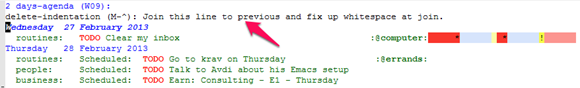
5 comments
Alaric Snell-Pym
2013-03-01T11:44:49ZDangit! I've been performing the function of delete-indentation by laborious deleting of whitespace for YEARS! :-D
sachac
2013-03-01T16:32:10ZI know! Me too!
alex
2013-03-02T18:26:13ZI even wrote a macro for it! *sigh*
sachac
2013-03-03T02:23:15ZWhenever I catch myself doing something repetitive in Emacs, I try to see if someone else has already written some code for it. Sometimes I discover that person is me. One time I was hacking together a quick function in the scratch buffer, and then I went to put it in a logical place in my ~/.emacs... where I found a version I'd already written and completely forgotten about. Ah, life.
sshelagh
2013-03-02T01:03:13ZFantastic idea to use org-drill in general org files.Somehow missed that idea before.
Also this almost makes me want to go through the pain of turning my .emacs into an org file. :-)