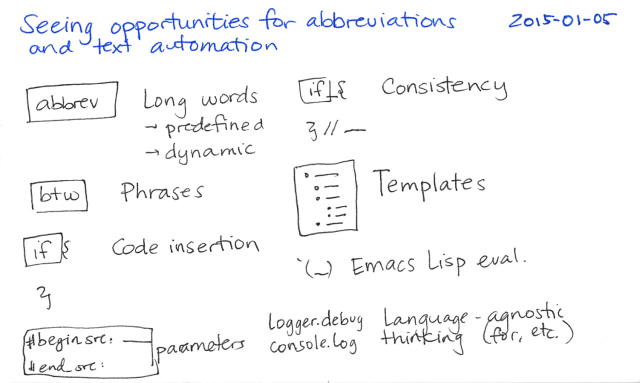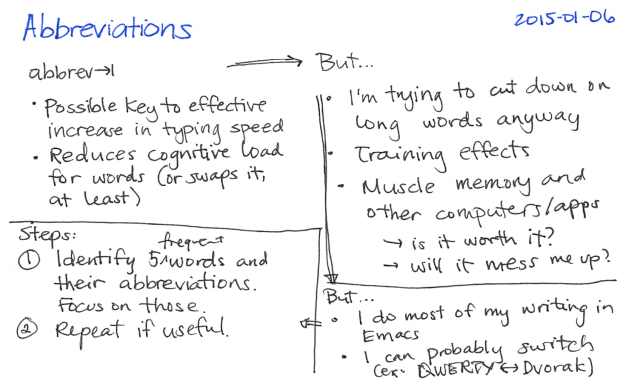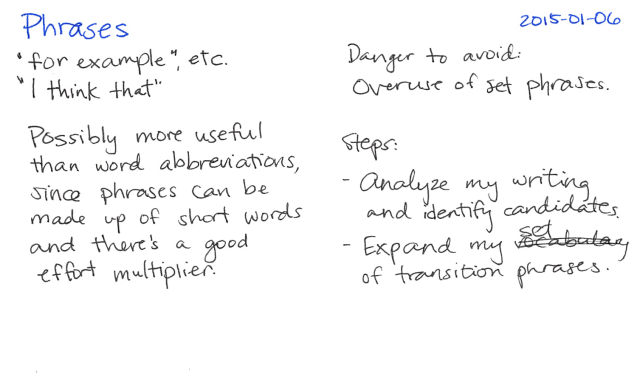Developing Emacs micro-habits: Abbreviations and templates
Posted: - Modified: | emacs#Emacs: using transpose-chars is a litmus test. If you care enough to save keystrokes to internalize C-t, then you must be a power user.
— Fredrik Appelberg (@appelberg) November 28, 2014
I've gotten the hang of basic multiple-cursors-mode and I'm making gradual progress towards internalizing smart-parens by the simple approach of focusing on one tiny habit at a time. For example, I spent a week reminding myself to use mc/mark-all-like-this-dwim or mc/mark-lines instead of using keyboard macros.
Inspired by the Emacs Advent Calendar, I wanted to start a 52-week series on micro-habits for more effective Emacs use. I brain-dumped an outline of four sets (basic Emacs, Org, programming, meta-habits) of thirteen small tips each. Looking at my list, I realized there were many ideas there that I hadn't quite gotten the hang of myself. I figured that this might be more of a project for 2016; in the meantime, I could learn by doing.
The first micro-habit I wanted to dig into was that of automating text: abbreviations, templates, and other ways to expand or transform text. I'd used Yasnippet before. I sometimes accidentally expanded keywords instead of indenting lines if my cursor happened to be at the wrong spot. But I hadn't yet drilled the instinct of automation or the familiarity with templates into my fingers.
This blog post isn't the easy-to-understand guide to automating text. I'll write that later, when I've figured more things out. In the meantime, I'll share what I've been learning and thinking so far, and maybe you can help me make sense of it.
Emacs has a separate manual for autotyping, which I had never read before. The short manual covers abbrev, skeleton, auto-insert, copyright messages, timestamps, and tempo. Did you know that define-skeleton lets you create a template that accepts multiple interregions if you call your skeleton function with a negative argument? (Interregions? What are those?) It took me an embarrassing amount of time to figure out how to mark interregions and use them. It turns out they have to be contiguous. It might be easier to think of marking the beginning of the region, marking some points in the middle, and then calling the command when your point is at the end – which is probably how most people would interpret the diagrams, but I was trying to mark discontinuous regions because that would be super-cool, and that totally didn't work. And then I forgot that using helm-M-x means you need to specify numeric arguments after typing M-x instead of before. (I wrote about that very point in one of my blog posts, but it slipped my mind.) Once I got past that, I was delighted to find that it worked as advertised. I still haven't imagined a situation where I would use it, but it seems like a good sort of thing to know.
What are the practical situations where text automation can help people work more effectively? I looked around to see how other people were using it. Coding, of course – especially if you use Emacs Lisp to transform the text. Debugging, too. Marking up text. Remembering parameters. Wrapping regions. Writing e-mails. Adding blog post metadata. Citing references. Lifehacker has a long list, too.
I came up with several categories I'm going to focus on so that I can more easily recognize opportunities to work better:
2015.01.05 Seeing opportunities for abbreviations and text automation – index card
- Abbreviations are about typing long words with fewer keystrokes. For example, you might shorten "description" to
desc. - Phrases are like word abbrevations, but longer. You might want to be able to expand
btwto "by the way." - Code benefits from expansion in multiple ways:
- Automatically inserting characters that are harder to reach on a keyboard, like
{and} - Being consistent about coding style, like the way many people like adding a comment after the closing brace of an
if - Transforming text that shows up in multiple places, such as variable names that need getters and setters
- Filling in the blanks: parameters, comments, etc.
- Reducing the cognitive load of switching between languages by establishingq a common vocabulary. For example, I sometimes need to look up the syntax of
foror the proper way to display a debugging statement when I switch to a language I haven't used in a while
- Automatically inserting characters that are harder to reach on a keyboard, like
- Templates are also useful for consistency in writing, planning, and other areas
- Text transformation can save time and minimize error.
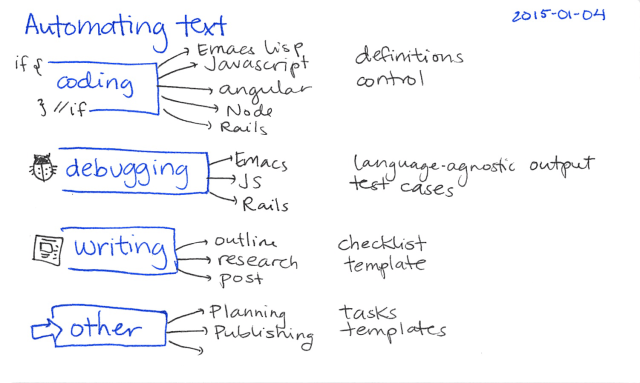
2015.01.04 Automating text – index card
Translating the examples I'd seen to my personal interests, I could probably find plenty of opportunities to automate text while coding, debugging, writing, planning, or publishing. To dig deeper, I looked at each of the categories in detail.
Abbreviations
2015.01.06 Abbreviations – index card
When I was curious about typing faster, I read forum posts from people who had increased their speed by developing their own form of digital shorthand. The trick works on paper, too. When I need to write quickly or in limited space, I use abbreviations like bc for "because" and w/o for "without." Why not on the computer as well?
I often take advantage of dynamic abbreviations when I know I've recently typed the word I want. To trigger those, I just have to type the beginning of the word and then use dabbrev-expand. I haven't set up my own static abbreviations, though. Main obstacles:
- I want to write shorter words instead of longer ones
- In the beginning, it's faster to type the word instead of thinking of the abbreviation and expanding it
- If I have to undo or backspace, that makes me slower
- If I burn this into my muscle memory, I might be more frustrated on other computers or in other apps (then again, I already customize Emacs extensively, so I guess I'm okay with the tradeoff)
Anyway, here's a short list I'm trying out with define-global-abbrev and hippie-expand:
| hw | however |
| bc | because |
| wo | without |
| prob | probably |
| st | sometimes |
Hmm. Let's say that it takes me two keystrokes to trigger the expansion, whether it's the xx keychord I've just set up or the M-/ I've replaced with hippie-expand. (Hmm, maybe a double-space keychord is a good candidate for expansion too.) Is the retraining worth a ~50% possible reduction in keystrokes? Probably not.
How about text with punctuation, so I can minimize reaching for symbols?
| blog | https://sachachua.com/blog/ |
| sacha@sachachua.com |
Maybe it's better to look at the words I frequently misspell, or that I tend to slow down then typing. I'll keep an eye out for those.
Phrases
2015.01.06 Phrases – index card
Phrases are an easier sell. Still, I'm trying not to settle into the rut of set phrases. I should cut those mercilessly or avoid writing them from the beginning.
| co | check out |
| iti | I think I |
| otoh | on the other hand, |
| mean | in the meantime, |
| fe | for example |
| fi | for instance, |
| oc | of course |
| ip | in particular |
Code insertion
This is, fortunately, well-trodden ground. The yasnippet package comes with a large collection of snippets for many programming languages. You can start by familiarizing yourself with the pre-defined snippets for the modes that you use. For example, in my installation, they're under ~/.emacs.d/elpa/yasnippet-20141117.327/snippets. You can use the filename (or keywords defined with key, if specified) as the abbreviation, and you can expand them with yas-expand (which should be bound to TAB if you have yas-global-mode on).
I mostly work with HTML, CSS, Javascript, Ruby on Rails, and Emacs Lisp, so this is the cheat sheet I've made for myself:
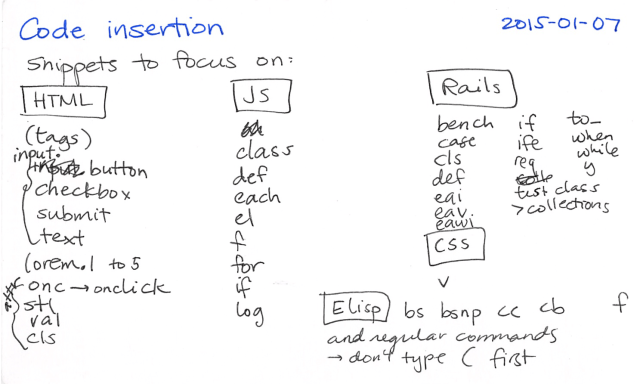
2015.01.07 Code insertion – index card
For HTML, I need to remember that the tags are generally expandable, and that there are a few Lorem Ipsum abbreviations triggered by lorem.1 through .5. CSS has a v abbreviation that sets up a bunch of rules with vendor prefixes. For Javascript, I'll probably start with f to define a function and log to output something to console.log. Rails has a bunch of iterators like eai that look interesting. As for Emacs Lisp, the pre-defined templates generally add parentheses around common functions so you don't have to type them, and there are a few shortcuts like bs for buffer-string and cc for condition-case. I think I'll modify the default snippets to make better use of Yasnippet's field support, though, so that I don't have to delete and replace text.
Templates
In addition to using text expansion for code, you can use it for planning and writing other text. I saw Karl Voit use it to great effect in my Emacs Chat with him (around the 44:00 mark), and I've been gradually refining some templates of my own.
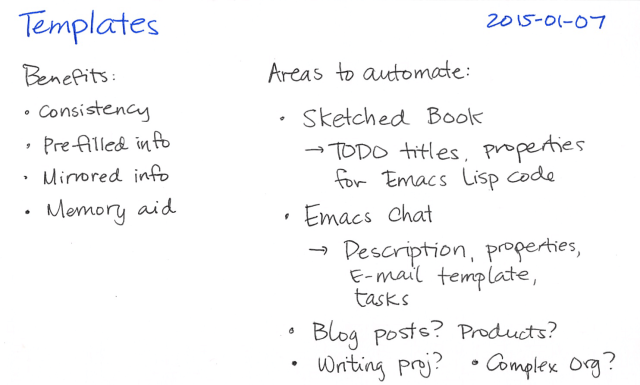
2015.01.07 Templates – index card
For example, here's the template I've been using for sketched books. Note: If you use Yasnippet for Org Mode properties, you may want to set yas-indent-line to fixed or the fields will get confused.
# key: sbook
# name: Sketched Book
# --
**** TOSKETCH ${1:short title}
:PROPERTIES:
:TITLE: ${2:long title}
:SHORT_TITLE: $1
:AUTHOR: ${3:authors}
:YEAR: ${4:year}
:BUY_LINK: ${5:Amazon link}
:BASENAME: ${6:`(org-read-date nil nil ".")`} Sketched Book - ${2:$(sacha/convert-sketch-title-to-filename yas-text)} - ${3:$(sacha/convert-sketch-title-to-filename yas-text)}
:ISBN: ${7:ISBN}
:BLOG_POST: https://sachachua.com/blog
:END:
$0
***** TODO Sketchnote $1
:PROPERTIES:
:Effort: 2:00
:QUANTIFIED: Drawing
:END:
[[elisp:sacha/prepare-sketchnote-file][Prepare the file]]
***** TODO Write personal reflection for $1
:PROPERTIES:
:Effort: 1:00
:QUANTIFIED: Writing
:END:
[[https://sachachua.com/blog/wp-admin/edit.php?page=cal][View in calendar]]
****** Sketched Book - $2 - $3
$3's /$2/ ($4) ...
I’ve sketched the key points of the book below to make it easier to remember and share. Click on the image for a larger version that you can print if you want.
Haven't read the book yet? You can [[$5][buy it from Amazon]] (affiliate link) or get it from your favourite book sources.
Like this sketch? Check out [[http://sketchedbooks.com][sketchedbooks.com]] for more. Feel free to share – it’s under the Creative Commons Attribution License, like the rest of my blog.
***** TODO Post $1 to blog
:PROPERTIES:
:Effort: 1:00
:QUANTIFIED: Packaging
:END:
***** TODO Update sketched books collection
:PROPERTIES:
:Effort: 1:00
:QUANTIFIED: Packaging
:END:
1. [[elisp:sacha/index-sketched-book][Index sketched book]]
- [[file:~/Dropbox/Packaging/sketched-books/index.org][Edit index]]
- [[file:~/Dropbox/Packaging/sketched-books/ebook.org][Edit ebook]]
2. [[elisp:sacha/package-sketched-book][Compile]]
3. Update [[https://gumroad.com/products/pBtS/edit]]
***** TODO Tweet sneak peek of $1 with attached picture
[[elisp:(progn (kill-new (format "Sneak peek: Sketched Book: %s - %s %s" (org-entry-get-with-inheritance "SHORT_TITLE") (org-entry-get-with-inheritance "AUTHOR") (org-entry-get-with-inheritance "BLOG_POST"))) (browse-url "http://twitter.com"))][Copy text and launch Twitter]]
It's a lot of code and I keep tweaking it as I come across rough corners, but it's handy to have that all captured in a template that I can easily expand. =)
Text transformation
One of the advantages of tweaking text expansion inside Emacs instead of using a general-purpose text expansion program is that you can mix in some Emacs Lisp to transform the text along the way. I'm still thinking about how to make the most of this, as you can see from this half-filled note-card:
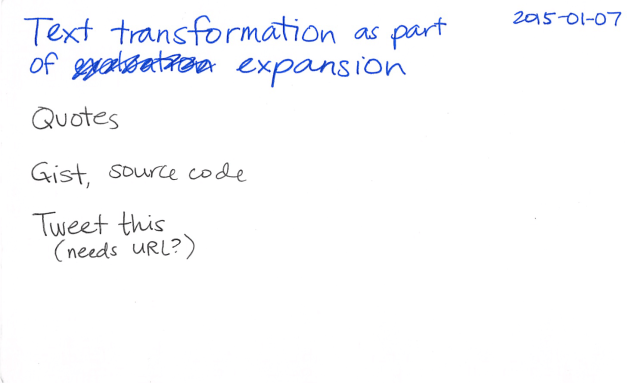
2015.01.07 Text transformation as part of expansion – index card
For example, this snippet makes it easier to share source code on my blog while also linking to a Gist copy of the code, in case I revise it or people want to comment on the code snippet itself. It doesn't use any of the built-in text expansion capabilities, but I think of it as a text expander and transformer because it replaces work I used to do manually. You'll need the gist package for this one.
Gist: Sacha (updated to clean up region code)
(defun sacha/copy-code-as-org-block-and-gist (beg end) (interactive "r") (let ((filename (file-name-base)) (mode (symbol-name major-mode)) (contents (if (use-region-p) (buffer-substring beg end) (buffer-string))) (gist (if (use-region-p) (gist-region beg end) (gist-buffer)))) (kill-new (format "\n[[%s][Gist: %s]]\n#+begin_src %s\n%s\n#+end_src\n" (oref (oref gist :data) :html-url) filename (replace-regexp-in-string "-mode$" "" mode) contents))))
Both Yasnippet and Skeleton allow you to use Lisp expressions in your template. If you don't have all the data yet, you might consider writing another Lisp function that you can call later when you do. For example, in the sketched books code above, I have an Emacs Lisp link that composes a tweet with a link, puts it in the clipboard, and then opens up a web browser. (I do this instead of posting directly because I also want to attach an image to that tweet, and I haven't figured out how to modify any of the Emacs Twitter clients to do that.)
So that's what I've learned so far about automating text in Emacs. It'll take me more than a week to get the hang of the abbreviations I've just set up, and I'll probably need to add even more before adding and using abbreviations become true habits. But hey, maybe this will help you pay closer attention to repetitive text and editing actions in Emacs so that you can automate them too, and we can swap notes on useful abbreviations. What kind of text do you expand?
For more information, see: