ITSC guide to conference awesomeness
| conference, connecting, event, presentation, sketches, speakingDarren Hudgins liked my Shy Connector presentation a lot, so he asked me to put together some quick tips to share with the ~400 people at the Instructional Technology Strategies Conference. Here’s what I came up with:
They’re going to play it live at the conference at 12 PST. =) I’ve kept it short so that I can share a few quick tips and then get out of the way of all that awesome networking. It sounds like a great crowd.
If you’re here from the ITSC, you might also be interested in my sketchnotes from David Zach’s keynote. Click on the image to see the full version.
Here are other pre-ITSC conference networking tips I’ve shared:
For more networking tips, check out:
(Also see my full notes for the Shy Connector presentation and other blog posts about connecting)
I made the video with the guide to conference awesomeness using Microsoft Onenote, Microsoft Powerpoint, a Lenovo X61 tablet PC, Camtasia Studio 7 (which doesn’t get along perfectly with the Windows 7 on my tablet). I’d love to go back to the free Inkscape drawing program for drawing if someone can help me figure out how to get it to smoothly digitize. =) Thanks to IBM for sponsoring this effort!
Follow me on Twitter (@sachac) for more updates. I’ll be around from 12 PM to 1 PM PST to answer questions or share other tips. Use the #itsc11 hashtag or mention me by adding @sachac to your tweet. If you’re here after February 21, feel free to leave a comment on this blog post for Q&A. Hope this helps!

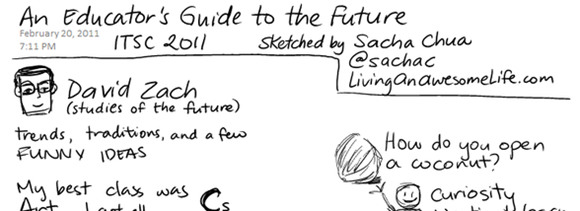
4 comments
rjh
2011-02-22T01:45:47ZI was wondering how you capture those sketchnotes. They look like you had a long scroll of paper, but I'm sure that's not what you really did.
Sacha Chua
2011-02-22T03:19:03Zrjh: Infinite paper on Microsoft Onenote. Inkscape's good at this one too, but the controls are less tablet PC-friendly than Onenote, and I haven't figured out how to draw smoothly using Inkscape yet.
Nathan Bruno
2011-02-22T05:29:25ZThanks for the sketchnotes. Those are super handy and a great way to review the material. Is there a software that you use with at tablet to make the notes for Zack's talk? The strokes looked very realistic, yet it is super clean looking. I'd love to know if there is a simple app out there for making pencil looking strokes on the computer. Thanks Sacha!
Sacha Chua
2011-02-22T06:57:03ZNathan: OneNote is wonderful. It's not as sophisticated as other drawing programs, but it fits the way I work, and I can search my handwriting. It recognizes the text! Wow. =)