Planning a time-tracking workshop for Quantified Self Toronto
Posted: - Modified: | quantifiedQuantified Self Toronto is organizing a conference on self-tracking in February. Whee! I’ve promised to put together a small workshop on time-tracking, since a number of people are interested in collecting and analyzing their time data.
Here are some rough plans for the time-tracking workshop:
I need to figure out what pieces people need to learn and what I can fit into the workshop time. Some of the pieces may have to be for follow-up or individually-paced study. Here are the pieces I probably need to put together. It still feels too large for a two-hour course, so I’ll need to trim it even more – maybe make iOS, Android, and RescueTime/ManicTime more cursory mentions than in-depth explorations.![]()
Here are some thoughts on one of the pieces, transforming your time data.
More pieces: Easy ways to track time
Staying on the time-tracking wagon
I was offline during most of our trip to the Philippines, so it was a good test of how I could track without a Web connection to QuantifiedAwesome.com. I tried writing timestamps and activities in a small notebook that I kept in my beltbag, and I also tried using a timestamping application on my smartphone. (KeepTrack on my Android phone, if you’re curious.) The smartphone was much more convenient and less obtrusive, oddly enough. When I wrote timestamps down on paper, people commented on that as an unusual activity, but people are used to people checking their screens. Since I could easily backdate entries, I could postpone pulling my phone out until I wasn’t worried about safety or distractedness. When I got back online, I simply used the batch entry interface to add several days of entries at once.
I don’t have any iOS devices, so I might have a bit of a challenge putting together recommendations for people with iPhones. I’ve also gotten spoiled by the time-crunching capabilities I built into QuantifiedAwesome, so I’ll work on fleshing out spreadsheet-focused analyses instead.
I’d like to put together some resources to help people get started during the workshop, with follow-up materials. I’ll also turn the info into an online course (most likely free). Would you like to help me make it happen? I’d love to hear from people who are doing similar things and have workflow tips/observations, and I’m also happy to test the material and do Q&A with people who want to apply the ideas to their life.

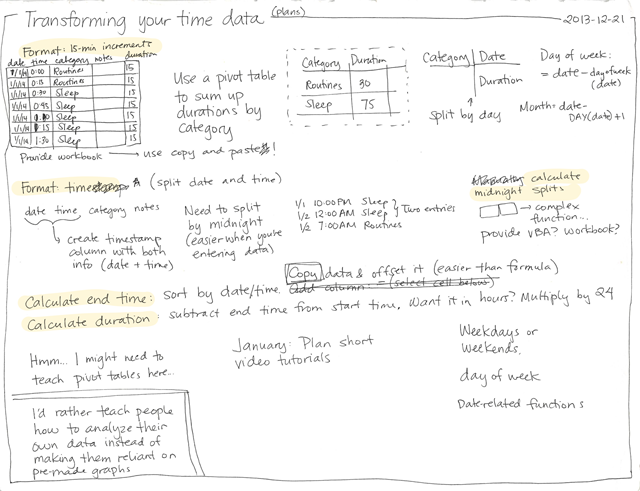
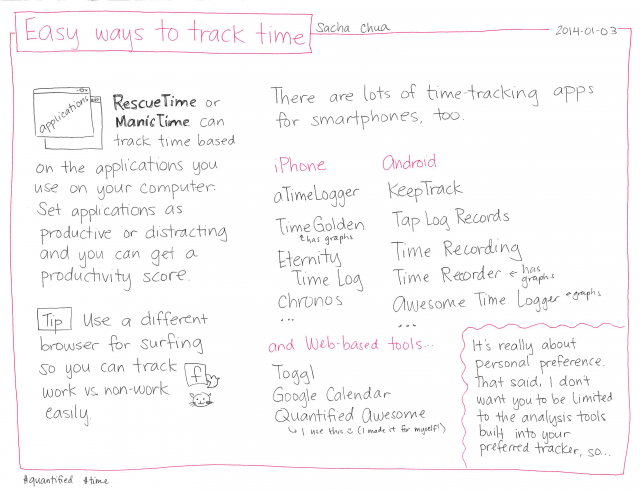
4 comments
dankind
2014-01-03T19:05:03Z> Posted on January 6th, 2014 by Sacha Chua
No wonder you're so good at time management... you've figured out time travel already!
sachac
2014-01-04T03:01:34ZHeh. It's surprising how many people notice future-dated posts. =)
I spread my posts out to roughly one post a day so that I don't overwhelm people and so that I can switch between different topics. I don't want to wait until then to share interesting things, though, so I use the Share a Draft plugin for Wordpress to give people sneak peeks at upcoming blog posts.
Raymond Zeitler
2014-01-07T16:06:13ZThe only tip I can share is that I always use the YYYY-MM-DD format for dates. This is easy to sort on -- removing the hyphens results in long integers whose sort order is chronological. I have this function bound to C-c C-d: (insert (format-time-string "%Y-%m-%d" (current-time))). Tangential to this discussion is that I have this in my .emacs: (add-hook 'write-file-hooks 'time-stamp). I record my weight weekly. I would like to record my sleep duration every day, but the hardware is expensive and doesn't seem reliable.
sachac
2014-01-07T16:28:08ZI don't trust the movement-based approaches for tracking sleep at the moment, so I just use time as a reasonable approximate for sleep. That's easily accomplished with a timer or app. Me, I track it as part of my general time tracking.
I'm a big fan of yyyy-mm-dd for filenames and text. For data analysis, display formats in spreadsheets are easy to change. :)