New free/pay what you want resource: Sketchnotes 2013; also, Emacs Dired rocks
Posted: - Modified: | drawing, emacsGet your copy of the Sketchnotes 2013 collection
Since people found my collection of sketchnotes from 2012 handy, I've put together a categorized collection of sketchnotes from 2013 as well. Enjoy! =)
Behind the scenes
This was how I made the 2012 collection:
- Create a Microsoft Powerpoint presentation. Fill it with high-res images. Resize and position all the images. Use AutoHotkey to save myself time and avoid going crazy.
- Create a spreadsheet with titles and page numbers. Add captions with liberal use of AutoHotkey.
- Create a manual table of contents and link to all the images. Mostly use AutoHotkey, except for the part where if you create a link to a slide number that consists of repeated numbers (ex: 55 or 66), you have to select it a different way, because typing “55” gets you #51 (and “555” gets you #52, etc).
- Save as PDF.
There was a lot of manual fiddling around involved in making that collection, so I'm experimenting with a different approach that may be useful. For Sketchnotes 2013, I wanted to see if there were ways I could simplify the packaging process while enabling people to do other things with the files.
Here's what I did:
- I used Emacs dired-mode's C-x C-q (
dired-toggle-read-only) to go into editable mode, which allowed me to easily edit all the filenames to include #keywords. I used C-x C-q to save the changes. - Then I used Emacs dired's % m to select multiple files by regular expressions and R to move the files into a specified directory.
- Tada! Neatly organized files. I packaged it up as a ZIP and put it on Gumroad.
- Since Dropbox also allows you to share folders, I created a public link to the folder that had my organized sketches. That way, people can download a single directory if they want to, instead of downloading all 250+ MB.
It still might be interesting to make a PDF, especially if I can make one that can be published through something like CreateSpace. More packaging… =)

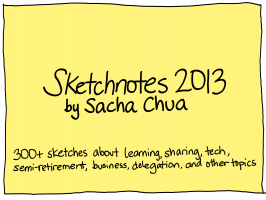
2 comments
Marcin Borkowski
2014-03-06T17:22:50ZHi Sacha! If you have the files organized and e.g. named with consecutive numbers, why don't use LaTeX to automatically produce a pdf? This should be rather straightforward, assuming that one would streamline the resizing/positioning. (I'll be glad to talk to you and help you with coding it in LaTeX or writing a script in Elisp or something to produce a LaTeX file for that, if you want!)
sachac
2014-03-08T03:36:29ZExcellent idea! I've figured out most of what I wanted to do with LaTeX, and I'll post an update once I get the printed proof from CreateSpace. =D