Read Lisp Tweak Emacs [Beginner 2/4]: How to understand what Emacs Lisp code does
| elisp, emacs, elispSome conventions we'll use:
- Inline code will be
boxed and monospacein the HTML version and generally surrounded byequal signsin plain text. - Code samples will be monospace and in boxes in the HTML version, and enclosed in
#+begin_src…#+end_srcin plain text. Example:(message "Hello world")
After this module, you should be able to
- learn more about the functions and variables that you find in Emacs Lisp code
- pay attention to important details when copying code, such as ‘ (quote) and . (dot notation)
- add to and remove items from lists
Learn more about functions
The symbol after ( is usually a function name, unless it's part of a list of literals (numbers, strings, etc.). You'll learn how to recognize literal lists later.
In math, operators like + and * go between the numbers they will work on. In Emacs Lisp, the operator (or the “function”) is at the start of the expression, followed by the things it's going to operate on (“arguments”).
Here's how to calculate (1 + 2) * 3 in Emacs Lisp. Note that the multiplication is surrounded by parentheses, even if we usually leave out the parentheses in math. That's because in Emacs Lisp, all function calls have their own set of parentheses.
(* (+ 1 2) 3)
Let's take a closer look:
( ( 1 + 2 ) * 3 ) Math expression ( * ( + 1 2 ) 3 ) Emacs Lisp expression
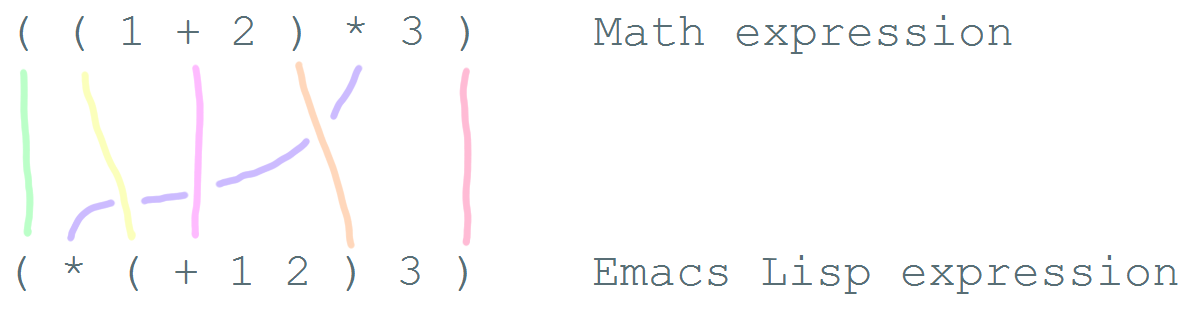
See how the operators are at the beginning of whatever they're working on, and the parentheses enclose everything that's related to that operator?
Understanding this will let you read code like:
(global-hl-line-mode)
This calls the global-hl-line-mode function, which highlights the current line.
(show-paren-mode)
This calls the show-paren-mode function, which shows matching parentheses when your cursor is after them.
(blink-cursor-mode -1)
This calls the blink-cursor-mode function with -1 as the argument, which turns blinking cursors off.
(find-file "~/todo.org")
This calls the find-file function with the todo.org file in your home directory. It opens the file, creating it if it doesn't exist yet.
(turn-on-eldoc-mode)
This turns on eldoc-mode, which displays the argument list for the current function. You can move your cursor around to see argument lists for other functions.
(add-hook 'emacs-lisp-mode-hook 'turn-on-eldoc-mode)
This turns on eldoc-mode when a buffer is switched to Emacs Lisp mode. You'll learn more about why some things have ' and some don't in the section “Some things are taken literally” in this module.
To find out if something is a function, what it does, what arguments it takes, and if it has any keyboard shortcuts, use the C-h f (describe-function) command. Give it the function name. For example, C-h f add-hook will show you the documentation for add-hook, and C-h f show-paren-mode will show you the documentation for that.
The documentation for show-paren-mode starts with “show-paren-mode is an interactive autoloaded Lisp function”. Interactive functions are functions that can be called with M-x or with keyboard shortcuts, and they're usually functions that you'll find useful while interacting with Emacs. Non-interactive functions tend to be for internal use, such as code that other Emacs Lisp code will call. Read the description of the function to learn more about arguments that you can pass to change its behavior. If it mentions a prefix argument, that means that you can change its behaviour by typing C-u before you call the function.
Emacs is extensively documented. Whenever you come across a strange function, check it out with C-h f (describe-function). If you have the Emacs Lisp sources installed, you can learn more about how the functions work. Just follow the link from the documentation, or use M-x find-function to learn more.
In fact, you can learn more about functions even if you don't know what they're called. For example, if you know the keyboard shortcut or you can see the item on one of the menus, use C-h k (describe-key) to learn more about that command. Emacs will show you the function that's associated with that keyboard shortcut or menu item. You can also look up functions by keyword if you use M-x apropos.
- Use
C-h f(describe-function) to learn more about the following functions: describe-function: Yes, this is also a function! The documentation will give you alternative keyboard shortcuts such asF1 f.find-file: You can use this to open specific files. See the function description to learn how to use this with remote files.message: This is an example of a function that has a variable number of arguments. The first argument says how the message will be displayed, and the rest of the arguments contain the values.just-one-space: Handy way to clean up space. What keyboard shortcut is it bound to?- Look for Emacs configuration code that you would like to understand further. Use
C-h f(describe-function) to learn more about the functions in the code. For example, here are some snippets from my configuration. What do the functions do?(savehist-mode 1) (tooltip-mode -1) (tool-bar-mode -1) (menu-bar-mode -1) (scroll-bar-mode -1) (prefer-coding-system 'utf-8)
Learn more about variables
Variables are containers that can hold different values. In Emacs Lisp, you can change the value of a variable as many times as you want, and you can change it to different types of data as needed.
Like the way you can use C-h f (describe-function) to learn more about a function, you can use C-h v (describe-variable) to learn more about a variable by name. For example, use C-h v to look up the documentation for visible-bell. It says:
Non-nil means try to flash the frame to represent a bell.
A non-nil value is anything that isn't nil, such as t or 1. If you would like to configure your Emacs to flash instead of ringing the bell,
you could add the following code to your ~/.emacs.d/init.el:
(setq visible-bell t)
Here's another useful snippet:
(setq column-number-mode t)
This turns on the display of the column number in the modeline.
Many variables have the same value no matter what you're looking at. Some variables change depending on the buffer you're in, and are called “buffer-local” variables. Use C-h v to find out if a variable is buffer-local. For example, the documentation for tab-width includes:
Automatically becomes buffer-local when set.
This means you can't globally set it with setq, because any changes you make will only be applied to the current buffer. However, you can set the default value with setq-default like this:
(setq-default tab-width 2)
To make it easier for you to customize Emacs without writing Emacs Lisp code, many variables give you an interface for setting the variable. If you use describe-variable to look up the definition, you'll often see a line like “You can customize this variable.” Click on the customize link in the documentation or move your point to it and press RET. You can change the value there and try it temporarily, or you can save it to your configuration. The Customize interface is good for exploring, but because the code that it generates can difficult to read or share, many people skip it and use Emacs Lisp code instead.
- Use
C-h v(describe-variable) to learn more about the variables in the following code snippet:(setq-default indicate-empty-lines t) (setq-default show-trailing-whitespace t)
- Look for Emacs configuration code that has variables you would like to learn more about. Use
C-h v(describe-variable) to look up their definition and the values they can be set to.
Understand symbols
Let's take a closer look at this example.
(add-hook 'emacs-lisp-mode-hook 'turn-on-eldoc-mode)
add-hook is a function. ‘emacs-lisp-mode-hook and ‘turn-on-eldoc-mode have single quotes, which tells Emacs to skip evaluating them. They refer to the name of the thing instead of its value. emacs-lisp-mode-hook is a variable that contains a list of functions to run, and turn-on-eldoc-mode is a function that we're adding to that list.
The single quote means take it literally – treat it as the name of something. If you remove the quote from emacs-lisp-mode-hook, Emacs will look up the value in that variable and use that as the name of the variable to actually set, and you'll probably get an error.
Use M-: (eval-expression) or another way to evaluate expressions to tell the difference between:
emacs-lisp-mode-hook
and
'emacs-lisp-mode-hook
The first one does not have a quotation mark, and Emacs replaces it with the value that the variable emacs-lisp-mode-hook contains. The second one is quoted, so Emacs treats it as the name of a thing.
Here's another example:
(fset 'yes-or-no-p 'y-or-n-p)
This calls the fset function, which sets the function definition of yes-or-no-p to the function y-or-n-p. In short, it changes the “yes” or “no” prompts to “y” or “n”, which can be convenient.
Not everything is quoted. You'll often see lines like this in Emacs configuration files:
(setq delete-old-versions -1)
setq stands for “set quoted”. This is actually the same code as (set 'delete-old-versions -1) or (set (quote delete-old-versions) -1), but
setq is shorter, so it's more common.
This can be confusing. When you're starting out, copy code carefully. If there's a single quote, make sure there's a single quote in your copy. If there isn't, skip it.
Work with lists
You can set the value of a variable to multiple things. In Emacs configuration files, you'll often see ‘ used for lists. For example,
(setq diff-switches '("-b" "-u"))
sets the options for the diff command to a list containing two items, -b and -u. Quoting the list creates a list and quotes all the content in it as needed. You can create lists with the list function instead. The code above is the same as:
(setq diff-switches (list "-b" "-u"))
The code above sets the value of the variable to a list, ignoring any previous values it had.
Add to a list
Most of the time, though, you want to add to a list instead of completely replacing it. You'll often see something like this in people's configuration files:
(add-to-list 'load-path "~/elisp")
This adds the ~/elisp directory to the beginning of the list of directories that Emacs checks when loading libraries. If the directory is already in the list, add-to-list does nothing.
Hooks
Hooks are lists of functions that are called from Emacs Lisp in order to modify the behaviour of something. For example, different modes have their own hooks so that you can add functions that will run when that mode is initialized. You saw this example earlier in the module:
(add-hook 'emacs-lisp-mode-hook 'turn-on-eldoc-mode)
This is equivalent to:
(add-to-list 'emacs-lisp-mode-hook 'turn-on-eldoc-mode)
It adds the turn-on-eldoc-mode function to the list of functions
when a buffer is initialized with emacs-lisp-mode.
Deleting from a list
If you need to delete something from a list, you can use the delete function like this:
(setq load-path (delete "~/elisp" load-path))
This deletes the specified member from the list. Note that the second argument for delete is not quoted, so Emacs Lisp uses the value instead of treating it as the name of a list.
Hooks are lists of functions, so you can delete items using delete. Alternatively, a cleaner way to remove a hook is to use remove-hook like this:
(remove-hook 'emacs-lisp-mode-hook 'turn-on-eldoc-mode)
Dot notation
Some things look like lists, but there's a dot between the first element and the last element. Whether something should have a dot or not depends on what's expected by the function that uses the data. For example:
(add-to-list 'package-archives '("melpa" . "http://melpa.milkbox.net/packages/"))
This calls the add-to-list function with two arguments. The first argument (‘package-archives) specifies the list to add an item to, and the second argument (‘("melpa" . "http://melpa.milkbox.net/packages/")) is the data to add.
The dot (x . y) shows that this is a cons cell, which is something that has two parts. These parts are called the car and the cdr, and can contain symbols, values, lists, and so on. A cons cell like ("abc" . "def") looks like this:
car cdr +----------------+----------------+ | "abc" | "def" | +----------------+----------------+
A list like ‘("abc" "def") is made up of several cons cells.
car cdr car cdr +----------------+----------------+ +----------------+----------------+ | "abc" | ------------------>| "def" | nil | +----------------+----------------+ +----------------+----------------+
In Emacs Lisp, ‘("abc" "def") is equivalent to (cons "abc" (cons "def" nil)), and it's not the same as (cons "abc" "def"). Here's something that shows the differences:
(cdr '("abc" . "def")) ;; Returns "def", which is a string (cdr '("abc" "def")) ;; Returns ("def"), which is a list
If the function you're calling expects a string instead of a list, or the other way around, you'll run into errors. That's why you have to be careful about whether something uses dots or not. A good way to find out is by reading other people's configuration and seeing how they use that variable.
Because lists are made up of cons cells, you'll sometimes see people add to lists like this:
(setq load-path (cons "~/elisp" load-path))
This adds ~/elisp to the beginning of the load-path list. It does this by using cons to create a new cons cell that has ~/elisp at the beginning and a pointer to the rest of the values in load-path, and then storing that in load-path. It's the same as (add-to-list 'load-path "~/elisp"), assuming load-path does not already have that directory. If it does, cons adds it anyway, but add-to-list does not.
Lists can also contain lists. For example, here's some code that saves backup files (the ones that end in ~) to ~/.emacs.d/backups.
(setq backup-directory-alist '(("." . "~/.emacs.d/backups")))
This is how the second argument breaks down:
( ;; a list with one item
("." . "~/.emacs.d/backups") ;; a cons cell with a car of "." and a cdr of "~/.emacs.d/backups"
)
If you want to learn more about cons cells, see the Emacs Lisp Reference.
Advanced: Backquotes or backticks (`) are special. They quote the expression that follows them, but they also allow you to substitute values or evaluate expressions. Backquotes are useful for more complex structures or when you're working with macros. They do basically the same thing as ‘ for lists, but anything preceded by a comma (,) is evaluated. They're less common, but if you do come across them, note that ` is not the same as ‘. See the Emacs Lisp Reference for more information. Here's a quick example:
(setq backup-directory-alist `((".*" . ,temporary-file-directory)))
This stores backup files in the directory specified by temporary-file-directory.
Review
Look for Emacs configuration code that you would like to understand further. Use C-h f (describe-function) to learn more about functions and C-h v (describe-variable) to learn more about variables in the code. Can you figure out what the code does and how you might modify it slightly to fit your needs even better?

1 comment
Flexdec
2014-06-17T03:48:15ZA pleasure to read! Very well done!