Emacs: Peer-to-peer coaching is easier when you use impatient-mode to share your buffer
Posted: - Modified: | emacsIt turns out that coaching someone on Emacs goes really quickly when you can sit side by side. I’ve been helping Sean Miller with Org Mode and Emacs Lisp, with the condition that he has to turn those notes into blog posts. Since he happens to live in the same neighbourhood, this is pretty convenient.
E-mailing snippets back and forth would’ve been tedious, and working on only one of the computers would’ve slowed us down. I remembered Christopher Wellons‘ demonstration of impatient-mode, which lets you display your buffer contents on a web page that automatically updates when you make changes. Here’s what I did:
- Install the
impatient-modepackage. - Call
M-x httpd-start. - Configure the firewall to allow incoming connections.
- Put the selected buffer into
impatient-mode. - Share the link with my IP address (form: http://my.ip.ad.dress:8080/imp/)
Then Sean was able to easily copy text from my screen and try things out on his computer. For example, we dug into org-capture-templates to find out how to create datetree items that were also scheduled on the specified date in the agenda, and we converted his manually-dated headings to include active timestamps so that those would be on the agenda too. It would’ve been a hassle to dictate or re-type the regular expressions, and since we were changing the code rapidly based on our conversation, e-mail would’ve been a hassle. Using impatient-mode worked out well.
What did I like about this two-computer setup? I had access to all my configuration files so that I could easily pick up snippets, and I could demonstrate interesting features as I figured out the code or explained my approach. At the same time, he had access to all of his files and he could take notes in his own buffer. We didn’t have to fuss about with keybindings.
This kind of setup could probably work with a virtual coaching session, too, especially if both people have multiple monitors or if there was an easy way to switch between views.
This is what the webpage looked like:
Neat, huh?

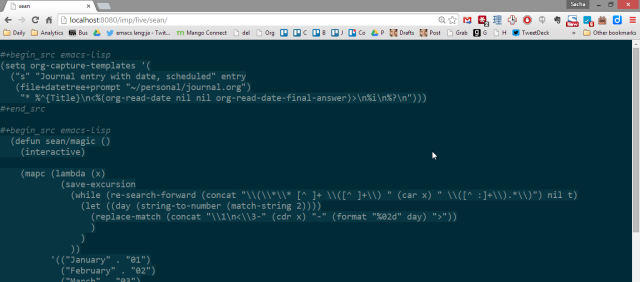
2 comments
JayDugger
2015-02-21T06:32:10ZVery neat, yes.
I will try this at work in the future. I keep and use an ongoing Org outline when teaching junior co-workers various topics. We review each lesson, and their answers to my questions go into the outline. I ask, they answer, I transcribe their answer and place it in the correct heading.
Org causes problems. I have to tell my co-workers to ignore the program I'm using. Hiding the session behind a web browser might help them concentrate on the review.
N.B.: Log in to Diqus before, not after, composing a comment--or else you'll lose the text.
swaroopch
2015-02-22T03:54:30ZAn alternative is https://floobits.com/ ?