How can I make better use of my index card drawing process?
Posted: - Modified: | drawing, learningI really like this practice of working with index cards, especially now that I've sorted out a sweet digital workflow for them.
I started with a straightforward workflow:
- Think of a question.
- Draw it on a paper index card.
- After I complete 5+ index cards, scan the cards.
- Convert and process the cards (colouring, etc.).
- Rename the cards.
- Upload the cards.
- Add them to my Flickr set (and to blog posts and so on).
I replaced my Flickr uploading process with a script. Then I replaced the paper index cards with digital index cards. I wrote another script to make renaming files easier. Then I built an outline of questions and used that to create index card templates. So now my workflow looks like this:
- I use Org Mode in Emacs to collect and organize questions. I use TODO states to track ones that need further research, ones that are ready to be drawn, and ones that are ready to be blogged.
- When I switch to tablet mode, I can select questions to draw using a custom pen-friendly Emacs interface that sets up the template for me.
- I upload the images using another script and add the links to my outline.
After I draft the blog post, I use another bit of code to move the relevant images out of my "To blog" directory and into another directory so that I can easily upload them (since I still haven't tweaked the all-Emacs way of doing things the way I want them).
An index card is a good size for a chunk. It's smaller than a blog post, so I can accelerate my learn-do-share-review cycle. If I invest more time into creating, organizing, and sharing them, I think they'll pay off well. Other people report that their Zettelkasten (index card organization systems) become almost like conversational partners and collaborators. I already feel that way about my blog archive, and it will probably be even more
Hmm… Should I add a unique identifier to sketches so that I can refer to them more concisely than giving the full link? This mostly matters for referring to sketches in the drawing itself, since I can use links in text or metadata. For example, I can assign codes to each chunk, possibly differentiating between sketches (letters?) and blog posts (numbers?). So, maybe "2015-01-01a" for the first sketch on January 1, and "2015-01-01-1" for the first blog post? I could omit the dashes, but then searching requires that mental translation, so we'll keep the dashes in there. The downside is that there'll be a little additional clutter, but it might be interesting to experiment with – adding a reference line, and maybe even adding the info to the filename. It gives some linking capability that can survive the disparate systems I publish sketches to (my blog, Evernote, Flickr), even for sketches that don't get turned into blog posts.
What about my 5-cards-a-day target?
Sometimes making five cards feels like a stretch, since I have to Think Interesting Thoughts. Using templates can help – I could make four cards and a journal entry, for example. I expect the awkwardness will subside as I build up my question store and do more research/experimentation.
Colour slows me down if I think about it too much or worry about becoming too repetitive. It might be fine to just quickly highlight things most of the time and save the development of colour sense for sessions of deliberate practice.
In terms of thinking, spending the extra few minutes to think about and capture the next questions or actions for a card can make a big difference in my focus. I can also relax my chunking guidelines so that a single sketch can be fleshed out into a quick blog post instead of waiting until I accumulate several sketches related to the topic – taking my own advice to schedule Minimum Viable Posts. If I phrase my outline in terms of questions instead of keywords, I'll probably find that more motivating and easier to scope.
That will probably also help me with some of the bottlenecks I identified while contemplating how I can make better use of my laptop. I'm doing okay at generating questions and drawing index cards, but I can do better at translating those ideas into research, experiments, and blog posts. So, I can clear out more of my backlog of index cards that I want to share (probably ending up with two months of scheduled blog posts, or maybe even more!). Then I can research and try out more ideas, so I'm not just drawing questions that I can answer with what's currently in my head. =)
Onward!

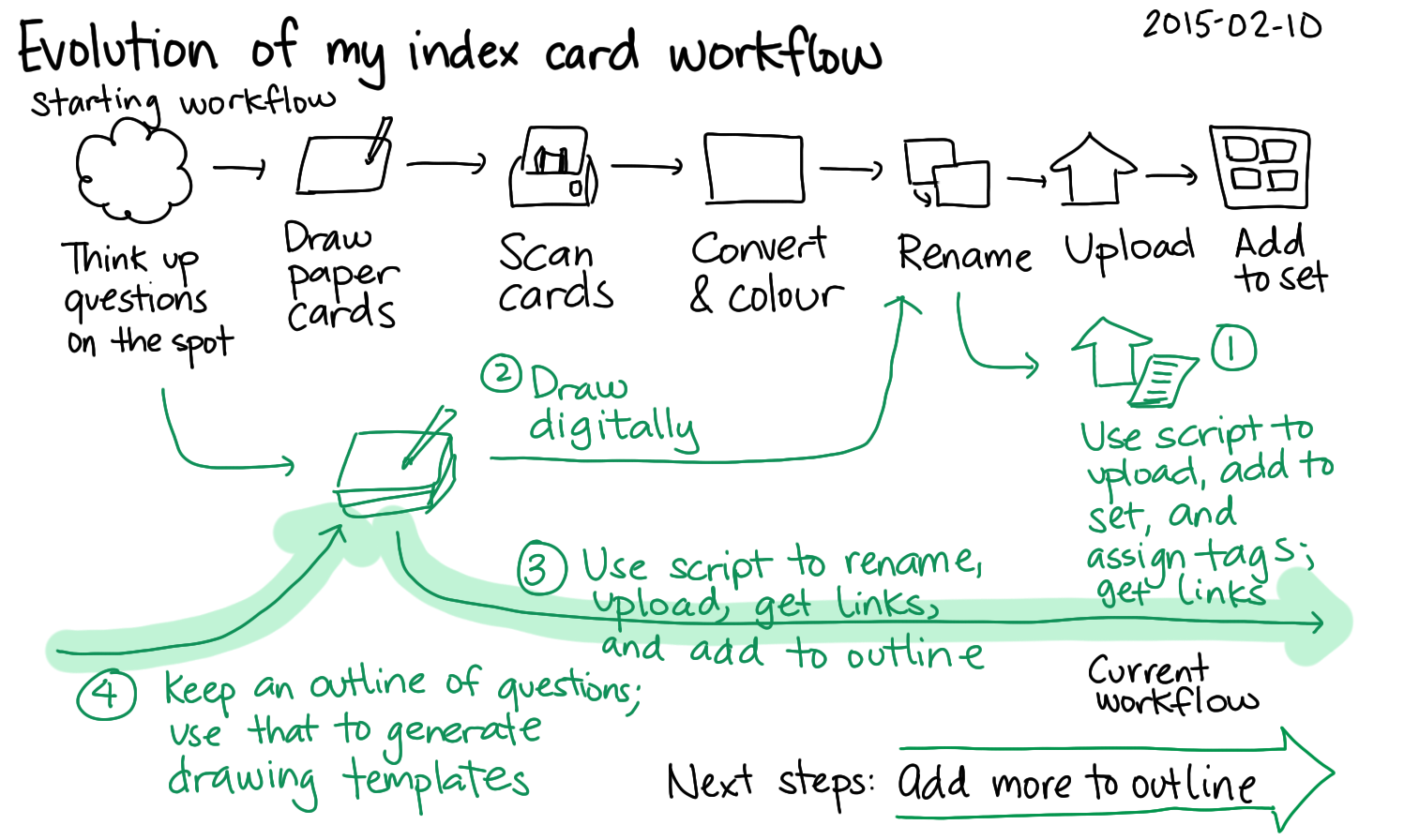
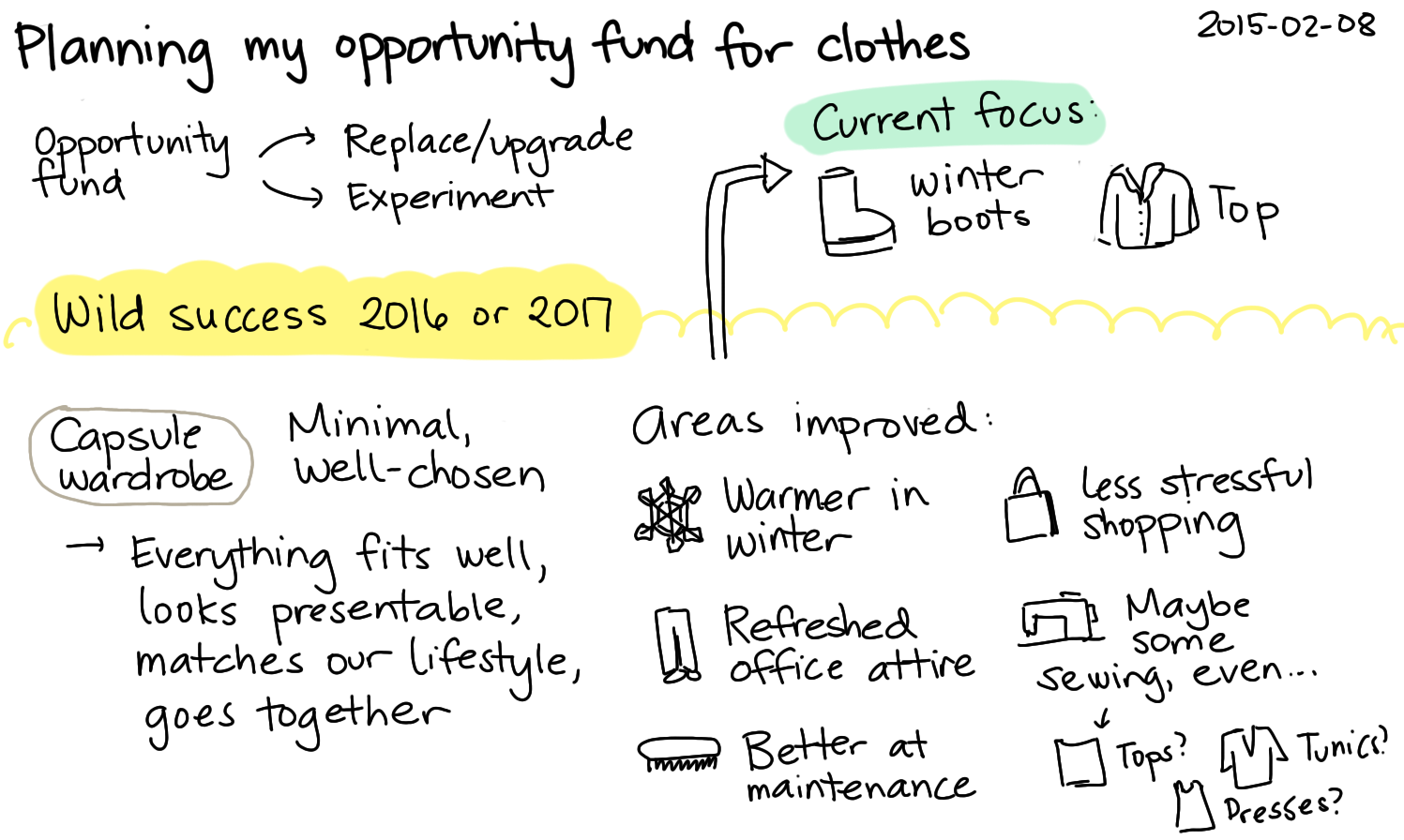
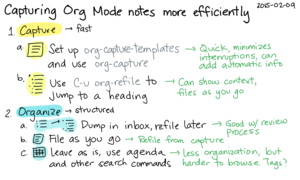
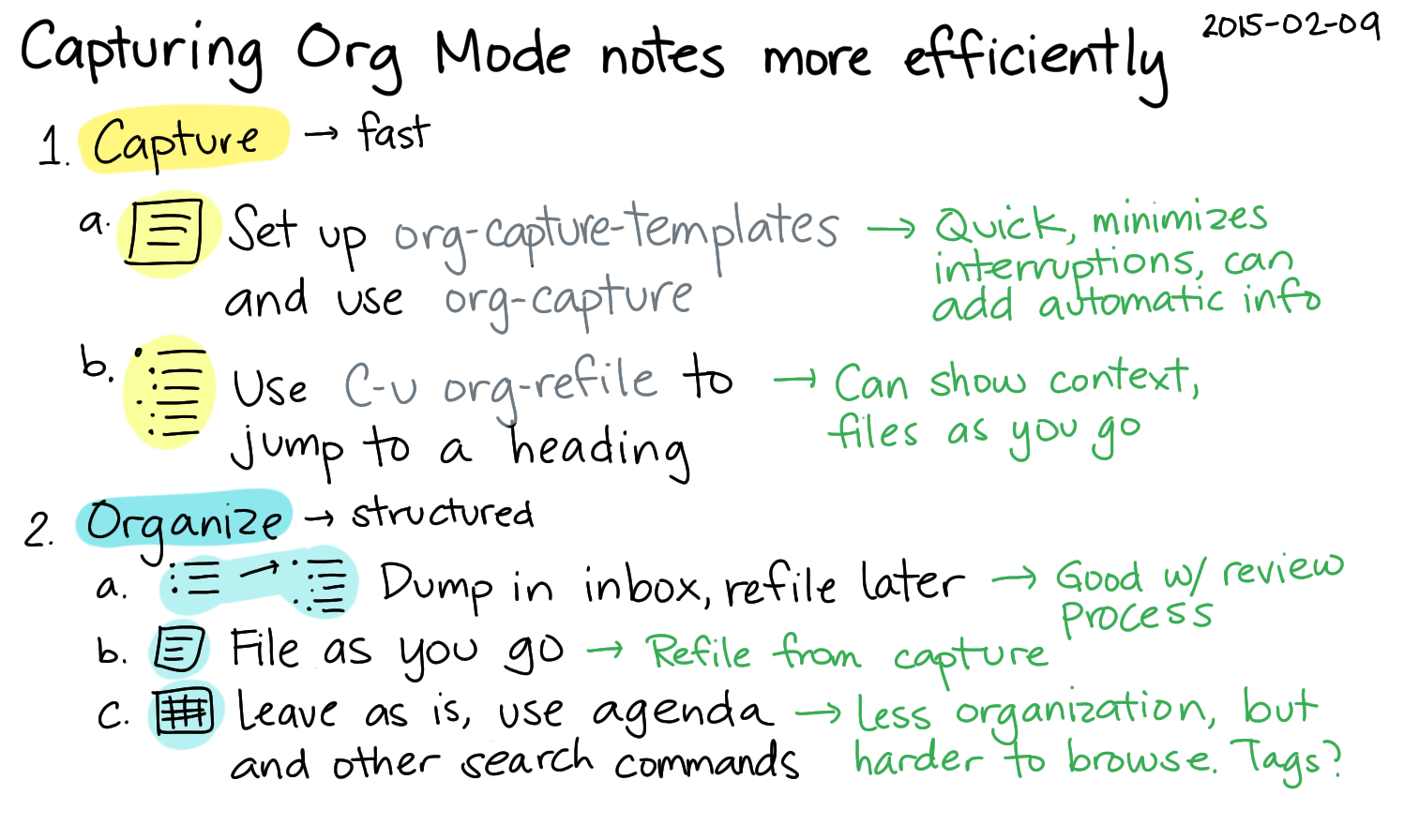
4 comments
Nam D. Nguyen
2015-05-31T21:49:33ZHi Sacha, I just discovered your wonderful blog while looking into how to set up my zettelkasten for academic research. I'm currently using ConnectedText on Windows, plain text for writing, notes, and todo.txt with Sublime Text + Pandoc. Recently, I've considered finding an alternative to CT because it's closed source and doesn't currently have a mobile app. I was considering wikidpad until I found out about org-mode, and I'm trying to decide whether it's a good fit. It being open source and having a large developer community makes it very appealing for me.
You mentioned that your blog is serving as your conversational partner. Do you see having a blog or wiki in conjunction with emacs and org-mode would be the only way to achieve having a conversational partner with your knowledge base? Can it be done with org-mode alone? I've been trying to figure out whether visualizing or seeing back links and related notes would be easy to achieve in org-mode. It seems like org-mode is more hierarchical and tree-based, if I understand it correctly. Does it work well for a flatter system of notes working off of categories, tags, and interlinking? Thanks for the great information!
sachac
2015-06-02T17:13:25ZGosh, I wouldn't say it's the only way. =) Having the blog works quite well for me because it makes things easier to search and actually link to, and also because I get a lot from occasional comments and conversation (like this one!). But yeah, I think an Org Mode file with tags (or something using deft for search) would work quite well as a private note store. You can always use search to show you "backlinks". =)
Nam D. Nguyen
2015-06-03T04:16:15ZThanks for answering my newbie questions. I have another one for you! For someone who doesn't plan to keep their notes on a blog, it sounds like org mode would be harder to search and link? Or do you mean that it's easier to link to for sharing with others? I've also considered vimwiki, but the note taking and task management aspects of org mode are really appealing.
Does org mode handle very large org files well or is it better practices to keep it to a certain size? I know you keep index card style notes, so it's similar to the Zettelkasten style of storing notes. Would org mode work for interlinking atomic chunks of notes in one file and jumping around between them? Well, it sounds like it does, so I guess I'm wondering how well it would work for that workflow without becoming unwieldy. I've seen some folks criticize org mode for not handling the atomic nature of zettelkasten notes well, so they use notational velocity or vimwiki instead, such as the comment in this post: http://zettelkasten.de/post...
sachac
2015-06-15T18:46:04ZOrg seems fine even with large files, although it helps to configure it to show all (#+STARTUP: showeverything, or set org-startup-folded to nil) if you have a really large file.
Searching is fine, and you can link within Org files - see the Org manual for details. But yeah, I like being able to send links to other people. You can still do that if you publish your Org file, though.
People have gone either way with Org files (very large files, or lots of very small files, or something in between), so you'll probably be able to figure out a workflow that fits you. =)