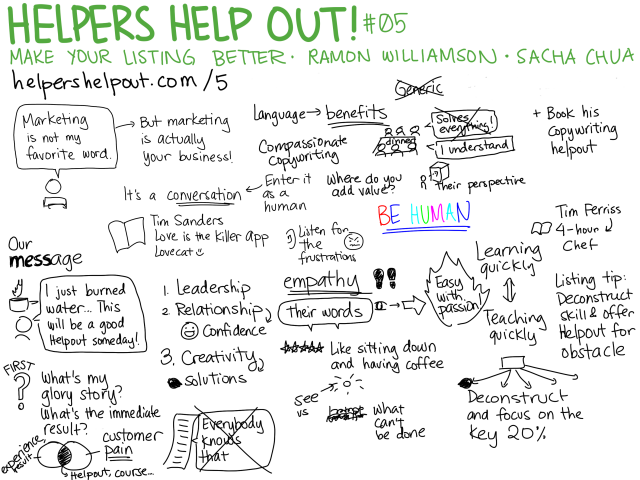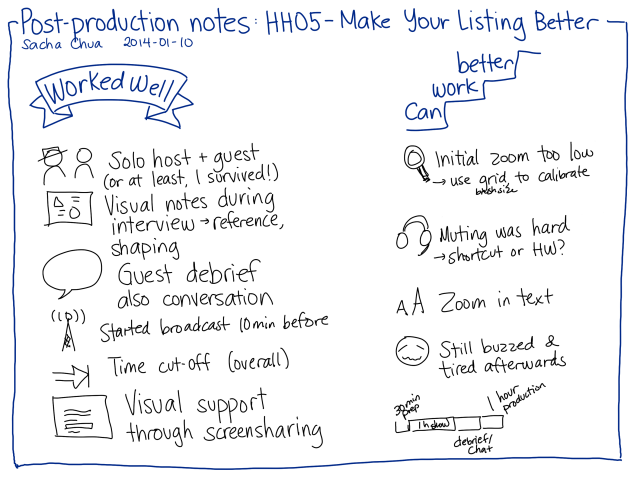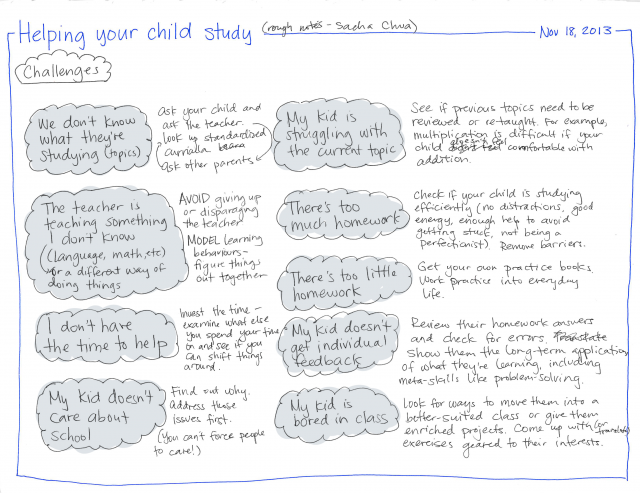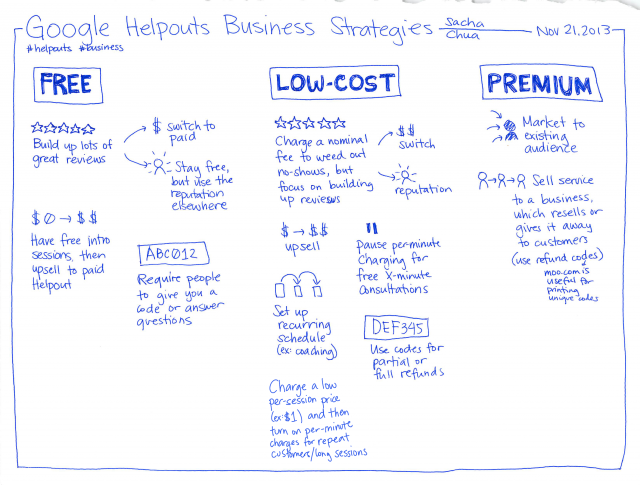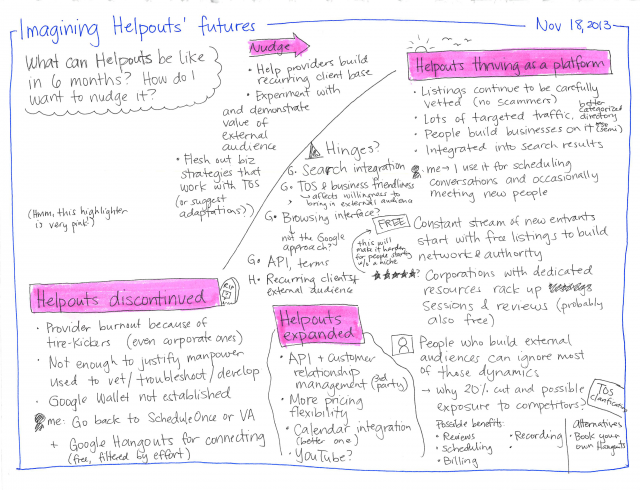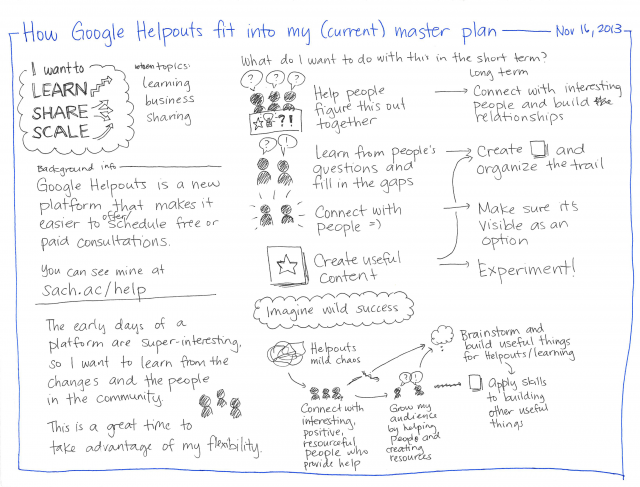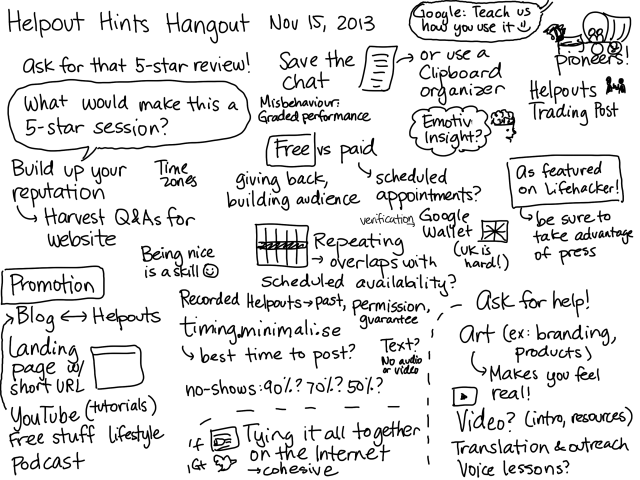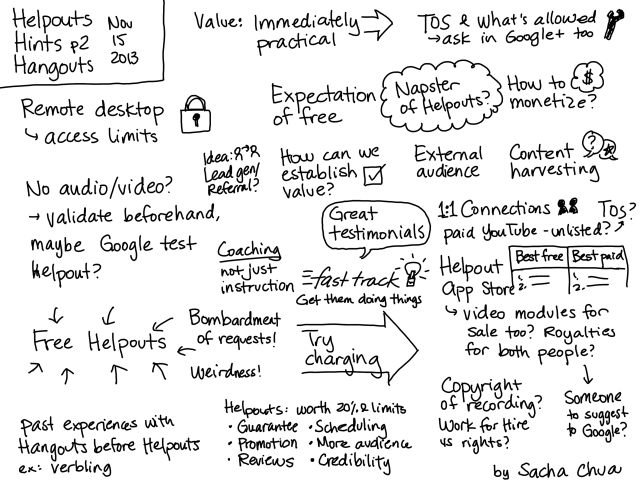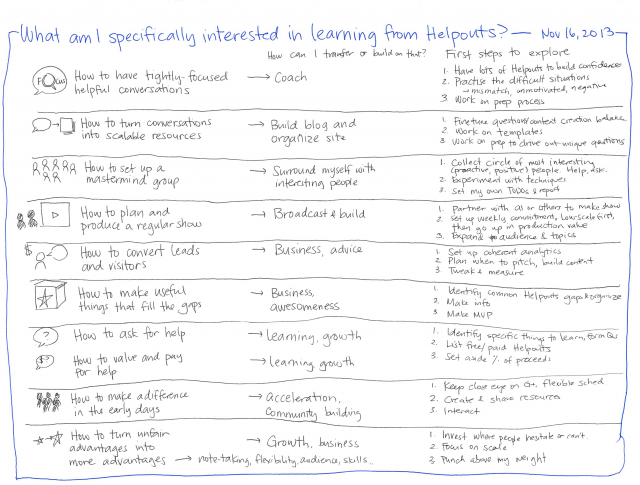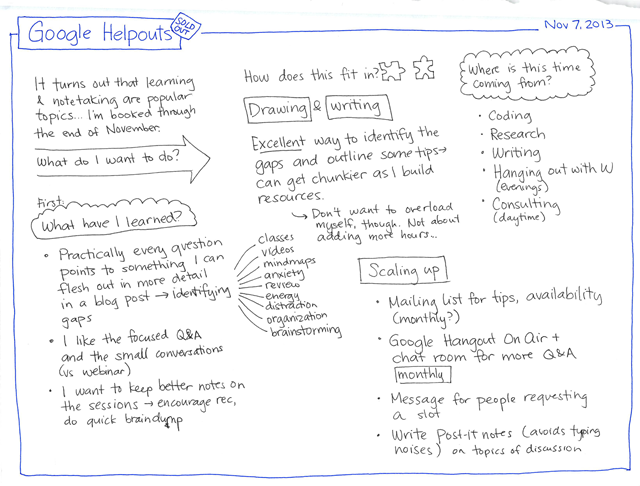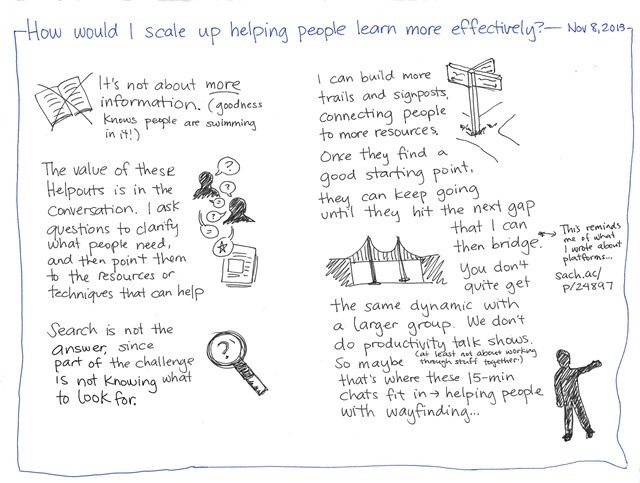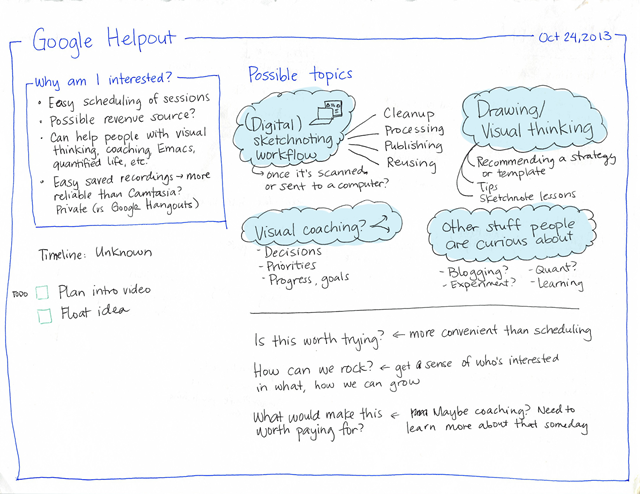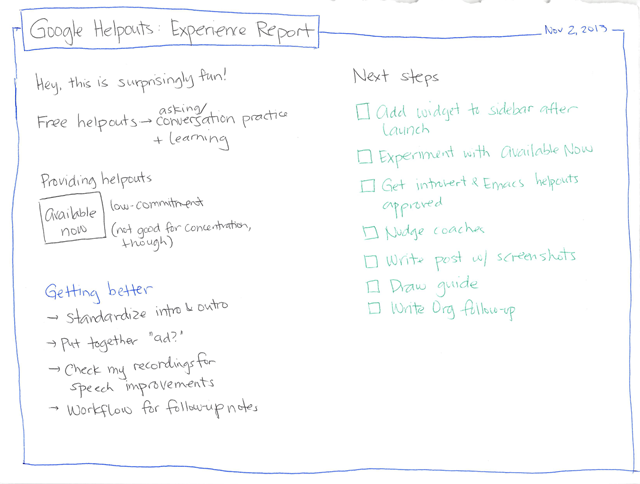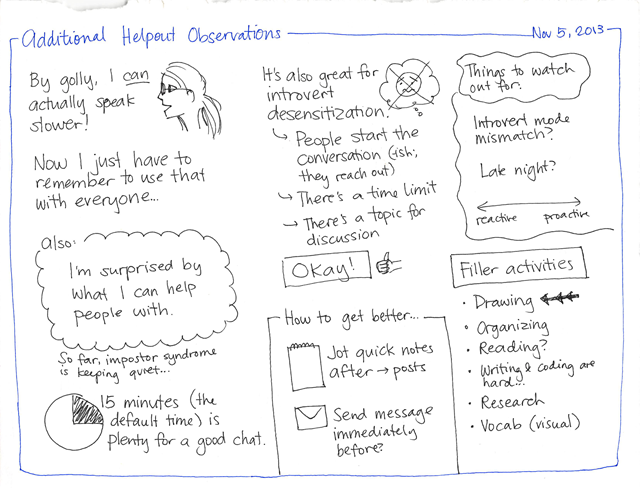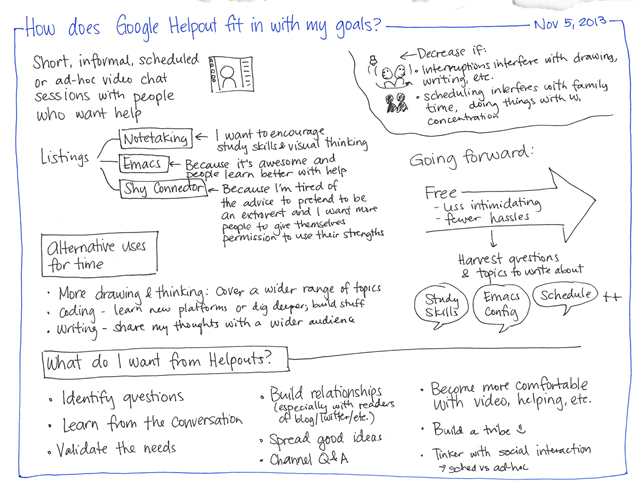Helpouts
You can book a 15-minute Helpout session with me at http://sach.ac/help . I charge a nominal fee (roughly the cost of really nice hot chocolate?) to minimize no-shows and make sure slots are available for people who really want them.
Notes on my Helpouts experiences so far:
People often ask me how much time I take to draw notes of someone else’s presentation. I tell them it usually takes me maybe a few minutes more than it takes the person to talk, since I just have to save and post it afterwards.
It may be easier to understand if you see it in action. Over at HelpersHelpOut.com, a few people and I run this weekly live show with tips and tricks for Google Helpout providers. (Small community at the moment!) Last Friday, I hosted a session on copywriting for your listing, with Ramon Williamson as the guest. I was a little worried about whether I could juggle managing the Hangout on Air, interviewing the guest, and drawing the notes all at the same time, since one of my co-hosts backed out and the other was missing in action. Plus I’d just come back from a month-long vacation and hadn’t fully caught up on the topics from the previous shows. Anyway, it worked out reasonably well:
Here’s the image:
People also often ask me if they can hire me to do this sort of thing for podcasts and videocasts. The answer is no, although I’ll be happy to refer you to other people you can hire. Me, I really like being able to add my own questions and learn about the things I’m curious about too. =) So I might consider co-hosting if it’s a topic I’m really curious about, but I’m not going to simply illustrate. I’d rather spend the time drawing my own stuff.
The guest on that show and someone else I had lunch with that same day both said they liked the fact that I draw simple stick figures. I don’t draw as well or as elaborately as other sketchnote artists do (see Sketchnote Army for lots of examples), and apparently this makes the sketches less intimidating, more “Hey, I can do this too.” Awesome! Well, now you know how it’s done. Rock on.
More behind-the-scenes notes:
UPDATE 2014-01-31: In case you’re curious, I used Google Hangouts On Air for the web conference, with the Q&A module, Hangout Toolbox, and Cameraman (for controlling the view). For drawing, I used Autodesk Sketchbook Pro on Windows 8.1 with a Cintiq 12WX display/tablet acting as a second screen. See how I set up Autodesk Sketchbook Pro for sketchnoting.
After a few weeks of occasional 15-minute Google Helpout sessions with people interested in improving their learning and note-taking skills, I’ve learned a little more about what I like and what I want to focus on. It’s mind-boggling, but it turns out that I can actually help people with stuff. Yay!
I started with free sessions, and quite a few of my early Helpouts were with university and graduate students looking for ways to get through lectures and prepare for exams. I picked up a lot of questions and put together additional resources, which I’ve been sharing through Flickr (see the Learning category). Since the Helpouts were free, I thought about what would make it worth my time and theirs.
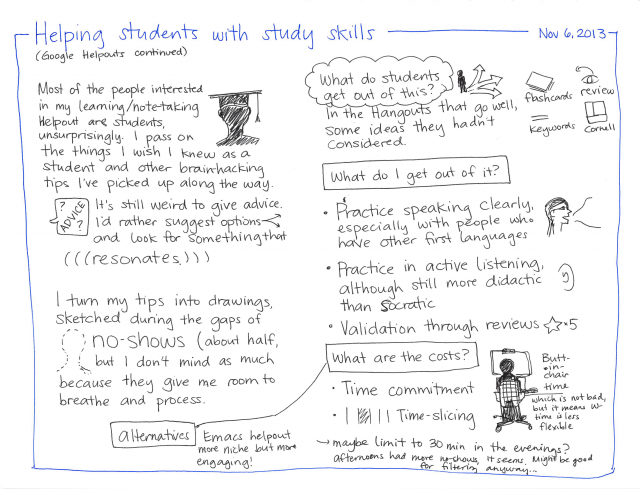
I got a number of inquiries from parents who were interested in helping their kids study better. I felt less comfortable doing that, although I didn’t run into the scenario I was most worried about, since the parents I talked to were generally upbeat about their kids’ studies.
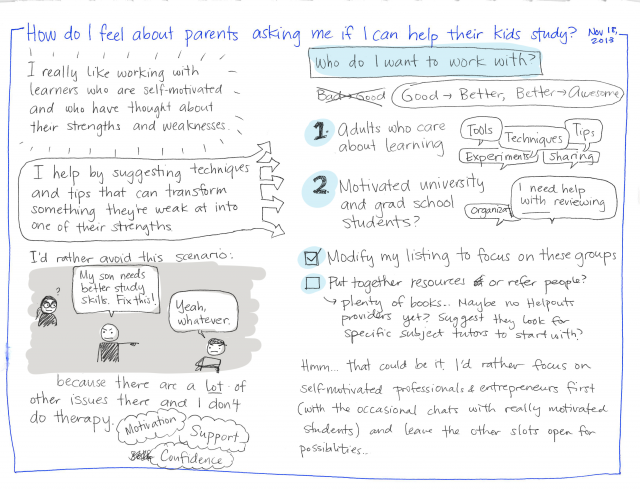
I decided to put together some quick tips anyway, building on our experiences with helping J- and her friends study. Then I revised my listing to focus on self-directed learners.
So far, it seems to be going well. Getting reviews like this makes me feel all warm and fuzzy. =)
Sacha was cheerful and obviously passionate about ways to make learning fun. As she introduced me to the various approaches of visual note taking I was surprised at how much freedom it gave me to personalize my notes. Newly armed with the confirmation that doodling is OK I’m excited to see how it effects my attention & recall of topics I’m less interested in. Sacha covered all the basics I needed to get started & even listed some online sites where I can learn more. I definitely recommend this Helpout! – James Derieg
I’d like Google Helpouts to flourish as a platform, and I enjoy participating in the private Helpouts Discuss G+ community with the other providers. It’s great to see lots of people experiment with business strategies and approaches for Google Helpouts. For me, I’m not (yet) planning to build a business out of it. I see it mostly as a way to make it easier for people to schedule quick one-on-one chats with me, and if I happen to help other people with what I’ve learned (and collect lots of great questions to write/draw about!), all the better.
Google Helpouts also has to make sense for Google in the long run, too. Otherwise this might go the way of Google Wave and Google Reader! So I put my tech evangelist/strategist hat on and thought about some of the possible futures for Google Helpouts.
We’ll just have to see how it goes!
I’m not opening up any Helpouts slots in December because I don’t know what my schedule will be like, but you can check out the resources I’ve shared at http://sach.ac/learn and sign up for updates on upcoming Hangouts on Air and new Helpouts availability. Let’s keep experimenting!
Google Helpouts is in the early days of the platform, and I’m fascinated by how people are figuring it out. The communities are based in Google+, naturally, because that’s where all the accounts are. There’s an official private community for accepted Helpers (Helpouts Discuss), and a couple of other unofficial communities like the Helpouts Trading Post. I pay attention to Helpouts Discuss and I check on other communities through my Google+ page. I like seeing how people adapt to tools and how tools also adapt to people.
After sharing my experience report on the Google Helpouts launch, I wrote about how I was thinking about scaling up. Here are the results:
- Update the help page on my site and add different help options to it. Created landing page at http://sach.ac/learn with links to resources
- Set up a mailing list for Hangout On Air, new Helpout availability, and new resources for different topics. No mailing list yet, but I’ve added a little more availability.
- Schedule a Hangout On Air experimental Q&A. Scheduled! Details at sach.ac/learn
- Test conversion through my own page. Keep the session free. Decided to jump to a token fee instead.
- Package free resources: More progress – Flickr + blogs
- Be firmer about session preparation. Maybe give guidelines: three questions? I didn’t have to lean on people or cancel any slots. =) I don’t mind the no-shows so much because I can always do something with the time, so it’s just about prioritizing slots for people who want them.
- Switch to a token fee with a cancellation policy, especially if I can update the listing or autorespond with include alternatives when fully booked. Done! The listing links to sach.ac/learn, so people have someplace to go if I’m out of slots.
The conversations on Helpouts Discuss are great for inspiration. They’re also interesting as a way to see different approaches to challenges. I love it when people share how they’re working around the current limitations, and I’m happy to share my process experiments. Instead of waiting for Google to change things, I’d rather think: “What can I do right now to make this better?” As it turns out, there are lots of things one can do.
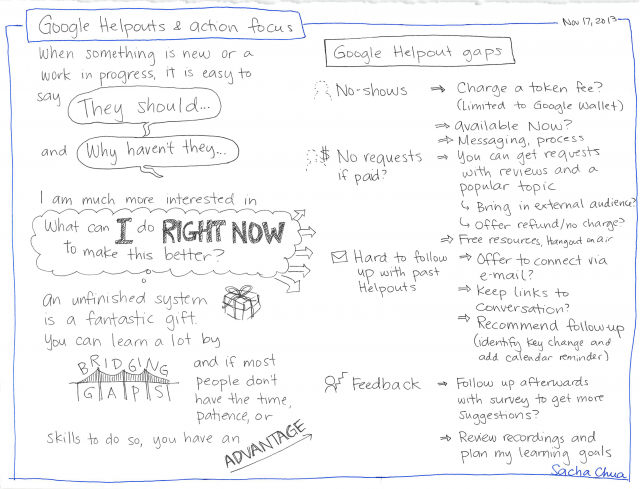
This takes time and effort, of course, but I think it might be worth the investment. A great test for a plan is whether it still makes sense and whether people will still be okay with it even if you tell people about it. ;) Here’s how Google Helpouts fits into my current master plan:
I’m planning to learn from people’s questions and use those as prompts to fill in the gaps by writing, drawing, or organizing useful content. I’m also interested in helping the Helpouts provider community, because there’s a lot to figure out and many people don’t have the time, patience, or skills to do so. If I can get better at helping people learn and connecting with people along the way, then I can build on that network and those skills for future ideas as well.
For example, some of the other providers have been organizing informal Hangouts where we swap tips or even just work on things while chatting with people in the background. (It’s the virtual cafe!) For example, while I’m drafting this post, Matt Gibson is writing his biography for a new website. I’ve been taking notes of the more tip-oriented Hangouts so that we can come back to those tips later. Here are my notes from the first one I joined. (That was a bit of a scramble because I only started taking notes halfway through and I didn’t have anything set up – fortunately, my Cintiq was handy…)
I’ve been organizing the community tips into a logical order and writing them up, and Al Navas and I are planning a weekly podcast that will have panels and tips. This is fantastic! It gives me more opportunities to practise accelerating people’s learning in a brand-new field.
There’s a lot I want to learn that I can exercise through Helpouts – either helping people directly, or helping people who help people.
I want to get better at focused conversations, content creation, video/podcasting, conversion… If there’s anything here you’d like to help me and other people with, please share! In the meantime, I’ll keep looking for the next little step I can take and how I can make things better. =)
It turns out that the newly-launched Google Helpouts platform is a great way to offer quick, focused help to people. 15 minutes is just enough time to ask a few questions to understand where people are coming from and share some tips and resources that can help them try out something new.
My note-taking Helpout is fully booked for the rest of the slots I opened in November. I’m keeping it to 15-minute slots for two hours a day or every other day so that I don’t get overwhelmed. My two other listings (Emacs geekery and introvert hacking) just went live. I added a few slots for those so that I can test the idea out. You can find all three at sach.ac/help… but they’re probably going to be fully booked by the time most people check it out.
Requests for more slots are piling up in my inbox, and I haven’t quite figured out what I’m going to do about them. I really really want to connect! People have all these fascinating questions, and I’ve gotten great conversations and drawing prompts out of these Google Helpouts. But I can’t let it take over my work or my life, so I need to find a better way to scale up that don’t involve just adding more hours.
One way to increase my impact without increasing my hours is to reduce the no-show rate. I think charging for a Helpout (even if I refund it on attendance) will drastically reduce my sign-up rate because people will need to set up a Google Wallet. I’m reluctant to introduce that kind of friction and effort when many of the people reaching out to me are blog readers (hi folks!) or students. I could be wrong about this assumption, so I should test it. Maybe charging will still result in sign-ups, in which case I may set the fee to a token amount (a cup of hot chocolate?) and inch it up until the slots reach equilibrium.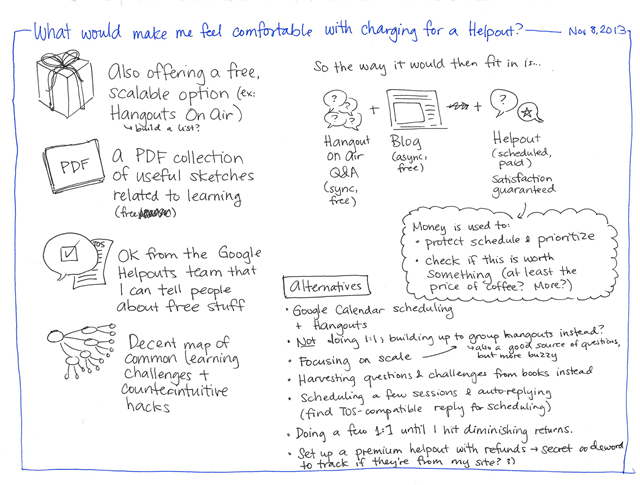
I want to make sure that I’m overdelivering value and that I can still encourage people to contact me for free. I’ve started a discussion in the Helpouts community to find out whether my idea of directing people to free resources (Hangout on Air? Blog and mailing list?) that are outside the Helpouts platform is compatible with Google’s Terms of Service. Google doesn’t want Helpout providers to channel people off the platform and into non-Google-hosted paid services… Would they mind if I nudged people towards free resources if I’m out of scheduled slots? We’ll see.
If I go this way, I also want a significant non-Google-Helpouts-marketplace way of encouraging people to sign up. That’s because most people browsing it will probably focus on the free offers (I would too!), and I want to make sure that people who really want to talk to me can still find me. I could update the page about what I can help people with so that it lists different topics and options in a visually engaging way.
Anyway, assuming that charging fills the time 100% with people who show up prepared to ask questions and pick my brain, then that effectively doubles my impact. It’s still about 1:1 interaction, though, and it’s still going to be limited by hours. Another way for me to scale up the help I can provide is to collect the answers together. For example, here are some sketches that grew out of people’s questions over the past week:
- How to deal with distractions
- Note-taking tips for meeting minutes
- How to feel great about your daily to-do list
- Structure your notes for easy review
- Manage your energy when learning a lot in one day
- Make the most of lecture classes
- Keeping track of what you want to do
- How to cheat when animating sketches
If my goal for doing these Helpouts is to collect interesting questions that I can use to share what I’m learning and fill in the navigational gaps, then it’s in my interest to ask questions beforehand, share some quick resources, and cancel Helpouts if people aren’t responsive or if those resources answer the question so that other people can take the slot. (Be firm, Sacha!) The Helpouts interface doesn’t make it easy to keep track of the age of messages, but maybe using Google Mail with Boomerang will do the trick. Most likely, people who are engaged will then have follow-up questions, so we can fill in the next gap along the trail.
People don’t need more information. They need to figure out where to start. For me, the value I provide in the Helpout is in the back-and-forth of a quick conversation that clarifies what people need. That way, I can either point them to the right resources or give them some tips in case there are no such resources handy. (And then I can build those!) It’s a little difficult to do with a group session, although maybe if I get better at Q&A, I might be able to pull that off.
So maybe what I need to do is:
- Update the help page on my site and add different help options to it.
- Set up a mailing list for Hangout On Air, new Helpout availability, and new resources for different topics.
- Schedule a Hangout On Air experimental Q&A.
- Test conversion through my own page. Keep the session free.
- Package free resources.
- Be firmer about session preparation. Maybe give guidelines: three questions?
- Switch to a token fee with a cancellation policy, especially if I can update the listing or autorespond with include alternatives when fully booked.
Any suggestions?
Quick note: You can book free help sessions with me through sach.ac/help. There’s a listing focused on note-taking/visual thinking, and I have two other listings focused on Emacs and introversion going through the review process. Feel free to talk to me about other topics, too!)
UPDATE 2013/11/07: More notes at the end!
—
I’ve been looking for ways to make it easier to help people online. ScheduleOnce + Skype/Google Hangout was great, but scheduling was a bit cumbersome, and sometimes one-hour chats felt a little awkward. When Google announced their new Helpouts service, I signed up to be one of the early providers. I started with note-taking and visual thinking because those are useful skills that a lot of people need help with, compared to digital sketchnoting workflows which would be a tiny tiny niche.
Although Google Helpouts lets you charge for your sessions, I decided to focus on giving help for free instead. I wanted to see what it was like and what I could help people with, and I didn’t want people to worry about the cost. I also didn’t want to worry about expectations! So I set up my Helpout listing, practised with a few people, and set aside some available slots in my calendar.
My first few Helpouts were surprisingly fun. I talked to a number of people who were either Helpout providers or people who had received invitation codes to try it out. One session turned into an awesome Emacs geeking around thing, which I need to post at some point. =)
And then it was the official launch day. Google Helpouts was open! I woke up to more than a dozen sign-ups, and my phone kept buzzing with notifications throughout the day. It was exciting and scary at the same time.
Many of the other Helpout providers said they were seeing a lot of no-shows. I didn’t mind because that meant I could get a bit of a breather in between the 15-minute sessions. I had some time to e-mail people and ask them some questions before starting, which really helped.
I talked to students about study skills, teachers about teaching, and professionals about mindmaps and other thinking tools. I was nervous going in, but I was delighted to find that the conversations flowed well. I could think of questions for people to clarify what they needed and I shared tips that they could try. Afterwards, I felt a little buzzy, but not as much as I do from presentations (very very buzzed!) or hour-long chats.
Since the service has just launched and I’m offering a free Helpout, many people who signed up probably won’t make it to the sessions. Coding is terrible when it comes to interruptions, but drawing seems to be just fine.
I really like the way answering people’s quick questions helps me validate that people want and need what I can share, and it gives me a better sense of who’s out there.
Over the next few weeks, I’m going to experiment with how this fits into my flow. Where do I want to put it in my schedule, and how does it interact with the other work I want to do? Because Helpouts can break my time into lots of little segments, I want to make sure I still have blocks of focused time for deep work. I also want to avoid introvert overwhelm, and I want to focus on proactive content instead of letting Helpouts swing me too much towards being reactive. That’s why I’ve been setting aside blocks of 1-2 hours for Helpout scheduling instead of letting it take over my day. Now that we’re off Daylight Savings Time, the sun sets pretty early too, so I’m experimenting with another change to my consulting schedule. I want to make sure that I do right by my consulting client, too, and I don’t want to drop my personal projects.
Hardware-wise, I like my current setup. I handled all the calls from my newly-re-set-up desk downstairs, with a webcam, lights, and external monitor. I don’t want the sessions to interfere with W-‘s concentration, though. If he’s at home instead of at the gym, I can work in the kitchen with my extended battery. I’ll keep an Ethernet cable there as well. The kitchen isn’t as well-lit, but it will do.
So it looks like this month’s experiment will be connecting through Google Helpouts – reaching out and helping random(ish) strangers. I’m making surprisingly good progress towards my goals of modulating my pace. I’m getting better at matching people. I’m also working on articulating my thoughts without repeating words or phrases, since a stutter tends to shows up when I’m excited. If I can get the hang of harvesting questions from these Helpouts and turning them into blog posts, that would be even better. =)
UPDATE 2013/11/07:
This is working out really well! Most people respond to my intro messages, so I have a sense of what they’re interested in before we start. I’ve talked to lots of people in school who want to improve their study skills, and I’m pleasantly surprised to find that I can offer tips that they hadn’t considered. Enthusiasm carries across well in video chats too – it’s great to be able to bounce ideas or cheer people on. Best of all, I’ve been able to connect with people who read my blog or chat with me on Twitter – it’s just like jumping into the middle of a good conversation. I’m turning the tips into more drawings, which I’ll post on my blog. (Hmm, I should set up a mailing list…) I’ve set up AutoHotkey shortcuts for my welcome message and various URLs I find myself often sharing. There are occasional no-shows, but I don’t mind because I draw and reflect during the gaps. I just leave the Helpout window open in the background as I draw on paper. In fact, sometimes I wish people will miss their appointment so that I can keep on going. And the gradual accumulation of positive reviews is ego-gratifying – it means the stuff I learned along the way is useful, and I’m glad I can share it. =)
All of my slots are booked at the moment, which is a little mind-boggling. I’ll probably open up more after December, or maybe even during December once I figure out what my schedule is going to be like. I’m not going to open up a ton more for this month because 1-2 hours a day of intense talking to people is probably a good limit. Some days have slightly more because I got carried away with setting up my availability in the beginning, and I didn’t want to cancel any. =) Maybe I’ll settle down to ~1-2 hours every other day, and possibly have a mailing list for tips and new availability. It’s an awesome feeling helping other people out, although I also want to make sure I keep making progress on my other (quieter) projects! <laugh>
—-
Want to give Helpouts a try? You can schedule a session with me at sach.ac/help or browse through the other sessions at helpouts.google.com. I think you can sign up there to offer your own, too. Have fun!