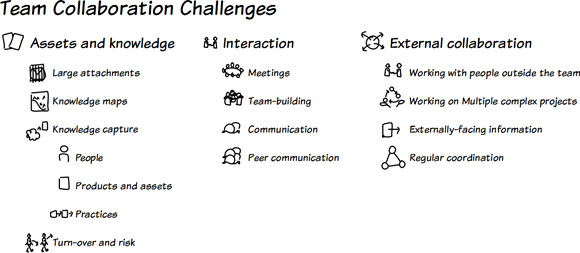The hardest part of collaboration is getting started.
In the days and weeks and months before you have a critical mass of people on board, your progress can seem very slow. There’s a lot of resistance. People don’t trust your new initiative. They don’t see the value in changing their behaviour. They don’t see the value in working with you. I see that resistance a lot, whether I’m coaching groups on new collaborative tools or helping organizations learn more about changing business trends.
Building a new collaborative initiative is like making a big snowball. You start with a tiny core. You roll it around and around and around in the snow. Then suddenly it starts picking up new snow easily, and it gets bigger and bigger, and it gets easier and easier to roll. But in the beginning, you have to be very careful about using light snow and smoothening it into the right shape.
Here’s what I’ve learned from coaching individuals, teams, communities, and organizations on collaboration:
Find your champions. Don’t be discouraged if adoption is slow. In any group, you’ll find people who adopt new ideas earlier than others and people who influence other people’s opinions. Find those early adopters and influencers, help them make the most of your new tools, and collect and share their success stories. They will inspire other people to explore, and their examples will help other people learn.
For example, when I help a team learn more about wikis so that they can easily create a web-based knowledge repository, I don’t expect that everyone will contribute to the wiki right away. I look for the one or two people who already organize and share information for the group, and I work with them so that they can use the wiki to organize what they know. If other people find it handy, that’s a bonus. These early adopters and influencers help us convince the rest of the team to read the wiki. Over time, others may be inspired to edit and contribute to the wiki themselves.
Focus on immediate personal benefits. As much as possible, show people why your initiative is worth their time and effort. If you conduct a survey, share the results. If you build a discussion forum, make sure someone is responsible for answering questions. If you want people to read your blog, focus on sharing things of value to them. Help people get value from their participation as quickly as possible.
For example, when people start blogging, they often feel discouraged because they don’t get comments from other readers. That’s the kind of social benefit that comes later, after you’ve developed your network. I help people focus on saving time by using a blog as a professional notebook for remembering solutions and ideas, and I help them see that the practice of writing helps them improve their communication skills. Without that immediate personal benefit, many collective initiatives fizzle out.
Make sure you build compelling personal benefits into your initiative. Personal benefits will motivate people to participate, and then they’ll be able to take advantage of the collective value of their participation.
Fully participate in the conversation. Make it easy to give feedback, and show people that you’re listening. Keep people up to date as you act on their suggestions. Ask questions and reach out.
For example, IBM regularly runs large-scale Jams, which are brainstorming discussions across all of IBM. Seeing decision-makers participate in, respond to, and act on the suggestions raised not only energizes the discussion, but lays the groundwork for even more discussion and action in the future. On the other hand, traditional suggestion boxes that stay locked and unacknowledged can sap morale. As you collaborate with others, show people your progress and the results of that collaboration.
Find your champions, focus on people’s immediate personal benefits, and fully participate in the discussion. Good luck!