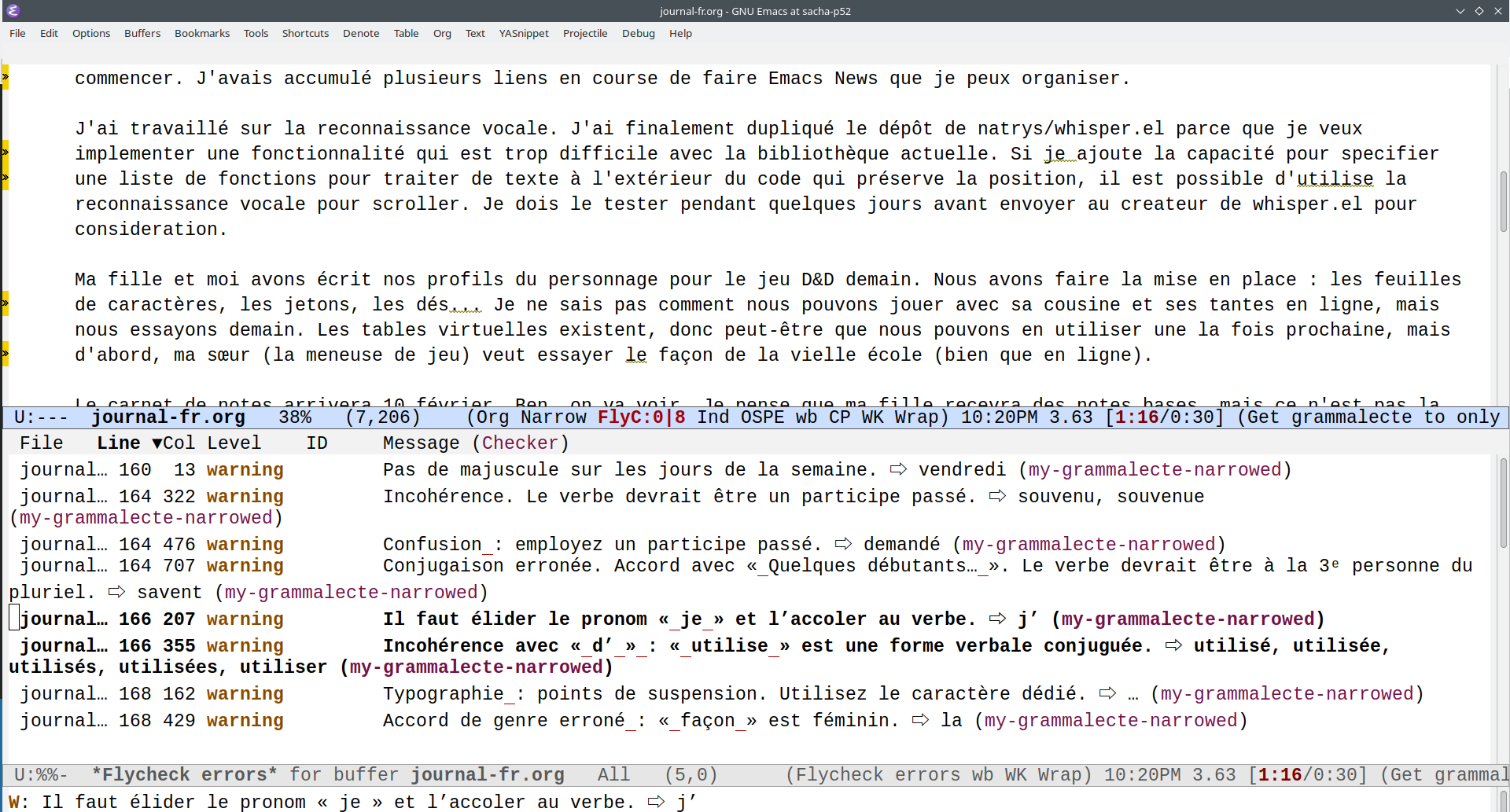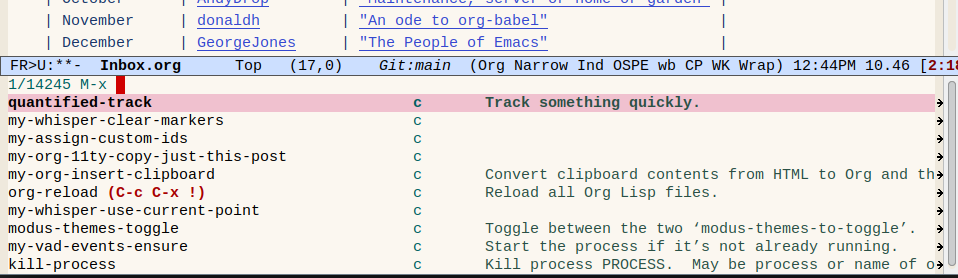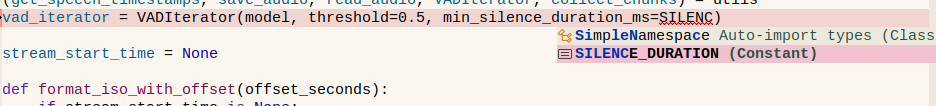2026-02-16 Emacs news
| emacs, emacs-newsLots of cool stuff this week! I'm looking forward to checking out the new futur library for async programming, and the developments around embedding graphics in a canvas in Emacs look interesting too (see the Multimedia section). Also, the discussion about making beginner configuration easier could be neat once the wrinkles are ironed out. Enjoy!
- Upcoming events (iCal file, Org):
- M-x Research: TBA https://m-x-research.github.io/ Wed Feb 18 0800 America/Vancouver - 1000 America/Chicago - 1100 America/Toronto - 1600 Etc/GMT - 1700 Europe/Berlin - 2130 Asia/Kolkata – Thu Feb 19 0000 Asia/Singapore
- London Emacs (in person): Emacs London meetup https://www.meetup.com/london-emacs-hacking/events/313006896/ Tue Feb 24 1800 Europe/London
- Emacs Berlin (hybrid, in English) https://emacs-berlin.org/ Wed Feb 25 0930 America/Vancouver - 1130 America/Chicago - 1230 America/Toronto - 1730 Etc/GMT - 1830 Europe/Berlin - 2300 Asia/Kolkata – Thu Feb 26 0130 Asia/Singapore
- Emacs APAC: Emacs APAC meetup (virtual) https://emacs-apac.gitlab.io/announcements/ Sat Feb 28 0030 America/Vancouver - 0230 America/Chicago - 0330 America/Toronto - 0830 Etc/GMT - 0930 Europe/Berlin - 1400 Asia/Kolkata - 1630 Asia/Singapore
- Emacs.si (in person): Emacs.si meetup #3 2026 (v #živo) https://dogodki.kompot.si/events/3147760f-1a8b-4996-9b3c-2773d7d360ca Mon Mar 2 1900 CET
- Upcoming events:
- Emacs configuration:
- Emacs Lisp:
- Appearance:
- Protesilaos Stavrou: Emacs: Lin version 2.0.0 - enhancement for hl-line-mode
- Alvaro Ramirez: Introducing winpulse (Irreal, Reddit)
- James Dyer: Automatically Syncing Emacs Tab Bar Styling With Your Theme
- Protesilaos Stavrou: Emacs: my GNOME accent color theme switcher package (YouTube 02:55)
- fake-frog/min-oblong-theme: Minimal Emacs Theme (Reddit)
- veschin/nibelung-theme: Nibelung Theme — Minimalist Gray & Blue Emacs Color Scheme (Reddit)
- Thankful Eyes Theme | Emacs Themes (@andros@activity.andros.dev)
- Navigation:
- scrollpanel: Modern Minimap-like Scrolling Panel for Emacs
- Prgebish/flash: Flash-style navigation for Emacs — jump to any location with search labels (Reddit)
- UPDATED: Auto-Adjust Frame Width when Split-Window-Right & Revert on Delete-Window or Delete-Other-Window
- easysession.el: Easily persist and restore file buffers, Magit buffers, scratch, Dired, narrowing, indirect buffers (clones), windows, and tab-bar configurations [Release 1.2.0] (Reddit)
- kirigami.el (Release 1.0.4): text Folding across a diverse set of Emacs modes (Reddit)
- Writing:
- Why and How I am Using Emacs for Writing My Next Novel (Reddit, programming.dev, lemmy.ml)
- bibtex-generate-autokey with manual confirmation using advice-add :filter-return
- Fancy Fill Paragraph now on MELPA (Reddit)
- ashton314/citar-typst: Typst support for the Citar package in Emacs - Codeberg.org (Reddit)
- Org Mode:
- Mapping org-agenda-open-link: reducing the key strokes needed to open links (@curtismchale@mastodon.social)
- publicvoit/orgheadingnetwork: visualize headings and their implicit (hierarchy) and explicit (links) interconnections - Codeberg.org (@publicvoit@graz.social)
- Updated org-protocol bookmarklet for storing the current page
- A reproducible Org-Mode CV template (Reddit)
- org-babel support for Goal, BQN, and growler/k
- Behebung von org-babel Shell-Bindungsproblemen in Emacs: Eine Anleitung zur Festlegung Ihrer bevorz (01:50)
- Org development:
- Completion: this month's Emacs Carnival topic
- Coding:
- npm-run: Run npm scripts in your project
- Bozhidar Batsov: Neocaml 0.1: Ready for Action (Irreal)
- Small patch to build emacs 30.X from source with the 0.26.X version of tree-sitter · GitHub (Reddit)
- function-artisans/magit-standup: Collect recent git commits for standup notes (Reddit)
- magit magic - share your latest glorious find in Magit
- Hacking on Emacs #6: Link the current Magit commit using git-link pt 2 (28:49)
- magit-gh.el - a lightweight Magit extension for GitHub CLI pull requests (Reddit)
- 0WD0/majutsu: Majutsu! Magit for jujutsu (lobste.rs)
- Web:
- Mail, news, and chat:
- Evil mode:
- Doom Emacs:
- pimacs/lang-protobuf at master · pivaldi/pimacs · GitHub protobuf-ts-mode for editing Protocol Buffers files with full Buf toolchain integration.
- Multimedia:
- divyaranjan/divya-lambda: Guix channel for emacs-canvas (@divyaranjan@mathstodon.xyz)
- Discussion on the composability of graphical applications inside Emacs - MonadicSheep/pale - Codeberg.org (@divyaranjan@mathstodon.xyz)
- minad/emacs-shader-demo: Emacs Shader Demo (Reddit)
- Demo of killing and yanking a canvas while it's displaying something (ex: a video)
- Fun:
- AI:
- FrauH0lle/mevedel overlay-based workflow for interacting with LLMs (Reddit)
- ECA - Subagents are here!
- James Dyer: Ollama Buddy v2.0 - LLMs can now call Emacs functions! (YouTube 00:41, Reddit)
- garyo/gco-llm-pkm: A LLM-based front end to my evolving Personal Knowledge Management system(s) (Reddit)
- Community:
- Other:
- Protesilaos Stavrou: Emacs: institution-calendar package (University of Oxford/Cambridge, etc.)
- Protesilaos Stavrou: Emacs: add custom entity (Austrian school) to my ‘institution-calendar’
- chamlis/auth-source-pa: A terrible backend for auth-source to use the pa password manager. - Codeberg.org (@chamlis@social.treehouse.systems)
- Translate popup by agzam · Pull Request #161 · atykhonov/google-translate · GitHub (Reddit)
- A Note on File History in Emacs | Brain Baking
- ctietze/quake-frame.el - Codeberg.org - terminal visor-like package that can be toggled with Emacsclient (@ctietze@mastodon.social)
- Initial gathering towards a "Collaborative Editing Protocol" - Feb 26 19:00 UTC, cross-editor (@teamtype@fosstodon.org)
- Emacs development:
- Change the default value of 'split-width-threshold' from 160 to 150
- Add repeat-map for smerge-mode commands
- delsel.el: Improve the overlay for text replacement
- etc/NEWS: Improve text for threads' "buffer disposition"
- New option 'completion-preview-inhibit-functions' (bug#80370)
- Original behavior of 'overlays-in' and 'overlays-at' has been restored
- Rewrite flex completion with Gotoh algorithm
- Tramp signals 'remote-file-error' consequently
- Allow disabling battery-update-timer
- icomplete-ret: Ignore icomplete-show-matches-on-no-input
- system-sleep sleep blocker and sleep/wake event package (bug#80348)
- Don't remap RET to 'icomplete-ret' in 'icomplete-mode' (bug#62108)
- Revert "New key 'M-j' for 'icomplete-mode' (bug#62108)"
- Do cache and timed invalidation in "VC-aware" project backend
- New packages:
- fancy-fill-paragraph: Fancy paragraph fill (MELPA)
- flash: Flash-style navigation (MELPA)
- futur: Future/promise-based async library (GNU ELPA)
- helm-emoji: Select emojis with Helm (MELPA)
- lonelog: Solo RPG notation support (MELPA)
- neocaml: Major mode for OCaml code (MELPA)
- oboe: A simple temporary buffer management framework (MELPA)
- pathaction: Execute the pathaction.yaml rules from your editor (MELPA)
- sail: NOAA tide and wind reports for sailors (MELPA)
- spatial-window: Jump to windows using keyboard spatial mapping (MELPA)
- template-literals-ts-mode: Tree-sitter support for HTML/CSS in JS/TS template literals (MELPA)
- vtab: Vertical tab bar (MELPA)
Links from reddit.com/r/emacs, r/orgmode, r/spacemacs, Mastodon #emacs, Bluesky #emacs, Hacker News, lobste.rs, programming.dev, lemmy.world, lemmy.ml, planet.emacslife.com, YouTube, the Emacs NEWS file, Emacs Calendar, and emacs-devel. Thanks to Andrés Ramírez for emacs-devel links. Do you have an Emacs-related link or announcement? Please e-mail me at sacha@sachachua.com. Thank you!