How to learn Emacs keyboard shortcuts (a visual tutorial for newbies)
Posted: - Modified: | emacs, sketchesEmacs keyboard shortcuts often mystify beginners because they’re not the same as the shortcuts for other applications (C-w instead of C-x for cutting text, etc.), and they’re long (what do you mean, C-x 5 f?!). I hope this guide will help break down the learning process for you so that you can pick up the keyboard shortcuts step by step. It’s under the Creative Commons Attribution License, so feel free to share!
Click on the image to view or save a larger version. It should print out fine on 8.5×11 paper in landscape mode, and you might even be able to go up to 11×17.
This is actually my second version of the guide. In the first one, I got a little sidetracked because I wanted to address common frustrations that get in people’s way. Here’s the Grumpy Guide to Learning Emacs Keyboard Shortcuts:
The #emacs channel on Freenode was totally awesome in terms of feedback and encouragement. Special thanks go to agumonkey, aidalgol, Fuco, ijp, JordiGH, nicferrier, pkkm, rryoumaa, and webspid0r for suggestions. =)
If you like this, you might also like the similar hand-drawn one-page guide I made on How to Learn Emacs, or my other Emacs-related posts. Enjoy!
For your convenience, you can find this page at http://sach.ac/emacs-keys.

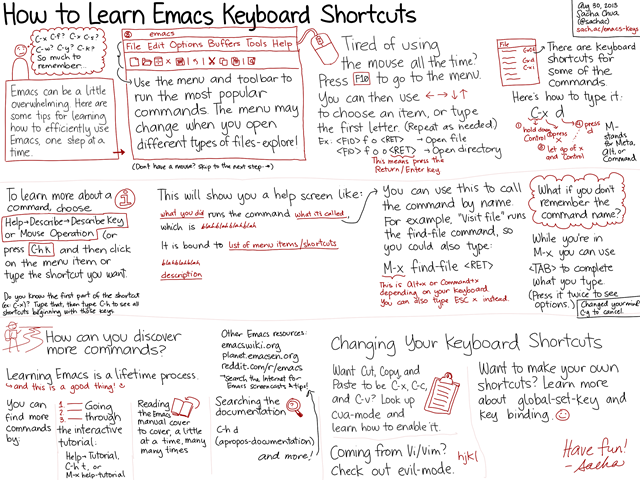

6 comments
Glenn Street
2013-09-02T21:27:49ZGreat post! I've been using Emacs since the mid-1980s and I *still* learned a couple of new tricks here. I think the key is what you mentioned "Read the Emacs Manual cover to cover, a little at a time, many many times." :-)
Sacha Chua
2013-09-03T00:07:51ZThanks! M-x apropos, M-x list-packages, and the source code are also great reads, although they're much geekier. ;)
Glenn Street
2013-09-03T00:11:09ZI do use M-x apropos quite a bit. Of course, "use the Force, read the Source". :-) Another great ideas.
Sacha Chua
2013-09-03T04:05:38ZSometimes when I have free time, I M-x apropos-* for ".". This takes a while, but it can be quite interesting, particularly if you jump to a random spot and then wander around.
Hugues
2013-09-04T15:08:48ZVery nice !
May I suggest to add M-x describe-bindings
somewhere in section "How can you discover more commands". The output is not very readable, but it has the advantage to show all bindings according to the current active modes.
John
2023-03-19T02:11:08ZStarting to use Emacs today. This guide is helping me a lot. Thanks for sharing!