Using Google’s In-Page Analytics to understand how people use a site
Posted: - Modified: | blogging, wordpressIf you use Google Analytics to get some insight into how people use your webpages, be sure to check out Content > In-Page Analytics. It gives you an idea of what people click on, and that can influence your design decisions.
The posts on my blog homepage change roughly every week, so I used the drop-down in the top right to change the reporting date. Here’s what the overall stats look like for the main page of my blog:
Let’s look at the breakdown throughout the page:
It looks like I should spend some time improving my About page, since a lot of people go to it.
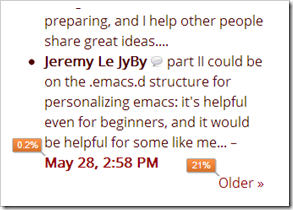 Some blogs recommend removing the Recent Comments widget from the sidebar because people don’t find it useful. I find it handy for seeing what people are talking about, though, and it seems that other people do too. (21% of clicks to see older comments!) I switched to using the Better WordPress Recent Comments plugin in order to show comment previews. There’s a slight delay because I’m using the external Disqus commenting system which still needs to synchronize with WordPress, but I like it overall.
Some blogs recommend removing the Recent Comments widget from the sidebar because people don’t find it useful. I find it handy for seeing what people are talking about, though, and it seems that other people do too. (21% of clicks to see older comments!) I switched to using the Better WordPress Recent Comments plugin in order to show comment previews. There’s a slight delay because I’m using the external Disqus commenting system which still needs to synchronize with WordPress, but I like it overall.
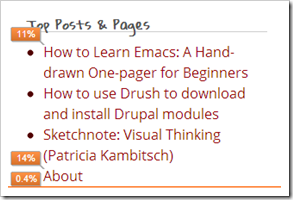 Some blogs recommend manually selecting Top Posts & Pages instead of leaving it up to the computer. This one is automatically selected based on recent views, which is great because it comes up with recommendations I wouldn’t have remembered or thought about (like that Drupal one!). I should make a Resources page, though.
Some blogs recommend manually selecting Top Posts & Pages instead of leaving it up to the computer. This one is automatically selected based on recent views, which is great because it comes up with recommendations I wouldn’t have remembered or thought about (like that Drupal one!). I should make a Resources page, though.
I include links to blog posts in my weekly reviews. This is surprisingly useful for both personal memory-jogging and for helping other people jump to things quickly.
I have a hard time getting the hang of “Next page” and “Previous page” navigation on blogs. (Am I going forward or backward in time?) I changed my theme to make it easier to figure out which direction you’re going in, and I have these paging links at the beginning (near a table of contents) and at the end of the page.
This is all the way near the bottom of the page. It has the same numbers as the ones up top, so I think Google Analytics might be getting confused about the links because they go to the same place. (Same with the Older Posts link.) I can probably disambiguate the links by changing the tracking code.
So, TODOs for me: spruce up my About page, figure out where to add a Resources page, look into asynchronous tracking, and see if there’s a way I can set up WordPress to experiment with different layouts…
Check out Google’s In-Page Analytics if you have it on your site!
Note: Got an error while trying to use In-Page Analytics? Make sure you’re properly calling the Google Analytics code on the site. I use a Wordpress plugin to make sure that my visits aren’t tracked when I’m logged in (no sense in throwing off the stats with obsessive refreshing! ![]() ), so I needed to log out of my site before checking In-Page Analytics.
), so I needed to log out of my site before checking In-Page Analytics.

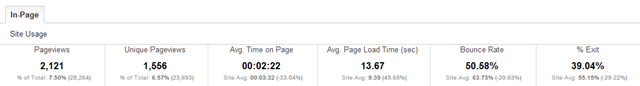

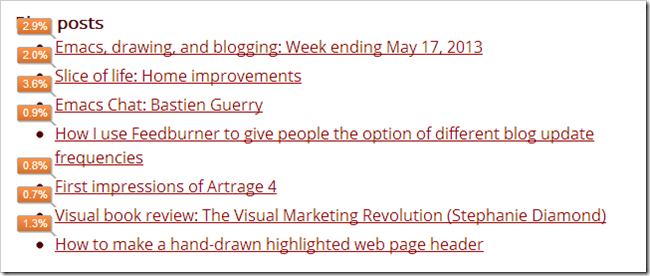


6 comments
Thomas Z Lukoma
2013-06-05T14:14:52ZGreat post Sacha - very clear walkthrough. Do you have a past post on setting up Google Analytics with a wordpress blog. I think I am doing something wrong with how I set mine up because it has never shown any traffic whereas I see traffic with the standard Wordpress stats plugin.
Maybe its the plugin I'm using - which Wordpress plugin do you use to connect your blog to Google Analytics ... and how did you set it up?
sachac
2013-06-07T01:05:04ZI've just switched to the Google Analytics for Wordpress plugin by Yoast (http://wordpress.org/plugin..., which was much more recently updated than the Ultimate GA plugin I used before. Google Analytics for Wordpress makes it really easy to add the tracking code to your site - it even shows you the list of Google Analytics profiles you have, so you can pick the appropriate one. Hope that helps!
Thomas Z Lukoma
2013-06-11T01:51:11ZI had just discovered this plugin before you posted this. I have it installed and it was very simple to set up - so you are right. I will use this on all the other blogs/websites I set up for other people too.
sachac
2013-06-07T02:47:24ZAlso, related: http://sachachua.com/blog/2...
Archimedes Trajano
2013-06-06T14:22:23ZI too am using it as well, though I don't think I have to log out of my site. Then again I haven't really hit a critical mass of readers as of yet anyway.
Have you thought of doing Infinite Scroll rather than doing the "Older Posts" thing? I am using infinite scroll on my site, though it works well for some cases, I find it off-putting myself at times especially since I can't just jump back to where I was. I was thinking I need to tweak the navigation a bit to put a list of articles on the left that uses Scroll Spy or something to work with the navigation and also limit the amount in semi-logical chunks.
sachac
2013-06-07T01:02:58ZOh, maybe it's just temporary weirdness on my end. =)
I often take advantage of Wordpress' paging features as a way of quickly estimating how many posts I have in a category. I sometimes run into problems on other sites that have infinite scrolling. So, yeah, no particular plans yet...