Thinking about how to type faster than 110wpm
Posted: - Modified: | kaizen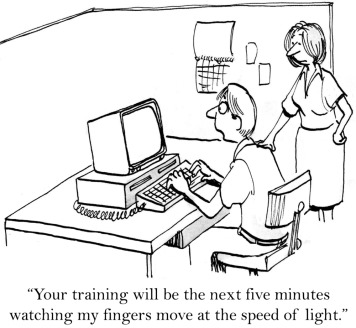 What would typing faster be like? What would help me get there?
What would typing faster be like? What would help me get there?
10fastfingers.com says that my average typing speed is 104 wpm (over 13 tests), with a peak of 112wpm. This is on Dvorak, which I taught myself in 2003. On QWERTY, I’m slower (85-90wpm) and definitely not as happy. I like the way Dvorak alternates hands. I learned QWERTY instinctively and Dvorak properly, so I have much better finger-use on Dvorak.
Having recently discovered the typing practice feature on 10fastfingers, I’ve been working on getting rid of the backspace instinct. This is one of the keys to typing faster: increase your speed beyond accuracy, and then let accuracy catch up. Incidentally, the same trick works with speed-reading, where you need to push yourself to read faster than you can comprehend.
I could use AutoHotkey to make my backspace key useless. Hah! For good measure, I’ll disable my left Control as well, since I need to get used to using Caps Lock instead. I tried setting Backspace to SoundBeep before, but that got in the way of mapping something else to Backspace. That’s why the keyboard shortcuts are playing musical chairs.
Backspace::F13 F13::SoundBeep LCtrl::SoundBeep Capslock::Control F12::Backspace
Shut down that typing inhibitor and you’ll type faster, or at least that’s how the theory goes.
I’m somewhat concerned that this will result in Training The Wrong Thing. After all, practice is just as good at solidifying mistakes as it is in improving performance. ;) (Practice Perfect is an excellent book – have you read it?) Still, since I’m supposed to reread my blog posts for typos anyway, I guess it can’t hurt.
Typing speed isn’t my bottleneck, though. It’s thinking speed. But since that seems to be harder to improve (maybe games? improv?), I can work on other aspects instead.
I occasionally experiment with speech recognition as a way of speeding up input and making phrases more natural. So far, I’ve discovered I’m definitely not used to talking my way through a topic, although I’m sure that’ll yield to practice. Dragon’s model of my speech is getting good enough that I can use it to dictate notes from books with minimal editing, which comes in handy when I’m taking notes on books that aren’t interesting enough to sketchnote in full. (I didn’t dictate this blog post because my headset is still recharging.)
Outlining is going to be a big help too, I think. I’ve got blog posts scheduled up to September. It’s now super-easy for me to sit down and start writing, knowing where the post fits in the grand scheme of things. A number of people have expressed interest in the Accelerated Learning with Sketchnotes idea, so I might go ahead and prototype parts of it to see how that works out. =)
As for code (the other place where typing speed really pays off), I find that the more I learn, the less I need to write. Increasing my productivity is more about understanding the problem or idea, knowing about (and applying!) good practices, and making the most of available tools and libraries.
But it’s still fun inching up one’s typing speed, just because. I know people who type at 120wpm+, so clearly, it’s possible. Still, RSI is a real danger (I know people who’ve mostly had to stop typing, although this is a different set of people!). Don’t optimize this too much. ;)
It might be fun to spend a few weeks seeing if this is a skill that yields to deliberate practice. Do you want to try the deliberate practice experiment with me so that we can combine our results? It probably looks like a 10-15min daily practice session (10 minutes of typing practice, and a few tests).
I’m also curious about the Colemak layout, which is supposed to have better rolling. I’ll learn that eventually. =)
First, I have to get used to the weirdness I’ve imposed on myself (no Backspace key, no left Control key). Then it’s off to the races!
Image credits: Training (CartoonResource, Shutterstock)


14 comments
Nagora
2013-08-19T14:02:44ZI can't help thinking that no left control key is going to lead to wrist problems on normal Windows keyboards.
sachac
2013-08-19T14:40:24ZMy Caps Lock is mapped to Control, so that works. =)
It turns out that moving Backspace to another key was an excellent idea. I * know* it'll be useless during typing tests, so I don't hit it.
Nagora
2013-08-19T15:01:56ZAh, right, I misread. I thought you meant that you were turning off the CapsLock=>Cntl mapping so you could use CapsLock as it was intended. If I tried using Emacs without that, I think my left hand would fall off in about three days!
sachac
2013-08-19T15:26:51ZYup, I disabled the old Control key so that I'd be forced to use CapsLock as Control instead. =) I was tempted to try to get it to work as both Control and Backspace, but I was having problems with some combinations, so I'm just using it as Control.
I could probably make the consequences of using Left-Control more severe than a beep, but it's a fine balance between negative reinforcement and so much frustration that I end up disabling the script. ;) A long time ago, I had a keyboard that had a Power Off button... right where Page Down usually is. (Page Down was one key to its left.) AUGGGH!
Marty
2013-08-20T00:32:03ZHi Sacha, I tried the 10fastfingers.com. I registered an 81 using my laptop keyboard. I suppose the speed would also depend on the keyboard being used.
sachac
2013-08-20T12:33:31ZI find that my muscle memory depends very much on the keyboard that I'm using. I can type Dvorak comfortably on my laptop keyboard, but I'm not as used to external keyboards, which tend to be larger. Some keyboards put keys in different places, which is weird too. =)
undisclosed location
2013-08-20T01:15:38ZOne note about using speech recognition. If you're using a wideband Bluetooth headset like the Logitech H800, you need to select a special profile to get your best performance. When you create a user profile, there will be a little "advanced" button in the lower right-hand corner of the screen somewhere in the profile creation process.
Click the advanced button, and scroll through the model list for something like wideband Bluetooth or high-quality Bluetooth. It's been a while so I don't remember. Go for best match IV high-quality Bluetooth variant and not V.
As for producing work with speech recognition, you need to learn how to speak written speech. You have to turn off all your reflexes of how to compose a sentence, ideas etc. when talking to another person and speak the words as they should be on the page.
Unless of course you are writing dialogue.
The next hint about writing with speech recognition is – don't even try to edit it yourself. Speech recognition errors just vanish into the background because it looks like what you just said. Give it to somebody else with many red pens. Ask them just to mark what looks weird. Revision editing can come later. What you are looking for now are missing words, verb tense changes and other stemming problems
sachac
2013-08-20T12:32:17ZI wonder if that profile difference could be why the initial Bluetooth model I'd set up wasn't performing as well as the USB version with the dongle plugged in. The dongle takes up one port (and the one for my mouse takes another), but the audio quality for Skype, recordings, and other things is much better. I like not having to switch the pairing around, too - Bluetooth will pair with my phone, while the dongle setting will pair with my computer.
The USB microphone model has been working pretty well for me. I've just added another dictation source based on Bluetooth to my current user profile. Do you think the performance benefits would be worth the retraining? I can give it a try - it's adapting my new profile now. Do you use it along with the USB dongle, or do you use it with the Bluetooth connection?
I'm strongly oriented towards written speech rather than spoken, to the point of accidentally saying stilted things in school. I find it difficult to imagine speaking the sentences in my blog posts and comments, actually, which is why I've been training the model by reading book notes instead. I hope that outlining will eventually help me crack that nut. When speaking, I tend to flit about from topic to topic, interrupting myself frequently. I prefer how I sound when I write, but I should learn how to speak this way too.
I've been thinking about finding a part-time editor to help me get better at blogging. Is that the sort of setup you have for editing? What's your experience been so far?
sachac
2013-08-20T12:53:13ZHah! It turns out that you can't change the speech model afterwards, and adding a new dictation source has nothing to do with it. I may just have to create and retrain a new profile to see the difference. I'm going to try a new profile with Enhanced Bluetooth Bestmatch IV and a Medium vocabulary to see whether it's faster on this laptop. More training, then...
undisclosed location
2013-08-20T13:05:07ZYes. The headset does have the narrowband (old) Bluetooth as well as the wideband with USB dongle. It's worth using the wideband side, using a Bluetooth wideband model and above all, train your models. It's only 18 minutes each time. :-)
Seriously, if you do change a model or something fundamental, you really should retrain.
As for an editor, I have had one as well courtesy of a friend who was unemployed at the time. There's some saying he uses that says how editor can reveal ideas embedded in writing that neither of them knew was there in the first place. I am astonished at how often that kind of thing happens.
With editors you need to be careful. There's copyediting which is what you need to find the errors in NaturallySpeaking and then there is content editing. Copyediting is a more or less mechanical process, it's essential to the document but does nothing to improve the quality of the writing. The second editor is able to help you improve what you write without injecting their ego too much into it. The second class of editor can do copyediting but the copy editor is not always skilled in the art of content editing.
I definitely need a editor for everything I do because usually I'm thinking so far ahead of what I'm writing, I don't always say what I want correctly.
You also want to consider this. Writing out something in longhand even a sketchy form helps you organize your thoughts better than any other technique I've seen so far. I don't know if it's something fundamental and human wiring or if it's how we've been trained the writing longhand really seems to have a positive effect on organizing our thoughts.
sachac
2013-08-20T15:14:46ZOh, I'm a firm believer in the value of training models. =) In addition to doing the standard texts, I like dictating books so that I can get lots of benefit with less frustration. It separates dictation from having to think about what to dictate, and it makes it easy to correct recognition errors because I can refer to the text instead of my fuzzy memory. Besides, I want to write like the language I see in books anyway. Anyway, now I have a new profile with the enhanced model (IV instead of V, as you suggested - you're right, it'll probably work better on my model) and will work on training back up.
Also, Dragon NaturallySpeaking forces you to retrain if you change anything anyway. =)
Regarding editor feedback: That's the reason I love the way blog posts turn into conversations. We discover things I didn't know I knew (or I didn't know I didn't know, which is even better). =) I think it would be interesting to pay someone to help me be smarter.
Copyediting should be a much easier skill to find (assuming I can find someone who's fluent in Blog), but I'm really interested in content editing. It was one of the things that frustrated me about Toastmasters - because of the time constraints, feedback on my speeches was typically superficial ums/ahs/vocal variety instead of deeper logical changes to improve coherence or effectiveness. I'd love to find a good content editor or coach, or perhaps swap with another regular blogger (at least weekly) so that we can give each other feedback.
Tomorrow's blog post will be about setting up a delegation experiment around editing, which I needed to think through before starting the interview process. I think it will be worthwhile. =)
I'm getting better at using outlines to organize my thoughts, and I love the way Org lets me move outline items around. I also sometimes mindmap or sketch things before writing posts. Some ideas work better on paper, especially if I'm using diagrams or models. Of course, book summaries get sketched too. I should do another one of those soon...
I'm definitely looking forward to getting the hang of speech recognition and editing. It's great to know that you've got good experiences with both!
Adam
2013-08-30T12:22:41ZGreat suggestion from Mel Chua. If you are not against, I want to suggest one more online typing tutor http://www.ratatype.com
Joe Mackson
2013-10-10T16:11:53ZFor me CapsLock is always Control, but I am not using AutoHotkey for this, some other tool I found in internet. CapsLock itself is disabled: SetCapsLockState, AlwaysOff
Joe Mackson
2013-10-10T17:47:07ZI made above a mistake, it should be RShift insead of LControl.
RShift & Space::Backspace