How Org Mode helps me deal with an ever-growing backlog
Posted: - Modified: | emacs, org, productivityIf you're like me, you probably have a to-do list several miles long. I like thinking of this as the backlog from agile programming. It's a list of tasks that I could choose to work on, but I haven't committed to doing everything on the list. This means I don't have to waste energy feeling guilty about not getting everything done. Instead, I can treat it like a buffet of projects to choose from depending on what I feel like working on.
I think I add tasks faster than I cross tasks out. (Hmm, I should track this!) It never ends. Most tasks suggest next steps I could take after I finish the first ones. You might think that an ever-growing to-do list is a bad thing. This is okay. In fact, this is good. It means that I'll always have a variety of tasks to choose from.
People manage tasks in different ways. For my personal tasks, I use several large text files in Org Mode for Emacs. Org Mode is an outline-based tool which makes it easy for me to organize my tasks into projects and projects into themes. It also supports tagging, links, agendas, dynamic views, and all sorts of other great ways to slice-and-dice my task list. Here's how I deal with some of the common challenges people face with a large task backlog:
- Making sure important, urgent tasks don't fall through the cracks
- Making sure you don't neglect important but not urgent tasks
- Keeping track of what you're waiting for
- Catching procrastination
Making sure important, urgent tasks don't fall through the cracks
If something has a deadline, I add the deadline in Org using C-c C-d (org-deadline). This means that reminders will appear on my daily agenda for the 14 days before the deadline, counting down to the deadline itself. (The number of days is controlled by org-deadline-warning-days.) In addition, I usually schedule the task for a day that I want to work on it, so that I can get the task out of the way.
I'm careful about what I commit to, erring on the side of under-committing rather than over-committing. I'm selective about my client work and my volunteering. I keep my schedule as open as I can, and I'm not afraid to reschedule if I need to. Hardly anything I work on could be considered urgent. If an urgent request does come in, I ask questions to determine its true urgency, including potential alternatives and consequences of failure.
You might not have as much choice about what to work on, but you might also be surprised by how much you can push back. Be careful about what you allow to be urgent in your life.
Making sure you don't neglect important but not urgent tasks
I have plenty of space to work on things that are important but not urgent because I manage my commitments carefully. This means that I can usually finish a few important-but-not-urgent tasks every day.
Which tasks do I consider important? I like thinking in terms of projects. Important tasks tend to be associated with projects instead of standing in isolation. Important tasks move me toward a specific goal. I have many goals and projects, but because they're fewer than the number of tasks I have, I can prioritize them more easily. I can decide that some projects are in the background and some are in focus. Important tasks are the tasks that help me make more progress on the projects I consider important.
Because I like having two or three projects on the go, it helps to make sure that I make regular progress on those projects instead of getting carried away on just one. Tracking my time helps me stay aware of that balance. I also review my projects every week and schedule specific tasks for each of them, so I can make a little progress at least. Once I switch context and start thinking about a project, it's easy to pick another couple of tasks in that area and get even more done.
If you're struggling with creating enough space to work on important but not urgent tasks, you might be able to partner up with someone so that you can block off time to work on non-urgent things. Many teams have a rotating schedule for dealing with customer requests or urgent issues. One person covers the requests for a day, allowing the rest of the team to focus. Then the next person takes on that duty, and so on.
Keeping track of what you're waiting for
One of the useful tips I picked up from David Allen's Getting Things Done book was the idea of marking a task as WAITING. I usually add a description of what I'm waiting for, who's responsible, and when I want to follow up. This makes it easier to follow up. When I'm waiting for a specific date (ex: the library makes a DVD hold-able after a certain date), I schedule the task for then.
I use the Boomerang for Gmail extension when I'm waiting for an e-mail reply. Boomerang lets me pop the message back into my inbox if I haven't received a reply by a specific date, so I don't have to keep track of that myself.
Handling less-important but still useful things
There are tasks on my to-do list that have been on that list for years. This is okay.
I'm getting better at noting names and contact information in my tasks so that I can follow up with people even after some time. This is particularly useful for book recommendations. I get a lot of book recommendations and I get most of my books from the library, so there's usually a delay of a few weeks. Because Org Mode lets me add notes and links to the body of a task, I can look up information easily.
I work on less-important tasks when I don't feel like working on my major tasks, or when I'm looking for small tasks so I can fill in the gaps of my day. Org Mode gives me plenty of ways to look up tasks. I usually look for tasks by projects, navigating through my outline. I can also look for tasks by effort estimate, so I can see everything that will probably take me less than 15 minutes. Context is useful too – I can search for various tags to find tasks I can do while I'm on the phone, or out on errands, or when I feel like writing or drawing.
I like thinking in terms of low-hanging fruit, so I often choose tasks that require little time or effort and have good impact. It can be overwhelming to look at a long list of tasks and decide which ones have good return. It's easier to tag these tasks when you create the task, or to think in terms of projects instead.
Some tasks grow in importance or urgency over time. If I want to make sure that I revisit a task on a certain date, I schedule it for then.
Catching procrastination
I still end up rescheduling tasks multiple times. (I've been putting off redoing my business cards for a few months now!) I've noticed that there are different kinds of procrastination, including:
- Procrastinating because you don't have time today: It's easy to reschedule things a few weeks or a month in advance. In fact, Org has a built-in command for bulk-scattering tasks. From the agenda view, you can type
mto mark multiple tasks, then typeBand thenSto scatter tasks randomly over the next N days. (Call it with a prefix argument asC-u B Sto limit it to weekdays.) If I catch myself procrastinating because I don't have enough time, that's usually a sign to be more cautious about my estimates and commitments, so I adjust those too. - Procrastinating because it's less important than other tasks: This is related to the time reason. I have no qualms about pushing less-important tasks forward.
- Procrastinating because you don't feel like working on it: Is the task actually important? If it's not, I usually get rid of it without feeling guilty. If it's still useful, I might unschedule it so that I see it only if I'm looking for tasks in that project or in that context. Alternatively, I can just mark the task as CANCELLED or SOMEDAY. If the task is important, I think about whether I'm likely to feel like working on it at some point in the future. If I'm likely to not feel any different about it, I might delegate it, or I might just sit down and do it since procrastination doesn't add value. On the other hand, if I'm likely to feel like working on it at some point, then I tag it with that context and push it out to some other date.
- Procrastinating because you forgot about it: I usually check my agenda every day and Org shows forgotten things in a different colour, so I catch these quickly. If the tasks are more important than the tasks I've already scheduled, I might work on those first. Alternatively, I might schedule it for sometime later.
I procrastinate based on my to-do list, not based on my inbox. The inbox is a terribly unstructured way to manage your tasks. I use Boomerang for Gmail to defer some mail to a later date, but that's usually so that I can pop it back into my inbox the day that I meet someone so that I have context and so that I don't have to copy the link into the calendar entry or my TO-DO list.
Wrapping up
So that's how I deal with having a large backlog. I focus first on the stuff that I need to do, and I make sure that shows up on my agenda. Then I make it easy to look for stuff that I want to do using Org's support for projects, tags, time estimates, and so on. I don't feel guilty about having lots of tasks to choose from. I view my backlog positively. It lets me do good stuff without worrying too much about how I spend my time.
How do you deal with your backlog? =)

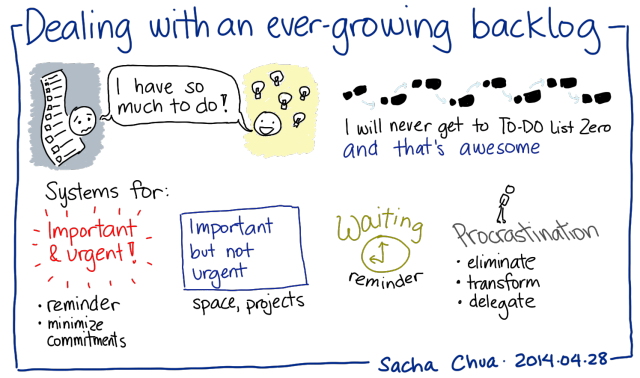
4 comments
Roy Schiramael
2014-04-27T04:56:01ZC-x C-d is directory listing of some kind, org-deadline is C-c C-d in the default configuration (http://orgmode.org/manual/I...
Hurray for F1 f!
sachac
2014-05-02T00:26:28ZThanks for catching that brain-hiccup. =) I'm glad I include function names, since I mess up keybindings frequently!
Alan
2014-04-27T07:55:50ZHi Sacha,
As I have too many projects (and projectless single tasks) to be able to review all of them each week, I wrote a little bit of code to record when I have reviewed a project, and schedule review in configurable intervals (this is for instance useful for someday/maybe tasks, which may have very long reviewing intervals). This is now on github: https://github.com/brabalan...
sachac
2014-05-02T00:26:06ZInteresting! <laugh> I deal with this challenge by picking a few projects to focus on and making the rest SOMEDAY, but your code gets around the need to either schedule SOMEDAY tasks for review or look at a list with hundreds of items on it. Thanks for sharing!