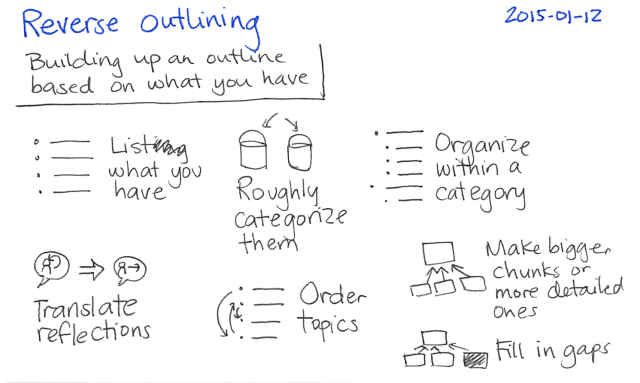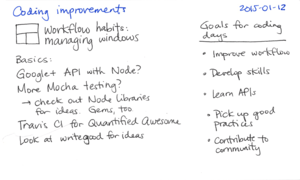Help your readers discover more posts by organizing your content with a reverse outline
Posted: - Modified: | blogging, writingYou've written lots of blog posts, and maybe you've even organized them using categories and tags. But your readers are still getting lost. They like the posts they've found using search engines, but they don't know where to go next. If they click on your categories or tags, they see your newest posts, but they might not find your most useful ones or figure out a good order to read posts in. Sure, if you wrote all your posts according to a well-planned editorial calendar, people can follow that sequence. (If only we could all be so organized!)
I know what that's like. I've got thousands of posts in my archive, and even I find it hard to navigate through them. I've tried all sorts of plugins for suggesting related posts, but I didn't find any that could suggest good relevant content quickly.
How can we help people find the posts they need? Adding a "Popular Posts" widget to the sidebar is one way to help people discover your posts, but it only shows a handful of entries. A better way to help lost readers is to put together a page with links to your recommended posts. You can call it Resources, Start Here, or a similar title, and add a prominent link to your menu or sidebar. Off the top of your mind, you can probably think of a few blog posts to include on a resources page. Add those to the page and start helping your readers.
When you have a little more time, gradually incorporate more links into that page. You'll still want to highlight the key posts people should begin with, but after that (short) list, you can add more lists of recommended posts by topic. Choose your most important category and review the posts within it. Copy the titles and links from your blog posts and arrange them in a logical order, using either a list or an outline. For example, you might go from a list like:
- Post 1
- Post 2
- Post 3
- Post 4
- Post 5
to an outline like:
- Subtopic 1
- Post 1
- Post 3
- Subtopic 2
- Post 2
- Post 4
- Post 5
As you get an overview of your posting history, you might find opportunities to summarize several posts into a longer guide, update and improve previous posts, and fill in the gaps with additional posts. Add these ideas to your editorial calendar or idea notebook, and use those ideas the next time you sit down to write.
For example, when I looked at what I'd written in my blogging category, I realized that I could organize these posts by the excuses they addressed. Then it was easy to turn those excuses into a short guide, which became something I could offer on my resources page. In fact, I've been working on organizing all of my recent posts into a massive reverse outline or blog index.
Building this kind of a "reverse outline" from your existing posts helps you reuse what you've already published instead of starting from scratch. Good luck!