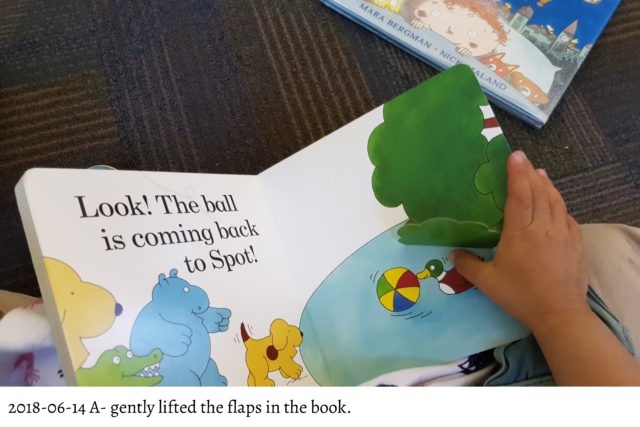Experimenting with adding labels to photos
| geek, linuxA-‘s gotten really interested in letters lately, so I'm looking for ways to add more personally relevant text and images to her life. She often flips through the 4″x6″ photos I got printed. Since they're photos, they're sturdier and can stand up to a little bending. I wanted to experiment with printing more pictures and labeling them with text, building on the script I used to label our toy storage bins. Here's a sample:
(Name still elided in the sample until I figure out what we want to do with names and stuff. I'll use NAME_REPLACEMENTS to put her name into the printed ones, though, since kids tend to learn how to read their names first.)
I haven't printed these out yet to see how legible they are, but a quick on-screen check looks promising.
prepare-for-printing:
#!/bin/bash # Add label from ImageDescription EXIF tag to bottom of photo destination=~/cloud/print description_field=ImageDescription font=Alegreya-Regular SAVEIFS=$IFS IFS=$(echo -en "\n\b") border=50 output_width_inches=6 output_height_inches=4 # NAME_REPLACEMENTS is an environment variable that's a sed expression # for any name replacements, like s/A-/Actual name goes here/g for file in $*; do description=$(exiftool -s -s -s -$description_field "$file" \ | sed "s/\"/\\\"/g;s/'/\\\'/g;$NAME_REPLACEMENTS") date=$(exiftool -s -s -s -DateTimeOriginal "$file" \ | cut -c 1-10 | sed s/:/-/g) width=$(identify -format "%w" "$file") height=$(identify -format "%h" "$file") largest=$(( $width > $height ? $width : $height )) pointsize=12 density=$(( $largest / $output_width_inches )) correct_height=$(( $output_height_inches * $density )) captionwidth=$(( $width - $border * 2 )) convert "$file" -density $density -units PixelsPerInch \ -gravity North -extent ${width}x${correct_height} \ -strip \( -undercolor white -background white \ -fill black -font "$font" -bordercolor White \ -gravity SouthWest -border $border -pointsize $pointsize \ -size ${captionwidth}x caption:"$date $description" \) \ -composite "$destination/$file" done IFS=$SAVEIFS gwenview $destination
Here's my current rename-based-on-exif, too. I modified it to use the ImageDescription or the UserComment field, and I switched to using Unicode stars and labels instead of # to minimize problems with exporting to HTML.
#!/bin/bash date="\${DateTimeOriginal;s/[ :]/-/g}" rating="\${Rating;s/([1-5])/'★' x \$1/e}" tags="\${Subject;s/^/🏷/;s/, / 🏷/g}" field=FileName # TestName for testing exiftool -m -"$field<$date $rating \${ImageDescription} $tags.%e" \ -"$field<$date $rating \${UserComment} $tags.%e" "$@"
In order to upload my fancy-shmancy Unicode-filenamed files, I also had to convert my WordPress database from utf8 to utf8mb4. This upgrade plugin was very helpful.