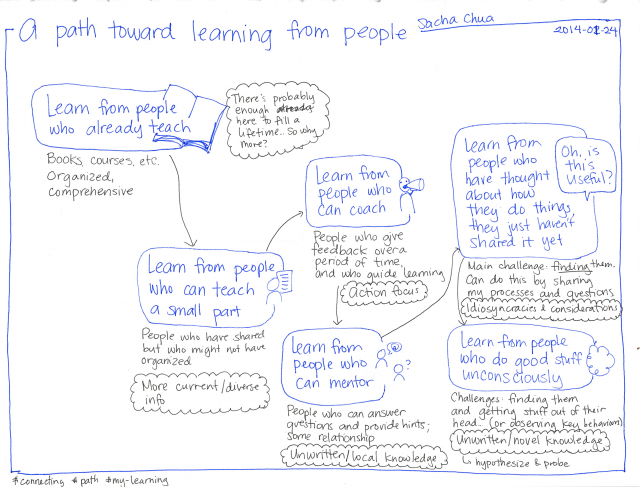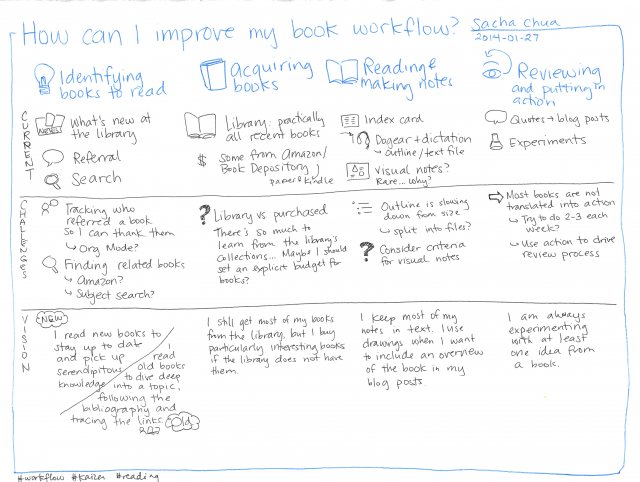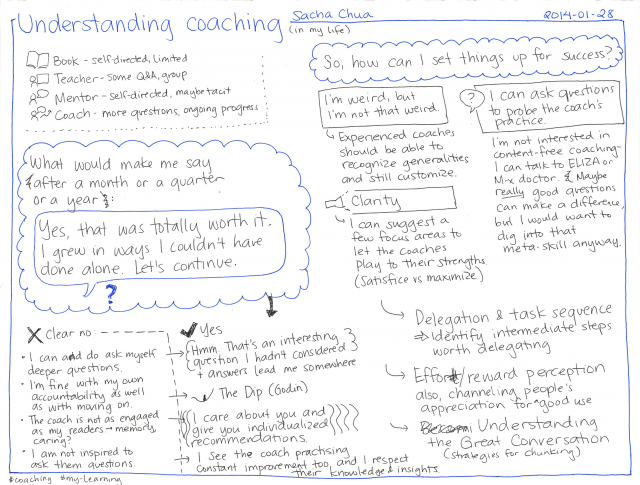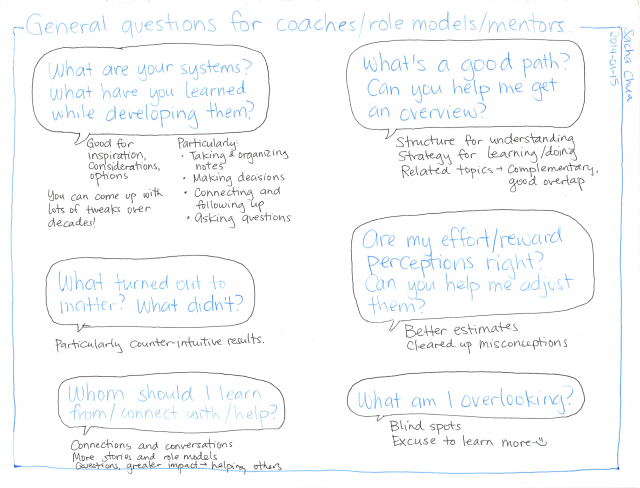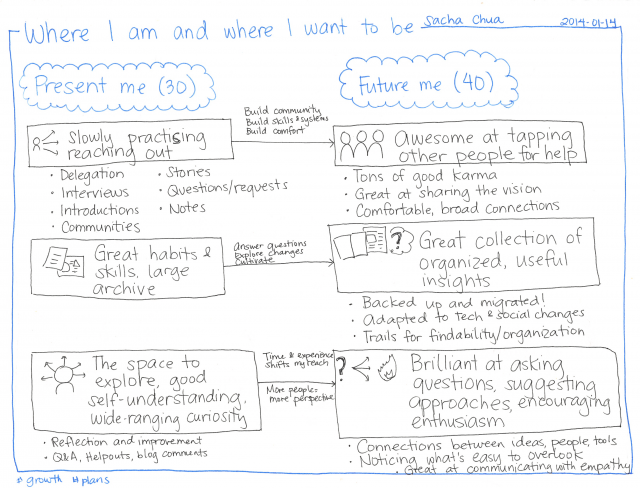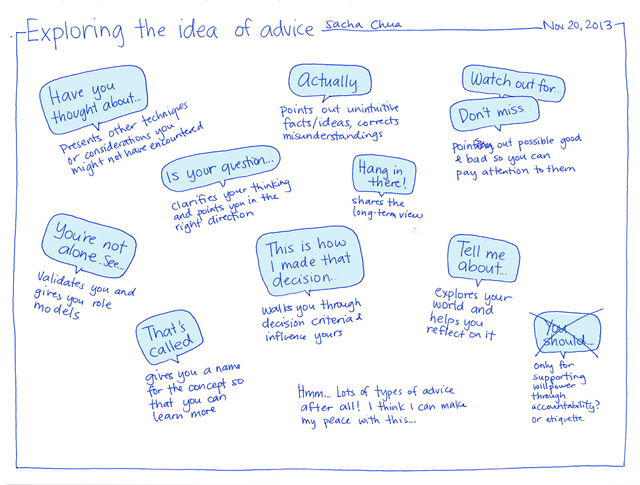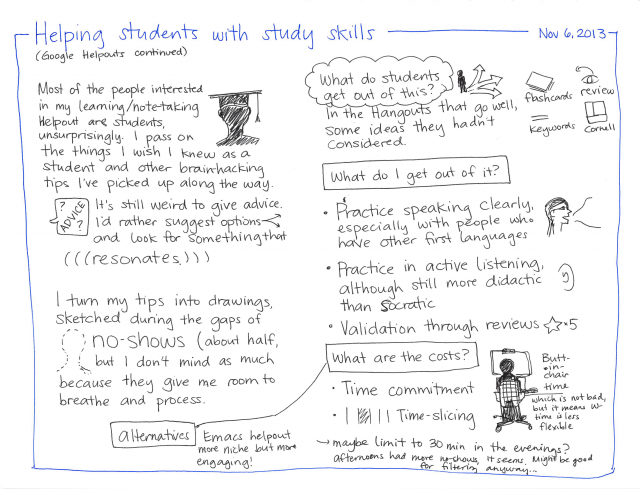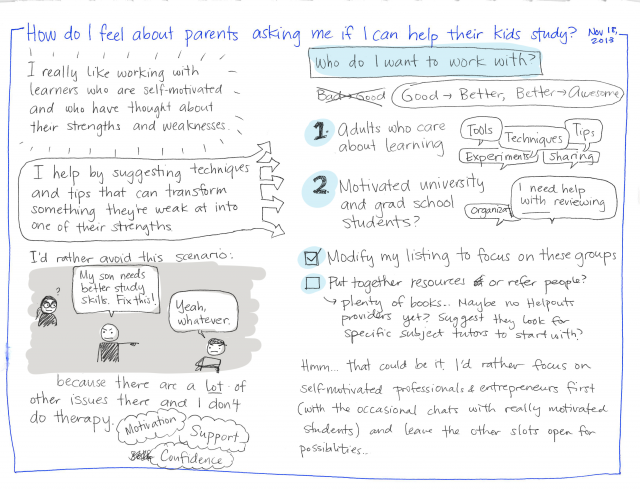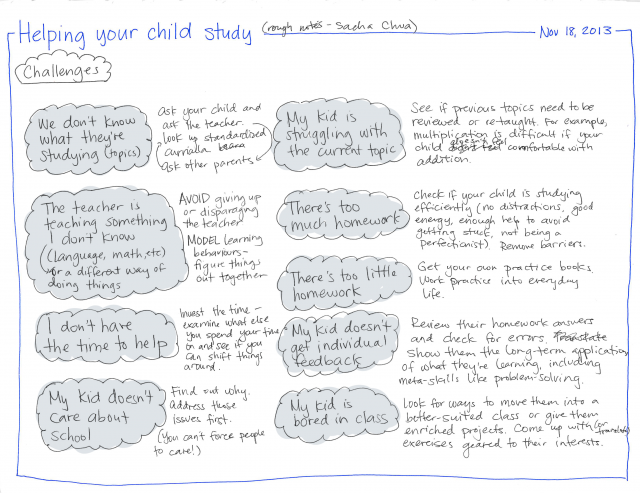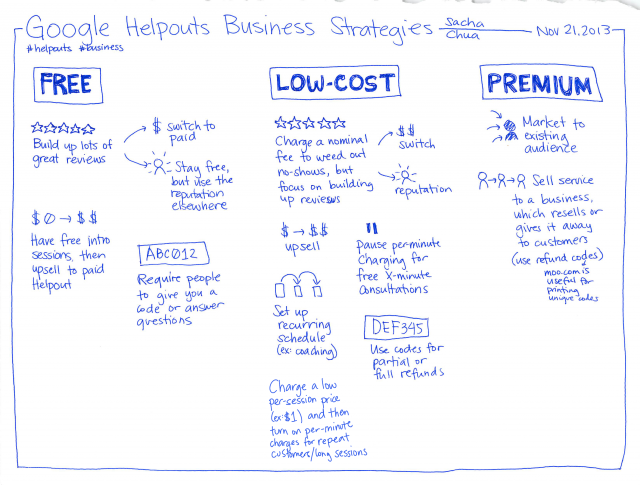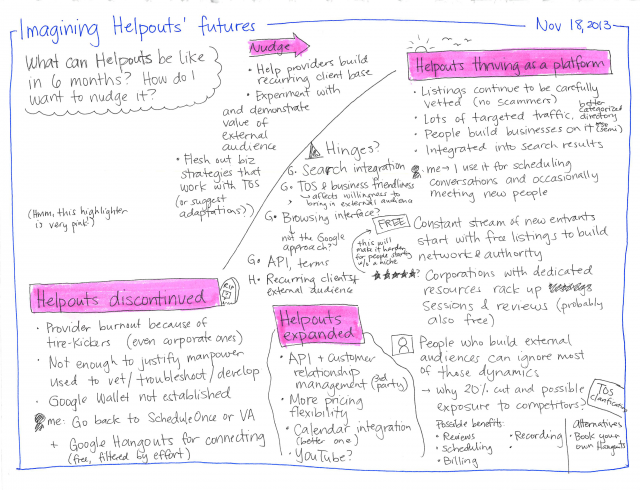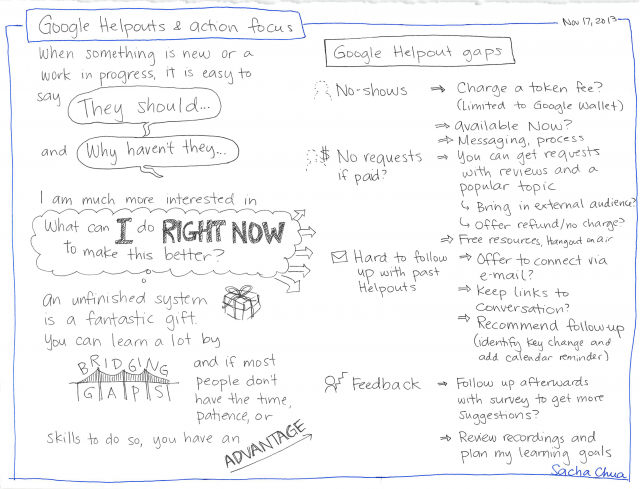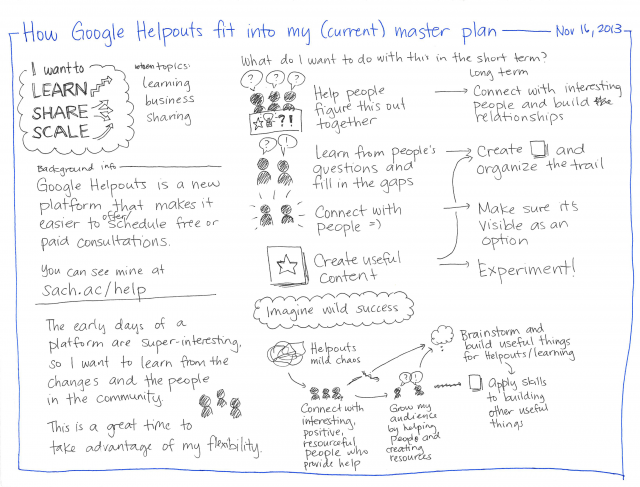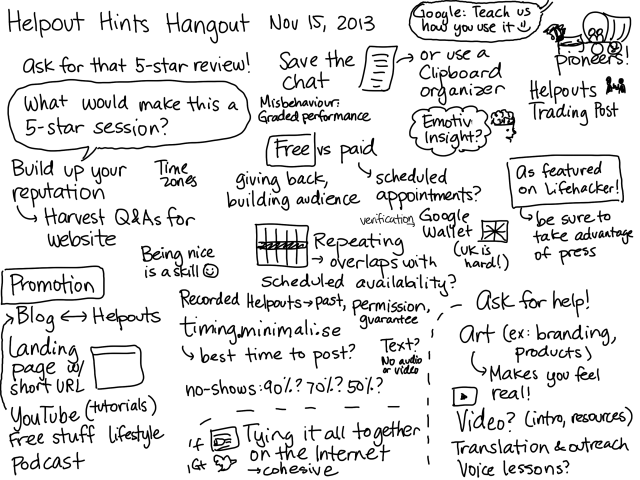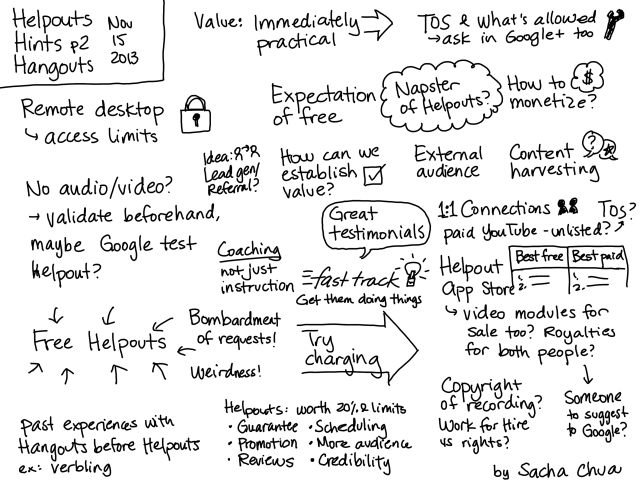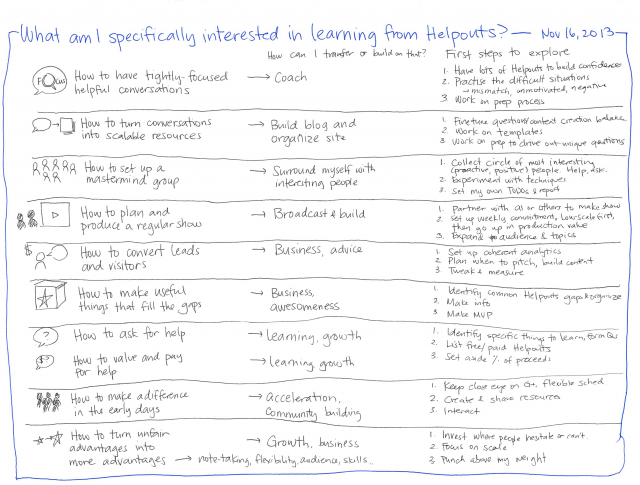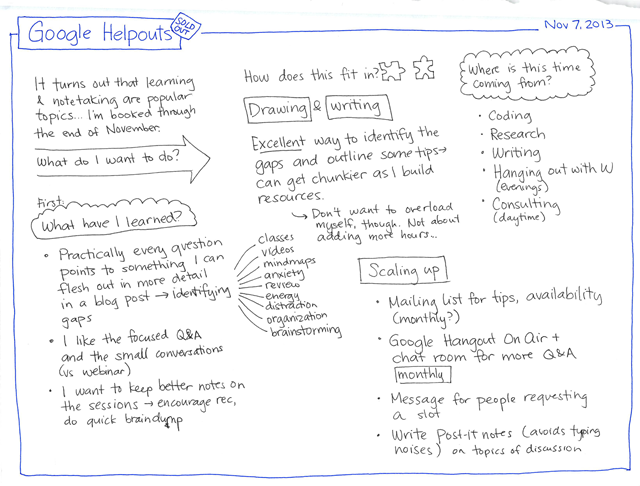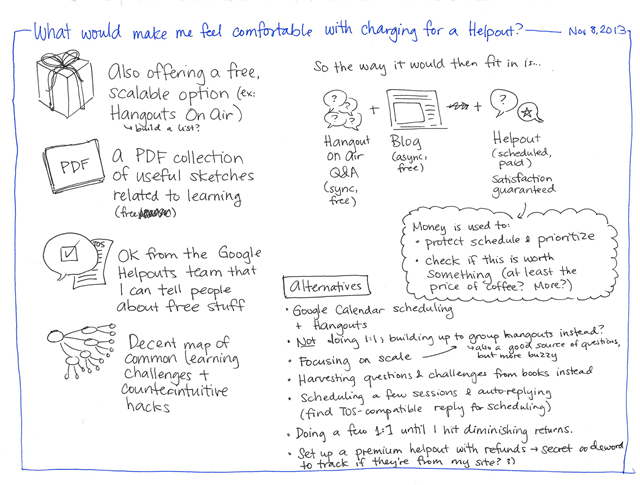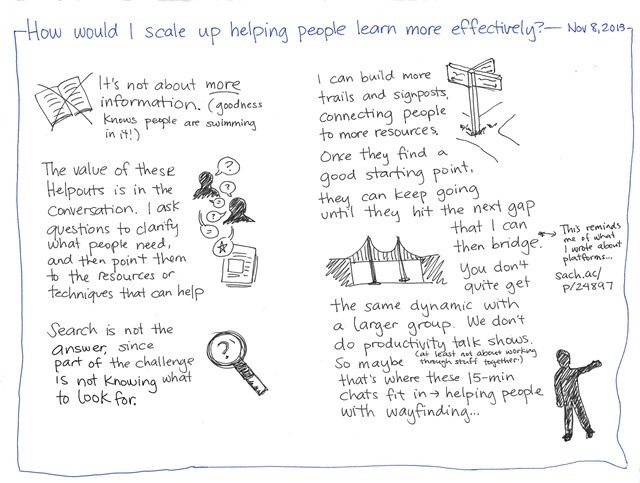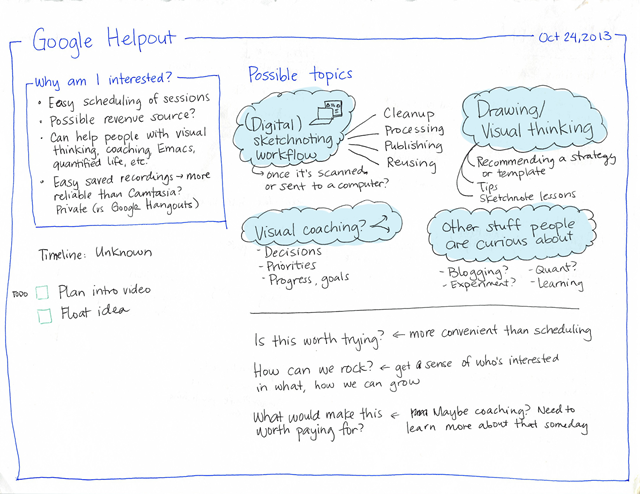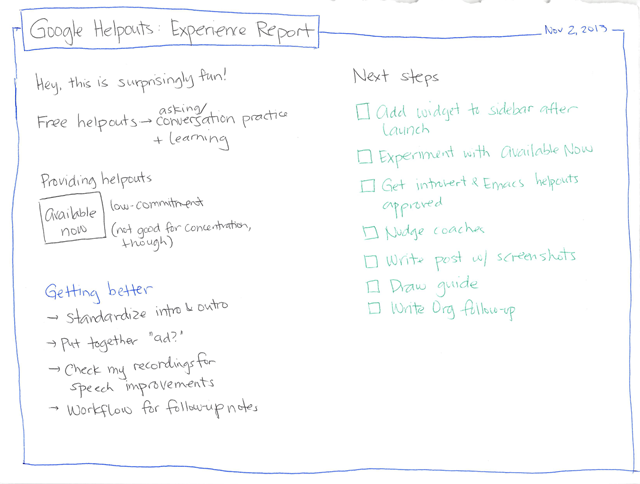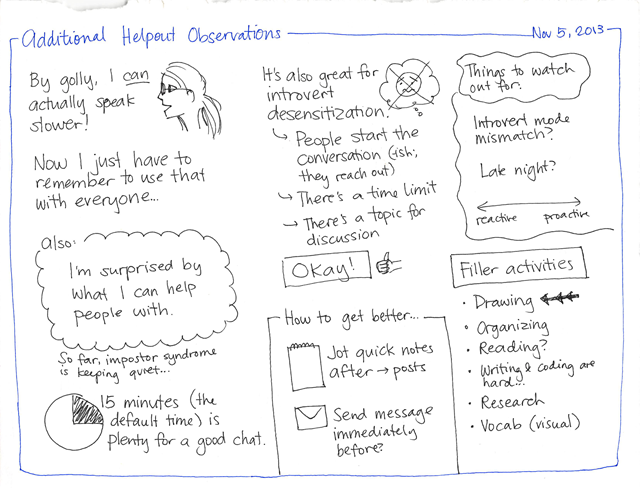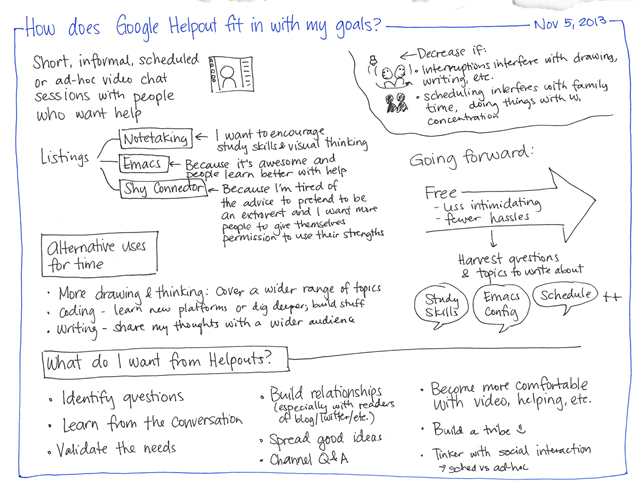Learning from people
| connecting, learning, mentoringIf I want to learn about more than I can explore in my own life, I'll need to learn from other people. The easiest way to learn is from people who are already teaching: books, courses, and so on. Although I could probably spend my entire life doing so, it might be interesting to go beyond what I can learn from books and classes. That's because books and classes have to be written for a certain kind of audience, and learning is further restricted by the time it takes to create these resources and the kind of people who can do so.
I can learn from coaches and mentors as well. Coaches may have explicitly thought about what they want to teach and how they want to teach it, but they customize the approaches and tips for each person (at least good ones do). Mentors might not have thought about the topics as much, so if I want to make the most of mentorship, I should get better at asking questions as well.
An interesting challenge is to learn from people who might not step forward as coaches or mentors. Some people have thought a lot about what they do as they improve it, but they might not have realized that other people would find that useful, or they might not have gotten around to sharing. Finding them is probably the key challenge; once we make the connection, we can have a geek-to-geek conversation. Other people do good stuff without having thought about how they do it – unconscious competence. In addition to the challenge of finding them, there's also the challenge of articulating how and why they do things, maybe through interviews and observation.
I'm pretty decent at learning from books. I'm working on getting better at tracking how I came across a book so that I can thank people, and so that I can see the book in the context of the great conversation. I'm also working on translating ideas into actions and experiments. Books are familiar and well-understood.
Coaching, on the other hand… I could probably make better use of coaching, if I find good matches. Essentially, I'd be investing in faster insights and more effective learning. Could be worthwhile. What would make me say, “Yes, that was totally worth it. I grew in ways I couldn't have done alone. Let's continue.”? Path-finding, I think – a quick way to sort through decades of experience and all these resources.
What am I generally curious about? Systems, paths, estimates of effort and reward, other people to learn from, blind spots…
So that's for formal coaching relationships. For informal learning, like the conversations we have over years of blog posts and the serendipitous connections we make on Twitter, I'm curious about getting stuff out of people's heads and helping them share that with other people. People are learning all sorts of cool stuff, but (a) few people slow down and write about them, and (b) sometimes you really do need someone else to ask questions, so if I share what I'm curious about, maybe I can connect with people who have spent some time thinking about these things too.
Mel Chua and I were talking about interview techniques, and she mentioned how instant replays are great for helping people break things down. You watch people do something, you do an instant replay as you try to explain what they're doing, they say “No, no, no, I did it because ____”, and you iterate until both of you have a clearer understanding. Sounds interesting. I wonder how we can do that online… Timothy Kenny‘s approach is like that too, except not in real-time. He analyzes the behaviour, and then discusses the model with people to see if it can be corrected or clarified.
Anyway, that's my plan for getting better at learning from people – more conversations, and then eventually regular conversations. I think that will help me get to a more awesome place than I can on my own. =)
Have you deliberately worked on learning from people?