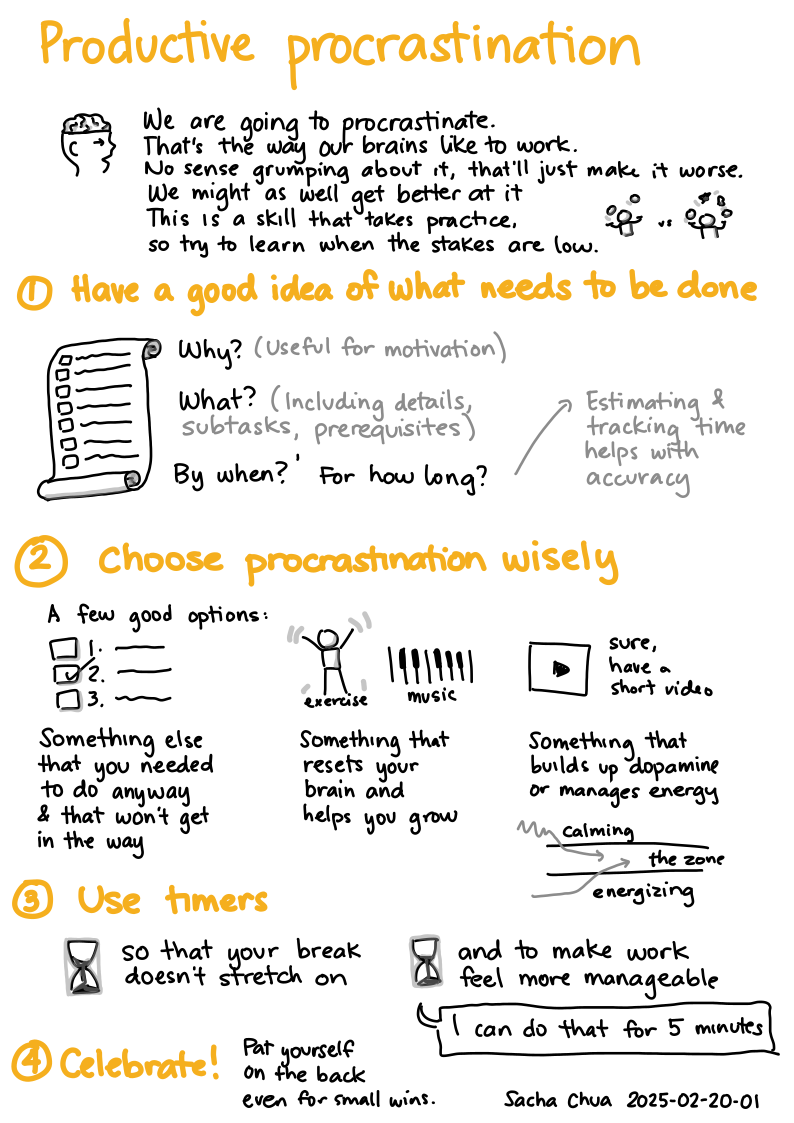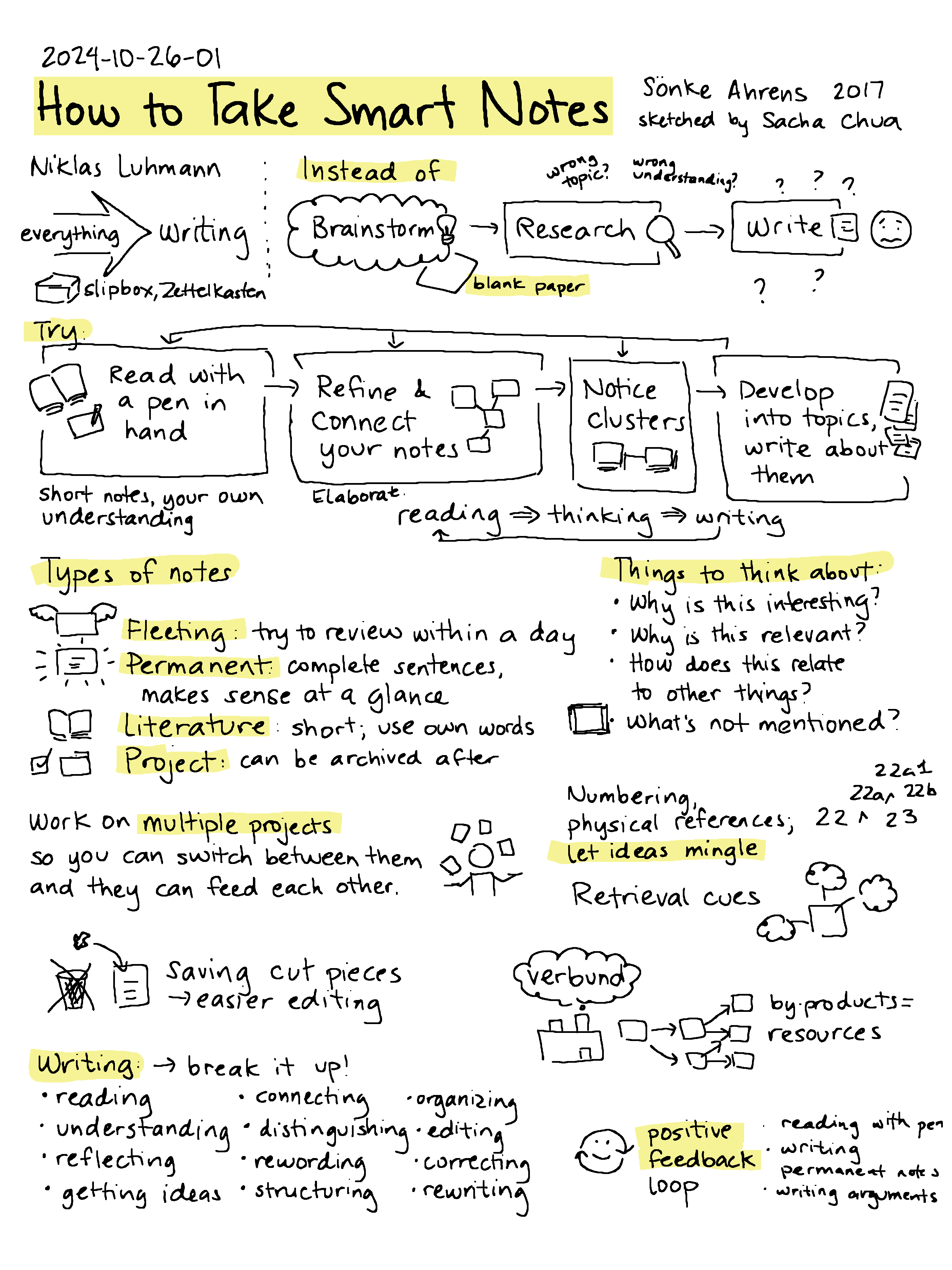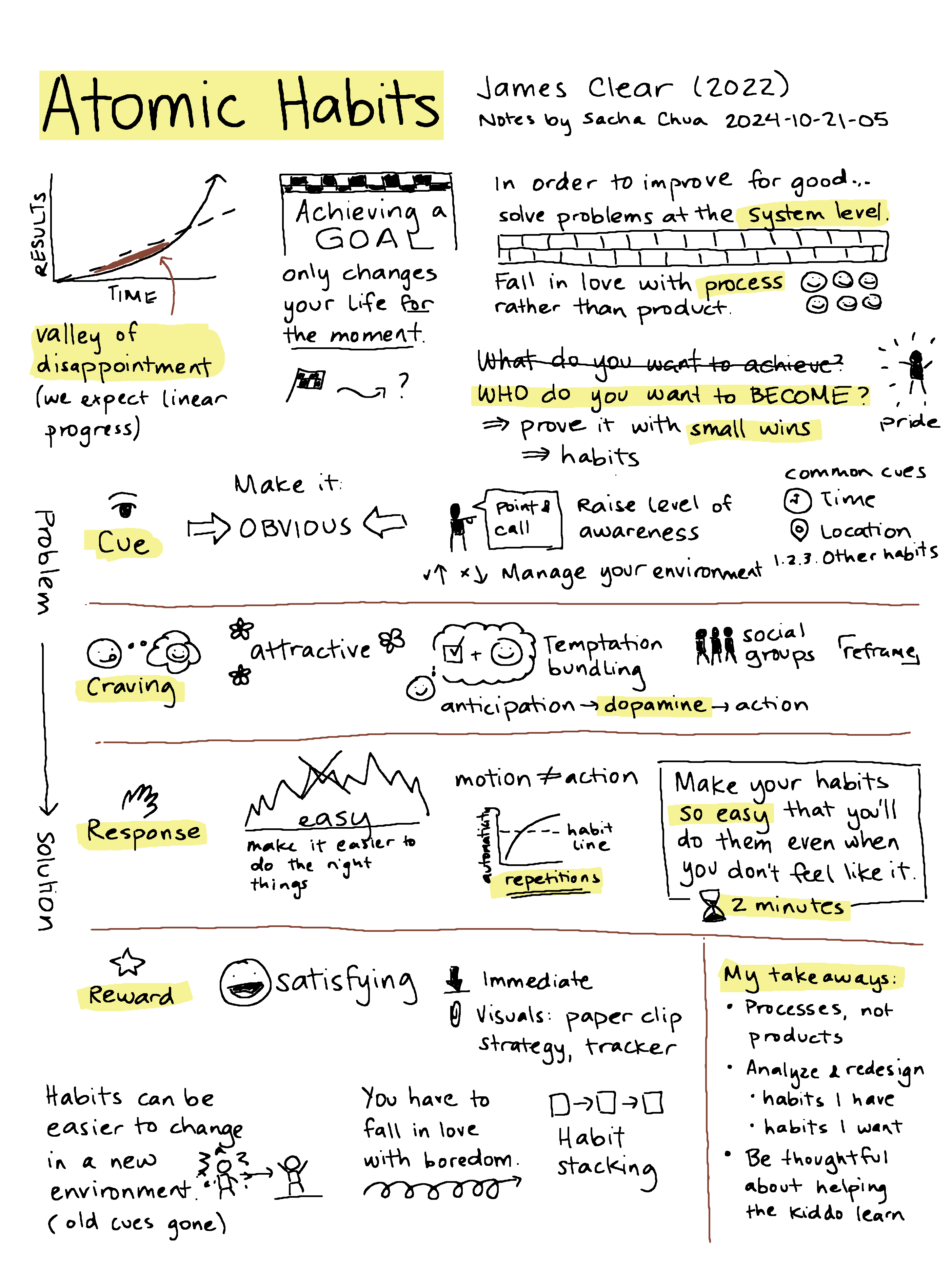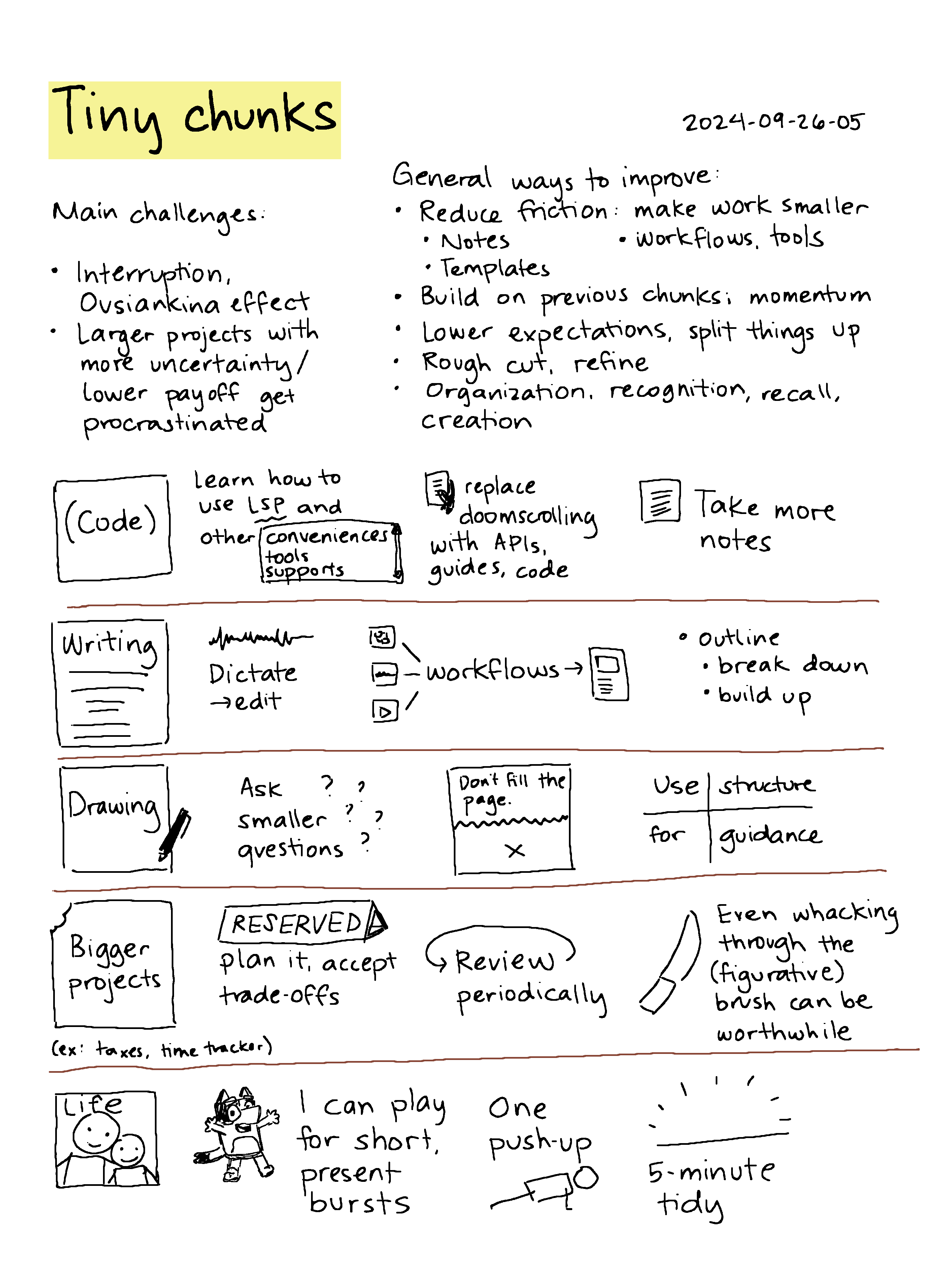Productive procrastination and parenting
| productivity, parenting
Text from sketch
Productive procrastination
We are going to procrastinate. That's the way our brains like to work. No sense grumping about it, that'll just make it worse. We might as well get better at it This is a skill that takes practice, so try to learn when the stakes are low.
- Have a good idea of what needs to be done
- Why? (Useful for motivation)
- What? (Including details, subtasks, prerequisites)
- By when?
- For how long? Estimating & tracking time helps with accuracy
- Choose procrastination wisely. A few good options:
- Something else that you needed to do anyway & that won't get in the way
- Something that resets your brain and helps you grow
- ex: exercise, music
- Something that builds up dopamine or manages energy
- sure, have a short video
- calming, energizing -> the zone
- Use timers
- so that your break doesn't stretch on
- and to make work feel more manageable
- I can do that for 5 minutes
- Celebrate! Pat yourself on the back even for small wins.
A+ is 8 (almost 9!) and is starting to learn how to procrastinate. I think this is a fairly new development now that she's got more classwork and more ideas about how she wants to use her time (not doing classwork). That's cool. I procrastinate, too. Part of my job as her parent is to help her learn how to procrastinate well, and to let her practise while the stakes are low: while she's dealing with schoolwork, instead of when she's making critical life decisions on her own.
This is hard for both of us, but mostly for me. I keep getting the urge to try to keep her on track. I have to remember that it doesn't work out if I'm the one pushing. She resists. Also, she doesn't get the practice in managing herself.
I think it'll work out better if I help A+ learn to tune into and manage her energy. That might look like 5-minute breaks and the occasional snuggle, or reading during class and then catching up on work. As she experiments, she'll get a better sense of when she should pay attention and do things at that moment because they're going to use those things in a discussion or because the opportunity isn't going to be available later.
There'll be failures along the way, like underestimating how much time a task will take, not managing energy well enough, or making the wrong choices about attention–but that's just feedback for the experiments. Failure is low-stakes at the moment: a reminder from the teacher if she hasn't gotten started on the class activity, some negotiation about when to do things if she ran out of energy the night before, a worksheet we take our best guess at because we don't know what the instructions were. She'll make mistakes along the way, but that will help her learn. As long as she gets the work done, that's cool. And if she doesn't get the work done, then that's an opportunity to debug and improve.
Her virtual school teachers are more on the synchronous "everyone should be working on this slide for the next ten minutes" side of things, so we'll see how long we can get away with this flexible approach. I hope eventually she'll get the hang of getting the work done and then reading, but that's probably something she's going to figure out with experimentation.
It's great seeing A+ start to learn how to manage herself. I made a menu of activities before, but now she often thinks of activities herself. Earlier in the schoolyear, she wanted the breaks to be playing 20 minutes of Minecraft with me. Now we've gotten that down to 10 minutes of Minecraft or videos, and sometimes she even chooses 5-minute breaks instead. She sets her own timers. Now that we're experimenting with the Simply apps for piano/singing/drawing, she sometimes uses that for her break. Going through a bite-sized lesson or practice session gives her energy and makes her feel great about herself, especially if she's picking a song like How Far I'll Go from Moana.
Sometimes A+'s breaks are a bit longer because she wants to help out with something around the house, like baking cookies. (It's funny how much her motivation to help increases when there's a piece of homework in front of her.) Practical life skills are worth it too, and we talk about what she gets out of those activities.
We also talk about dopamine levels and the effect different activities have on our energy levels. We talk about how things like music can shift how we're feeling and help us get ready. She can tell when she's ready, and she can tell when she's too tired to work. (Goodness knows that getting better at detecting when I'm in the negative productivity zone is useful as a coder…)
Someday she'll be able to manage her own checklists. In the meantime, I can help make lists (and resist the temptation to add pressure to them). Someday, all her breaks will be self-regulated. In the meantime, if she wants snuggles as a break, she gets them. Someday she'll have a variety of breaktime activities that she can use to manage her energy. In the meantime, I can update the menu as her skills grow and her interests evolve. Someday, she'll be able to work longer and take shorter breaks, maybe something like Third Time. In the meantime, it's okay to start where she is. Someday she'll be in tune with when she has the most energy in the day, and plan her tasks accordingly. In the meantime, I can share my observations. ("Hmm, we'll probably be tired after we get back.") Someday, she might even be able to strategically use procrastinating on other tasks in order to get her main tasks done. This is the time to experiment and learn.
One of the things that I appreciate about virtual school is that her classwork gives her fodder for practising the skill of figuring out how to get things done. Sure, the skills and bits of knowledge she develops by doing it are handy, but she can learn that whenever. The process of getting stuff done (including things you might not particularly enjoy doing, but which need to be done anyway)–now that's a generally useful thing. If we choose to homeschool, I'll probably want to come up with something similar so that she can keep practising.
Speaking of feedback, I wonder how I can make something that'll help us estimate and then track how much time a task actually takes, without feeling the pressure of a count-down timer or a missed goal. I occasionally track my time on tasks using Org Mode effort estimates and clocking, and I like to approach it with curiosity instead of stress. My tasks are usually not repetitive, so it's more about calibrating my sense of effort. It might be interesting to help her start developing that sense too. She's already used to timers on her watch. This is more of a stopwatch thing, but maybe something less frenetic than a digital stopwatch or a Stackmat timer. Or we could use her timer and then treat it as a check-in reminder… I don't think she's quite there yet, but it could be something to try later on. Something to grow into.
On my side, I'm working on staying focused on our long-term goals. It's not about making sure this particular thing gets done now. It's about helping A+ develop ownership of the process and the ability to tune into herself: her interests, her energy levels, her decisions and experiments. I'm also here to help build her up by catching her doing well and celebrating those small wins. It's very tempting to try to use pressure and stress when I feel responsible for helping her develop a work ethic that's convenient for fitting in, but maybe there are other things that could work well for us. Practising letting her work it out–even if it means the occasional failure–will be important as she gets older and more independent, so I might as well learn that while the stakes are low, too.
It's easier to work with what we've got than to grump at ourselves for not being who we wish we were. It's like the way I've been learning to work with how my brain works, too. Our brains procrastinate. We can get better at doing it. Could be fun.
Does your brain tend to procrastinate too? What do you find works well for you?
Related: