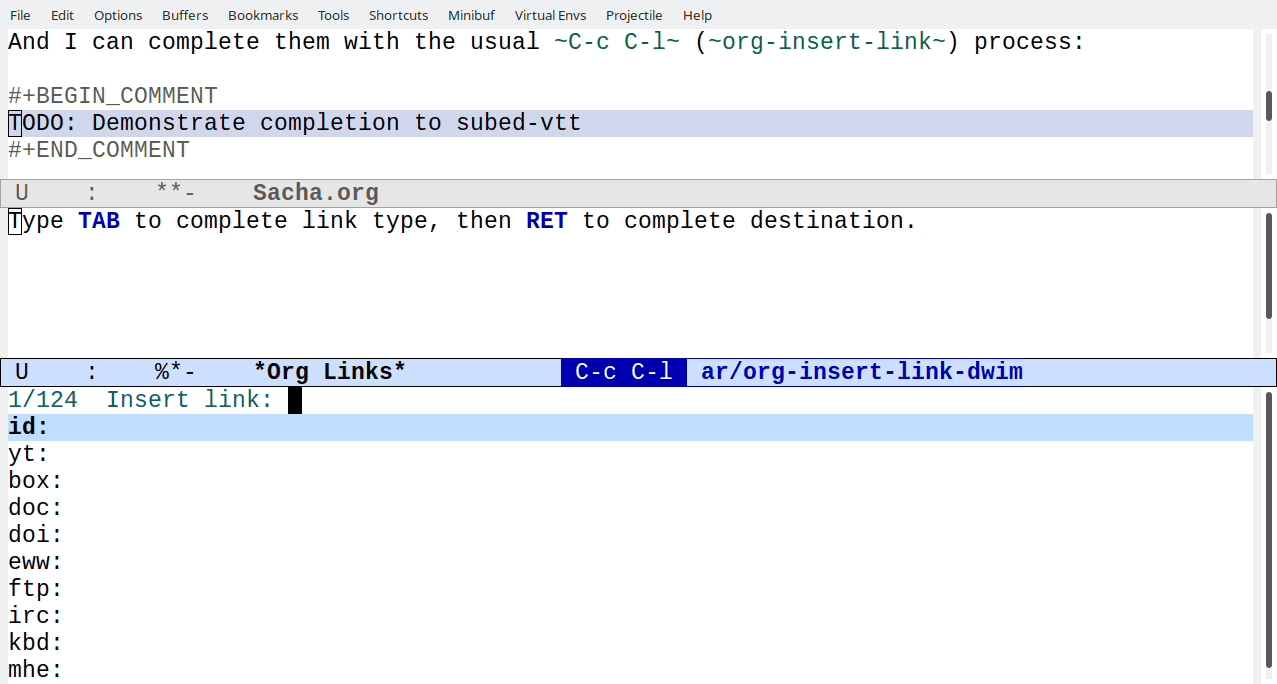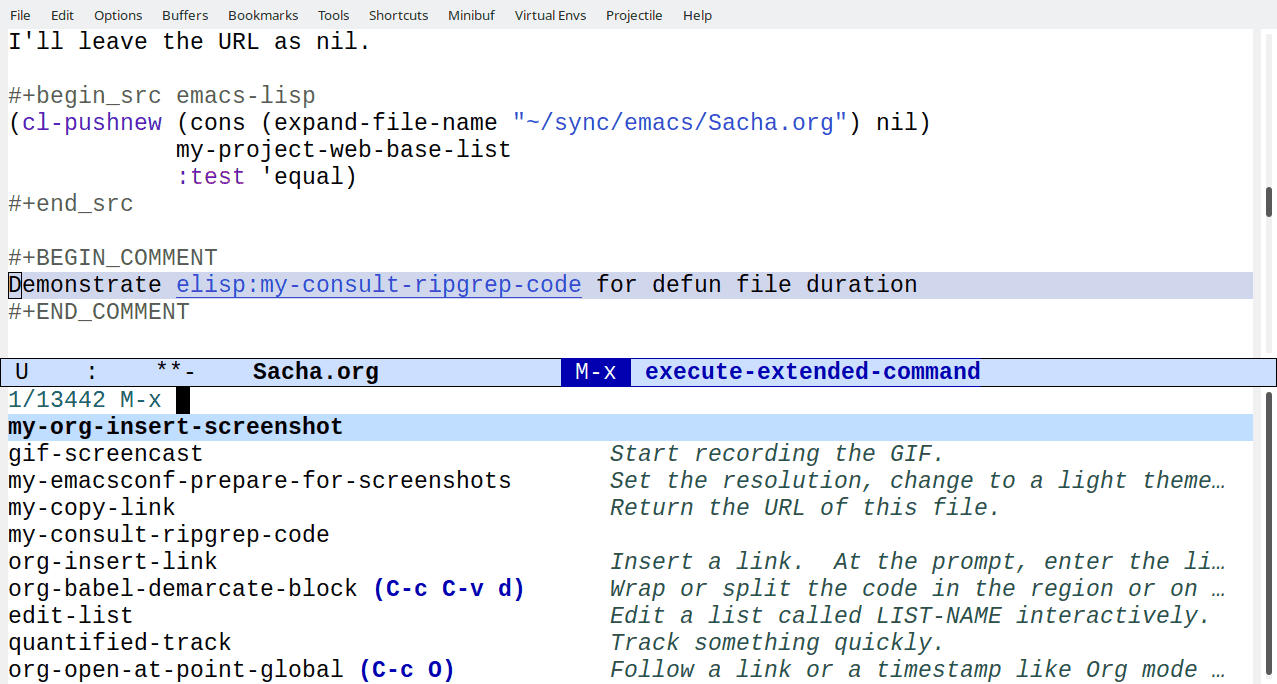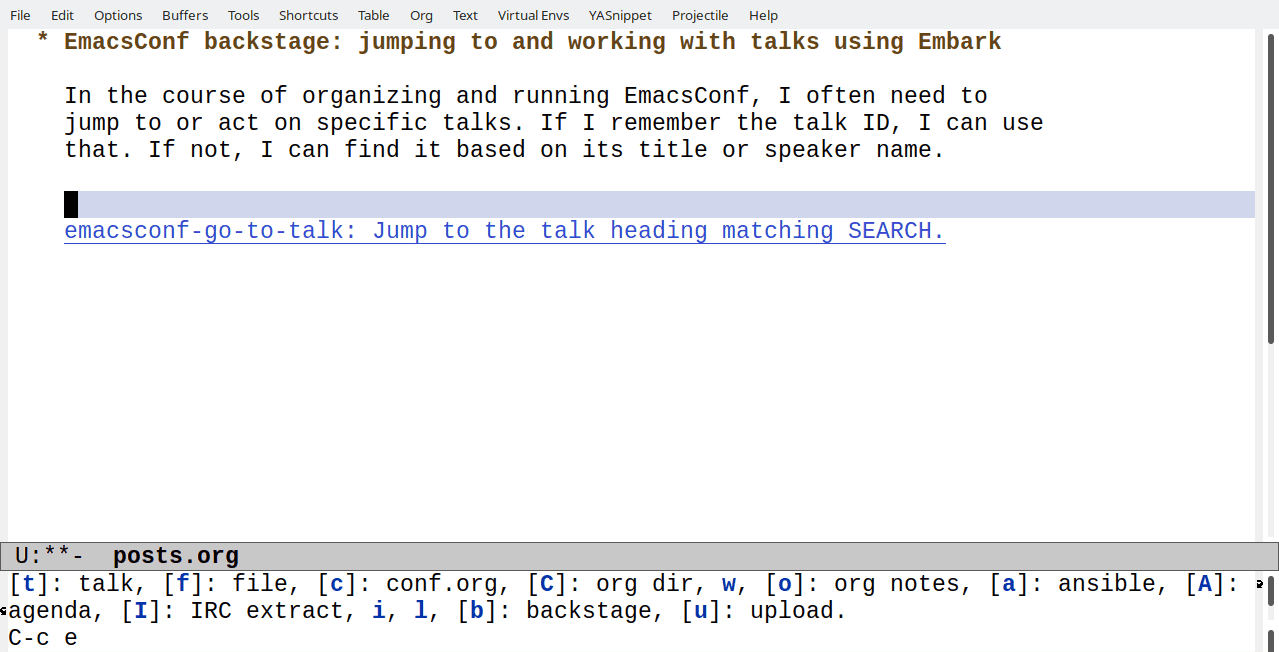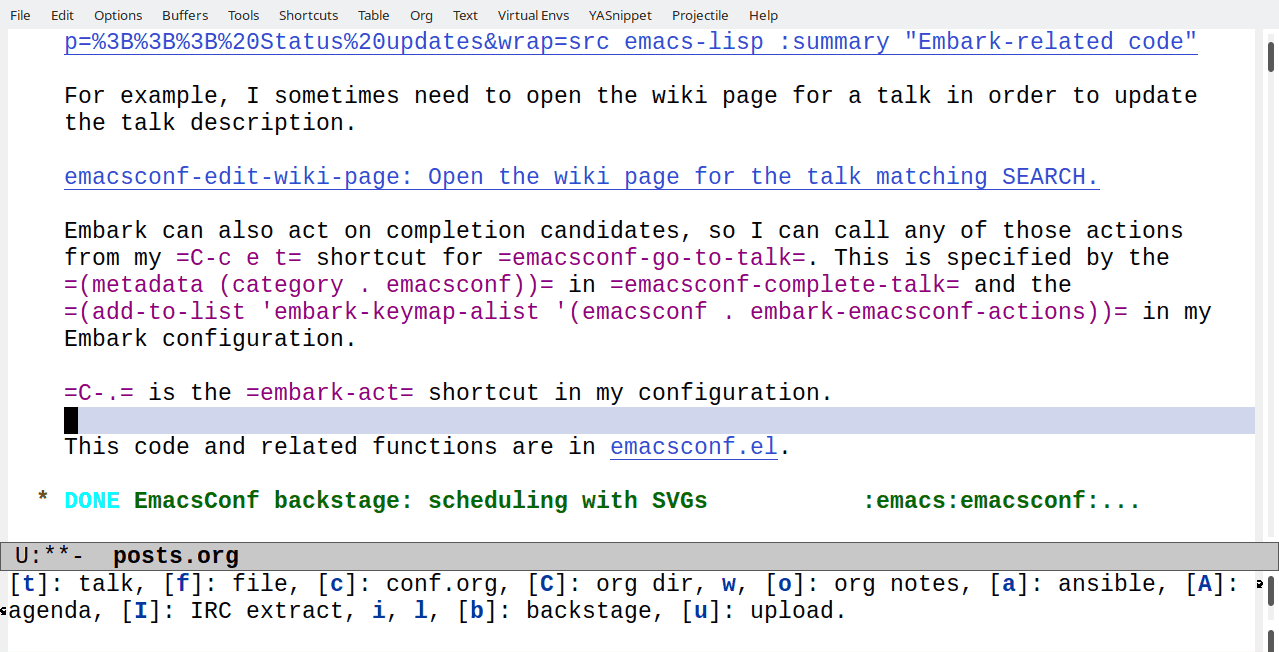Insert a link to an Org Mode heading from an org-refile prompt
| emacs, embark, org
I often want to link to an Org heading from somewhere in my org-refile-targets, which includes my agenda files and other things. I don't want to think about where the heading is, I just want to link to it. I could use C-u C-c C-w (org-refile) to go to the heading, use C-c l (my shortcut for org-store-link), head back with org-mark-ring-goto, and then insert it with C-c C-l (org-insert-link).
Or I can use this code to make an Embark command that hooks into minibuffer prompts that include "goto" or "refile", so I can link to something with C-. i right from a refile or goto query.
(defun my-embark-org-insert-link-from-path (path) (interactive (list (car (org-refile-get-location)))) (let* ((extra (if org-refile-use-outline-path "/" "")) (tbl (mapcar (lambda (x) (if (and (not (member org-refile-use-outline-path '(file full-file-path title))) (not (equal filename (file-truename (nth 1 x))))) (cons (concat (car x) extra " (" (file-name-nondirectory (nth 1 x)) ")") (cdr x)) (cons (concat (car x) extra) (cdr x)))) org-refile-target-table)) link) (insert (save-window-excursion (save-excursion (org-goto-marker-or-bmk (elt (org-refile--get-location path tbl) 3)) (org-store-link nil)))))) (defvar-keymap my-org-path-map :doc "Shortcuts for working with Org paths from `org-refile'." "i" #'my-embark-org-insert-link-from-path) (with-eval-after-load 'marginalia (add-to-list 'marginalia-prompt-categories '("Goto\\|Refile" . my-org-path))) (with-eval-after-load 'embark (add-to-list 'embark-keymap-alist '(my-org-path . my-org-path-map)))
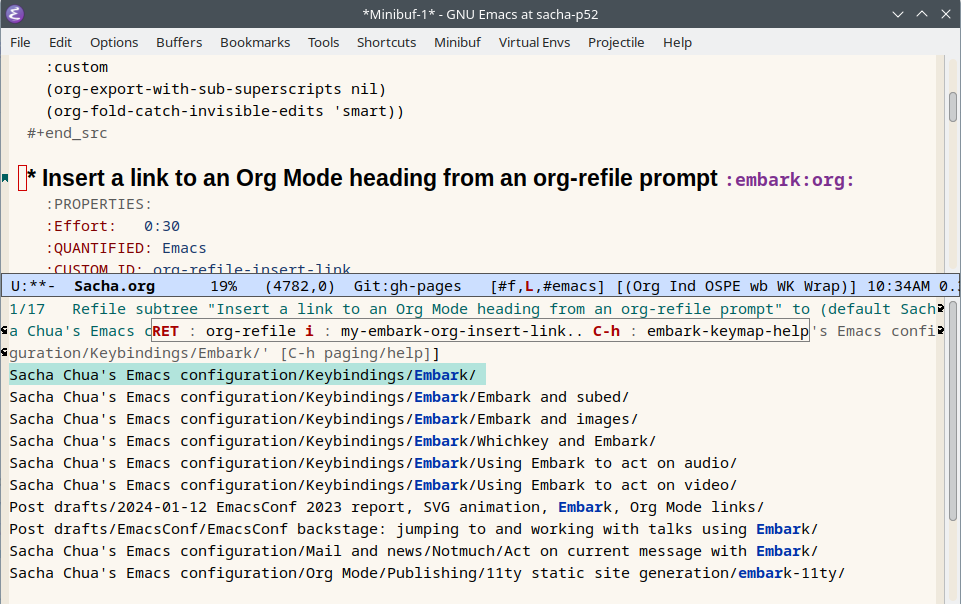
There are more Embark shortcuts in my Embark configuration.