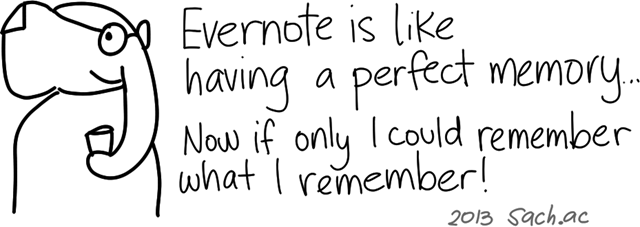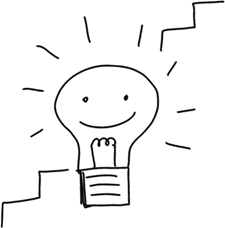Digging into my limiting factors when it comes to interviewing people for podcasts
Posted: - Modified: | kaizen, podcastingThe world is full of interesting people, the vast majority of whom don't share nearly as often as I do. If I interview people, I give people a more natural way to share what they've learned in a way that other people can easily learn from. I also get to learn about things I can't find on Google. Win all around.
I am better-suited to interviewing than many people are. I'm comfortable with the tech. I have a decent Internet connection. I have a flexible schedule, so I can adapt to guests. I use scheduling systems and can deal with timezones. I've got a workflow that involves posting show notes and even transcripts. I am reasonably good at asking questions and shutting up so that other people talk. I often stutter, but no one seems to mind. I usually take visual notes, which people appreciate. I'm part of communities that can get more value from the resources I share.
So, what's getting in the way of doing way more interviews?
I feel somewhat self-conscious about questions and conversations. The Emacs Chats have settled into a comfortable rhythm, so I'm okay with those: introduction, history, nifty demo, configuration walkthrough, other tidbits. Frugal FIRE has a co-host who's actively driving the content of the show, so I can pitch in with the occasional question and spend the rest of the time taking notes. It's good for me to talk to other people out of the blue, but I don't fully trust in my ability to be curious and ask interesting questions.
Hmm. What's behind this self-consciousness? I think it could be that:
- I don't want to ask questions that have been thoroughly covered elsewhere. — But I know from my own blog that going over something again helps me understand it better, so I should worry less about repeating things. Judgment: IRRATIONAL, no big deal
- I worry about awkward questions and making questions that are really more like statements. What are awkward questions? Closed-ended questions or ones that lead to conversational cul-de-sacs. — But the people I talk to also want to keep the conversation going, so between the two (or three) of us, we should be able to figure something out. And really, once we get going, it's easy enough to ask more. So I'm anxious about being curious enough, but once we're there, it's easy. Judgment: IRRATIONAL, just get in there.
- I worry about not being prepared enough, or being too forgetful. — But when did I ever claim to have an excellent memory or to be great at doing all the research? Maybe it's enough to have the conviction that people have something interesting to share, and help them have the opportunity to share it. (And possibly warn interviewees about my sieve-of-a-brain in advance, so they're not offended if I confuse them with someone else.) Judgment: IRRATIONAL
- I'm not as used to the flow of an interview as I could be. It's similar to but not quite the same as a regular conversation, which is something I'm not as used to as I should be. Oddly, it's easier when I'm occupied with taking visual notes, because I can use my notes to remember interesting things to ask about (and the other person can watch it develop too). So maybe I should just always do that, and then the drawing is a super-neat bonus.
- I hesitate to ask questions unless I have an idea of what I'm going to do with the answers. Why are the questions interesting? What do we want to explore? Who am I going to share this with, and why? I've gotten a lot of good feedback on Emacs Chats, so that makes it easy to keep going, but the one-offs can be harder to plan. Maybe I should just become more comfortable with asking in order to explore. Besides, I'm good at rationalization, so I can make sense of it during or after the conversation. And the kinds of interviews I do are also about letting people share what they think would be useful for other people, so I can follow their lead.
Really, what's the point of being self-conscious when interviewing people? After all, I'm doing this so that the spotlight is on other people, and listeners can survive inexpertly-asked questions. Hey, if folks have the courage to get interviewed, that's something. Like the way that it's easier to focus on helping other people feel more comfortable at parties, I can try focusing on helping guests feel more comfortable during interviews.
And it's pretty cool once we get into it. I end up learning about fascinating Emacs geekery, connecting with great people, and exploring interesting ideas along the way. Well worth my time, and people find the videos helpful.
So I think I can deal with some of those tangled emotions that were getting in the way of my interviews. (Look, I'm even getting the hang of calling them interviews instead of chats!)
What's getting in the way of reaching out and inviting people on? I should be able to reach out easily and ask people to be, say, a guest for an Emacs Chat episode. I have good karma in the community, and there are lots of examples now of how such a conversation could go. How about Quantified Self? I've been thinking about virtual meetups or presentations for a while, since there are lots of people out there who aren't close to a QS meetup. What's stopping me?
- I generally don't think in terms of people when it comes to cool stuff or ideas: This makes it difficult for me to identify people behind clusters of interesting ideas, or recognize names when they come up in conversation. Still, it shouldn't stop me from identifying one particular idea and then looking for the person or people behind that. If I discover other things about those people afterwards, that's icing on the cake. Hmm… So maybe I should update my confederate map (time to Graphviz-ify it!), interview those people, and then branch out to a role model map. Oh! And I can apply Timothy Kenny's idea of modeling people's behaviours beforehand as a way to prepare for the interview, too. Judgment: CAN FIX
- It would be easier to reach out if I've already written pre-psyched-up snippets I can add to my e-mail. Aha, maybe I should write myself an Org file with the reasons why this is a good thing and with snippets that I can copy and paste into e-mail. There are a lot of blog posts and podcast episodes on how to get better at requesting podcast interviews, and there are also resources for getting better at interviewing itself. I can change my process to include psyching myself up and sending a bunch of invitations. Judgment: CAN FIX
- I'm slightly worried about pre-committing to a time – but really, Google+ events make it pretty easy to reschedule, and I haven't needed to reschedule most things for my part. Judgment: IRRATIONAL.
All right. So, if I want to learn from people and share useful stuff, I can work on being more actively curious about people, and at inviting them to share what they know. I don't have to ask brilliant New York Times-y questions. I just have to start from the assumption that they know something interesting, and give them an opportunity to share it with other people.
Why would people take the time to do interviews? Maybe they find themselves explaining things to people a lot, so a recording (plus visual notes! plus transcript!) can save them time and give them something to build more resources on. Maybe they're looking for other people to bounce ideas off. Maybe it helps them understand things better themselves. I shouldn't say no on their behalf. I can ask, and they can decide whether it makes sense for their schedule. Right. People are grown-ups.
Okay. What changes can I make?
- Write an Org file psyching myself up with a condensed version of the reasoning above, and include snippets to copy and paste into e-mail invitations.
- Map topics/questions I'm curious about, and start identifying people. Identify the tactics I think they use, and model those.
- Trust that the future Sacha will sort out the questions and the flow of the conversation. And hey, even if it's super awkward, you don't get to “interesting” without passing through “meh” first. So just book it, and be super-nice to guests for helping out.
Hmm. That actually looks doable.
Have you gone through this kind of mental tweaking before? Any tips?


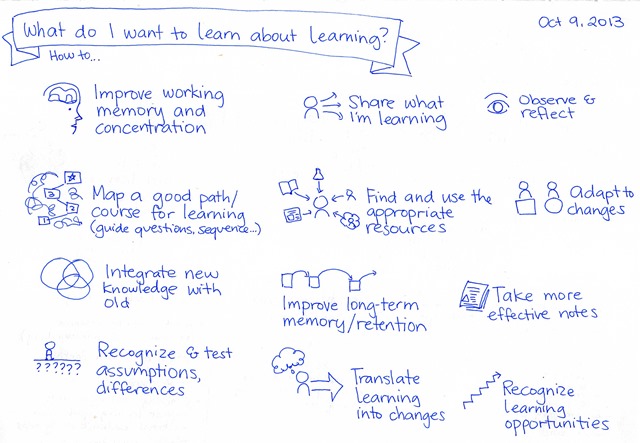

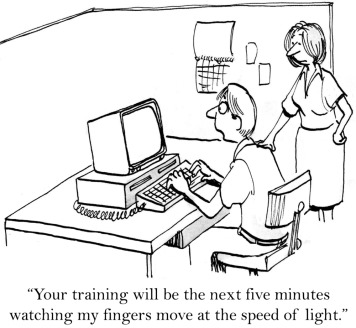 What would typing faster be like? What would help me get there?
What would typing faster be like? What would help me get there?