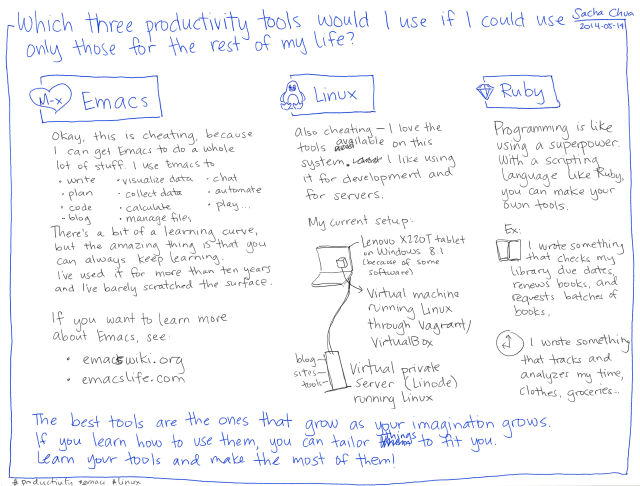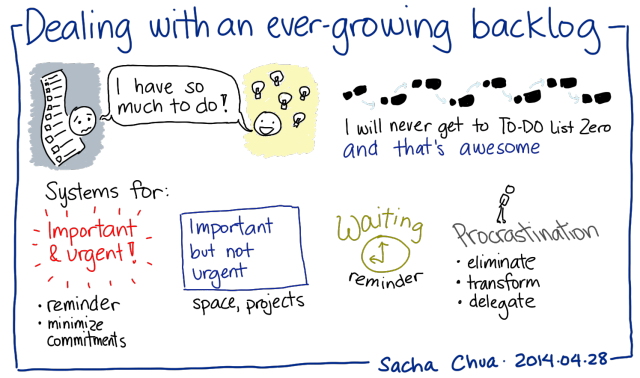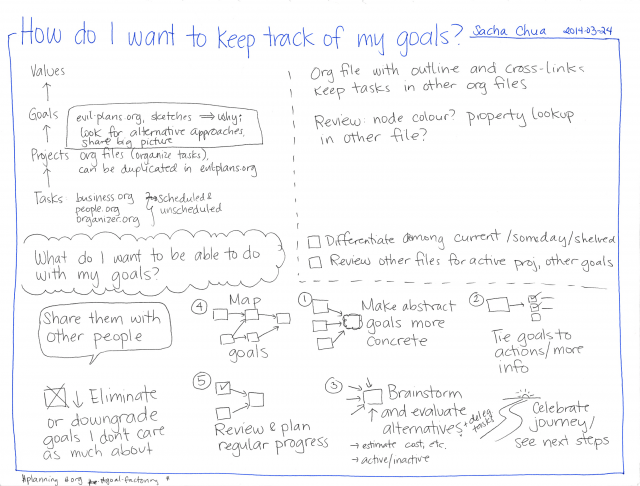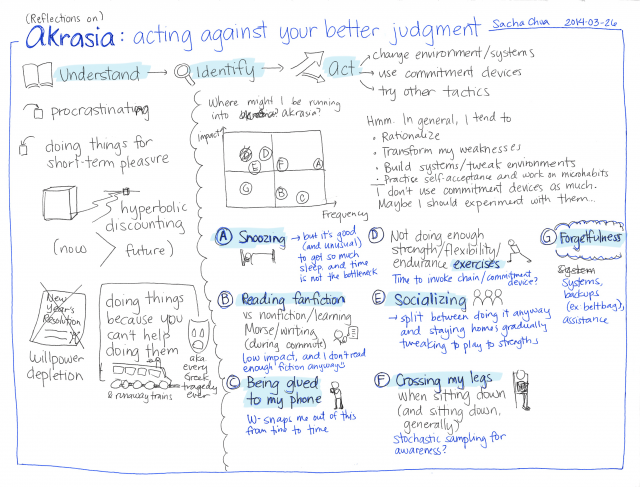Don't worry about your tools in the beginning: Avoiding premature optimization
Posted: - Modified: | decision, productivity“What tools should I buy?” “What platform do I start with?” “What's the best option out there?” Geeks have a special case of analysis paralysis at the beginning of things. We try to optimize that first step, and instead end up never getting started.
Here's what I'm learning: In the beginning, you're unlikely to be able to appreciate the sophisticated differences between tools. Don't bother spending hours or days or weeks picking the perfect tool for you. Sure, you can do a little bit of research, but then pick one and learn with that first. If you run into the limits, that's when you can think about upgrading.
Start with something simple and inexpensive (or even free). If you wear it out or if you run into things you just can't do with it and that are worth the additional expense, then decide if you want to get something better. I do this with:
- Food: We start with inexpensive ingredients and work our way up as necessary.
- Shoes: Upgraded from cheap to medium.
- Bicycles: Still on the first bicycle I bought in Canada, since it was enough for me.
- Ukeleles: Glad I just bought the basic one, since it turns out it's not quite my thing.
- Knives: Okay, we splurged on this one and started with good knives, since I piggybacked off W-‘s experience and recommendations.
- Drawing: I tried the Nintendo DS before upgrading to a tablet and then to a tablet PC. For paper, I tried ordinary sketchbooks that cost $4.99 on sale, and have been happy with them so far – although I might downgrade to just having a binder of loose sheets.
Don't worry about what the “best” is until you figure out what your actual needs are.
There are situations in which the cheapest or the simplest might not be the best place to start. You can easily get frustrated if something is not well-designed, and some inferior tools like dull kitchen knives are dangerous. That's a sign that you've run into your choice's limits and can therefore upgrade without worry. Yes, it might waste a little money and time, but you'll probably waste even more time if you procrastinate choosing (more research! more!) and waste more money if you always buy things that have more capacity than you ultimately need. You can tweak how you make that initial decision–maybe always consider the second-from-the-bottom or something like that–but the important part is getting out there and learning.