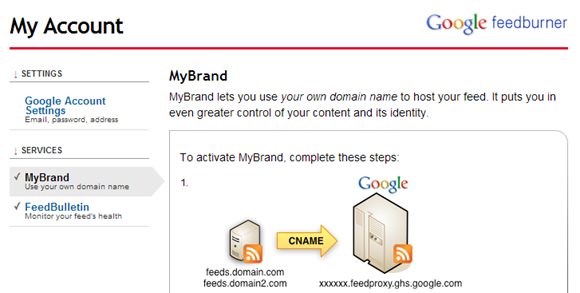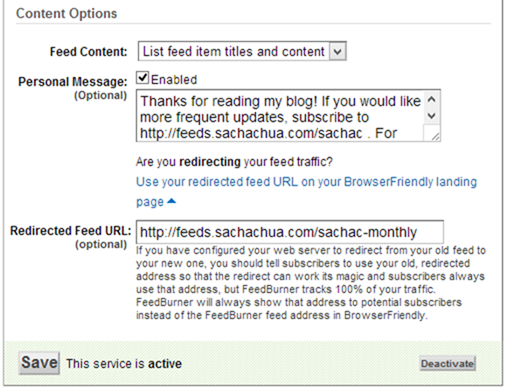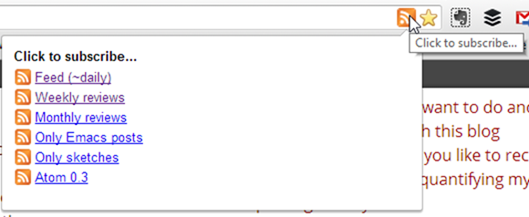How to read blogs efficiently with a feed reader
Posted: - Modified: | learning, reading, tipsBooks tend to be better-organized and more in-depth, but these days, I get more current information and insights from blogs. Reading lots of blogs can take time, though. Worse, it's easy to get distracted by the interesting links and ideas you'll come across. Next thing you know, it's two hours later and you haven't even started working on your project.
Here are the tools and strategies I use to read blogs. I hope they help!
I subscribe to blogs I regularly read, and I read them using a feed reader. Some blogs are great for inspiration and serendipity. Other blogs are written by people I'd like to learn more about, and I don't want them to disappear in my forgetfulness. Instead of subscribing by e-mail, I use a feed reader to organize the blogs I want to read in different folders, so I can prioritize which folder I want to read first.
You might not have come across feed readers yet, or you may already be using one without knowing what it's called. Feed readers (also known as aggregators) are tools that go to all the blogs you've subscribed to and get a special version of the blog updates formatted so that computers can easily understand it. The tool then displays the information in a form you can easily read.
Many feed readers allow you to organize your subscriptions into folders. For example, I have an “AA Skill Development” folder for professional development blogs that I skim when I find myself with a moment of time. I add “AA” to the beginning of folders that I'd like to see first in the list, since the folders are alphabetically sorted. Organizing your subscriptions into folders is great because that allows you to quickly read through lots of similar topics together.
I read most blog posts on my phone, quickly paging through headlines and excerpts. I rarely read blogs when I'm at my computer. After all, I could be doing something more productive instead, and I don't want to get distracted by the links. The Feedly app isgreat for this because it can synchronize across devices. Many feed readers even let you read while you're offline, which is great for learning things when I'm on the subway. Lately I've been skimming through everything, newest posts first. It doesn't take me a lot of time to do so, and it means that I don't forget to read the folders down the list.
When I come across something I find interesting, I use the Save for later feature in Feedly. I can then follow up on it when I get back to my computer by checking my Saved for later folder. I usually save this for my weekly review. In fact, I have an If This Then That recipe that copies my saved items into Evernote, and I have an Emacs Lisp script that exports that list and makes it part of my weekly review. That's probably the geekiest part of my setup, so don't worry if that makes you gloss over. =)
You don't have to read everything. You don't even have to skim through everything. Feel free to use the Mark all as read feature, or to ignore the unread count.
Most feed readers can autodetect the feed for the site you want to subscribe to. For example, if you want to add this site to your Feedly, you can try putting in https://sachachua.com/blog and it should show you the recent posts. I write about a lot of different topics, so if you want, you can subscribe to just one category. For example, if you only want my learning-related posts, you can subscribe to https://sachachua.com/blog/category/learning/feed .
I like using the free Feedly reader, and there are many other options out there. I hope you find something that works for you!