Quantified Awesome: A place for everything, and everything in its place
| geek, kaizen, life, quantifiedA month is a good size for experimenting with life. This month, I’m focusing on having a place for everything and everything in its place.
Brains are bad at recall. Infrequently-used items fade into the fog of memory, like the loyalty cards and IDs I stash in a sometimes too-secret place. Frequently-moved items end up with confused associations: did I leave my belt bag on top of the dresser, or is it on the kitchen table? Under stress, recall is an even more difficult task, and it’s easy to glaze over and miss something when you’re trying to think of where else it might be.
Dean Vaughn’s How to Remember Anything has great tips on making object locations more memorable by visually exaggerating the association between an object and its location. For example, if you put your keys on the table, imagine locking your door with the entire table. The unusual association will probably make it easier to recall one-off locations, but
There’s the classic advice to have one place for everything, and put everything in its place. This works if you have foresight, discipline, and an organized space. Our house looks more like like a Martha Stewart centerfold… the “before” picture.
Because I’m a geek and I’m tired of rummaging through the house for things I’ve misplaced, I added a simple system for tracking things to my home dashboard. I’ll start by tracking the things that frustrate me the most. Infrequently-used things like loyalty cards and passports, frequently-moved items like my lunch bag or my mouth guard…
On my dashboard, I can see what’s out of place and where it should be returned. Here’s a screenshot from November 4:
I can view a summary and do some quick updates:
The detail page makes it easy to see where something is, change an item’s location or view other things that are associated with it. Here, my keys are in my belt bag, which is on the kitchen table.
I’ve just added this idea of a context, which groups together things. This way, I can check whether everything’s in the right place, and I can mark everything moved in one go.
Slowing down and tracking things might help me improve my peace of mind. Even if I don’t always update my system, I think seeing a list of possible locations will help a lot. A table of stuff, current locations, and home locations will also make it easier to ensure that everything has a rightful place. I can identify things that are out of place and where they should be returned, which would be great for daily and weekly sweeps.
I think this would be even better if I built an Android app, as sometimes web access from my Android is slow. (Or maybe it’s my web hosting: I’m using too much memory, so I’m swapping out.)
I hope to collect interesting data over time. Maybe usage stats will tell me what’s worth improving or eliminating. Maybe this is something I’ll discontinue after a month, or maybe it’s something I’ll open up for wider use. Who knows? I’ll give it a try to work out the usage patterns, then maybe I’ll look into tweaking my personal dashboard so that people can try using it to track their own lives too.
Whee!
Like this? Check out my other self-tracking posts.

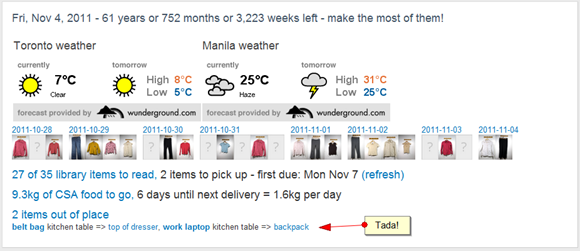
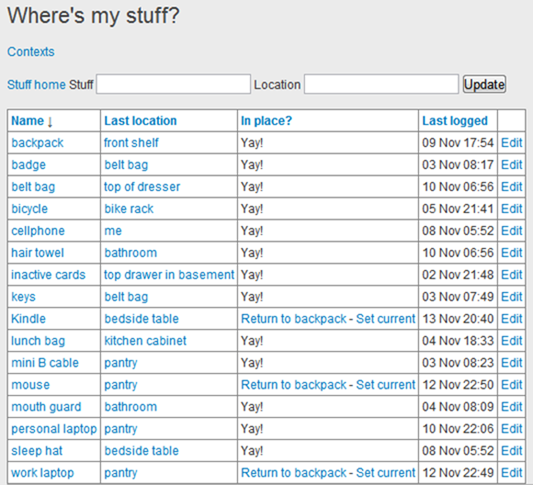
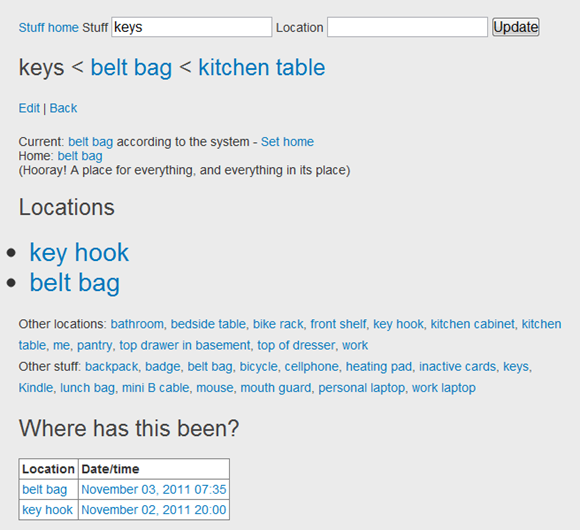
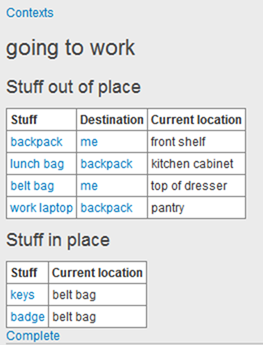
10 comments
jay
2011-11-15T03:19:37ZFascinating. Just curious as to your data entry flow. When you enter where you put stuff. A nightly inventory or just post as you put something down?
Thanks for sharing!
Sacha Chua
2011-11-15T04:51:48ZJay: I try to update right before or after I put something down. Contexts make this much easier. :)
Mom
2011-11-15T08:08:01ZCan you teach this to Jeana? She's pretty good at remembering where things are around here, but when it's her day-off, I would have to call her to ask her for something. If we can have a computer in the house, she can update the records, and I can just look there. In fact, I can do this anyday, not just on her days-off. I also have an assortment of keys that I need to pair off with locks - then create a central place for them, where all the keys are identified. As soon as I have accomplished that monumental task, I can throw away the keys for locks that no longer exist.
I can use the same app for identifying medicines in my cupboard, so unused medicines can be donated. Files, documents, insurance policies, etc. There are many applications at home for your app. Please come and teach us.
Help, Sacha! Next time you have one of your stay-cations, can you spend it here?
Patricia
2011-11-15T11:20:16ZI agree with your mom, your dashboard is awesome and there can be so much applications! Most especially for people who have poor long term memory like me, it'll be great to have some sort of repository for memories that I can review for later.
Sacha Chua
2011-11-15T22:16:44ZMom: I would totally love to spend two to three weeks just helping out at home: organizing things, building systems, writing stories. =) No need to plan any out-of-town trips for me!
Patricia: We all have fuzzy memories. I'm for not stressing out about it and just building tools to make things better.
One of the ideas I've been tossing around in my head is some kind of shared memory repository to make writing family histories etc. easier. =) I've been writing down memories during my commute, and I look forward to getting them up in a system that'll let my mom and other people suggest details, add their own stories, or correct my fuzziness.
--
I'm also working on opening up this system so that other people can use it to track their life and help me tweak it to make it better. Is it something the two of you might play around with?
JM Maranan
2011-11-16T01:30:22ZInterestingly simple and fun concept. A tool that anybody can use everyday.
Where do you pull the weather from? It's a pretty cool dashboard :)
Sacha Chua
2011-11-16T01:46:20ZThe weather is from Weather Underground's Weather Stickers, and is handy for (a) deciding what to wear, and (b) keeping a bit of awareness about the Philippines. =) I'm looking for an embeddable 24-hour forecast, which would be even handier.
Andrea
2011-11-16T02:28:24ZSacha, you are a daily inspiration but this is specially awesome... congratulations and thanks for sharing :)
Billy Ray
2011-11-16T04:32:06ZAm I the only one who's puzzling over what a laptop is doing in a pantry? :O
Sacha Chua
2011-11-16T08:52:48ZBilly: Oh! I should explain that. =) We moved the industrial-type shelves out of the basement and into the kitchen, and it now holds canned goods, rice, a breadbox, our favourite cookbooks, bins of onions and other roots, snacks, coffee/tea/etc... and laptops, because we like hanging out in the kitchen when we're working or writing or drawing.
W- says, "It's where we put our laptops when we want to get them off the kitchen table."
It turns out to be a good idea to put the laptops there than to leave them on the kitchen table overnight. The cats like sitting on laptops left on the table.