Quantified Awesome: How I’m starting to use Tap Log for Android
| android, geek, quantifiedAt Rails Pub Nite the other week, Andrew Louis showed me his timestamped-based self-tracker inspired by Your Flowing Data and similar semi-structured text entry systems. He had a year of data in his system, and had built a fascinating dashboard.
Nudged by the idea, I moved from using Time Recording to capturing timestamped data, and started using Tap Log for data entry because it lets me set up categories for quick entry.
I wanted to use Tap Log to capture the following types of data:
- activities (work, sleep, etc.) so that I can do weekly and long-term time analysis
- meals, so that I can get a sense of what I eat and when
- thoughts, so that I can jot quick ideas, keep track of things I need to follow up on, and copy information into other systems
- moods / feelings
 I’ve set up my Tap Log to start with high-level categories. From this screen, I can quickly enter text or choose an activity.
I’ve set up my Tap Log to start with high-level categories. From this screen, I can quickly enter text or choose an activity.
The “Text” button is in yellow, which means that the next screen will have a text entry screen. “Sleep” is in red, which means that it needs no additional input – it creates a log entry, and that’s it. Entries like “Discretionary” lead to other menus, which are set up similarly.
For example, if I’m planning to write, I’d start by tapping “Discretionary”, then “Writing”, and I’d add a note about writing for my blog.
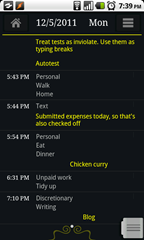 You can have up to three levels of categories. Timestamped entries can be associated with numbers, ratings (1-5), or text. You can review log entries in the application itself, or you can export the log as a CSV and process it yourself.
You can have up to three levels of categories. Timestamped entries can be associated with numbers, ratings (1-5), or text. You can review log entries in the application itself, or you can export the log as a CSV and process it yourself.
The CSV will give you the following data:
- latitude, longitude, altitude, accuracy, gpstime, street, city, state, country, zip
- samples, _id
- timestamp, DayOfYear, DayOfMonth, DayOfWeek, TimeOfDay
- catOne, catTwo, catThree
- number, rating, note
For my use, I focus on _id (for updates), timestamp, catOne, catTwo, catThree, number, and note. I usually keep GPS off on my Google Nexus One in order to save battery. Besides, GPS performance on that phone isn’t very good. W- wins our GPS battles all the time thanks to his trusty N8. You might find the GPS tagging handy, though.
Because I’m interested in activity tracking, I need to infer ending timestamps from the data. Some of my records are associated with activities. Some of them capture other data, such as thoughts. Here’s the basic idea behind my code:
- Read each timestamp and copy it into my database, updating the record if it already exists
- Re-sort the records by timestamp
- Delete time records for this period
- For each timestamp in the updated period:
- If this is an activity (based on the category)
- Close the last activity and save it as an activity record
- Set the last activity to the current activity
- If this is an activity (based on the category)
I also added some text analysis to look for notes tagged with !memory, !todo, !private, and other tags I’m starting to find handy.
Tada! http://quantifiedawesome.com/tap_log_records:
and activity graphs at http://quantifiedawesome.com/time/graph:
Observations: I like the ability to capture text and ratings quickly, and I look forward to taking advantage of that. I’ve been tracking activities just as much as I did on Time Recording, so the lack of on-phone activity summaries hasn’t gotten in my way.
What would make this even better? I’d like built-in time tracking, although that might mean that people would need to indicate which buttons correspond to activities. I’d like to have full Tasker integration so that I can automatically create entries based on different events, but I can get around that by logging the information separately and then merging it based on time. Sometimes I wish I could have four or five levels of categories, but I can use text for now. Mostly, I just need to keep adding to the analysis tools I’ve been building on Quantified Awesome: tags, activities, summaries, paging, and so on.
So that’s where I am. Let’s see where this helps me go!

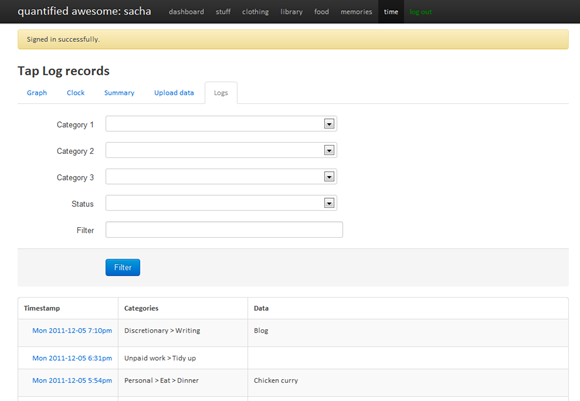
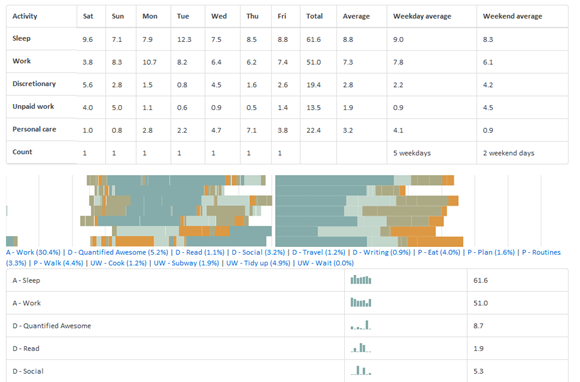
1 comment
Charles
2011-12-06T09:40:22ZGreat article! I just installed Tap Log today.
I suggested in my comment on an earlier post that you write an article on Tap Log but I didn't realise such an article was being prepared!
I ould be interested to see how you have conifgured your 3 levels of buttons .. but maybe in one or two months time after you have fine tuned your data collection.
Charles