Sketchnotes 2013 in print, yay!
| publishing, writingSummary: You can now grab a print copy of Sketchnotes 2013 for $30 + shipping from CreateSpace.
I like organizing my sketches into collections so that people can flip through them easily. It's a good archive too, just in case I lose files. I put together a PDF of my sketchnotes from 2012, and I recently put together one for my sketchnotes from 2013. For added flexibility, I started with a ZIP and shared Dropbox folder for Sketchnotes 2013.
Paul Klipp suggested that I look into CreateSpace as a way of making a paper version. CreateSpace is a print-on-demand publisher, so we can order copies one by one instead of stashing inventory. Paper is easier to flip through during casual moments, and it might be a good alternative. Besides, it's handy as a personal backup, too. A lot of the sketchnotes are me thinking through stuff, so I'm not sure how useful they'll be to other people, but you can check it out online for free to see anything is useful. =)
It turns out that CreateSpace's pricing–even considering the cost of shipping–is cheaper than what it would take for me to get color prints at the local print shops, and the results are neatly bound and professional. My proof arrived today, and it looks decent. I had reduced my landscape sketches to a little less than half their size so that I could fit them two to a page. That makes reading easier because you don't have to turn the page sideways. I was worried that the letters wouldn't be readable, but they turned out fine. =D
End result: I can “back up” my sketches in a much more compact space, and you can get your own copy if you want. For comparison, here's the stack of sketchbook pages I drew on and scanned.
Sketchnotes 2013 ($30 + shipping)
Geekier details: LaTeX
I wanted to make a PDF collection, but I didn't want to work with a gigantic Microsoft Word or Powerpoint file. I'd done that before with Stories From My Twenties and Sketchnotes 2012, and that was not fun. Anyway, I had folders of images to combine. At first, I tried using ImageMagick to tile the images into pairs and pad them with margins. That was pretty cool. Adobe Acrobat Standard allowed me to import the images and add page numbers. I created my own table of contents using Microsoft Excel, pasted that into Microsoft Word, and tweaked the numbers until they were correct. It was a tedious and error-prone process.
Marcin Borkowski suggested using LaTeX instead. It's been years since I used LaTeX. I remember doing some of my papers in it, and they always looked so much better than anything I put together in Microsoft Word or OpenOffice. I didn't want to deal with the potential hassle of setting up LaTeX under Windows or Cygwin. I'd gotten more used to using Vagrant and VirtualBox to run Linux-based virtual machines that shared folders with my Windows installation, and upgrading to a 1 TB drive meant that I had plenty of space.
One of the advantages of working with LaTeX is that it's text-based and therefore easy to work with in Emacs. I wanted to break up the different sections into their own files. I started with a small category. That way, I could easily recompile a section of the PDF in order to figure out the right approach.
Because I was using Windows to look at the PDF, I often got annoyed by the preview pane file-locking that prevented me from deleting the file. I turned the preview pane off in Explorer and opened the PDF whenever I wanted to check it.
After looking up how to include images in LaTeX, I listed all the image files, redirected the output into a file, and used a keyboard macro to set up \includegraphics commands.
It's a good thing I did that, because some of the files were facing the wrong way, and many of them were the wrong size. So I learned how to resize and rotate images like this:
\includegraphics[height=\textwidth,angle=90]{Business/2013-02-26 Creating value with social collaboration platforms}
A couple of notes:
\includegraphicsdisplays filenames with spaces, which wasn't what I wanted. Adding\usepackage{grffile}fixed it.\includegraphicscan't deal with special characters like#. To be safe, I usedM-x dired‘s editable mode (C-x C-q) to get rid of all the keywords I added to each filename for classification.
Since I had a lot of these commands, I figured it would be worth learning how to define my own command for them. LaTeX is like Emacs. You can define your own commands or override existing ones. This is great for making your code more manageable. For example, if I include the following definitions in my document preamble:
\newcommand{\sketch}[3][height=4.5in,width=\textwidth,keepaspectratio]{ \addcontentsline{toc}{section}{#3} \includegraphics[#1]{#2/#3}\\ } \newcommand{\sketchcw}[2]{ \sketch[height=\textwidth,angle=270]{#1}{#2} } \newcommand{\sketchccw}[2]{ \sketch[height=\textwidth,angle=90]{#1}{#2} }
… that gave me new commands that I can use like this:
\sketchcw{Business}{2013-02-26 Creating value with social collaboration platforms} \sketchccw{Business}{2013-03-04 New opportunities} \sketch{Business}{2013-03-04 Sketchnotes of events}
I also wanted to include a table of contents that listed all the images, but I didn't want to display captions since they would duplicate the title that's already in the sketchnotes. At first, I tried to use captions and labels, but I found out that you can use \addcontentsline to adds lines to the table of contents without displaying anything in the text.
After I set up and successfully compiled a few files, I worked on creating a main document that combined everything. The subfiles package was straightforward to use.
The trickiest part was getting the chapter table of contents sorted out. In addition to having a main table of contents, I like having chapter-based tables of contents because that way, the list is closer to what you're looking up. I eventually figured out how to use minitoc after much confusion with left-over minitoc data and chapters that were out of order. I ended up creating a Makefile to clean out all the auxiliary files and run pdflatex three or four times.
Here's one of my early sketches trying to figure this out, back when I was using ImageMagick and Adobe Acrobat…
It's great to be a geek!

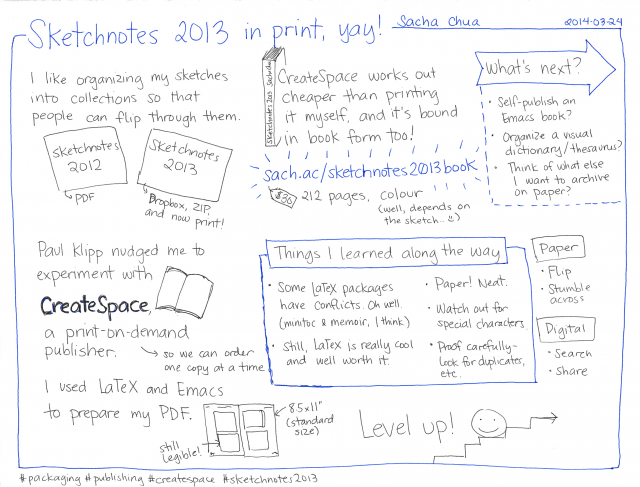
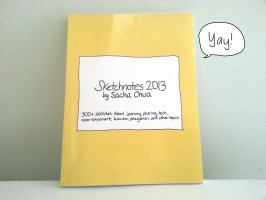


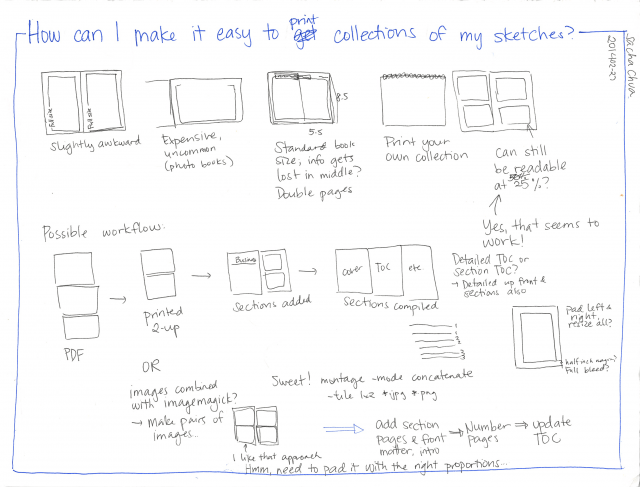
8 comments
Matthew Darling
2014-03-25T17:25:02ZFor what it's worth, I've been very happy with MikTeX on Windows. I've never had to drop into the command line to do anything, because AUCTeX is so good. Once you load the tex-mik package, everything works perfectly.
For anyone else wanting to stick with Windows, a lot of PDF viewers have some kind of support for updating the display if the file changes - here's a few options: http://superuser.com/questi...
Since I use PDF X-change Viewer (no reason why, it just works for me), I made a shortcut that sends the proper command line options, and made that my default PDF viewer. If you've never done that before, I've attached a screenshot for what that looks like.
I don't have a very complicated configuration for LaTeX, but here's what I have anyway: https://github.com/MatthewD...
The req-package stuff isn't necessary, a simple (require 'tex) and (require 'tex-mik) should work the same.
Anyway, hope this helps anyone else wanting to do something similar on Windows :)
sachac
2014-03-26T17:08:59ZHmm, I should try setting that up on Windows so that checking the graphical output is easier to do. Thanks for the nudge! =D
Matthew Darling
2014-03-26T17:32:47ZWord of warning: If you do a full install of MiKTeX, expect it to take a few hours, since it seems to download every LaTeX package ever created! However, it's really useful being able to assume that you can use any package right away.
sachac
2014-04-05T00:42:28ZBasic install worked great. It prompted me to install packages as it came across them in my files. =)
Mike Wilson
2014-03-31T15:15:24ZYep. +1 on MiKTeX. I used it a long time ago and was very happy with it. It can only have improved.
Mike Wilson
2014-03-31T15:14:32ZJust got my copy on Friday. Nicely done! I'm going to have a blast keeping it next to my desk and spelunking in to it from time to time. Yearly editions would be excellent.
The, uhm... spine is printed upside down though ;)
sachac
2014-04-01T00:09:36ZYay, thanks! =D I'll get started on the Sketchnotes 2012 archive (hmm - same background colour for neatness, different background colour for distinguishability?). The process should go much faster now that I've got my LaTeX setup worked out.
Whoops! I've submitted the new cover for review, so I should have a new version out in a few days. =)
Mike Wilson
2014-04-01T14:23:34ZOverall contrast could be a little higher. But I'm not sure that's something you can actually do something about.
It's awesome. There's SO MUCH in there to really sink your teeth into. I get more out of it as I become more fluent in your SketchLanguage, which I found nerdirifically entertaining once I realized what was going on.