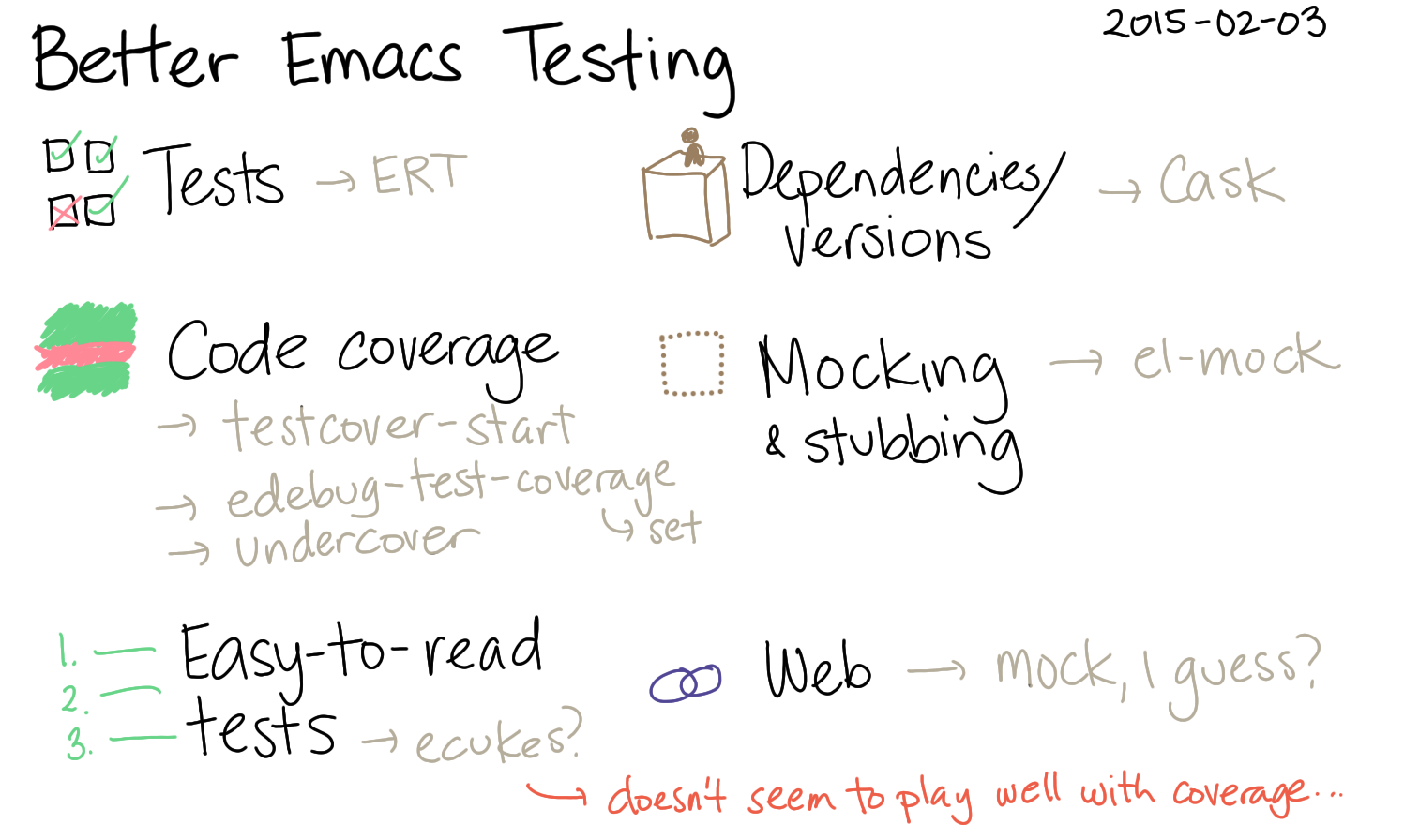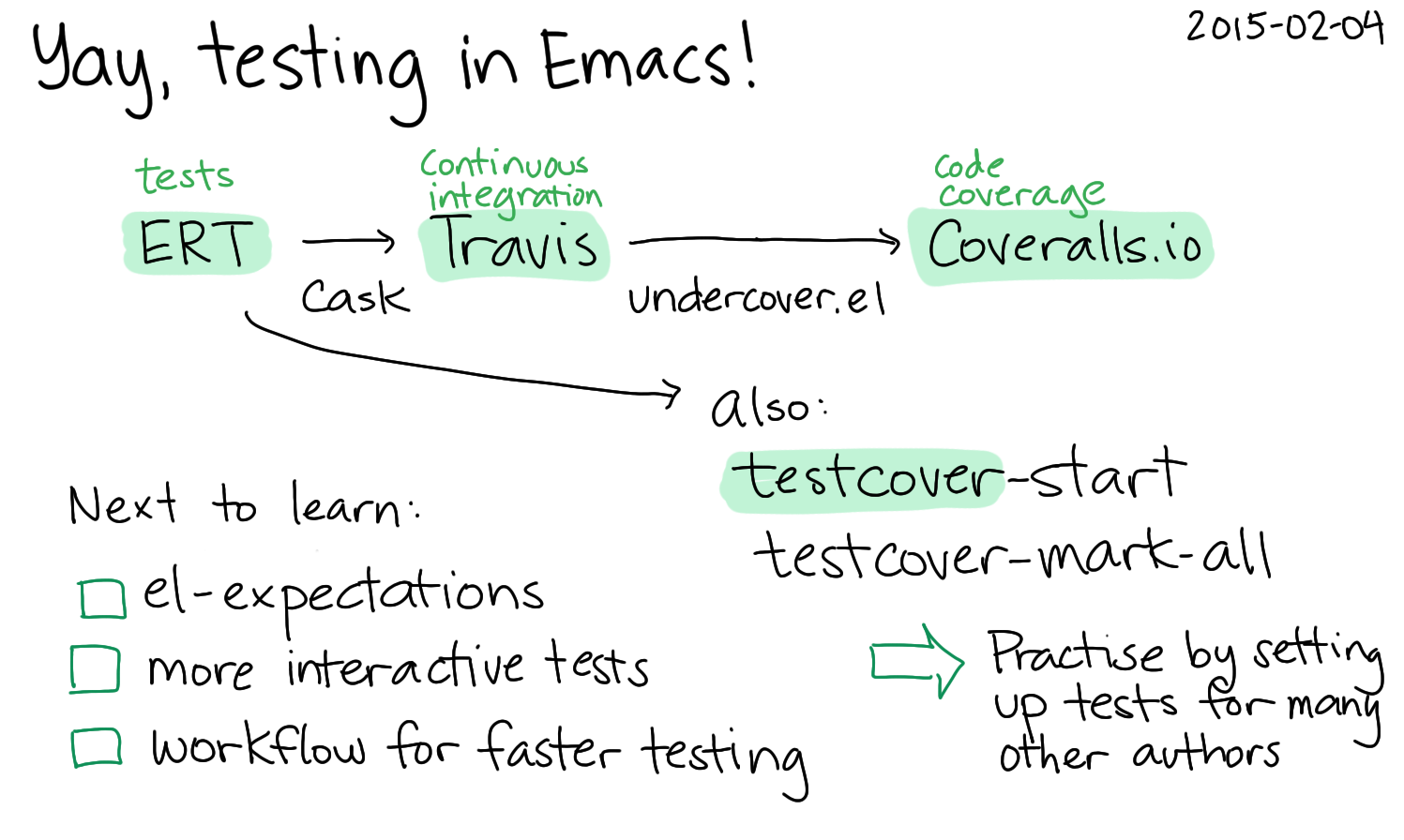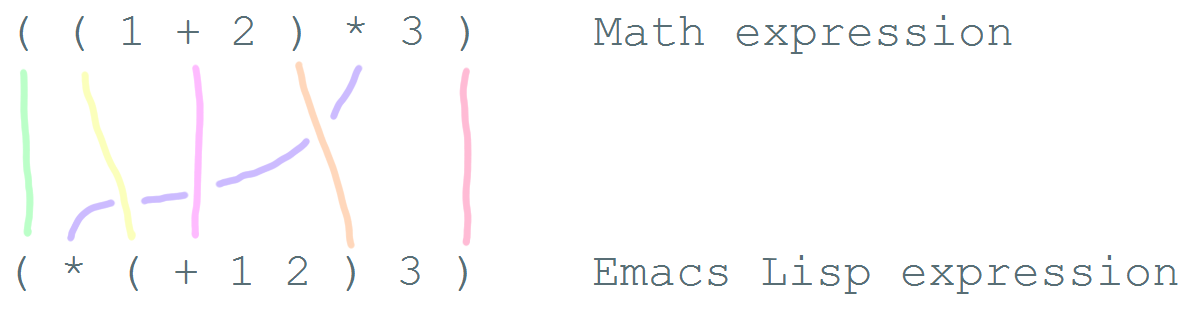Emacs: Making a hydra cheatsheet for Lispy
| elisp, emacs, elispI wanted to get the hang of Lispy thanks to Leo Vivier's presentation at EmacsSF, but there are a lot of keyboard shortcuts to explore. In Karl Voit's demo of Org Mode at GLT21, he showed how he uses Hydra to make cheat sheets. That makes perfect sense, of course, as Hydra can display text and allow you to run commands while the text is displayed. I wanted to make a Hydra that would show me categorized commands to make it easier to look up and eventually remember them. I also wanted to skip the commands that I already knew or that I didn't want to focus on just yet.
Fortunately, the function reference had a link to the Org file used to generate it. I copied the tables, merged them together, named them with #+NAME: bindings, replaced the links with plain text, and added a third column with the category I wanted to put commands into.
#bindings
| key | function | column |
|---|---|---|
| < | lispy-barf | |
| A | lispy-beginning-of-defun | |
| j | lispy-down | |
| Z | lispy-edebug-stop | |
| B | lispy-ediff-regions | |
| G | lispy-goto-local | |
| h | lispy-left | |
| N | lispy-narrow | |
| y | lispy-occur | |
| o | lispy-other-mode | |
| J | lispy-outline-next | |
| K | lispy-outline-prev | |
| P | lispy-paste | |
| l | lispy-right | |
| I | lispy-shifttab | |
| > | lispy-slurp | |
| SPC | lispy-space | |
| xB | lispy-store-region-and-buffer | |
| u | lispy-undo | |
| k | lispy-up | |
| v | lispy-view | |
| V | lispy-visit | |
| W | lispy-widen | |
| D | pop-tag-mark | |
| x | see | |
| L | unbound | |
| U | unbound | |
| X | unbound | |
| Y | unbound | |
| H | lispy-ace-symbol-replace | Edit |
| c | lispy-clone | Edit |
| C | lispy-convolute | Edit |
| n | lispy-new-copy | Edit |
| O | lispy-oneline | Edit |
| r | lispy-raise | Edit |
| R | lispy-raise-some | Edit |
| \ | lispy-splice | Edit |
| S | lispy-stringify | Edit |
| i | lispy-tab | Edit |
| xj | lispy-debug-step-in | Eval |
| xe | lispy-edebug | Eval |
| xT | lispy-ert | Eval |
| e | lispy-eval | Eval |
| E | lispy-eval-and-insert | Eval |
| xr | lispy-eval-and-replace | Eval |
| p | lispy-eval-other-window | Eval |
| q | lispy-ace-paren | Move |
| z | lispy-knight | Move |
| s | lispy-move-down | Move |
| w | lispy-move-up | Move |
| t | lispy-teleport | Move |
| Q | lispy-ace-char | Nav |
| – | lispy-ace-subword | Nav |
| a | lispy-ace-symbol | Nav |
| b | lispy-back | Nav |
| d | lispy-different | Nav |
| f | lispy-flow | Nav |
| F | lispy-follow | Nav |
| g | lispy-goto | Nav |
| xb | lispy-bind-variable | Refactor |
| xf | lispy-flatten | Refactor |
| xc | lispy-to-cond | Refactor |
| xd | lispy-to-defun | Refactor |
| xi | lispy-to-ifs | Refactor |
| xl | lispy-to-lambda | Refactor |
| xu | lispy-unbind-variable | Refactor |
| M | lispy-multiline | Other |
| xh | lispy-describe | Other |
| m | lispy-mark-list | Other |
I wrote this Emacs Lisp code with the header arguments #+begin_src emacs-lisp :var bindings=bindings :colnames yes:
(eval (append '(defhydra my/lispy-cheat-sheet (:hint nil :foreign-keys run) ("<f14>" nil :exit t)) (cl-loop for x in bindings unless (string= "" (elt x 2)) collect (list (car x) (intern (elt x 1)) (when (string-match "lispy-\\(?:eval-\\)?\\(.+\\)" (elt x 1)) (match-string 1 (elt x 1))) :column (elt x 2))))) (with-eval-after-load "lispy" (define-key lispy-mode-map (kbd "<f14>") 'my/lispy-cheat-sheet/body))
Here's the result:
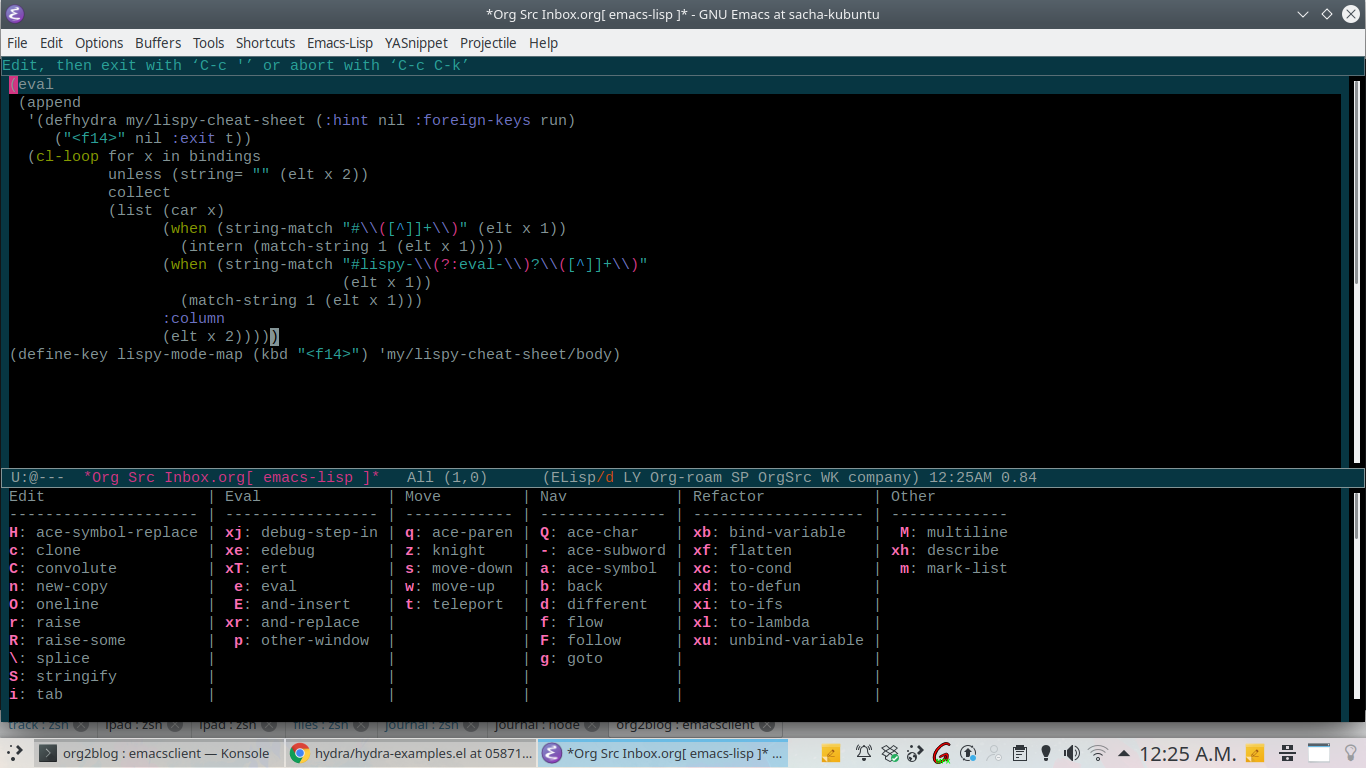
Figure 1: Hydra-based cheat sheet
I'm experimenting with having my Windows key be F14 if tapped and Super_L if held down. I use KDE, so I disabled the Applications shortcut with:
kwriteconfig5 --file ~/.config/kwinrc --group ModifierOnlyShortcuts --key Meta "" qdbus org.kde.KWin /KWin reconfigure
and then used xcape -e 'Super_L=F14' to make it work.
Looking forward to getting the hang of this!