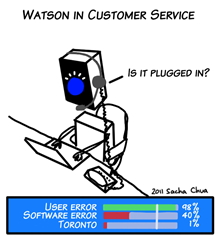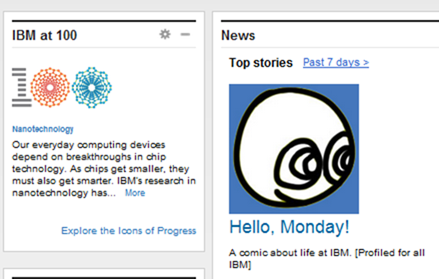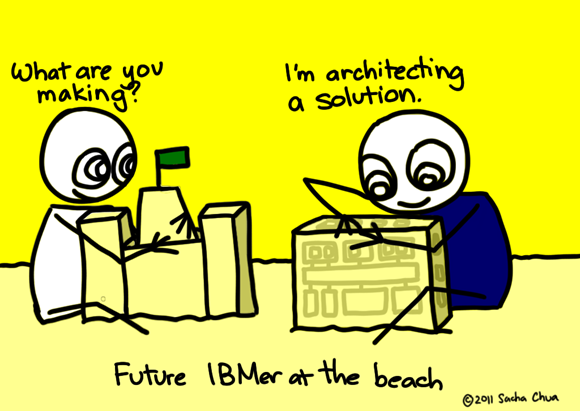Decision review: Working at IBM
Posted: - Modified: | career, decision, ibm, review, workI joined IBM four years ago today, sliding right from my master’s degree into a position that was tailored to my passions. I wanted to focus on Web 2.0 consulting and open source web development, and I did. I’ve facilitated workshops around the world, coached clients and co-workers, and helped flesh out and implement social media strategies. I’ve gotten pretty good at Drupal, and I’ve done sites in Ruby on Rails, too. I’ve learned a lot about automated testing, system administration, automation, and other useful skills. I’ve been promoted, and I’ve taken on additional responsibilities like estimating effort, preparing statements of work, and leading other developers.
Energy
Well past the honeymoon period, I’ve somehow escaped the cynicism that saps the energy of many recent hires. I see IBM like I saw it in the beginning: an organization with its own challenges, but still fundamentally inspiring and wonderful. When asked how I am, I find myself answering “Fantastic!” – and meaning it.
I’ve kept myself engaged by taking responsibility for my motivation. My manager helps by showing me how to work with the system and helping me find projects that fit me well. In the end, though, I choose how to respond to the small triumphs and frustrations of everyday work. I’m generally good at celebrating successes and fixing annoyances, which helps a lot.
I’ve worked on making my experience of IBM pretty good, and I’ve had a remarkably wonderful time as a new hire. I’ve been lucky that both of my managers have been great allies, and that I have plenty of co-workers and mentors who share their insights and help me figure out IBM. Investing in tools pays off: automation minimizes frustrating work, and an extra laptop makes development go faster. I often find myself saving time by referring to the notes in my blog, and the blog has helped me connect with clients, co-workers, and other developers.
Time
I continue to work around 40 hours a week, which forces me to be good at estimating how much I can do within that time and focusing on doing it. It means that I have time for other priorities, such as life and relationships. It also means that I can bring a lot of energy to work because I don’t feel like it’s taking over my life. I minimize travel, as trips require a lot of paperwork and disrupt a lot of things.
In the beginning, I took on lots of volunteer things: coaching other IBMers on Web 2.0 through the BlueIQ initiative, writing a lot on my personal blog, skimming through everything published in IBM’s internal blogosphere. (Back then, it was possible – there was just one place to find people’s blogs, volume was manageable, and you felt like you really got to know people.) Now, I’m more selective about the things I volunteer to do, and I try to help other people build their capabilities as much as possible. That means the occasional bit of work on:
- a Lotus Connections community toolkit that makes it easy for lots and lots of community owners to create newsletters, get metrics, and perform other tools;
- answering questions and sharing resources on using Lotus Connections for facilitating virtual brainstorming
- drawing comics about life at IBM
I find myself thinking about these side projects like a semi-passive income stream of good karma. I look for places where a little effort can translate into a lot of benefit.
Things I didn’t expect when I signed up, but which worked out really well:
- I’ve worked on a number of websites for non-profits. More than half of my months at IBM involved one non-profit project or another, sometimes balanced with another project and sometimes as my main focus. It turns out to be incredibly fulfilling and one of the reasons that might convince me to stay around. Wins all around: clients have better web capabilities, IBM gets to help make a difference, my department earns internal dollars, and I learn and use cool skills while working on fascinating challenges.
- I’ve been able to try all sorts of things. Presentations, blog posts, comics, videos, virtual reality discussions, group videoconferencing, telepresence, research… I guess when people know you’re a positive geek who might come up with related ideas, links or tools, they invite you to check out what they’re working on. =)
- The system is not that scary. Sometimes things don’t work out or they’re more difficult than they could be. Most of the time, people are great at being flexible.
- I think I’m figuring out a growth path that doesn’t involve aspiring to be an executive. I’d like to become a good, solid developer like my role models are. I’d also like to train/mentor more people so that we can increase our organizational capacity for these kinds of projects.
Looking ahead
I could happily continue doing this sort of work for years, I think. I like the mix of development and consulting. I might gradually move to leading more projects and training people along the way. It would be a good way to scale up. The kind of projects I love working on – small rapid web development projects – don’t typically involve large teams, though. Growth will probably involve going deeper (say, customizing Drupal and Rails even more), building assets so that we can save time, and mentoring people working on other projects.
I like working with IBM, even though sometimes I grumble about the paperwork. I really like these non-profit projects I get to work on, and it’s hard to imagine having quite the same kind of set-up anywhere else. I learn a lot from our commercial projects, too.
Good financial planning makes riskier choices easier to consider. A different position? A career change? We’ll see. The status quo is pretty darn awesome, though, and there’s plenty of room to grow.
Would I make the same decision again, if a time machine took me back to October 2007? Yes, without hesitation.
Four years. Thanks to writing, I know where the time went, and I can see how I’ve grown. There’s still a lot to learn, and I’m looking forward to sharing that with you.