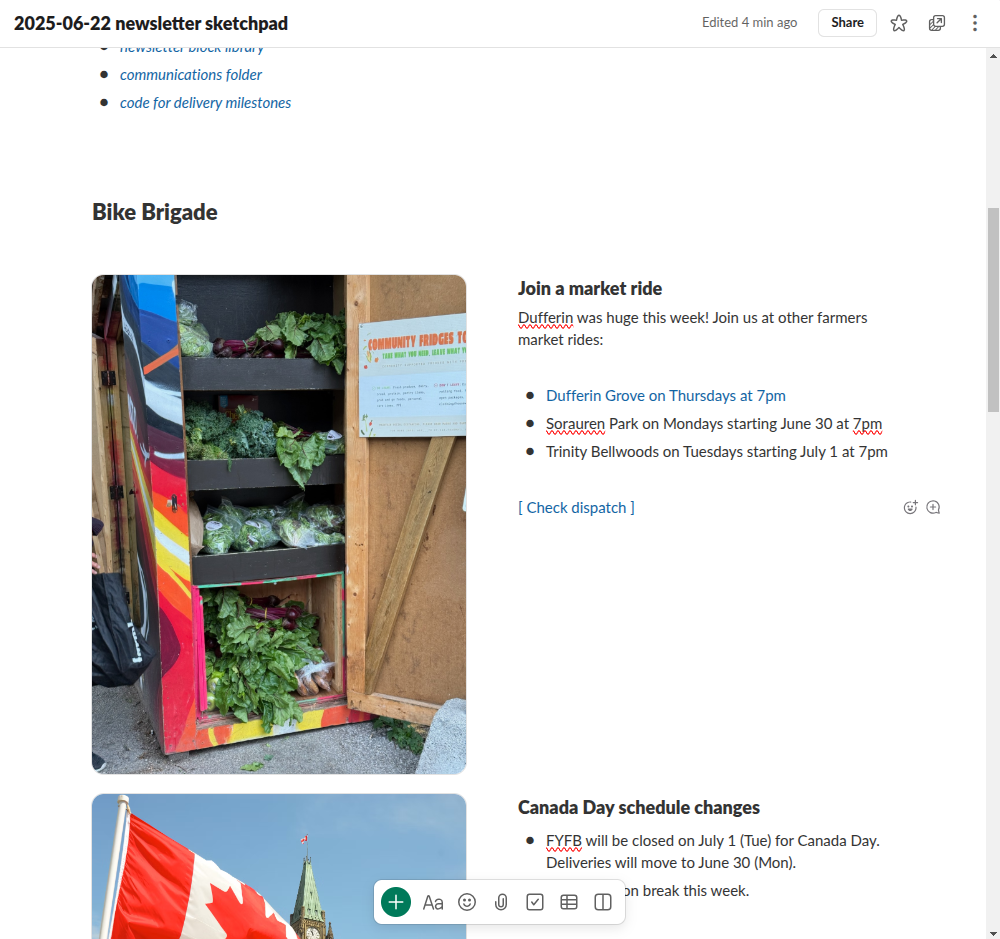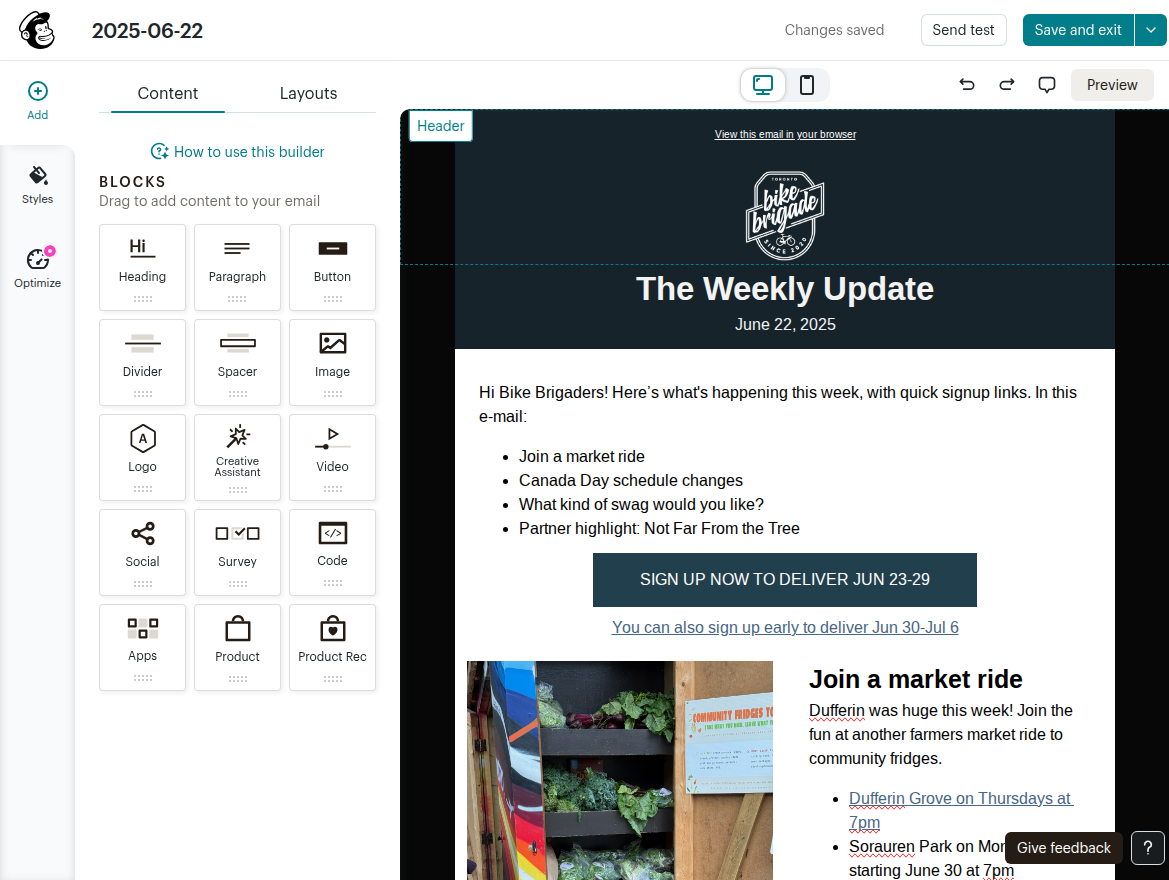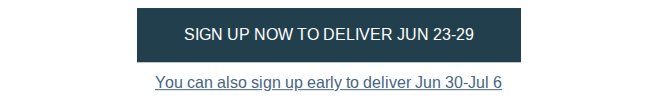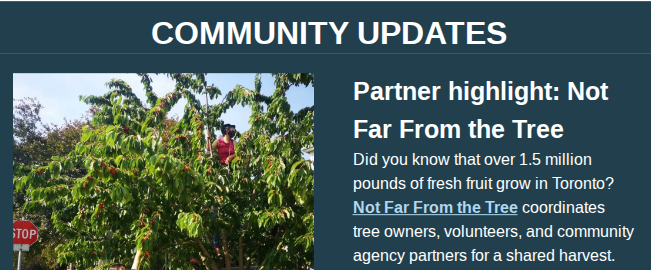2025-07-14 Emacs news
| emacs, emacs-news- Emacs Carnival writing theme for July: Writing experience
- Upcoming events (iCal file, Org):
- M-x Research: TBA https://m-x-research.github.io/ Wed Jul 16 0800 America/Vancouver - 1000 America/Chicago - 1100 America/Toronto - 1500 Etc/GMT - 1700 Europe/Berlin - 2030 Asia/Kolkata - 2300 Asia/Singapore
- Emacs APAC: Emacs APAC meetup (virtual) https://emacs-apac.gitlab.io/announcements/ Sat Jul 26 0130 America/Vancouver - 0330 America/Chicago - 0430 America/Toronto - 0830 Etc/GMT - 1030 Europe/Berlin - 1400 Asia/Kolkata - 1630 Asia/Singapore
- Emacs configuration:
- Emacs Lisp:
- distichum/datagrid: Work with grids of data in Emacs. (Reddit)
- Ep679 Emacs Lisp JSON, Serialize Idiocy, Crimes of Google Chrome, Microsoft Edge (01:06:40)
- Ep680 JSON in Emacs Lisp and Wolfram Language (57:30)
- Emacs Package Development: The Emacs Reader (VII: Manipulating Pages in Multiple Windows) - Dyne.org TV (@divyaranjan@mathstodon.xyz)
- Appearance:
- Navigation:
- Writing:
- Org Mode:
- Denote:
- Coding:
- konrad1977/flyover: A beautiful inline overlay for Emacs (Flycheck | Flymake) (Reddit, Irreal)
- forgejo fj.el release 0.16: reactions, fixes
- rough elisp Swagger API client codegen update
- C++ development in Emacs: clangd and eglot (13:45)
- Using Python in Emacs (@danliden.com on Bluesky)
- Release CIDER 1.19 ("Skiathos") · clojure-emacs/cider · GitHub
- Coding "Static Site Generator" | Emacs - Rhhen - Python | Pt. 2 (47:38)
- Shells:
- Web:
- Mail, news, and chat:
- Evil mode:
- Multimedia:
- AI:
- Steve Yegge: Emacs comes to life (coding agent inside Emacs; no code shared)
- macher 0.2.0: integration with gptel presets
- Adding images to gptel Org chat from system clipboard
- creating quick github issue out of code via gptel and mcp
- The Most Simple Emacs Mode to Interact With OpenAI/ChatGPT API | lesson 11 (16:58)
- Community:
- Other:
- Emacs Ninja - CVE-2025-1244: From Emacs URL Handler to RCE
- Updating to Emacs v30 (16:22)
- TAONAW - Emacs and Org Mode: Launching a script with a keyboard shortcut on a Mac?
- Fix to Longstanding Pdf-Tools Bug #emacs (00:49)
- nobody knows that using Emacs in the terminal is so great (05:18, Reddit)
- Comparing Emacs Reader's Performance With Other Document Readers - Dyne.org TV
- Emacs development:
- emacs-devel: More discussion about submitting bug reports for Emacs or packages
- * src/xdisp.c (tab-bar-truncate): New variable (bug#78953).
- tramp-file-name-with-method can be set connection-local
- New global minor mode vc-auto-revert-mode
- ; * etc/NEWS (log-edit-maybe-show-diff): Undo recent change.
- Allow duplicate menu entries in Imenu
- Add option 'ffap-prefer-remote-file' (bug#78925)
- Revert "Add option 'ffap-prefer-remote-file' (bug#78925)"
- Add option 'ffap-prefer-remote-file' (bug#78925)
- New command 'mode-line-invisible-mode'
- Add public interfaces for accessing builtin package info (Bug#78844)
- Update documentation and NEWS with SVG changes (bug#77841)
- Add NEWS entry for abbreviating Git revisions in 'vc-annotate'
- New packages:
- asdf-vm: ASDF-VM porcelain (MELPA)
- consult-hn: Hacker News search with Consult (MELPA)
- exec-in-buffer: Choose programs to execute on buffers in projects (MELPA)
- org-table-highlight: Highlight Org table columns and rows (MELPA)
- repeat-ring: Structured and configurable repetition (MELPA)
- repo-grep: Project-wide grep search (MELPA)
- ultra-scroll: Fast and smooth scrolling (MELPA)
Links from reddit.com/r/emacs, r/orgmode, r/spacemacs, r/planetemacs, Mastodon #emacs, Bluesky #emacs, Hacker News, lobste.rs, programming.dev, lemmy.world, lemmy.ml, planet.emacslife.com, YouTube, the Emacs NEWS file, Emacs Calendar, and emacs-devel. Thanks to Andrés Ramírez for emacs-devel links. Do you have an Emacs-related link or announcement? Please e-mail me at sacha@sachachua.com. Thank you!