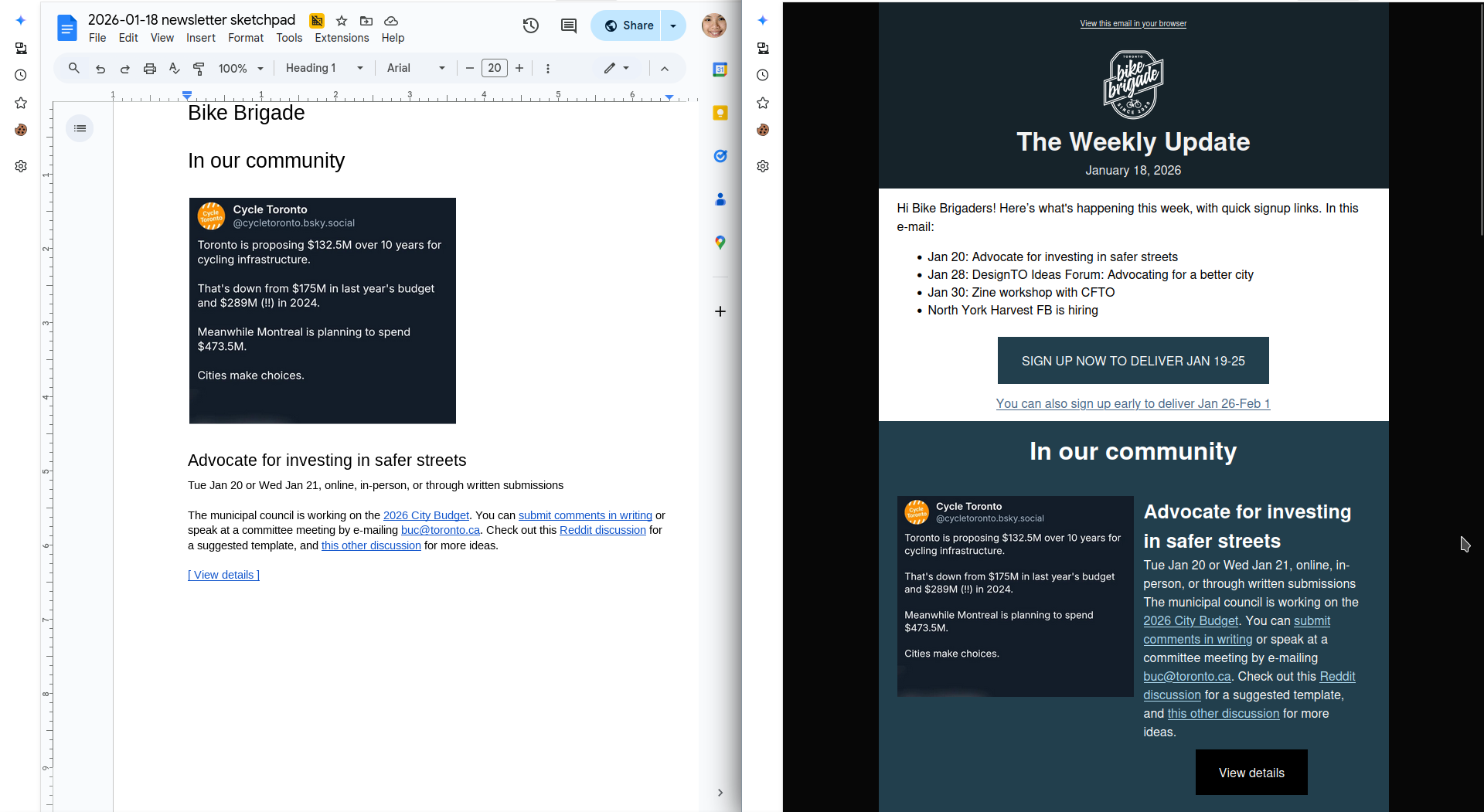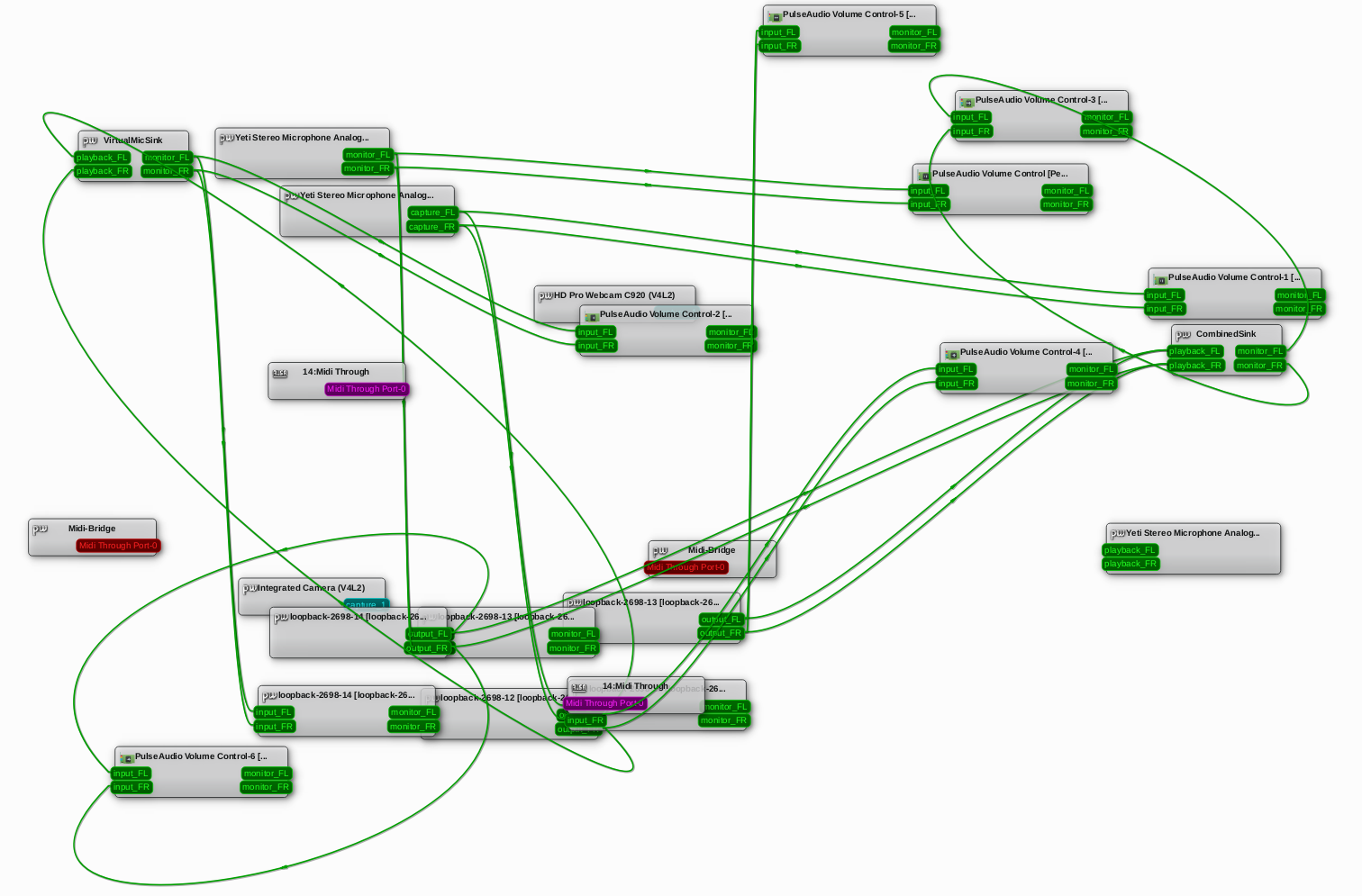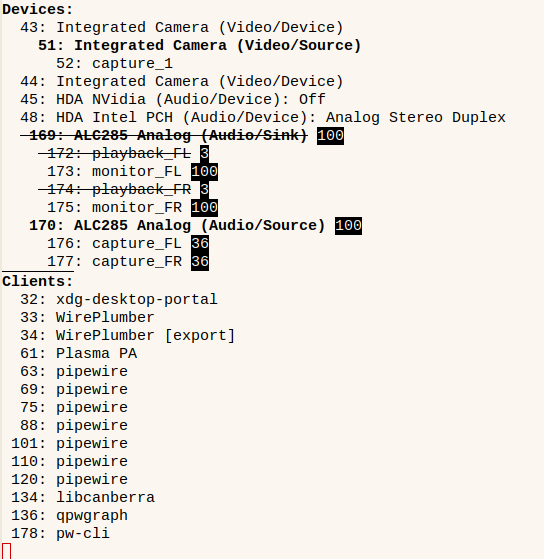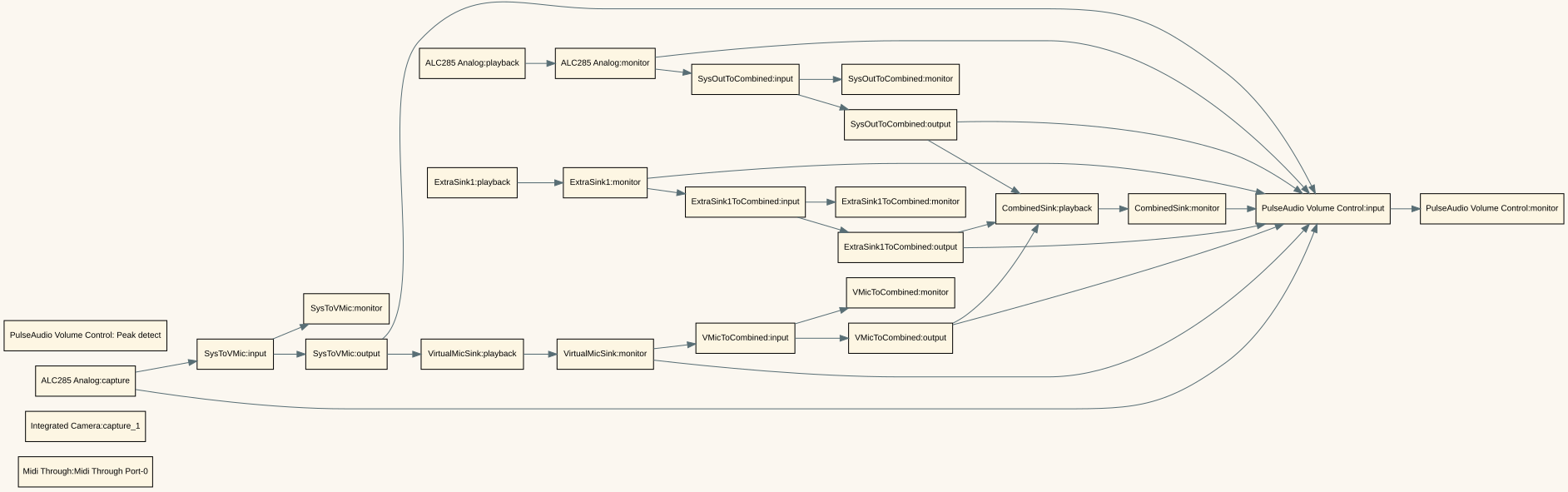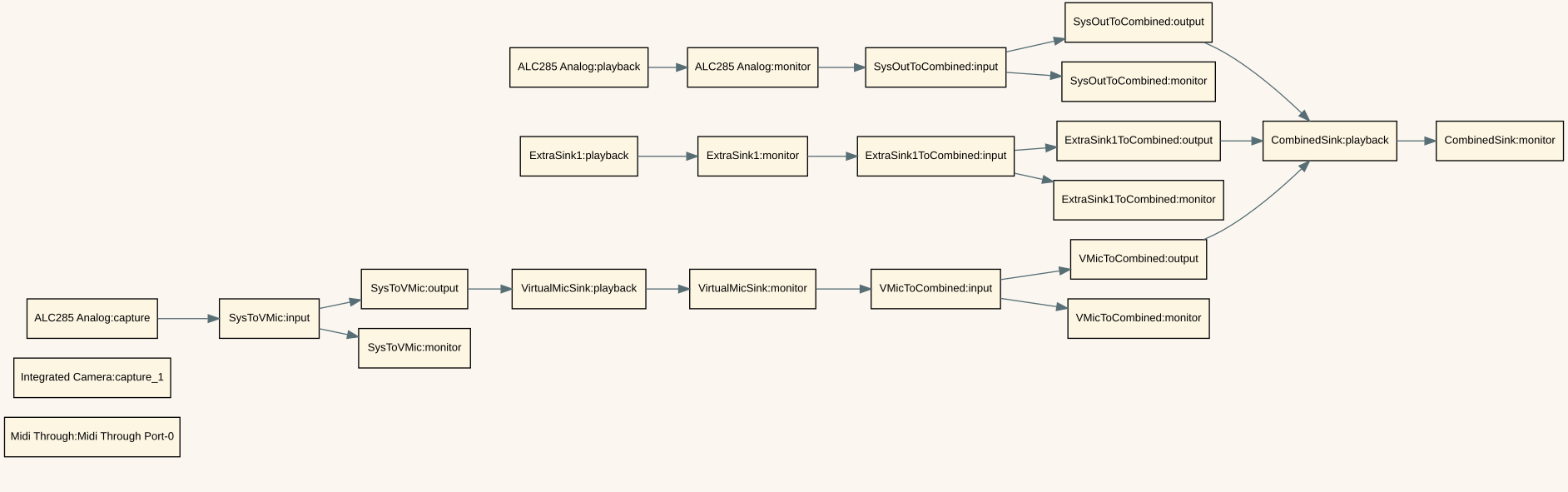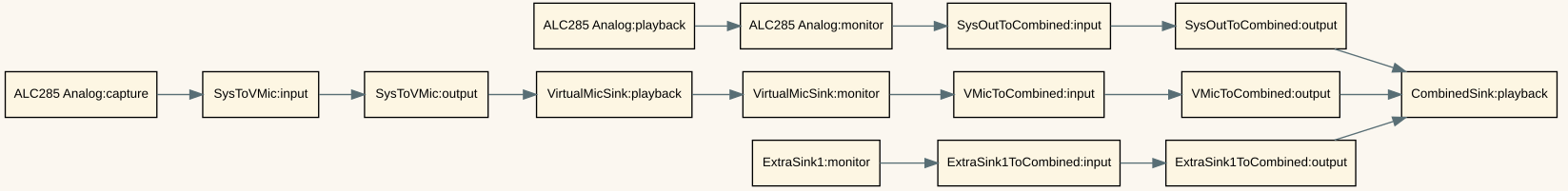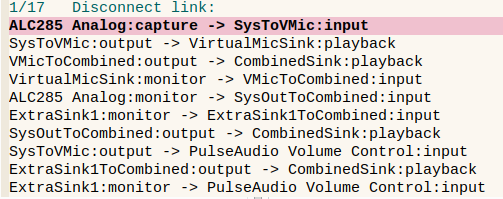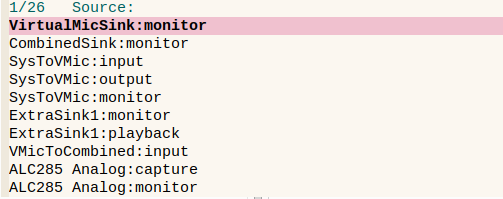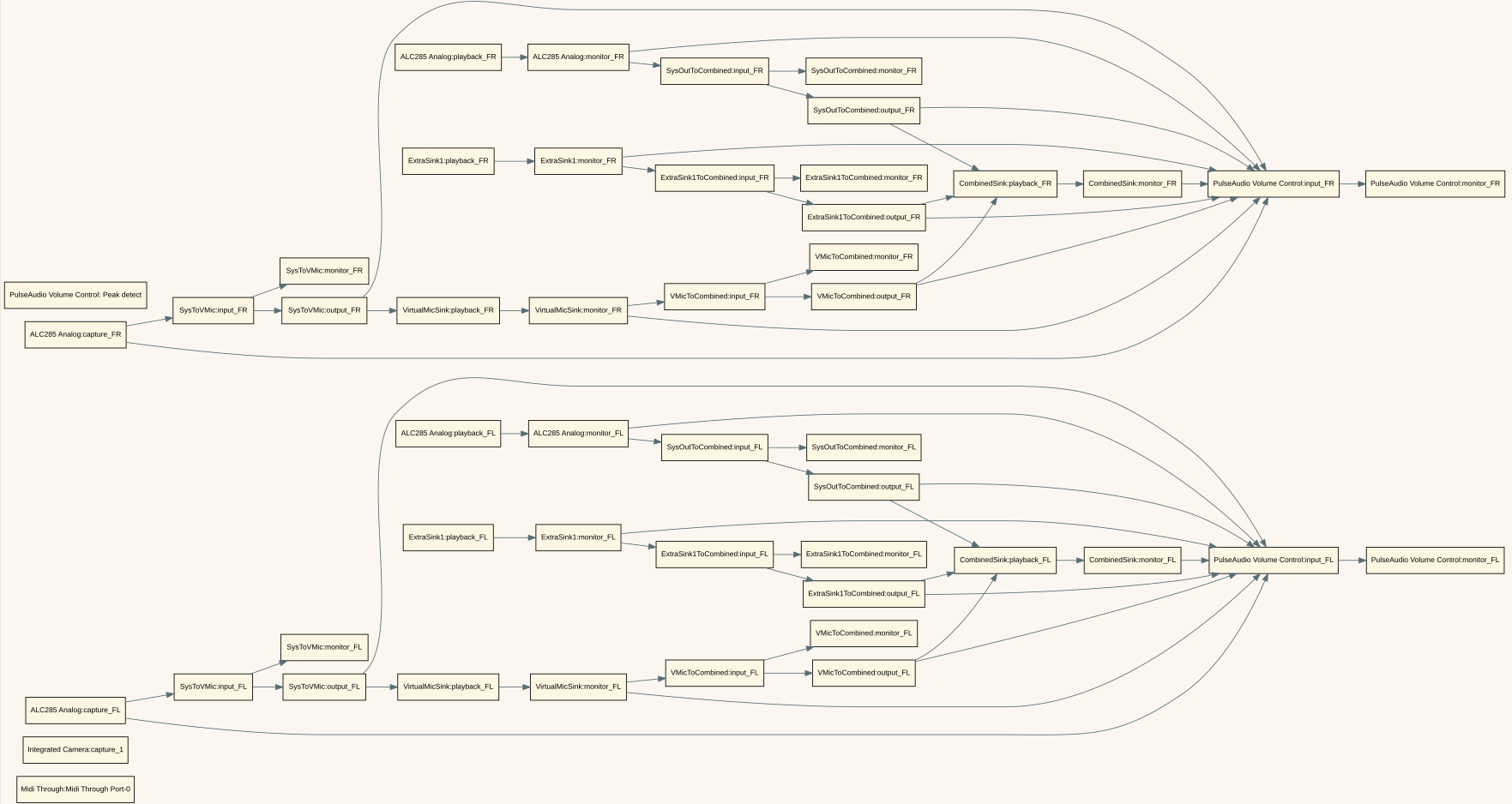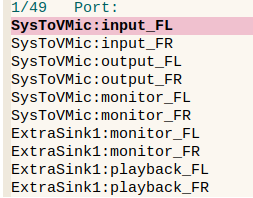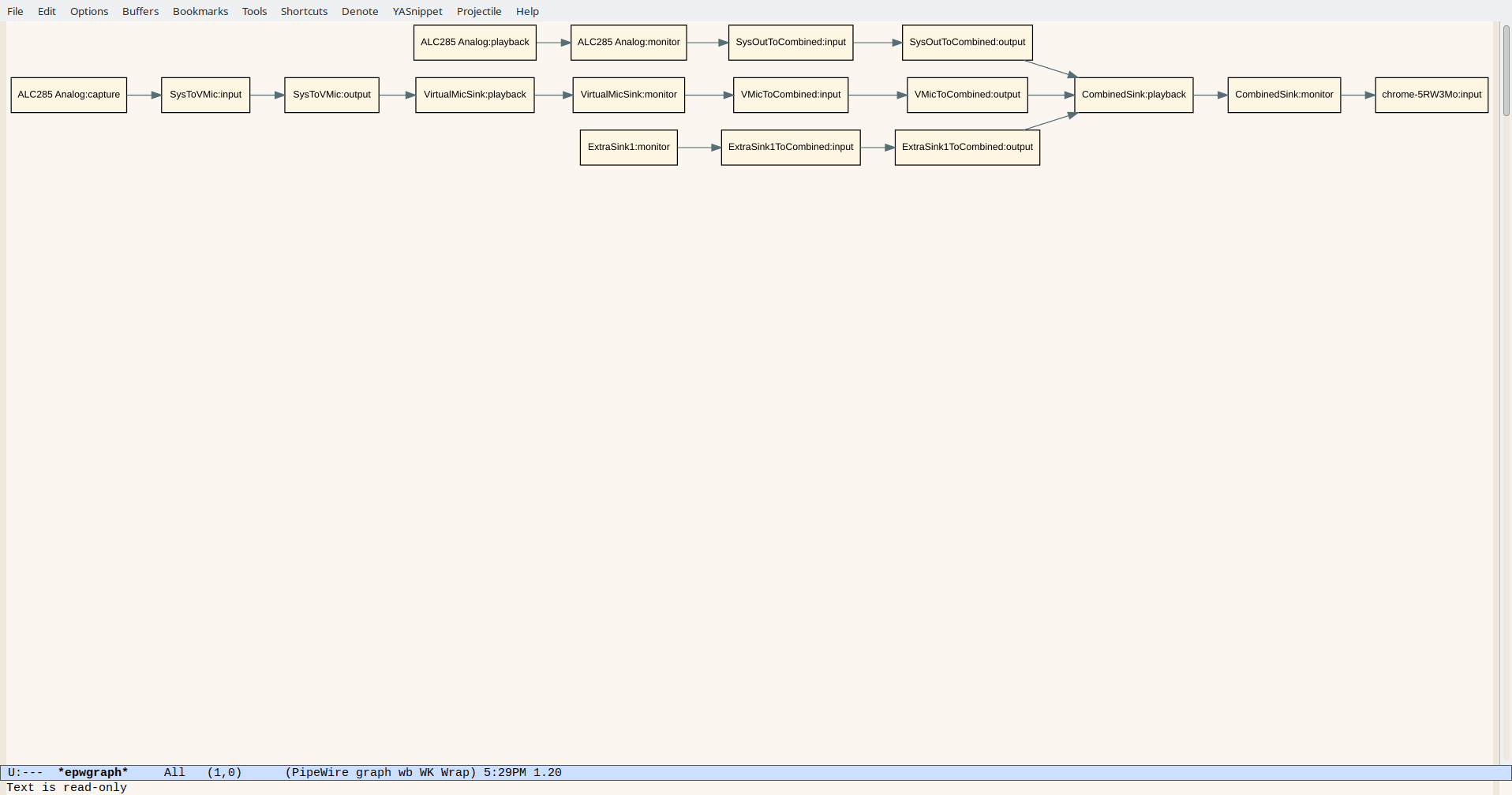2026-01-26 Emacs news
| emacs, emacs-news- Upcoming events (iCal file, Org):
- Emacs Berlin (hybrid, in English) https://emacs-berlin.org/ Wed Jan 28 0930 America/Vancouver - 1130 America/Chicago - 1230 America/Toronto - 1730 Etc/GMT - 1830 Europe/Berlin - 2300 Asia/Kolkata – Thu Jan 29 0130 Asia/Singapore
- Emacs APAC: UPDATED Emacs APAC meetup (virtual) https://emacs-apac.gitlab.io/announcements/january-2026/ Sat Jan 31 0030 America/Vancouver - 0230 America/Chicago - 0330 America/Toronto - 0830 Etc/GMT - 0930 Europe/Berlin - 1400 Asia/Kolkata - 1630 Asia/Singapore
- Emacs.si (in person): Emacs.si meetup #2 2026 (v #živo) https://dogodki.kompot.si/events/d6225b76-8f80-46c7-bc14-35d21b0c5ef0 Mon Feb 2 1900 CET
- EmacsATX: Emacs Social https://www.meetup.com/emacsatx/events/312922157/ Thu Feb 5 1600 America/Vancouver - 1800 America/Chicago - 1900 America/Toronto – Fri Feb 6 0000 Etc/GMT - 0100 Europe/Berlin - 0530 Asia/Kolkata - 0800 Asia/Singapore
- M-x Research: TBA https://m-x-research.github.io/ Fri Feb 6 0800 America/Vancouver - 1000 America/Chicago - 1100 America/Toronto - 1600 Etc/GMT - 1700 Europe/Berlin - 2130 Asia/Kolkata – Sat Feb 7 0000 Asia/Singapore
- Emacs Lisp:
- Appearance:
- Navigation:
- Three important distinctions in Emacs: mini buffer and echo, mark and point, window and frame (04:36)
- You can now merge tabs in emacs (Reddit)
- scroll-around.el: Scroll the view by paragraph or line while keeping the cursor at the same screen position. (Reddit) see alternatives in the comments
- Avy-flash: replicating flash.nvim in Emacs (vibe-coded) (Reddit) - note discussion in comments; you can just use avy-flash.el instead of the full fork of avy
- Dired:
- Writing:
- Developing yet another way to do research in Emacs - fool's errand? (13:34) - highlighting EPUBs, taking notes, organizing, doing syntopic reading
- Emacs tricks DYI: surround src blocks in markdown (07:06)
- Org Mode:
- Berean Standard Bible in org mode (Reddit)
- Jack Baty: Blogging with org-mode and ox-hugo again
- How to Open Obsidian Links in Org Mode – Curtis McHale (YouTube 2:46, @curtismchale)
- Design Decisions: Building a Modern Technical Blog | Charlie Holland's Blog (Feature demo, Reddit) - org-mode and SvelteKit
- Org development:
- Completion:
- Coding:
- Fast JSON path extraction via Tree-sitter (Reddit) - will be part of Emacs 31
- Tree-sitter vs Language Servers (Reddit)
- Shells:
- Web:
- Mail, news, and chat:
- Doom Emacs:
- Multimedia:
- AI:
- OpenCode Agent Chaining: Planner-Editor-Review Workflow - ZashBoy.com
- dev-agent-backlog (org-mode system for coding agents) is now a claude plugin (Reddit)
- openspec.el - Interface for OpenSpec, a tool for spec-driven AI coding assistant development
- You can have Andrej Kaparthy's Council of LLMs anywhere: Antigravity! Claude Code! Emacs! (27:32)
- Community:
- Other:
- Another beautiful modeline: maple-modeline, and share some packages that I've written: maple-preview, -note, -translate, -iedit, -scratch, -diff, -minibuffer
- Emacs: easily set timers with TMR (14:33, Reddit)
- Emacs в 2026: Секретное оружие или старый хлам? |vim, vscode, lisp, org-mode|Podlodka Podcast #460 (01:43:00)
- Experimental Skia rendering backend as cairo alternative
- Unofficial Emacs Portable Binary v31.0.50 (Reddit) - Linux only
- Emacs development:
- emacs-devel: Re: Auto-suggesting Packages - Eli Zaretskii
- Add 'select-frame-by-id' and 'undelete-frame-by-id' (Bug#80192)
- Support cons cell for 'line-spacing'
- New bindings for vc-revert
- Flymake support for yaml-ts-mode.
- Add JSON path utility command to json-ts-mode
- (garbage-collect-heapsize): New function
- * lisp/tab-bar.el (tab-bar-split-tab): New command.
New packages:
- advent-mode: Advent of Code mode (MELPA)
- denote-review: implements review process for denote notes (GNU ELPA)
- devcontainer: Support for devcontainer (MELPA)
- magit-git-toolbelt: A Magit interface for git-toolbelt (MELPA)
- mu4e-llm: AI-powered email assistance for mu4e (MELPA)
- org-roam-latte: Auto-highlight unlinked Org-roam references (MELPA)
- ox-reveal-layouts: Predefined layouts for ox-reveal (MELPA)
- signel: Signal client for Emacs via signal-cli JSON-RPC (MELPA)
- tengo-mode: Major mode for the Tengo programming language (MELPA)
- ultisnips-mode: Major mode for editing Ultisnips snippets (MELPA)
Links from reddit.com/r/emacs, r/orgmode, r/spacemacs, Mastodon #emacs, Bluesky #emacs, Hacker News, lobste.rs, programming.dev, lemmy.world, lemmy.ml, planet.emacslife.com, YouTube, the Emacs NEWS file, Emacs Calendar, and emacs-devel. Thanks to Andrés Ramírez for emacs-devel links. Do you have an Emacs-related link or announcement? Please e-mail me at sacha@sachachua.com. Thank you!