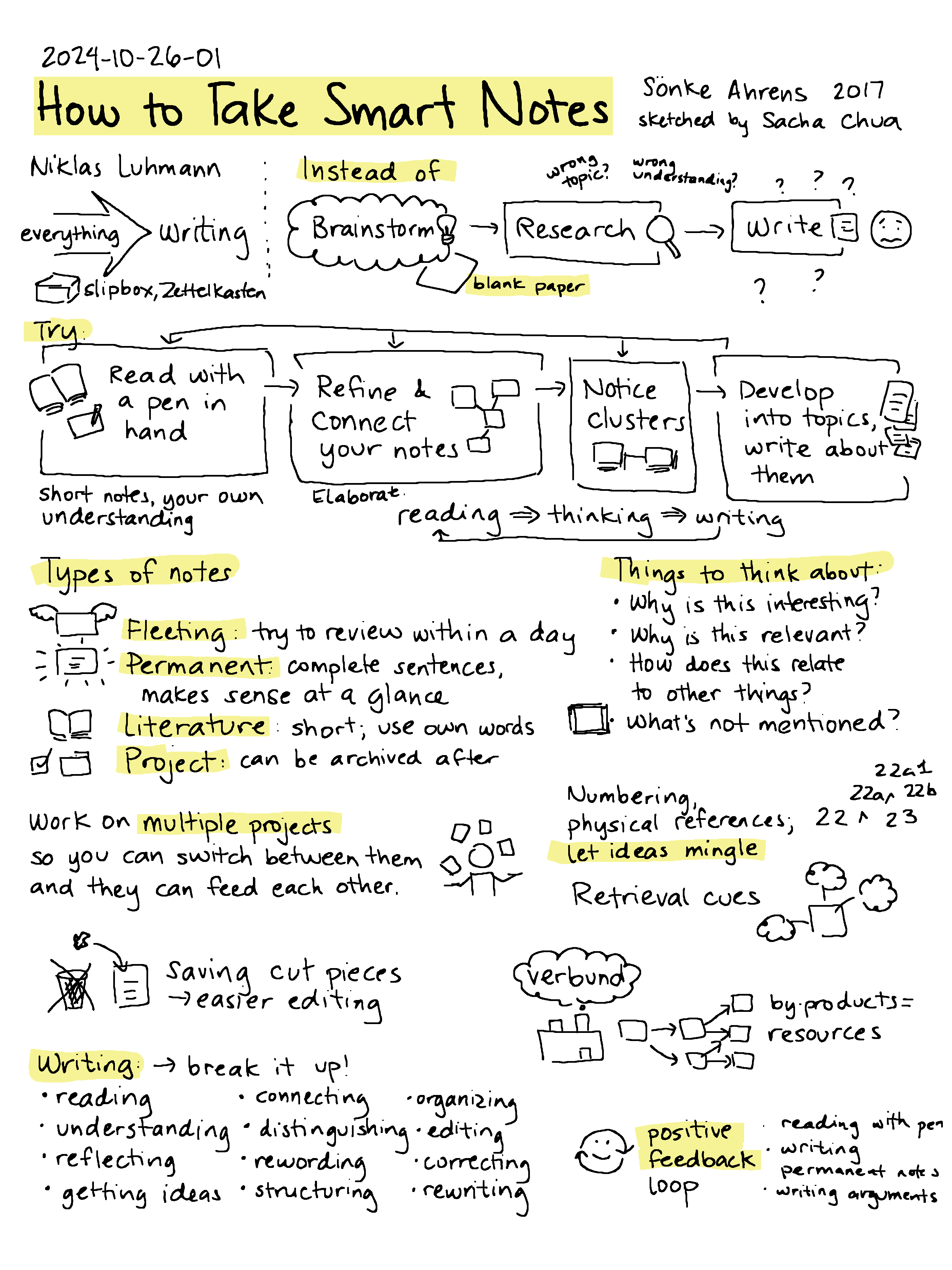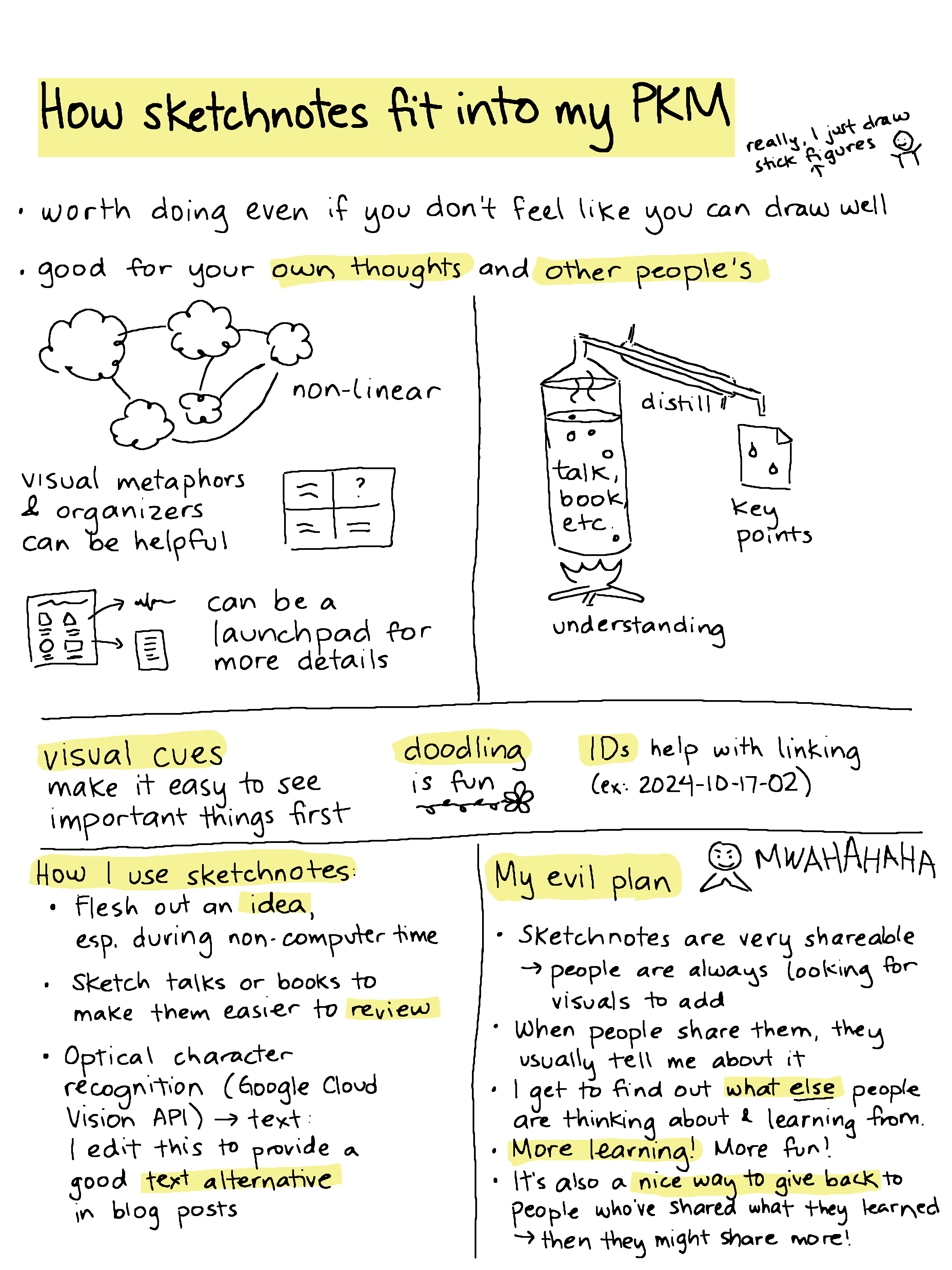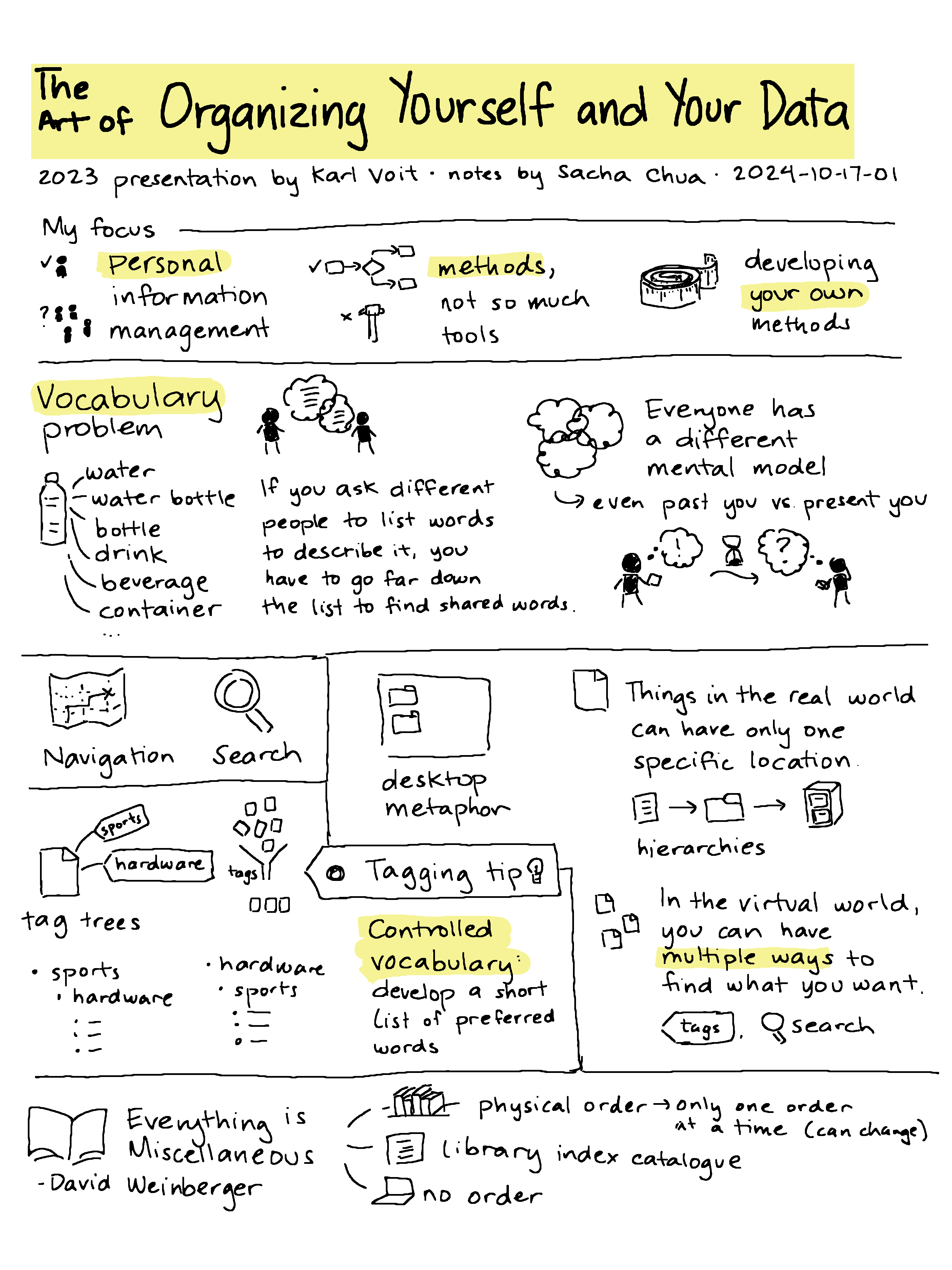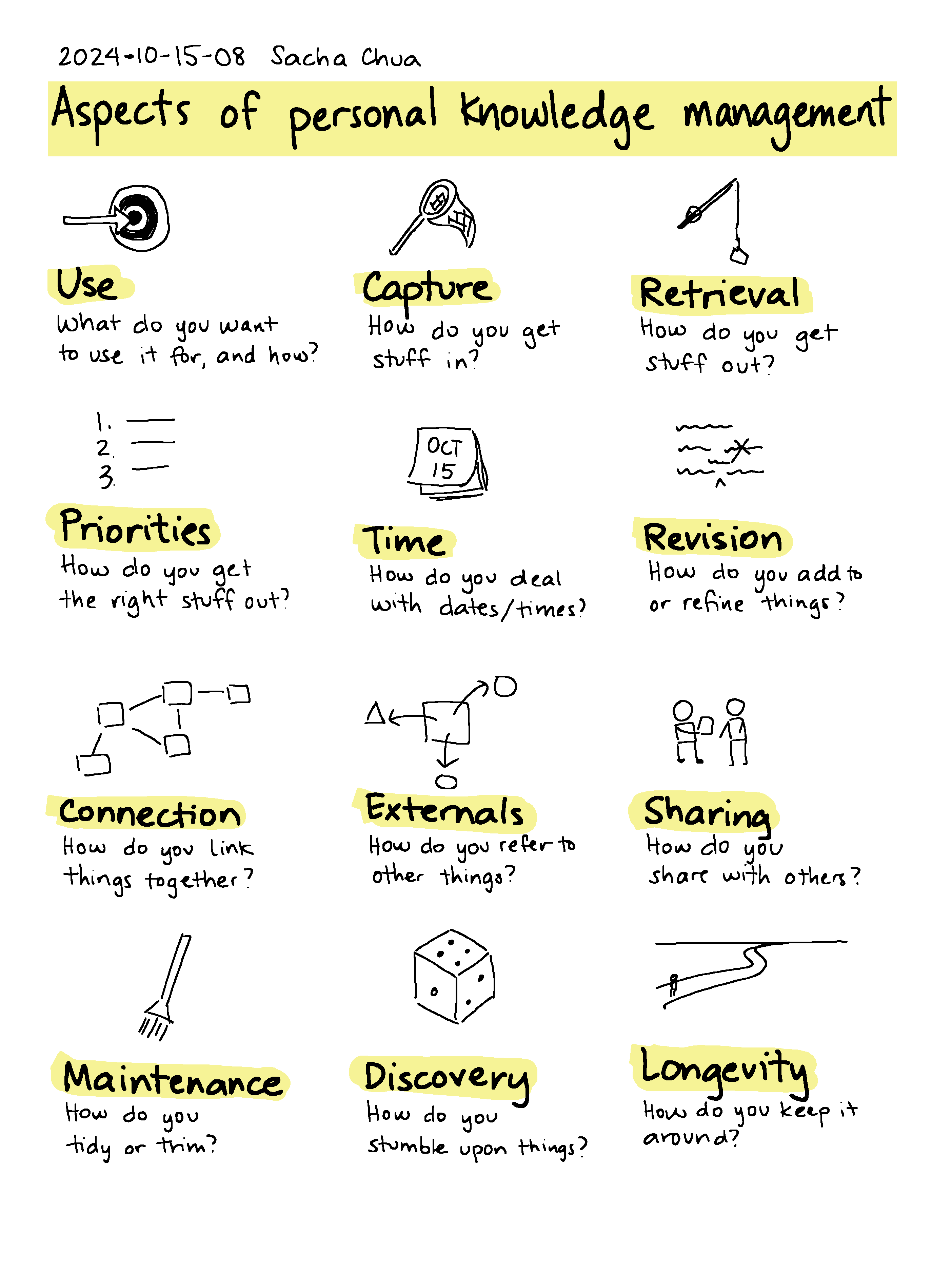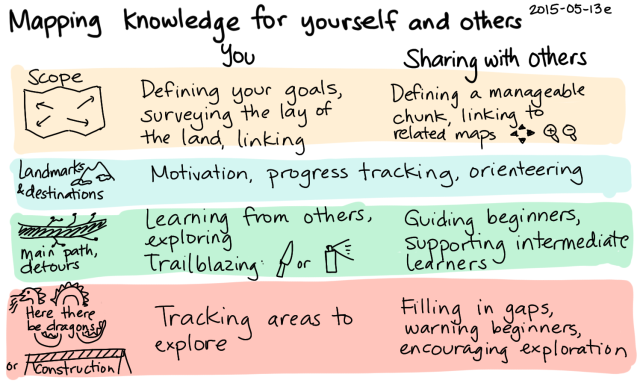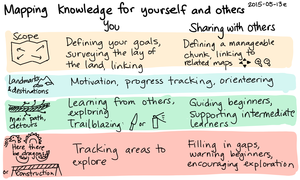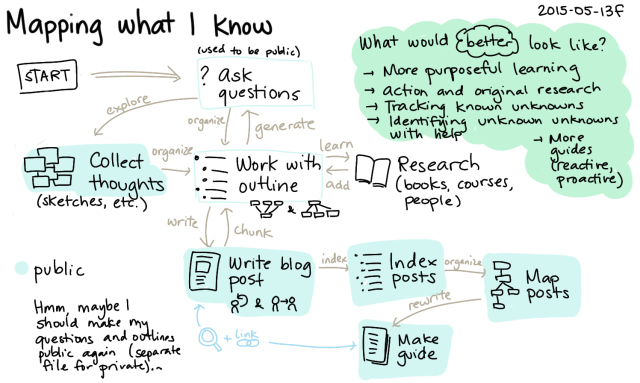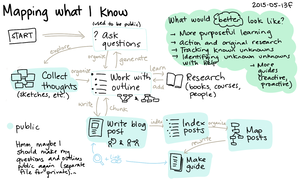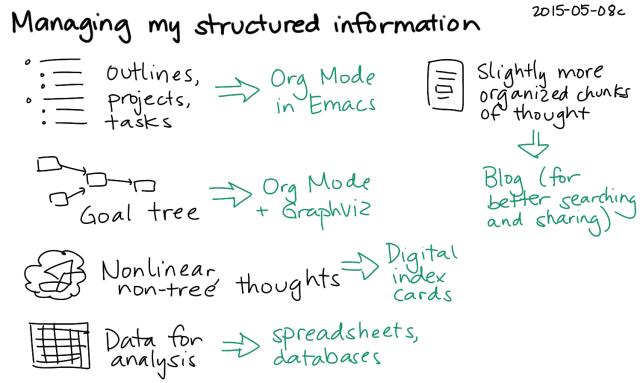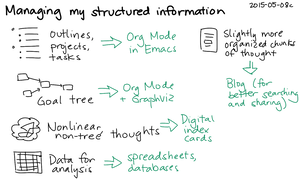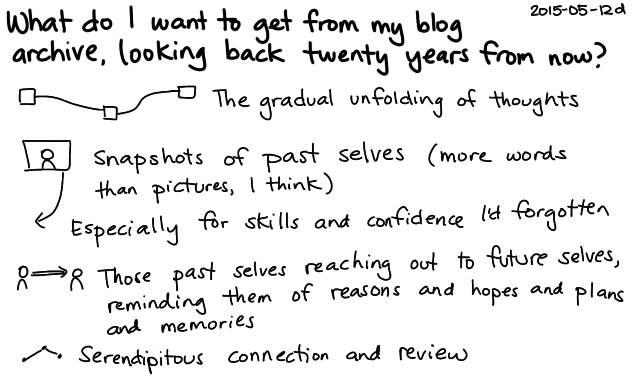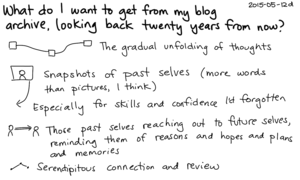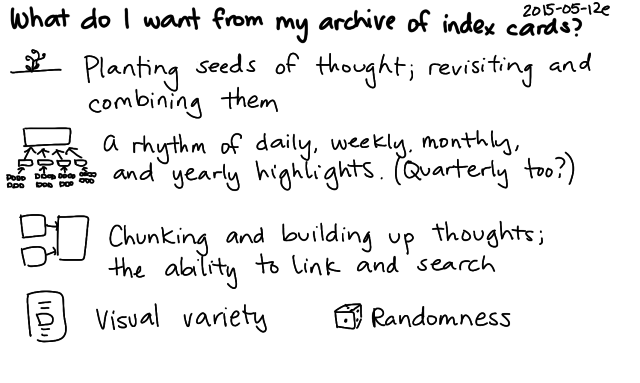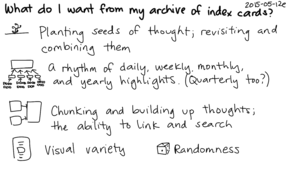Excerpts from a conversation with John Wiegley (johnw) and Adam Porter (alphapapa) about personal information management
Posted: - Modified: | productivity, org, pkm: Clarification: The recording is not available for this conversation, but both Adam and John are okay with this post, so here are the notes. =)
Adam Porter (alphapapa) reached out to John Wiegley (johnw) to ask about his current Org Mode workflow. John figured he'd experiment with a braindumping/brainstorming conversation about Org Mode in the hopes of getting more thoughts out of his head and into articles or blog posts. Instead of waiting until someone finally gets the time to polish it into something beautifully concise and insightful, they decided to let me share snippets of the transcript in case that sparks other ideas. Enjoy!
My sketchnote of the conversation
John on meetings as a CTO and using org-review
Back to table of contentsToday I was playing a lot with org-review. I'm just trying to really incorporate a strong review process because one of the things I started doing recently is that this [Fireflies AI] note taker that's running in the background. Now, it produces terrible transcripts, but it produces great summaries. And at the bottom of every summary, there's a list of all the action items that everyone talked about associated with the names.
So I now have some automation, that will all I have to do is download the Word document and then I have a whole process in the background that uses Pandoc to convert it to Org Mode. Then I have Elisp code that automatically will suck it into the file that I dedicate to that particular meeting. It will auto-convert all of the action items into Org-mode tasks where it's either a TODO if it's for me, or if it's a task for somebody else, tagged with their name.
Then, when I have a one-on-one with a person in the future, I now have a one-on-one template that populates that file, and part of the template is under the agenda heading. It uses an a dynamic block that I've written: a new type of dynamic block that can pull from any agenda file. And what it does is it [takes] from all of those meetings, all of the action items that are still open that are tagged with their name.
This has been actually really, really effective. Now, I don't jump into a one-on-one being like, "Well, I didn't prepare so I don't know what to talk about." I've usually got like 10 to 30 items to go through with them to just see. Did you follow up? Did you complete this? Do we need to talk about this more?
I want to incorporate org-review. Scheduling is not sufficient for me to see my tasks. What I need is something that is like scheduling, but isn't scheduling. That's where org-review comes in. I have a report that says: show me everything that has never been reviewed or everything that is up for review.
Then I have a whole Org key space within agenda for pushing the next review date to a selected date or a fixed quantity of time. So if I hit
r r, it'll prompt for the date that I want to see that again. But if I hitr w, it'll just push it out a week.Every day I try to spend 15 minutes looking at the review list of all the tasks that are subject for review. I don't force myself to get through the whole list. I count it as success if I get through 20 of the tasks. Because earlier I had 730 of them, right? I was just chewing on them day by day.
But now I'm building this into the Org agenda population, because in the dynamic block match query, I can actually say: only populate this agenda with the tasks that are tagged for them that are up for review. That way, if we're in the one-on-one and they say, "Oh I'm working on that but I won't get to it for a month," I'll say, "Let's review that in a month." Then next week's one-on-one won't show that tasks. I don't have to do that mental filtering each time.
This is something I've been now using for a few weeks. I have to say I'm still streamlining, I'm still getting all the inertia out of the system by automation as much as possible, but it's helping me stay on top of a lot of tasks.
I'm surprised by how many action items every single meeting generates. It's like, it's like between 5 and 12 per meeting. And I have 3 to 7 meetings a day, so you can imagine that we're generating up to a hundred action items a week.
In the past, I think a lot of it was just subject to the whims of people's memory. They'll say, "I'm going to do that," and then… Did they remember to do that? Nobody's following up. Three months later, somewhere, they'll go like, "Oh yeah we talked about that, didn't we?"
So I'm trying to now stem the the tide of lost ideas. [My current approach] combines dynamic blocks with org-roam templates to make new files for every meeting and it combines org-review to narrow down the candidate agendas each time appropriately, and it combines a custom command to show me a list of all tasks that are currently needing review.
Reviewing isn't just about, "Is the thing done?" It's also, "Did I tag it with the right names? Did I delegate? Did I associate an effort quantity to it?" (I'm using efforts now as a way to quickly flag whether a day has become unrealistically over-full.)
I only started using column view very, very recently. I've never used it before. But now that I'm using effort strings, it does have some nice features to it: the ability to see your properties laid out in a table.
John on making meaningful distinctions (semantic or operational)
Back to table of contentsToday's agenda has 133 items on it. I need ways to narrow that agenda down.
I've used a lot of different tasks management philosophies. We're always looking for more efficiency, and we're looking for more personal adaptation to what works for us. I've gone from system to system. What I'm starting to realize is that the real value in all of these systems is that they're different enough from whatever you're using today, that they will force you to think about the system you're making for yourself, that is their value.
That's why I think there should always be a huge variety of such systems and people should always be exploring them. I don't believe any one one system can work for everybody, but we all need to be reflecting on the systems that we use. Somebody else showing you, "Hey, I do it this way" is a really nice way to juxtapose whatever system you're using.
I discovered through reading Karl Voit's articles that there are three principal information activities: searching, filtering, and browsing.
- Hierarchies assist with browsing.
- Tagging assist with filtering and keywords.
- Metadata assist with searching.
Those are the three general ways that we approach our data.
We have to do work to draw distinctions between that data. The whole reason that we're drawing distinctions between that data is to narrow our focus to what is important.
I have over 30,000 tasks in my Org Mode overall. 23,000 of them are TODOs. Several thousand of them are still currently open. I'm never gonna see them all. Even if I wanted to, I'm never gonna see them all. I don't know what to search for. I don't know what the query should be. I have to use tagging and scheduling and categorization and everything. I believe that that is the work of a knowledge worker is to introduce these distinctions. That takes time and it takes effort.
What's really important is to draw meaningful distinctions. Make distinctions that matter.
I could tag things with like the next time I go to Walmart, so that I could do a filtered query to show me all things that I might want to do at Walmart, but is that worth the effort or is just tagging it as an errand enough? Because that list will get within the size range that I can now eyeball them all and mentally filter out the ones that I need for Walmart.
What makes a meaningful distinction? I believe there are two things that make a distinction meaningful. One is semantic, and one is operational.
A semantic distinction is a distinction that changes the meaning of the task. If I have a task that says "Set up Zoom account", if that's in my personal Org Mode, that has one level of priority and one level of focused demand. If it's in my work list, that has a totally different importance and a totally different focused demand. It changes the nature of the task from one that is low urgency (maybe a curiosity) to high urgency that might impact many people or affect how I can get my work done. That distinction is meaningful or semantic. It changes the meaning of the task.
An operational distinction changes how I interact with the task. [For example, if I tag a phone call, I can] group all of my phone calls during a certain time of the day. That changes my nature of interaction with the task. I'm doing it at a different time of day or doing it in conjunction with other tasks. That helps narrow my focus during that section of time that I have available for making calls. It's an operational distinction. if it's changing how you interact with the task.
You're succeeding at all of this if on any given day and any given time, what's in front of your eyes is what should be in front of your eyes. That's what all of this is about. If an operational distinction is not aiding you in that effort, it's not worth doing. It's not meaningful enough to go above the bar.
John on examples of distinctions that weren't personally worth it
Back to table of contentsI'm trying to narrow and optimize down to the minimum distinctions necessary to remain effective. If I can ever get rid of a distinction, I'm happy to do it.
I used to have projects and have categories, or what PARA method calls areas. Projects are different from areas and that they have a definition of completion and they have a deadline, but that's the only distinction. I realized that distinction doesn't do me any good because if it has a deadline, that's the distinction, right?
Calling it an area or calling it a project… I can just have projects without deadlines and then that's good enough. I have a query that shows me all projects whose deadlines are coming up within the next month, and then I'm aware of what I need to be aware of. I don't need to make the distinction between the ones that have and don't have deadlines. I just need to assign a deadline so the deadline was sufficient discrimination. I didn't need the classification difference between area and project.
And then [PARA's] distinction between projects, areas, and archives. I realize that there's only one operational benefit of an archive, and it's to speed things up by excluding archives from the Org ID database or from the org-roam-dbsync. That's it. That's the only reason I would ever exclude archives, because I want to search in archives. org-agenda-custom-commands is already only looking at open tasks. In a way, it's by implication archiving anything that's done in terms of its meaning.
This is all just an example of me looking at the para method and realizing that none of their distinctions really meant something for me.
What was meaningful was:
- Does it have a deadline?
- Is it bounded or not bounded?
- Do I want to included in the processing of items?
- [Is it a habit?]
John on habits
Back to table of contentsI did decide to draw the distinction of habits. I want them to look and feel different because I'm trying to become more habit-heavy.
I read this really brilliant book called Atomic Habits that I think has changed my life more than any other. I've read a lot of really good time management books but this book far and away has made the biggest impact on my life. One of its philosophical points that it makes that is so profound is that goal-oriented thinking is less successful in the long run than behavior-oriented thinking or habit- or system-oriented thinking. Instead of having a goal to clean your office, have a habit to remove some piece of clutter from your office like each time you stand up to go get a snack. You seek habits that in the aggregate will achieve the goals you seek to do.
I'm trying now to shift a lot of things in my to-do lists that were goals. I'm trying to identify the habits that will create systems of behavior that will naturally lead to those goals. I want habits to be first class citizens, and I want to be aware of the habits I'm creating.
I think the other thing that Atomic Habits did is it changed my conception of what a habit is. Before, I thought of a habit as "using the exercise bike" or something like that, which always made it a big enough task that I would keep pushing it off. Then I would realize I'd pushed it off for six months and then I would unschedule it and give up on it because it was just it would just be glaring at me with a look of doom from my agenda list.
What's important is the consistency, not the impact of any one particular accomplishing of that habit. It's a habit. If I do it daily, it's doesn't matter how much of it I do. So even if it just means I get on the bike and I spin the pedals for three minutes, literally, that's successful completion.
Any time you have a new habit, one of the activities in mastering that habit is to keep contracting the difficulty of the habit down, down. You've got to make it so stupidly small and simple to do, that you do it just for the fun of marking it done in the agenda, right?
I have a habit to review my vocabulary lists for languages that I'm learning. I'm okay with one word. As long as I ran the app and I studied one word, that's success.
What you find happening is that you'll do the one word, and now because you're there, because you're in the flow of it, you're like, "I'll do two. You know, I'm already here. What's the big difficulty in doing two?"
So you make the success bar super low. You're trying to almost trick yourself into getting into the flow of whatever that activity is.
[org-habit org-ql list] So I have all of these habits here, and every single habit on this list is super easy to do. Five minutes is all that it would take, or even one minute for most of them. I use different little icons to group them. It also keeps the title of the habit really small. I found that when the titles were really long. I didn't like reading it all the time. It just was a wall of text. When it's these one word plus an icon, it just kind of jumps out.
Adam on the Hammy timer and momentum
Back to table of contentsI took that to a bit of an extreme sort of with my my package remote called Hammy, for hamster. It's for timers and ideas, kind of like being a hamster on a hamster wheel.
Anyway, one of the timers is called flywheel mode. The idea is: just do a little bit. Like, if I'm just having a mental block, I can't stand working on that test today, I'm going to do five minutes. I can spend five minutes doing whatever. Next time, we do 10 minutes in 15. Pretty soon, I'm doing 45 minutes at a stretch. Maybe when I sit down to do 5, I'll actually do 15. I'm just slowly building up that mental momentum. I'll allow myself to quit after 5 minutes, but I end up doing 20.
John on momentum and consistency
Momentum is key. There's a flip side to this whole concept of the value of iterative improvement. The opposite remains also true.
Consistent good is your best ally, and inconsistent bad is also your ally. It's when the reverse is true that you have inconsistent good and consistent bad, that's what leads you into roads of doom.
That never occurred to me before. I would always be one of those people who would set myself up with a goal, like, I want to lose 20 pounds. I would struggle to achieve it. I would be dismayed because of how hard it was to get there, and then you'd have a day when you're like, you get off the wagon and you're like, The game is lost. And then and then you can't get back on again. Whereas now it's like that wagon, it's not so easy to get off of. I have to really make a concerted effort to be consistently bad in order to make things horrible again.
I almost want to change org-habit to have a different kind of visualization, because streaks are not motivators for me. Streaks punish you for losing one day out of 200, right? I don't want a graph that shows me streaks. I want a graph that shows me consistency. If I have 200 days and I've missed five of them, I'm super consistent. Maybe I could do this with colors. Just show a bar with that color, and don't show individual asterisks to show when I did it or when I didn't do it, because I find streaks anti-motivating.
[Discussion about other ways to display habits]
Back to table of contentsJohn on Life Balance by Llamagraphics
The whole principle around Life Balance [by Llamagraphics] was: you take all of your tasks, you categorize them, you associate difficulty to them and priority and everything else. Then it tries to use heuristics to determine if your life is being balanced, [and it percolates certain tasks to the top of your list].
If the system's doing a good job, then your agenda list should always be A-Z pretty much the best order in which you ought to do things. It didn't just do category-based balance, it also did difficulty-based balance. You should only be doing super hard stuff once in a while. You do a hard thing, then you do lots of easy things, then you do a hard thing.
Now, I'm wondering… This idea of momentum is very similar to the idea of balance. "Have established momentum with a system of behavior" is similar to "Have an established balance with all of the tasks that I do related to different activities." Is there a data architecture that would allow me to do both of these things.
The whole idea of making the habits be colors and then sorting them according to the spectrum is literally just to achieve balance among how much attention I'm paying to different habits.
[Discussion about dynamic prioritization]
Back to table of contentsAdam on the structure of his TODO view
My fundamental system right now is there's like two org-ql views. There's the view of tasks that are scheduled for today or have a deadline of today, and then there's a view of tasks that I've decided that they need to be done, but I haven't decided when to do them yet.
[Top list]: I just pick the next task off the list or reschedule if it's not important enough now. But then when that's empty, if it ever gets that way, it's the second view. I decide, okay, there's something I need to do. I can do that on Tuesday. Then it disappears until I need to think about it again.
This separates deciding what to do from when to do. Then I can just switch into my own manager mode for a moment, and then switch into "just put your head down and do the work mode."
[More details]
Back to table of contentsThe top view is basically tasks that have a deadline, that are relevant to now (either deadline today or in the past), or it's an item that I've scheduled to work on today or in the past.
The view below, that is items that have no planning date. I need to give them one, or maybe they can just sit in that list of projects that have no next task. I use a project heading to [note] something that needs to be subdivided if I don't have a next task for it, then that'll show up there to remind me to give it one. Once it has a next task, [that] task would appear instead of the project heading until I schedule it. Anything I've forgotten to schedule yet will show up in that list.
Below that I just have a small window that shows me things. I've completed or clocked in the past week.
And then, another small window shows me anything that's a project status so I can get an overview.
In the work file itself, I have a number of links to org-ql views, like "Show me all my top level projects," "Show me tasks I need to talk to my boss about" or somebody else.
John on Org and data consistency
Org Mode is really a database, right? It's a database of of highly structured data that has a lot of associated metadata.
The value of that data requires a certain level of consistency which is work that we have to do. In the same way we do work drawing distinctions, we need to do work to keep that data consistent. Am I using this [property]? Am I using this tag to mean the right thing or whatever? Karl Voit says that one of the most valuable things if you're going to use tagging to organize your data is a constrained tag vocabulary. Make a fixed list. Then it's an error if you tag something and it's not in that list, because you either need to expand the list or you need to choose a better tag. That's really valuable.
Even though I use org-lint on all my org files, I found serious data errors. [The newline before an initial star had been lost], and then Org wouldn't see the entry. I never knew that it wasn't even being a participant in any of my queries. I just didn't know stuff like that.
I created a whole bunch of Haskell libraries that allow me to parse Org Mode data. It's a very opinionated parser. It's a very strict parser. It will not parse data files that do not have the exact shape and text and taxonomy that I want.
I wrote a linting module that basically encodes every single rule that I have ever wanted to apply to my data. Like, in the title of an Org Mode heading. I don't want two spaces. I don't want extra excess white space. That should be a rule right?
[Multiple examples, including when a file had TODO entries but didn't have a TODO filetag.]
Back to table of contentsMy linter makes sure that this rule is consistently maintained. Being able to have an aggressive, thorough, universal consistency throughout all of my org data has really put my mind at ease. I can't break my data because I just won't be able to commit the broken data into git. I find myself adding new linting rules on a weekly basis. The more that I add, the more value my data has, because the more regular it is, the more normal, the more searchable.
My takeaways
- The ideas in our conversation had some overlap with Podcast #1,029: Treat Your To-Do List Like a River, and Other Mindset Shifts for Making Better Use of Your Time - considering TODO lists that are very long; doing habits dailyish
- Nudged by this conversation, I experimented with using org-ql to show me a random set of my SOMEDAY tasks so that they show up on my radar from time to time, or maybe trying the autofocus method with them.
- Also nudged by this conversation, I borrowed Atomic Habits from the library and made notes. It might be good to think about what habits I want to build and how I want to support that. John recommended Flat Habits for people who have iPhones. Maybe I'll try Loop Habits, which can export to CSV.
- A custom consistency checker might be good to make for things like tags, or at least an interactive function that prompts me to choose from a controlled vocabulary.
People:
Comments
Very interesting to see Adam and John's workflows. Org is so flexible and powerful. I always learn something new watching other people do org stuff.
Nice article, Sacha!
Discuss on Hacker News