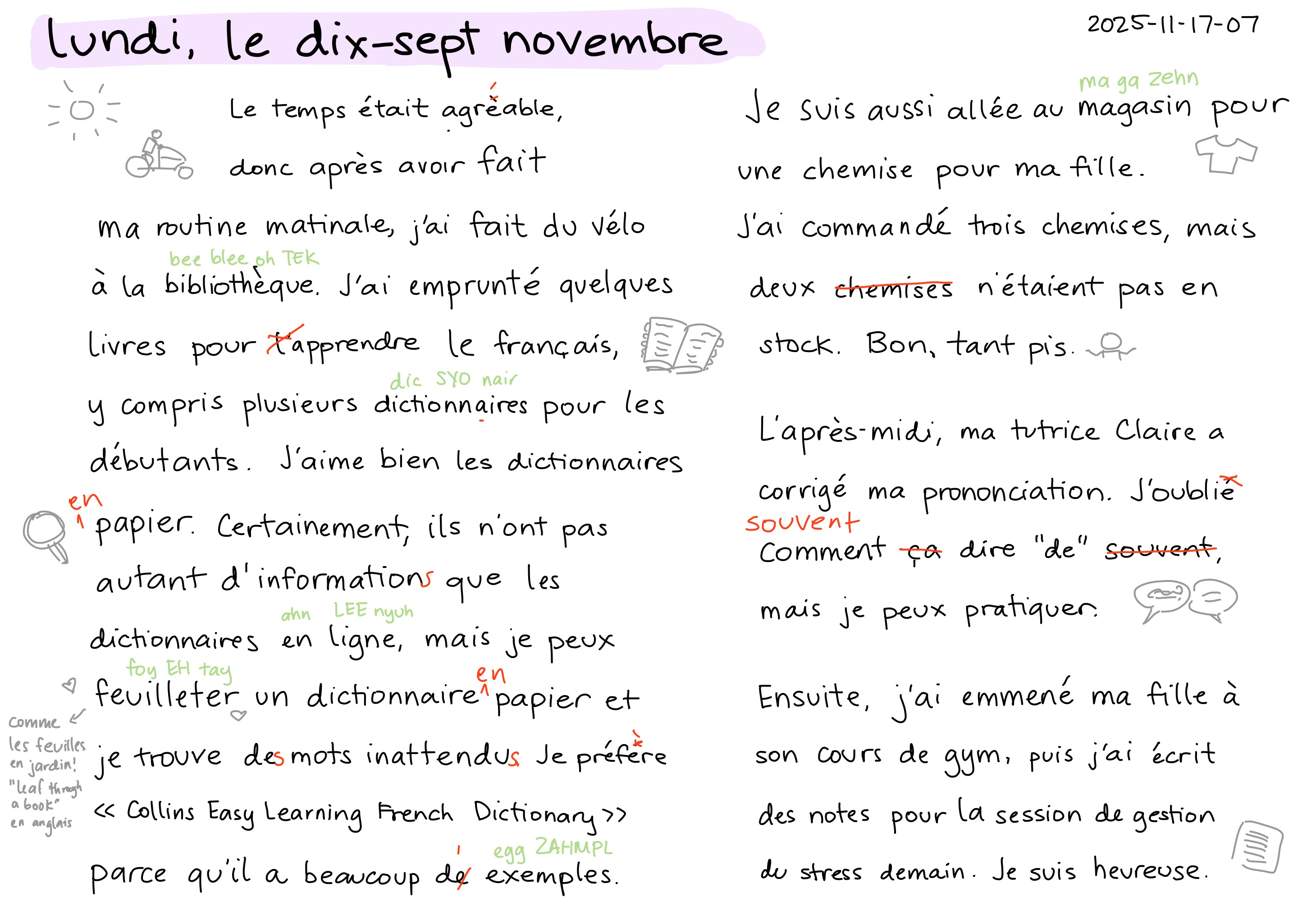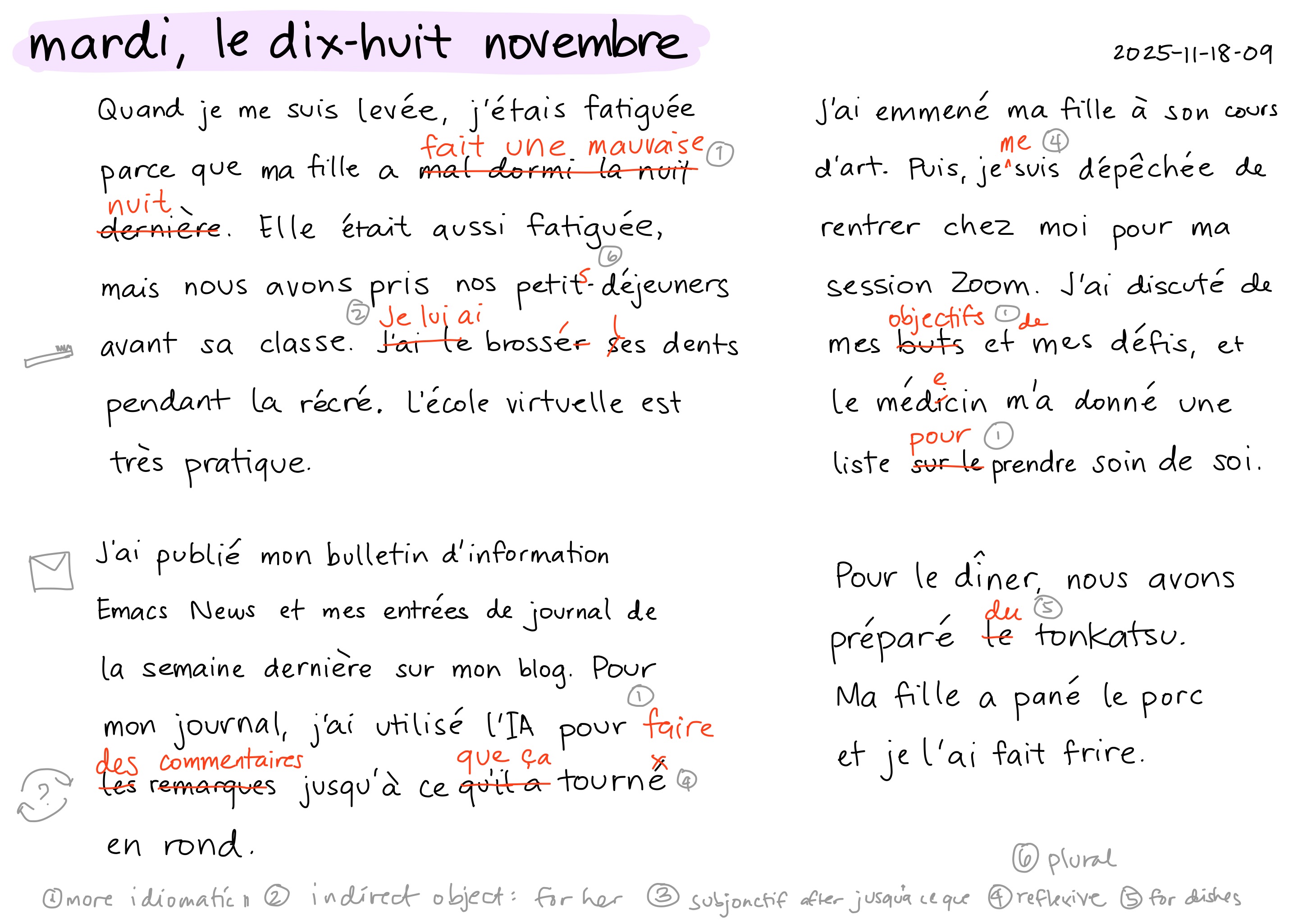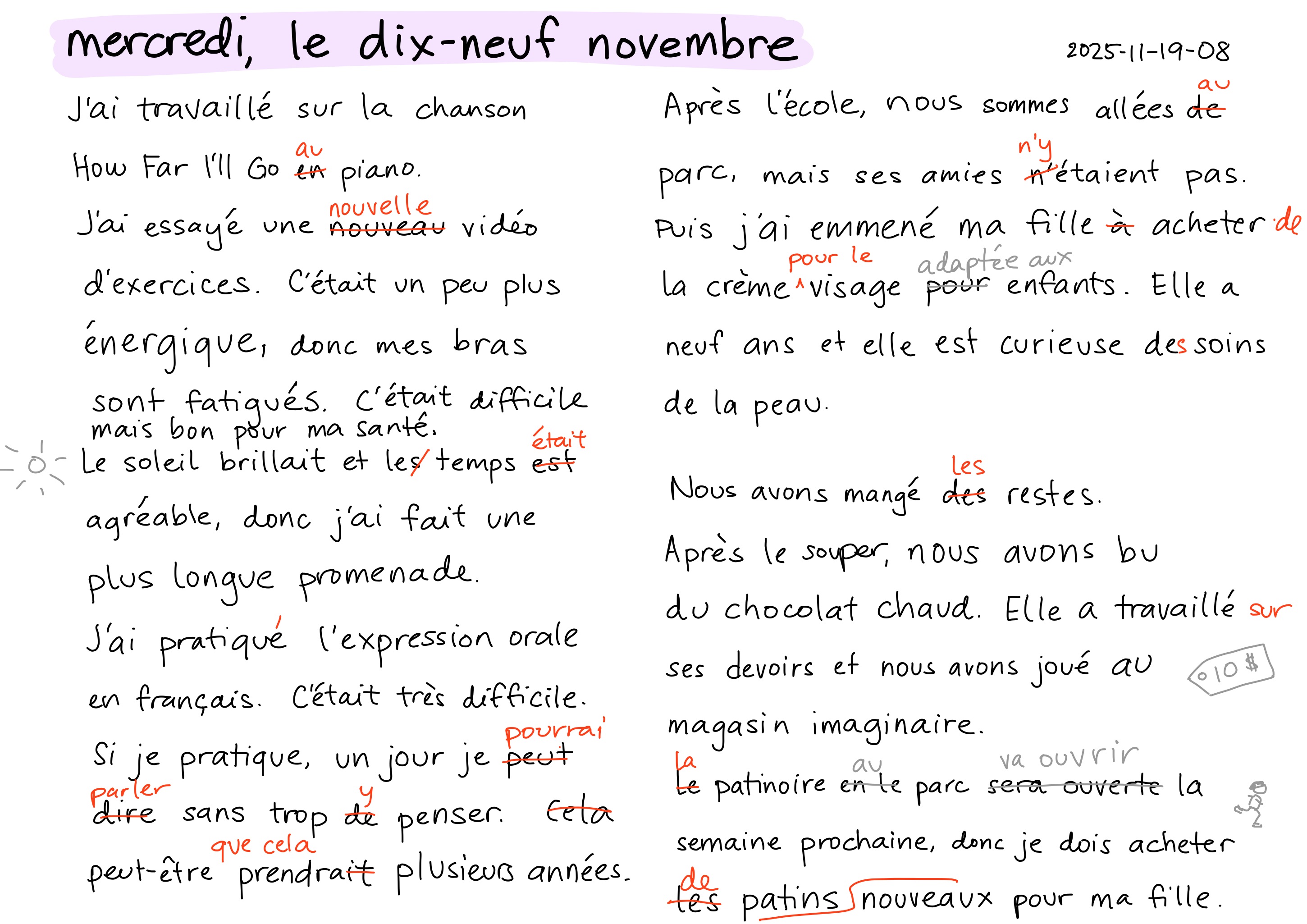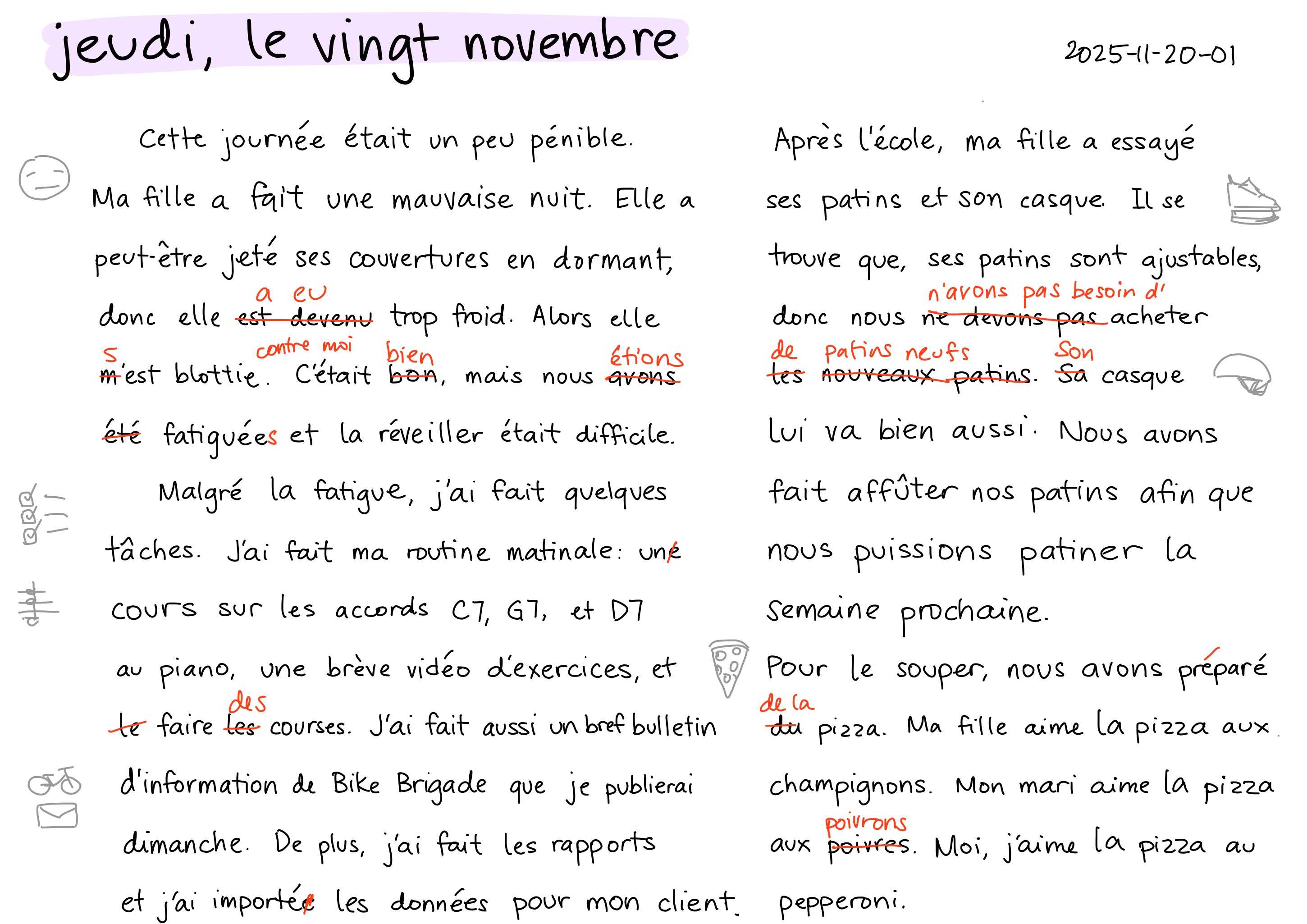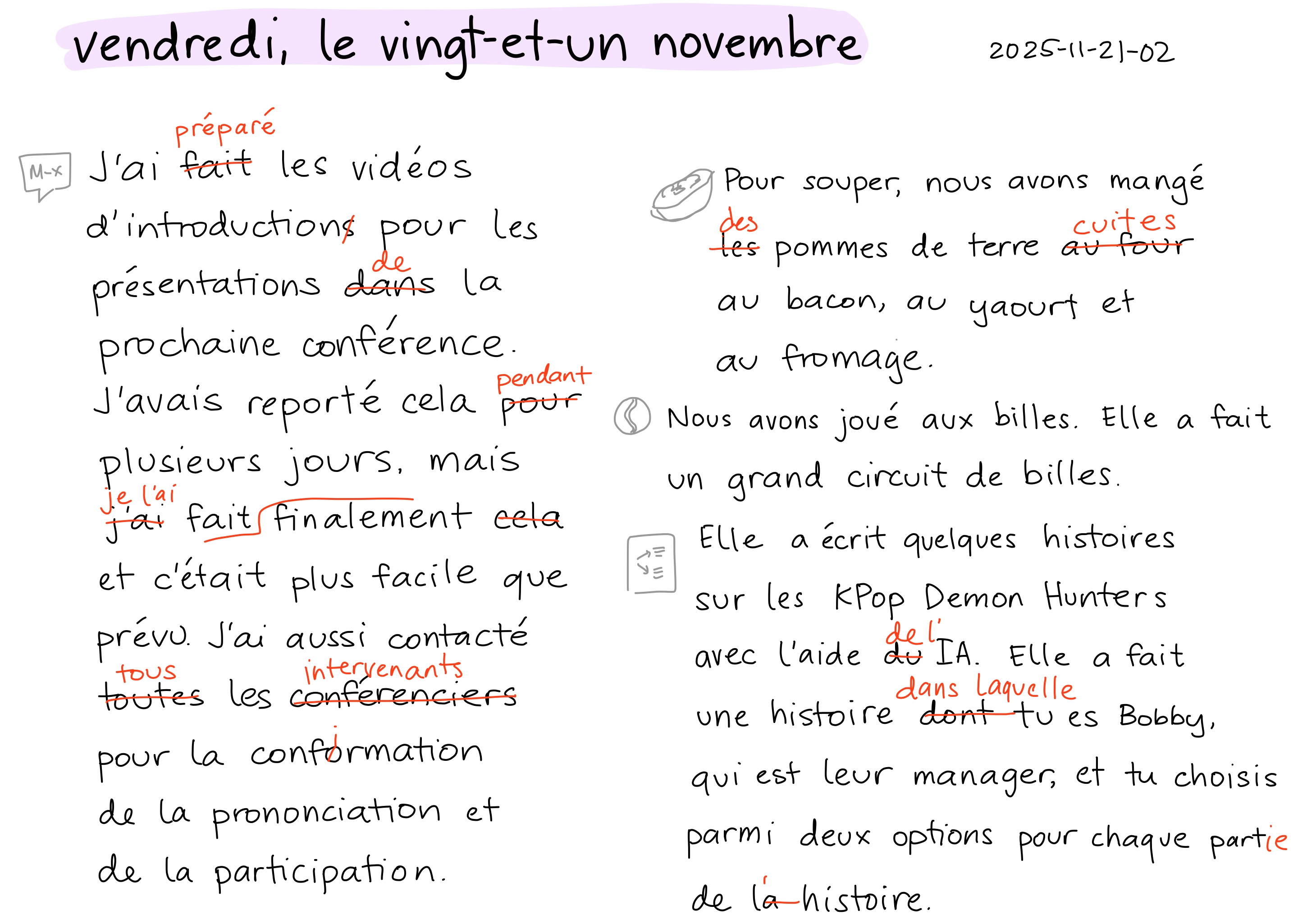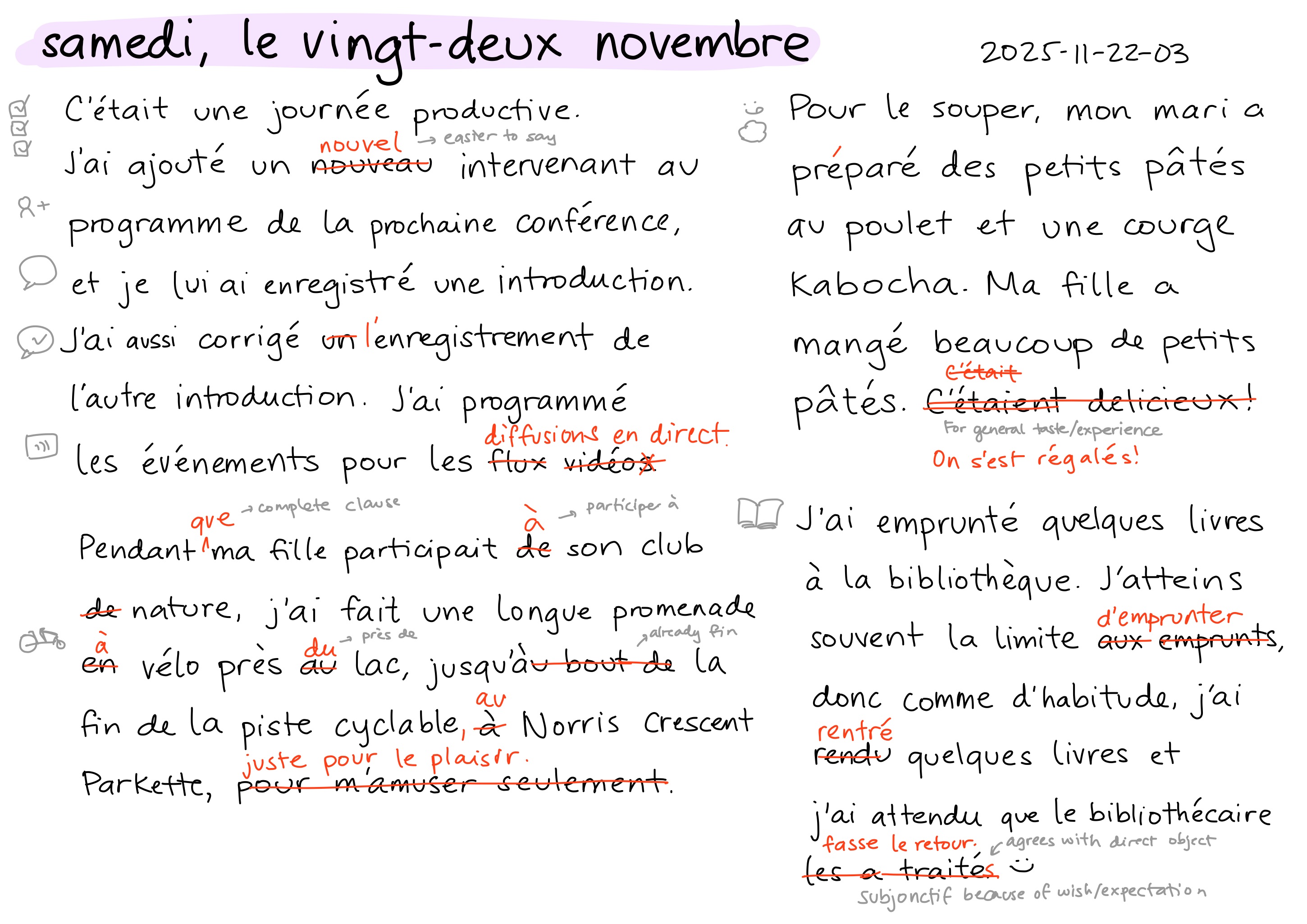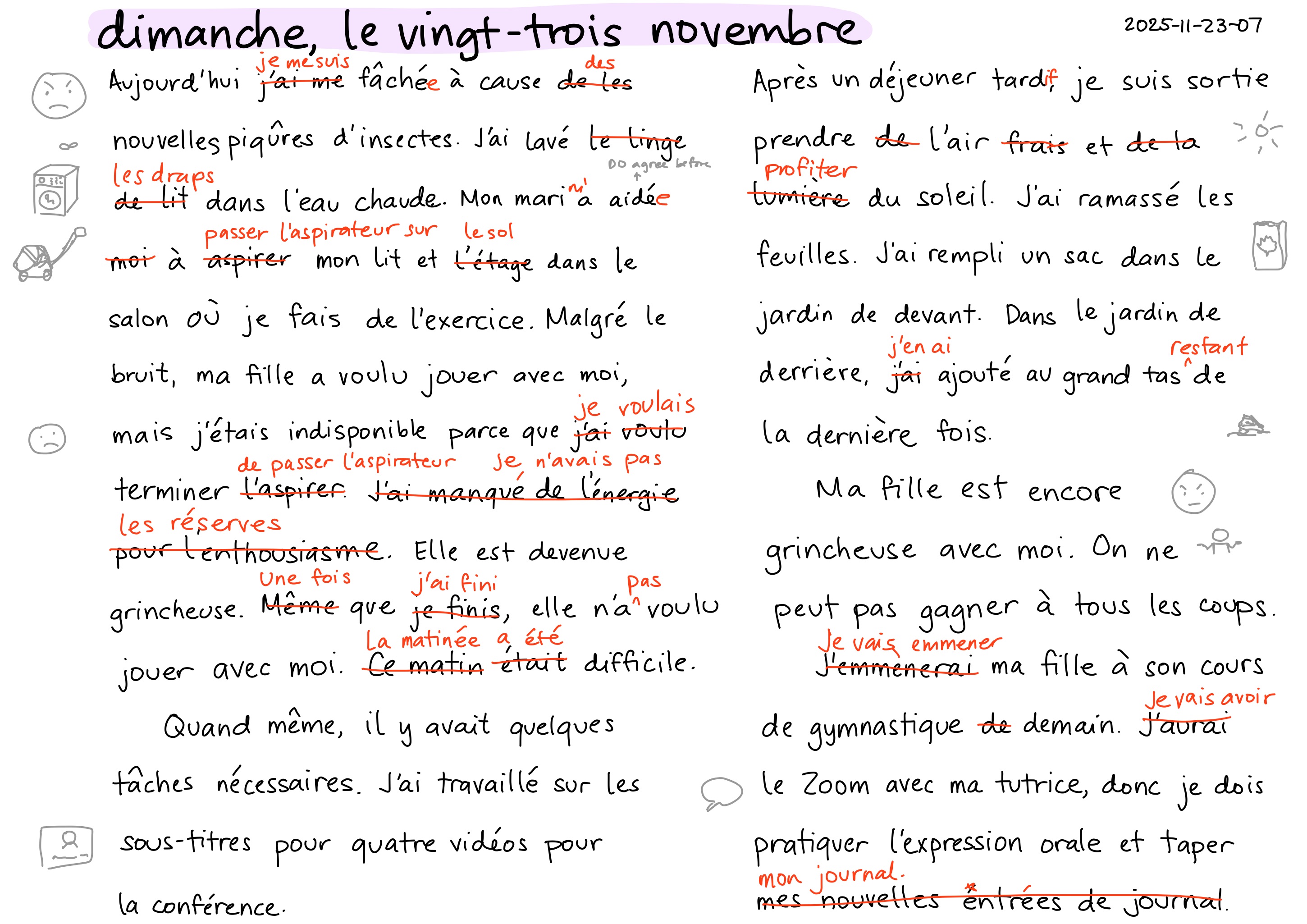2025-12-15 Emacs news
| emacs, emacs-news- Help wanted:
- Upcoming events (iCal file, Org):
- M-x Research: TBA https://m-x-research.github.io/ Wed Dec 17 0800 America/Vancouver - 1000 America/Chicago - 1100 America/Toronto - 1600 Etc/GMT - 1700 Europe/Berlin - 2130 Asia/Kolkata – Thu Dec 18 0000 Asia/Singapore
- Emacs APAC: Emacs APAC meetup (virtual) https://emacs-apac.gitlab.io/announcements/ Sat Dec 27 0030 America/Vancouver - 0230 America/Chicago - 0330 America/Toronto - 0830 Etc/GMT - 0930 Europe/Berlin - 1400 Asia/Kolkata - 1630 Asia/Singapore
- Beginner:
- Emacs configuration:
- Adithya Kumar - Consistent Emacs Key Bindings Across Terminals (Reddit, Irreal)
- senchawizard/whompmacs: An Emacs configuration called W.H.O.M.P., standing for nothing at the moment. - Codeberg.org (@senchawizard@mstdn.social)
- gregnewman/gmacs: My emacs configuration for org-mode, python, javascript and react development. (@greg@masto.gregnewman.io)
- dotfiles/nixos/emacs/init.el at main · scovl/dotfiles · GitHub (@lobocode@hachyderm.io)
- Hey everyone, this is my emacs configuration. I call it witchmacs. (Reddit)
- Emacs Lisp:
- Appearance:
- Navigation:
- Dired:
- When your beloved Dired works as expected - dired-create-dir-or-file, dired-goto-dir-or-file
- Writing:
- Writing:
- Org Mode:
- Wisdom - Writing literate Emacs Lisp with Org Mode (16:52, Reddit)
- org-transclusion-blocks: transclude from src block headers, scroll through source blocks and more (Reddit)
- (Update) org-supertag 5.3.0: Import Property to Field (good for first-time user) (Reddit)
- Update on my word-processor like page view minor mode for org! (Reddit)
- Jack Baty: Finding Howm notes with Org-node
- Org Mode requests: [RFC] Allow empty headlines without trainling space (was: Fwd: [PATCH] Allow empty headlines without trailing space)
- Joar von Arndt: Handwritten notes in Emacs using Xournal++ (Irreal)
- Org Calendar Server (Reddit)
- org-social.el 2.8 - notifications, post preview (@andros@activity.andros.dev)
- Completion:
- Coding:
- magit-insert-worktrees improves status buffers (Reddit)
- Catch2 emacs mode (Reddit) - wrapper for the Catch2 C++ testing framework
- Mail, news, and chat:
- Multimedia:
- Fun:
- AI:
- Community:
- Other:
- NANO Calendar v1.0 (update) (Reddit)
- tanrax/quick-weather.el: Sparkline weather forecasts in Emacs (@andros@activity.andros.dev)
- ZeniesQis/screenshot-capture: Screen capture and Screenshots using ffmpeg, image-magick and scrot (@Zenie@piaille.fr)
- Some problems of modernizing Emacs (eev @ EmacsConf 2025) (25:23)
- posacs - dynamic module that exposes a few POSIX functions to Elisp including getenv, setenv, and unsetenv (Reddit)
- Access infisical secrets in Emacs with infisical.el (Reddit)
- Living inside Emacs: sending receipts to my accountant
- I made a (rudimentary) major mode for interacting with devices
- Marcin Borkowski: Improving Emacs screenshots
- The Annoying Usefulness of Emacs - YouTube (@jnpn@mastodon.social)
- Emacs and (Apple) Shortcuts (Reddit, Irreal)
- Installing Emacs in CRUX
- Emacs development:
- emacs-devel:
- Proposal: Releasing ELPA package upgrades after re-reviews (@pkal@social.sdfeu.org)
- Re: Generic functions for VC - elisp tradeoffs between writing and debugging
- Add NEWS and auto-load entry for antlr-mode
- Warn about uses of the 'any' atom in rx
- emacs-devel:
- New packages:
- dired-video-thumbnail: Display video thumbnails from dired (MELPA)
- lumos-mode: Major mode for LUMOS schema language (MELPA)
- nael: Major mode for Lean (MELPA)
- unison-ts-mode: Tree-sitter support for Unison (MELPA)
- wiktionary-bro: Lookup Wiktionary entries (MELPA)
- zk-consult: Consult integration for zk (MELPA)
Links from reddit.com/r/emacs, r/orgmode, r/spacemacs, Mastodon #emacs, Bluesky #emacs, Hacker News, lobste.rs, programming.dev, lemmy.world, lemmy.ml, planet.emacslife.com, YouTube, the Emacs NEWS file, Emacs Calendar, and emacs-devel. Thanks to Andrés Ramírez for emacs-devel links. Do you have an Emacs-related link or announcement? Please e-mail me at sacha@sachachua.com. Thank you!