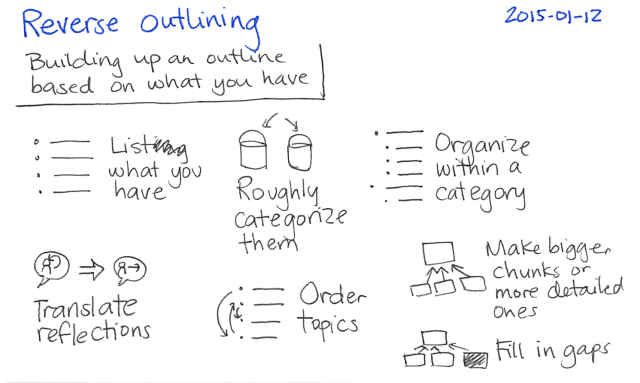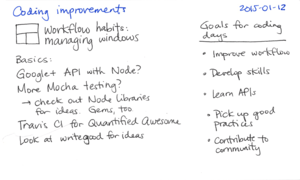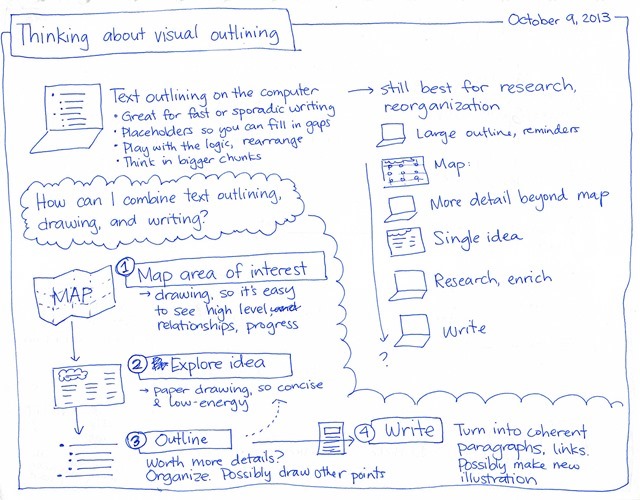What do I mean when I say that I want to get better at outlining? What can outlining help me with, anyway?
Outlines are good for:
- Capturing thoughts quickly: You don’t have to write full sentences. You can add keywords or phrases in any order, and you can flesh them out later.
- Writing non-linearly: You don’t have to write one paragraph after another. You can jot down your key point, come up with a few supporting points, and then think about your introduction or conclusion.
- Organizing your thoughts: You don’t need to always go from topic to detail. You can capture random thoughts and then group them afterwards.
- Deciding on depth and coverage: How much detail should you include? What subtopics do you want to cover, and what will you save for another post? What can you cut, and what’s missing? An outline can help you discover these things before you spend a lot of time writing.
- Rearranging topics for a more logical flow: Does it make sense to discuss one idea before the other? Fixing the flow in your outline saves you from rewriting all the transitions.
- Writing quickly: If you’ve mapped out what you want to talk about, you don’t have to worry as much about writer’s block – all you have to do is follow the trail.
- Picking things up where you left off: If you’re writing something that you can’t finish in one sitting (or if you want to be able to revise it easily even after some time), an outline helps you remember what you want to say and see what you need to do next.
Let me break outlining into sub-skills and think about different ways I can practise each of them.
- Outlining a single blog post
- Reverse outlining
- Outlining link-heavy posts or summary posts
- Outlining larger resources and books
- Outlining lifelong learning
1. Outlining a single blog post
I tend to write short blog posts focusing on a single question I want to explore or a point I want to make. This results in posts that are usually somewhere between 400 and 2,000 words. Although I’m comfortable with this way of working, I think outlining can help me organize my posts more effectively. Writing in paragraphs sometimes gets in the way of seeing the post as a whole or tweaking its flow easily. If I make an outline and then transform it into text, I find it easier to keep the whole post in mind as I write.
Because I use Org Mode for Emacs to write, it’s easy for me to work with outlines. I can hide and show parts of my outline using keyboard shortcuts. I can also keep a copy of the outline in one part of my window while I rewrite another copy of the outline into the actual text.
In addition to practising by outlining posts like this one, I can double-check the flow of a post while it’s in outline form, and I can also try different permutations of the order.
2. Reverse outlining
To create a reverse outline, start with an existing text. Identify the key points of each paragraph, and create an outline based on that. Organize those points into a more complex structure as needed.
I sometimes use reverse outlines with my own posts or drafts if I get the sense that things are a little out of order, but I can’t pin down why. With Org Mode, I can add list items before each paragraph, summarizing their key points. Then I can manipulate those list items with keyboard shortcuts, hiding the paragraphs or moving them around. When I’m happy, I can remove the outline structure and go back to working with paragraphs.
Reverse outlines are also useful when studying other people’s writing for content or for structure. They help you see the text as a whole instead of getting lost in paragraphs. I don’t do as much of this as I could. If I spent more time reverse-outlining posts that appealed to me, I could probably learn more about techniques for writing.
In addition to practising by creating reverse outlines for my posts and other people’s writing, I might find it useful to tweak Emacs for reverse outlining. I could write a function that automatically structures paragraphs into list items, and another function that extracts the paragraphs from the outline. Hmm…
3. Outlining link-heavy posts or summary posts
This is one step up from posts that deal with a single thought.
It can be challenging to write a blog post that links to lots of other blog posts. I find myself wondering where I want to go into more detail, how to avoid restating so much, how to bridge the different topics, and how to reconcile various types of writing.
I find outlines helpful for thinking about the structure of the post.
- Should I bring in background information and then focus on a single question, exploring that in the body of the post?
- Are the links tangential to the post, pointers for further exploration?
- Am I trying to explain something to someone, and can I use links to let them dive down to the level of detail they want?
Outlines help me keep track of possible ideas to add and how to connect the different topics.
I write many posts that use links for background information or tangents, and the process for these is similar to the one for outlining a single blog post.
I don’t write many summary posts, though, and that’s something that I could practice. To do this well, I could pick more things that people want to learn (such as Emacs and Org) and write high-level overviews that link to more details.
One of the things getting in my way when it comes to working on summary posts, I think, is that it’s easy to pick the immediate benefit of moving myself forward a little, over the long-term benefit of teaching others (whom I could eventually learn from too). I can remind myself that I have plenty of time to write those exploratory posts, and that writing summary posts helps me consolidate, test, and share what I know.
4. Outlining larger resources and books
This is quite a few steps up from writing summary posts. I am not at all good at this yet, and will probably take a few years (at least!) to get the hang of it.
I practised a little this year by:
I tend to focus on writing the parts that are most interesting for me, so outlines sometimes make me feel guilty about the gaps. It turns out that working with existing material or committing to small chunks helps me get around challenges with motivation. I also do much better developing things in the open, getting feedback from people and revising things on the fly.
I’m looking forward to practising with 12-week courses, which make sense as the next small step to take.
5. Outlines for lifelong learning
Outlines can help with more than books and blog posts. I think they can help me learn overall, too. I think they might give me a way to place what I’m learning in context, connect things with other things I’ve learned or that I’m working on learning, capture threads that I’m not planning to investigate at the moment, and let me follow up with those threads when I want to revisit them.
I periodically update my learning plans, but I could give this more attention. Most of my learning notes are in my other Org files: rough notes by date in my journal, blog posts by topic in my index, outlines for things to write about in my sharing outline, and a high-level overview of evil plans.
There’s probably a better way to do this – perhaps incorporating my learning outline into my weekly and monthly review? I haven’t quite figured out how to combine past, present, and future in outlines in a way that makes sense to me while still making it useful to other people, like the way my blog index is useful because it’s not cluttered with other irrelevant points. Hmm.
Next steps
I hadn’t realized it before writing this post, but writing summaries and tiny guides (post-length, not book-length) would be a good in-between step for learning more about outlining before trying to tackle larger projects like books. A 12-week course of short tips might be interesting to do, too.
If you’re curious, you can find the outline for this post at https://gist.github.com/a69de5549d66694b387d . =)
How about you? What are the specific sub-skills you’re working on, and how?