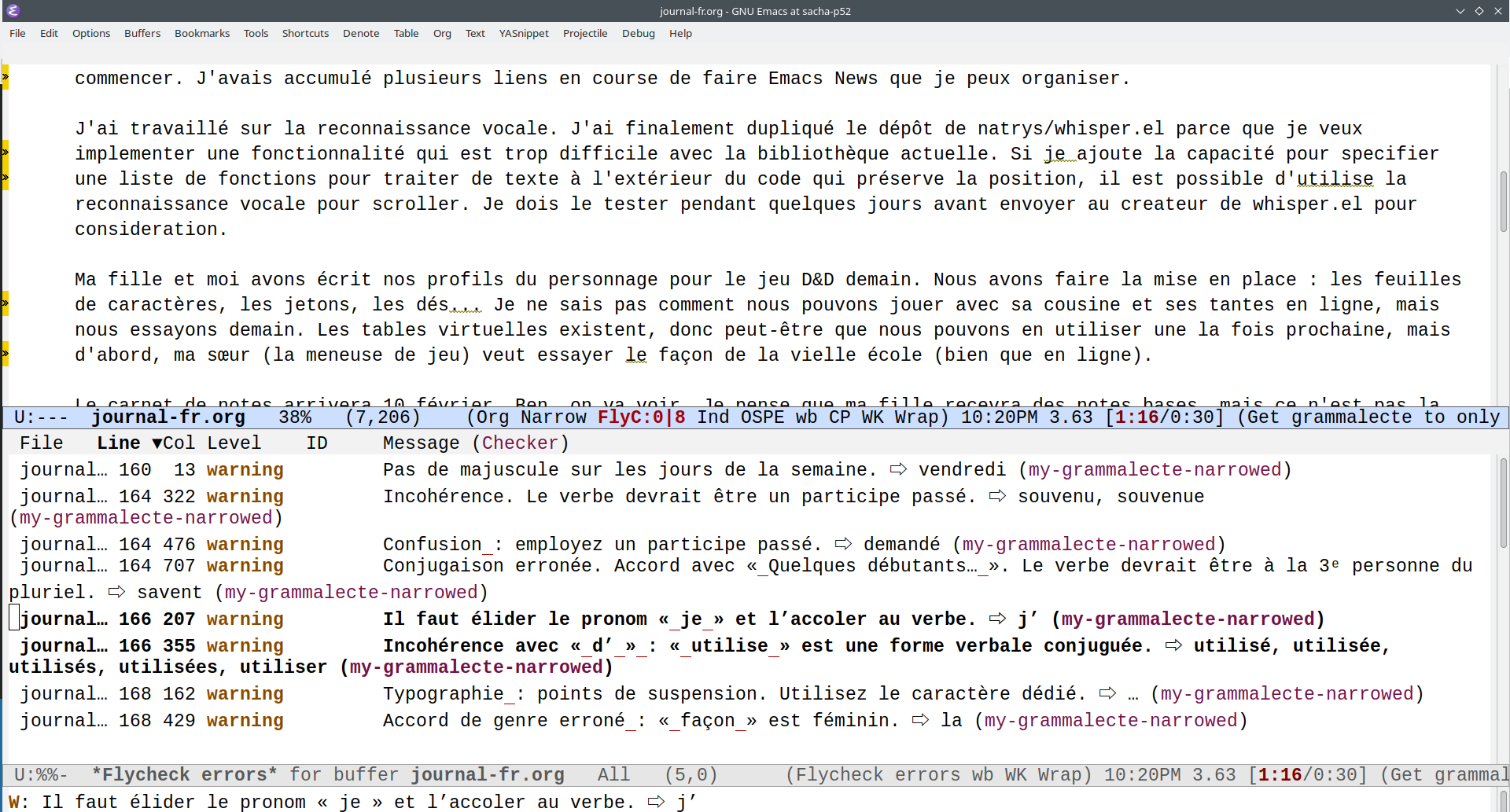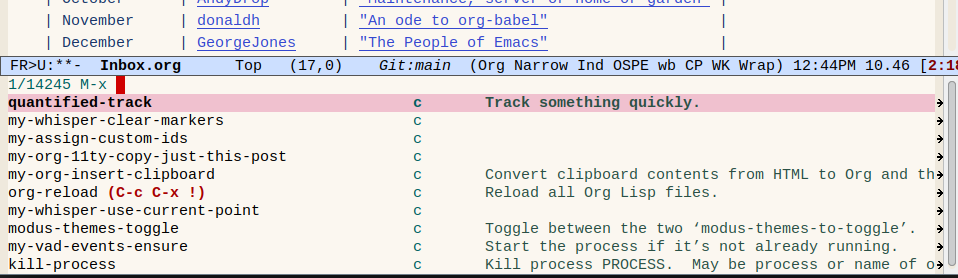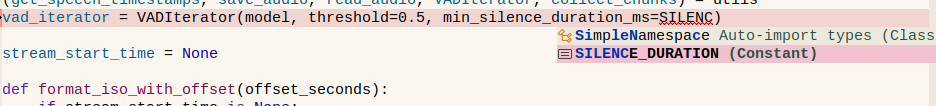2026-02-09 Emacs news
| emacs, emacs-news- Upcoming events (iCal file, Org):
- OrgMeetup (virtual) https://orgmode.org/worg/orgmeetup.html Wed Feb 11 0800 America/Vancouver - 1000 America/Chicago - 1100 America/Toronto - 1600 Etc/GMT - 1700 Europe/Berlin - 2130 Asia/Kolkata – Thu Feb 12 0000 Asia/Singapore
- Atelier Emacs Montpellier (in person) https://lebib.org/date/atelier-emacs Fri Feb 13 1800 Europe/Paris
- EmacsSF (in person): coffee.el in SF https://www.meetup.com/emacs-sf/events/313232290/ Sat Feb 14 1100 America/Los_Angeles
- M-x Research: TBA https://m-x-research.github.io/ Wed Feb 18 0800 America/Vancouver - 1000 America/Chicago - 1100 America/Toronto - 1600 Etc/GMT - 1700 Europe/Berlin - 2130 Asia/Kolkata – Thu Feb 19 0000 Asia/Singapore
- Emacs configuration:
- Emacs Lisp:
- Toggle between let and let* (Irreal)
- meedstrom/system-idle (Reddit) get the number of seconds since last user activity on the computer
- vui.el: Building a File Browser - Boris Buliga
- Lightning Talk: Emacs Lisp Rabbit Holes (04:03)
- Lightning Talk: Common Lisp packages in Emacs Lisp (04:23)
- Appearance:
- Navigation:
- TRAMP:
- Dired:
- Writing:
- Denote:
- Org Mode:
- Org Mode requests: [RFC] Rename :colnames header argument to :strip-colnames
- Executive Function as Code: using (Doom) Emacs to script my brain (Reddit)
- How I kickstart a new sprint in emacs (using org capture template) - short video in Reddit post
- tzc/tzc-org.el at main · md-arif-shaikh/tzc · GitHub (Reddit)
- (Experimental) Added custom view functionality to org-supertag
- Jack Baty: Global org-capture shortcut in KDE (Irreal)
- yingyu5658/niwa: My digital garden. (@Verdant@c7.io)
- Aimé Bertrand: org-to-cal - Syncing Org Mode to macOS Calendar
- [BLOG] #26 bbb:OrgMeetup on Wed, January 14, 19:00 UTC+3 - Ihor Radchenko (@yantar92@fosstodon.org)
- Org development:
- Completion: (the topic for this month's Emacs Carnival!)
- Coding:
- Release CIDER 1.21 ("Gràcia") · clojure-emacs/cider · GitHub - use buttons, drop support for Emacs 27
- Thanos Apollo: (Video) Contributing to Git Projects with Magit: PRs, Patches & Agit workflow (YouTube 8:01)
- Use prettierd as a formatter in apheleia
- Web:
- Mail, news, and chat:
- The Emacs RSS Reader I Wanted (Github, Reddit, YouTube 04:57)
- Doom Emacs:
- Fun:
- AI:
- Community:
- Other:
- Two Neat Emacs Packages: Bufferfile and Stripspace #rename #whitespace (02:54)
- Plain text agenda (Reddit)
- era-emacs-tools/ERA: Emacs Remote Editing (Reddit)
- Comprehending MELPA's size
- Resilient Technologies. Why Decades-Old Tools Define the ROOT of Modern Research Data Management (@lukascbossert@mastodon.social)
- Emacs development:
- emacs-devel:
- Help wanted for the widget library
- Re: Supporting stylistic sets - Eli Zaretskii - more notes on stylistic sets
- Re: Is it possible to suppress 'after-string overlay property by placing other overlays? - Eli Zaretskii - considering before- and after-string
- Do cache and timed invalidation in "VC-aware" project backend
- Fix selected group sort with topics (bug#80341)
- Add missing symbolic prefix keybinding
- Change the type of 'python-eldoc-function-timeout' to number
- Support D-Bus file descriptor manipulation
- Separate input histories for 'C-x v !' and Git pulling & pushing
- Allow using xref-find-references without visiting a tags table
- New minibuffer history for vc-user-edit-command (bug#80169)
- Fix [More] buttons in tutorial and other buttons in Semantic
- emacs-devel:
- New packages:
- auto-space-mode: Auto add space between CJK and ASCII (MELPA)
- consult-spotlight: Consult interface to macOS mdfind (Spotlight) (MELPA)
- ddgr: DuckDuckGo search (MELPA)
- dialog-mode: Major mode for editing Dialog files (MELPA)
- doing: Frictionless activity log and time tracking (MELPA)
- duckdb-query: DuckDB query results as native Elisp data structures (MELPA)
- edna-theme: A dark, Edna-inspired theme (MELPA)
- eldc: Emacs Lisp Dictionary Converter (MELPA)
- elsqlite: SQLite browser (MELPA)
- hanfix-mode: Korean grammar checker (MELPA)
- lazy: Lazy evaluation library (MELPA)
- magit-gh: GitHub CLI integration for Magit (MELPA)
- magit-pre-commit: Magit integration for pre-commit (MELPA)
- org-window-habit: Time window based habits (MELPA)
- project-rails: Rails support for project.el (MELPA)
- system-idle: Poll the system-wide idle time (MELPA)
- warm-mode: Warm colors for nighttime coding (MELPA)
Links from reddit.com/r/emacs, r/orgmode, r/spacemacs, Mastodon #emacs, Bluesky #emacs, Hacker News, lobste.rs, programming.dev, lemmy.world, lemmy.ml, planet.emacslife.com, YouTube, the Emacs NEWS file, Emacs Calendar, and emacs-devel. Thanks to Andrés Ramírez for emacs-devel links. Do you have an Emacs-related link or announcement? Please e-mail me at sacha@sachachua.com. Thank you!