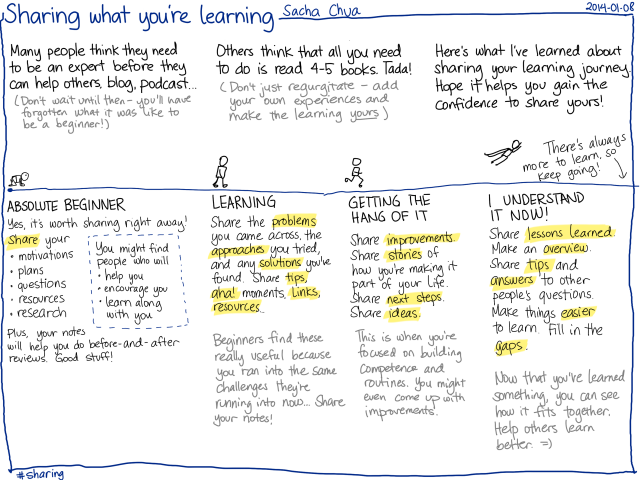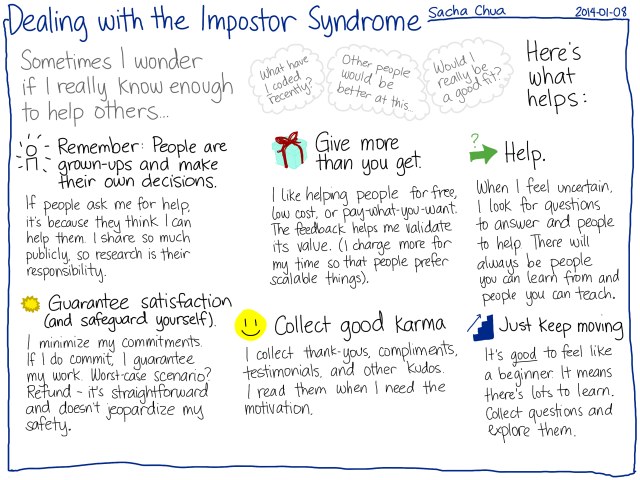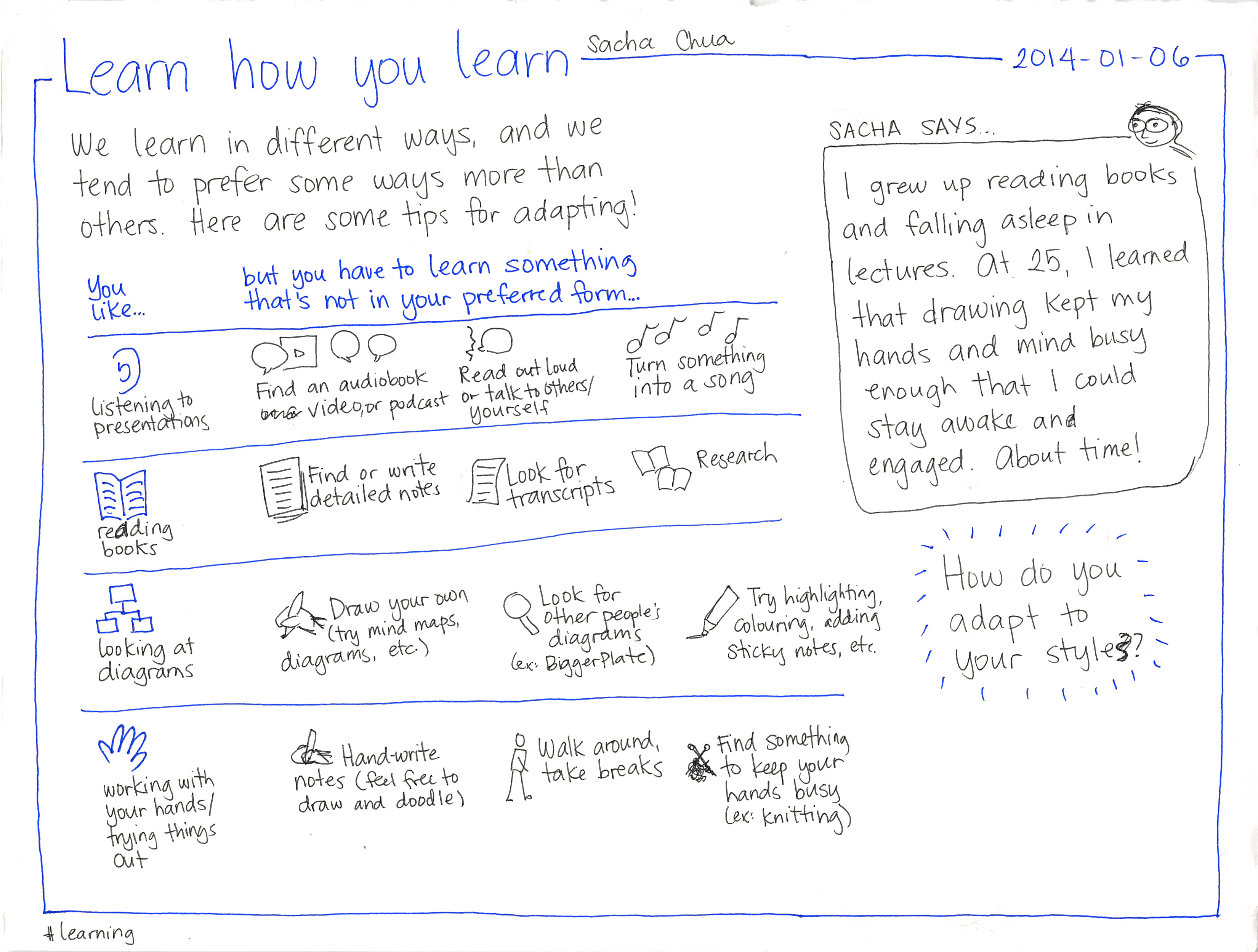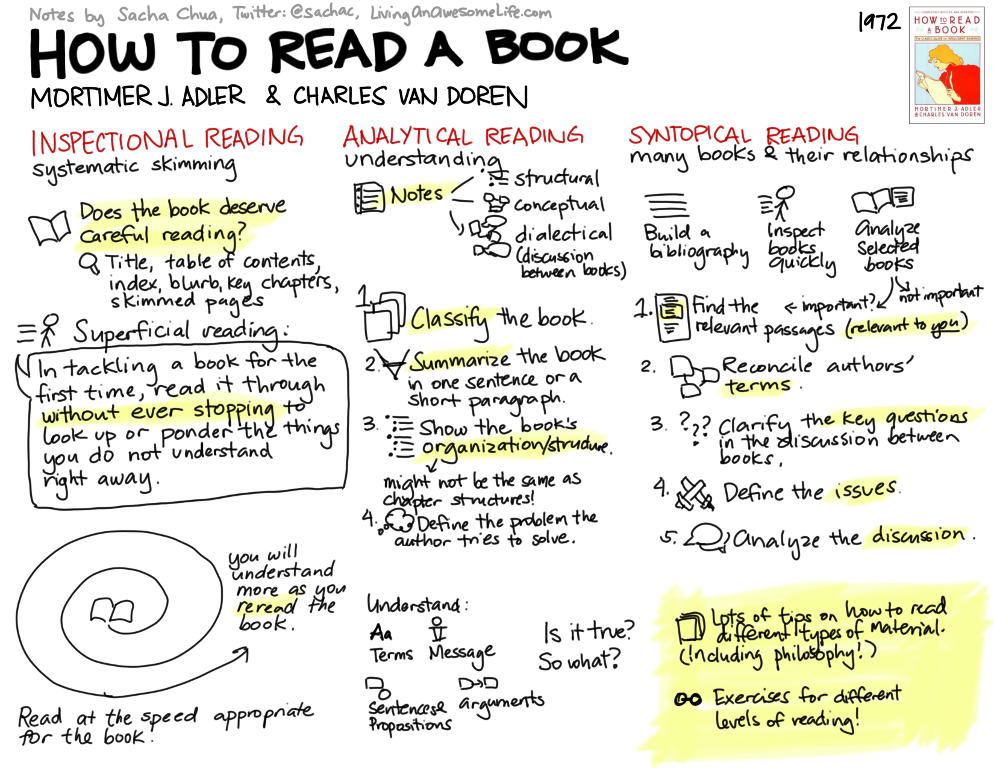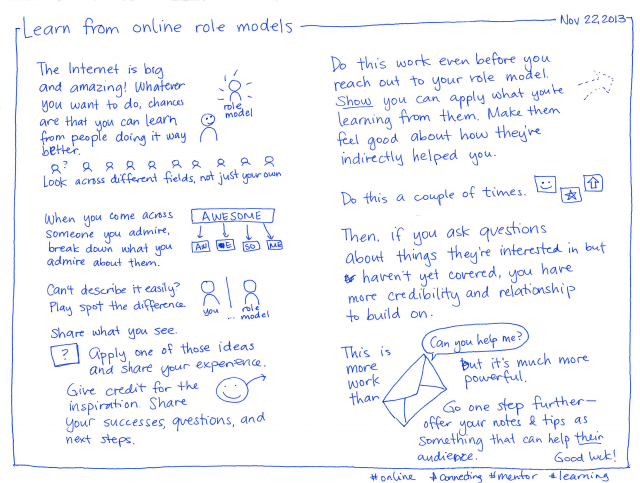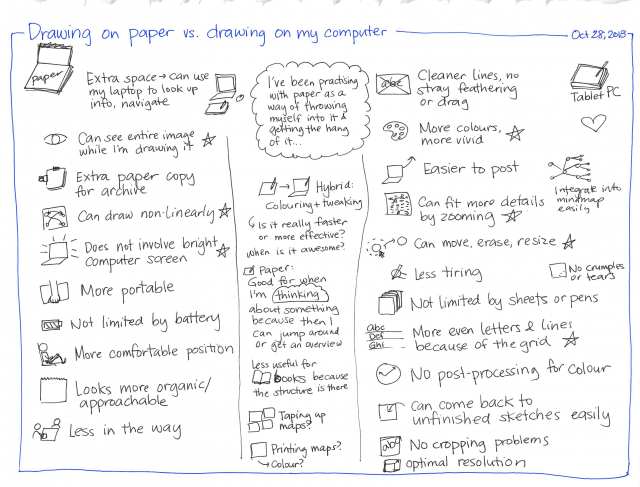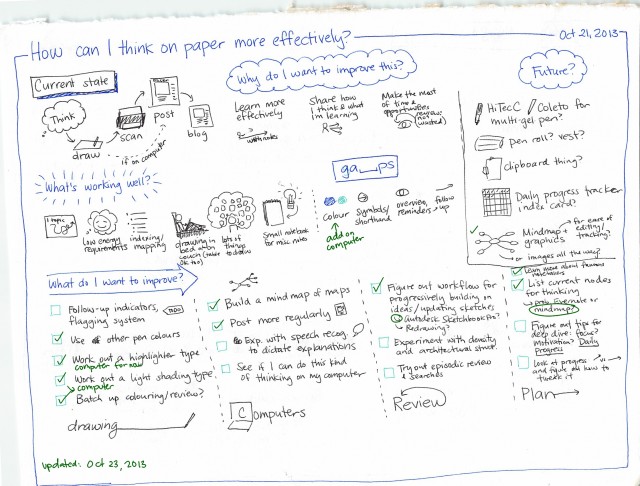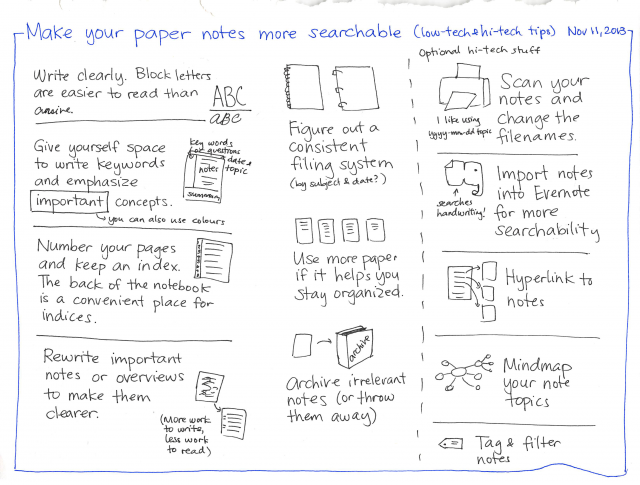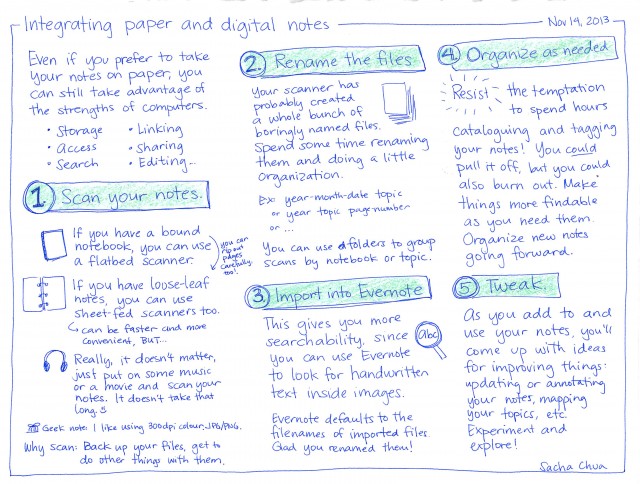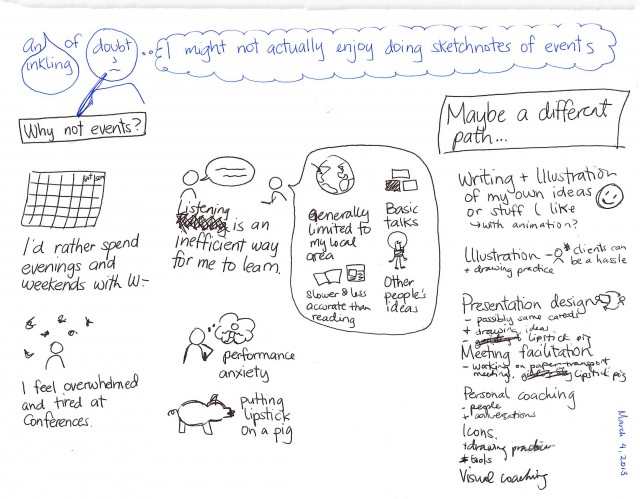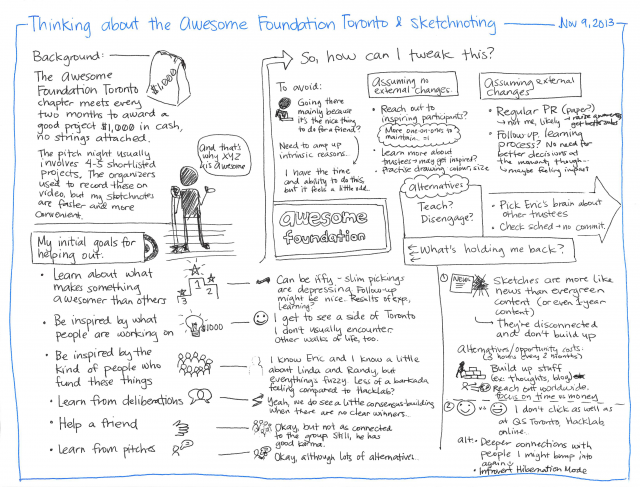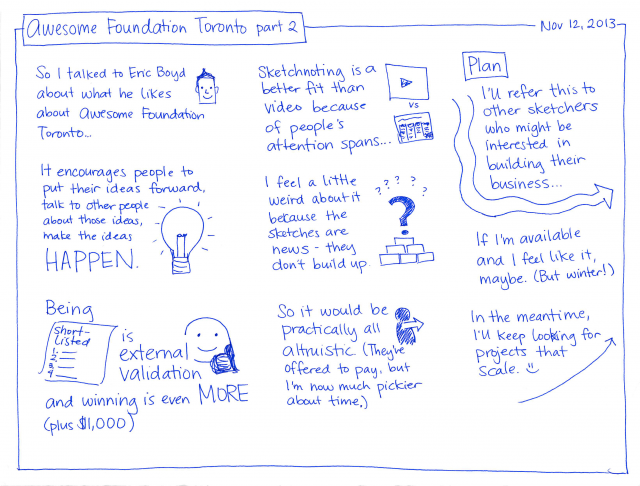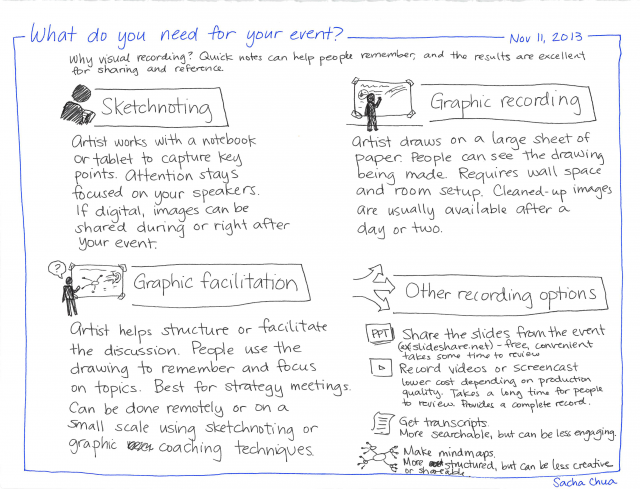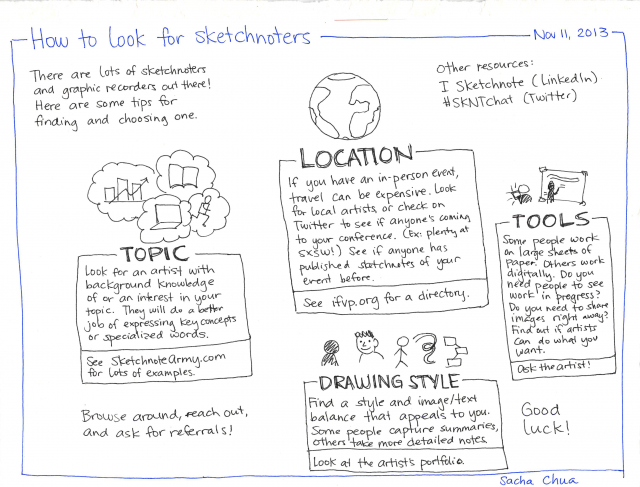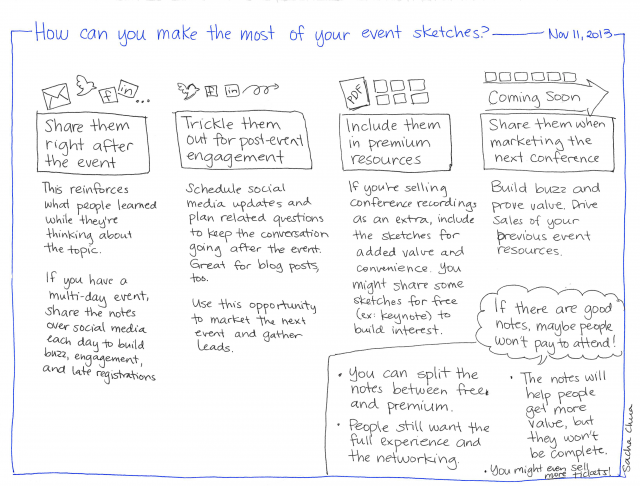2014-01-24: Added text from images
Don't wait to feel like an expert before you share what you've learned. The world needs more beginners.
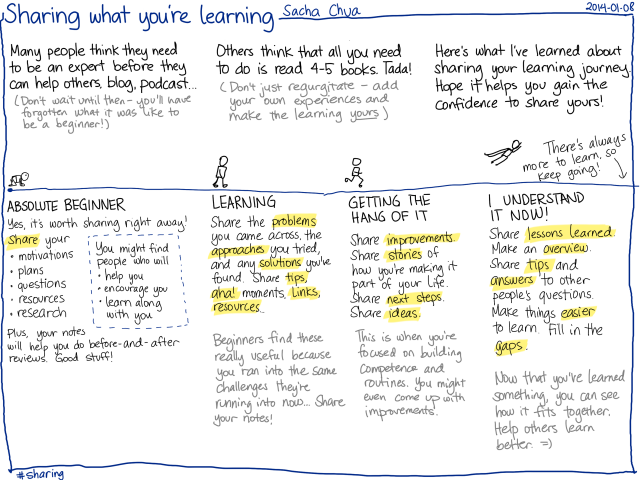
Sharing what you're learning
So there's value in whatever you can share, even if you're just starting out.
But you probably weren't waiting for that reassurance. Maybe there's something else holding you back. The more I think about this, the more I recognize (in myself and others) the fear, sometimes, of being less experienced and less knowledgeable than other people think you are.
I find myself adopting these coping mechanisms when the impostor syndrome intersects with my professional life:
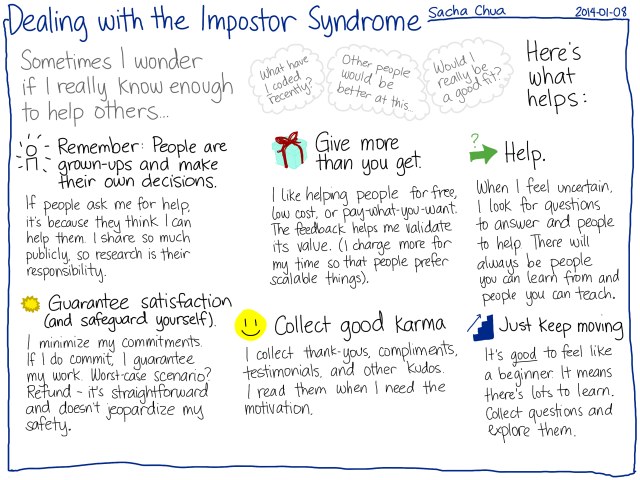
Dealing with impostor syndrome
With others, I minimize the chance of impostor syndrome by giving them as much information as they need to make their own decisions. As for me, I think the best strategy for me is to throw myself into being a beginner, to embrace that figuring-out, to be delighted by the gaps and the mistakes, and to share the journey – especially the detours.
TEXT FROM “Sharing What You're Learning”
Many people think they need to be an expert before they can help others blog, podcast… (Don't wait until then, you'll have forgotten what was like to be a beginner!) Others think that all you need to do is to read 4-5 books. Tada! (Don't just regurgitate – add your own experiences and make the learning yours) Here's what I've learned about sharing your own journey. Hope it helps you gain the confidence to share yours!
ABSOLUTE BEGINNER: Yes, it's worth sharing right away! Share your motivations, plans, questions, resources, research. You might find people who will help you, encourage you, and learn along with you. Plus, your notes will help you do before and after reviews. Good stuff!
LEARNING: Share the problems you come across, the approaches you tried, and any solutions you've found. Share tips, aha! moments. Links, resources. Beginners find these really useful because you ran into the same challenges they're running into now… Share your notes!
GETTING THE HANG OF IT: Share improvements. Share stories of how you're making it part of your life. Share next steps. Share ideas. This is when you're focused on building competence and routines. You might even come up with improvements!
I UNDERSTAND IT NOW: Share lessons learned. Make an overview. Share tips and answers to other people's questions. Make things easier to learn. Fill in the gaps. Now that you've learned something, now you can see how it fits together. Help others learn better. :) There's always more to learn. So keep going!
TEXT FROM “Dealing with the Impostor Syndrome”
Sometimes I wonder if I really know enough to help others.
- What have I coded recently?
- Other people would be better at this.
- Would I really be a good fit?
Here's what helps:
Remember: People are grown-ups and make their own decisions. If people ask me for help, it's because they think I can help them. I share so much publicly, so research is their responsibility.
Give more than you get. I like helping people for free, low-cost, or pay-what-you-want. The feedback helps me validate its value. (I charge more for my time so that people prefer scalable things).
Help. When I feel uncertain, I look for questions to answer and people to help. There will always be people you can learn from and people you can teach.
Guarantee satisfaction (and safeguard yourself) I minimize my commitments. If I do commit, I guarantee my work. Worst-case scenario? Refund – it's straightforward and doesn't jeopardize my safety.
Collect good karma. I collect thank-yous, compliments, testimonials and other kudos. I read them when I need motivation.
Just keep moving. It's good to feel like a beginner. It means there's lots to learn. Collect questions and explore them.