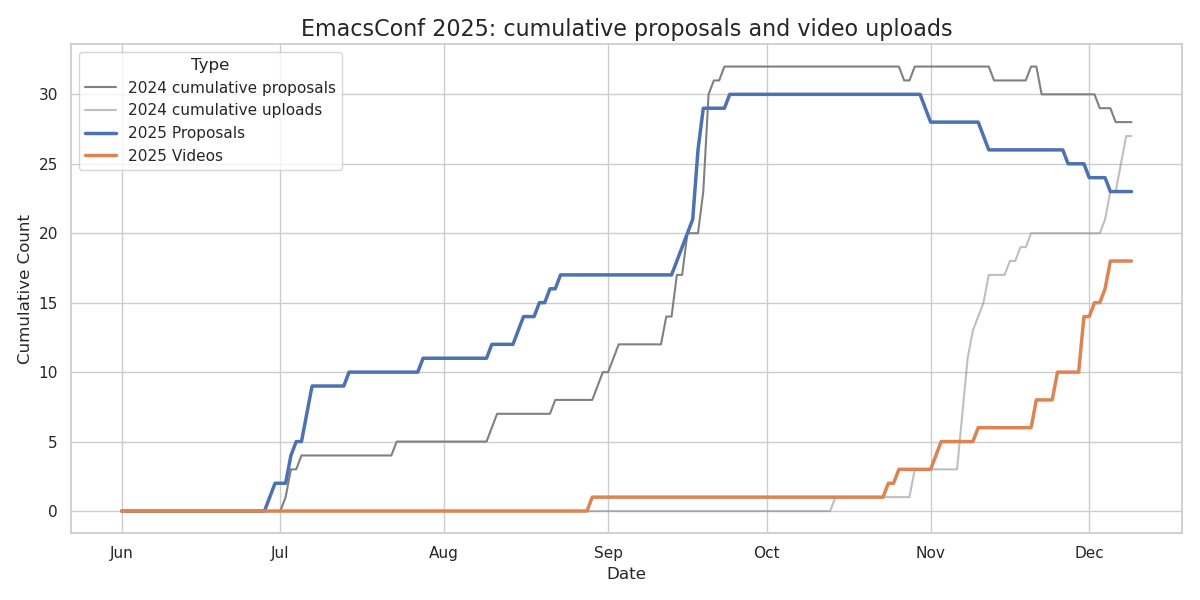2026-01-12 Emacs news
| emacs, emacs-newsIf you want to review packages before upgrading them, check out the new package.el feature for reviewing diffs (Reddit, Irreal).
- Upcoming events (iCal file, Org):
- London Emacs (in person): Emacs London meetup https://www.meetup.com/london-emacs-hacking/events/312727757/ Tue Jan 13 1800 Europe/London
- OrgMeetup (virtual) https://orgmode.org/worg/orgmeetup.html Wed Jan 14 0800 America/Vancouver - 1000 America/Chicago - 1100 America/Toronto - 1600 Etc/GMT - 1700 Europe/Berlin - 2130 Asia/Kolkata – Thu Jan 15 0000 Asia/Singapore
- EmacsSF (in person): coffee.el in SF https://www.meetup.com/emacs-sf/events/312735622/ Sat Jan 17 1100 America/Los_Angeles
- M-x Research: TBA https://m-x-research.github.io/ Wed Jan 21 0800 America/Vancouver - 1000 America/Chicago - 1100 America/Toronto - 1600 Etc/GMT - 1700 Europe/Berlin - 2130 Asia/Kolkata – Thu Jan 22 0000 Asia/Singapore
- Emacs APAC: Emacs APAC meetup (virtual) https://emacs-apac.gitlab.io/announcements/ Sat Jan 24 0030 America/Vancouver - 0230 America/Chicago - 0330 America/Toronto - 0830 Etc/GMT - 0930 Europe/Berlin - 1400 Asia/Kolkata - 1630 Asia/Singapore
- Emacs configuration:
- Emacs Lisp:
- Appearance:
- Peek as you go (Reddit) - highlight symbol on double space
- [ANN] show-inactive-region now on MELPA (Reddit)
- Navigation:
- Dired:
- Writing:
- Org Mode:
- Keeping appointments from my Org agenda updated | Dave’s Blog (@davemq@fosstodon.org, Irreal)
- Creating weekly diary-style timestamps in Org Mode | Dave’s Blog (@davemq@fosstodon.org)
- 200ok: Building Consistent Habits (Just in Time for New Year's Resolutions)
- Tip about starting a list with
- 0:00:00 ::for automatic org-timer-item handling - Emailing org-mode "TODO" Reminders with XProc
- [BLOG] #25 bbb:OrgMeetup on Wed, December 10, 19:00 UTC+3 - Ihor Radchenko (@yantar92@fosstodon.org)
- Org Mode requests: [RFC] Behaviour of ‘org-agenda-clock-goto’ with ‘repeated’ tasks
- Org development:
- ob-core.el: Respect no/nil value in :wrap header argument
- org-html-style-default: Add lowercase c to src languages
- Rename org-edit-src-content-indentation to org-src-content-indentation
- Revert "Clocktables: Indent inline tasks under their heading"
- org-table.el: Cache invisibility spec for `org-string-width'
- Completion:
- Coding:
- Emacs minor mode for bacon background compiler code checker (@cehteh@social.tchncs.de)
- How to insert pairs without fancy packages in Emacs (03:49)
- Announcing Casual HTML & CSS (Irreal)
- Mike Olson: Announcing eglot-python-preset
- eglot-python-preset: Python LSP support with PEP-723 scripts for Emacs (@mikeozen)
- Open jive Friday night | Getting Python into Git (40:20)
- Chris Maiorana: Selective staging in Magit
- Tip about using magit-diff-visit-prefer-worktree
- I made a pre-commit companion for Magit (Reddit)
- Shells:
- Mail, news, and chat:
- Evil mode:
- Doom Emacs:
- Fun:
- AI:
- Community:
- Other:
- gvalson/mir.el: An incremental reading package for emacs. (@gvalia@merveilles.town)
- life-calendar.el – Your entire life as a grid of weeks (Reddit)
- Alvaro Ramirez: Bending Emacs - Episode 9: World times (Irreal, YouTube 06:32, Reddit)
- Listful Andrew: Restful #03 - history, ordinal dates
- Protesilaos Stavrou: Emacs: my ‘oxford-calendar’ package
- abaj8494/bytelocker.el: Buffer and Region Encryption Plugin for Emacs with 3 Cipher implementations (Reddit, HN)
- Running emacs daemon with style – Ahoi Blog (Irreal)
- How have I only just discovered detached.el??
- Using gtrash from Emacs · mkt3’s Notebook
- Slides from a university course on interactive programming environments (@elb@social.sdf.org)
- Complete Build: Emacs From Source, Reproducible Builds in Docker, WSL, and macOS (41:57)
- Emacs Build Dependencies: Everything You Need Installed First (18:26)
- Emacs AppImage Builder - Portable Emacs with Native Integration
- emacs-plus now offers pre-built binaries - native compilation included
- Bring your Emacs to Android (Reddit)
- android emacs 30.2 (Reddit)
- Emacs on Android as eBook reader and language learning tool
- Emacs development:
- emacs-devel:
- Re: master 68418691267: In Elisp manual warn about unpredictable changes of point (Bug#79927) - Richard Stallman - clarifying points
- Re: Package Keywords Ontology - Juri Linkov - current package keyword frequency
- Re: Alternative handling of constants in .eln files - Andrea Corallo - garbage collection tradeoffs
- Re: mode-line untrusted content indicator - Stéphane Marks
- Tail recursion (was: bug#78872: Byte compiler: warning message lacks line and column numbers) - Stefan Monnier - challenges
- Re: elpa.git and nongnu.git have moved - Collin Funk (no changes needed for most users, this is mostly a dev thing)
- Re: LLM-coauthored contributions - Eli Zaretskii - probably best not to take risks for now
- Update cursor display using Xterm escape sequences
- Bind 'apropos-user-option' to C-h u
- Allow 'package-isolate' to fetch missing packages
- Allow reviewing packages before installaion
- shadowfile.el uses eqhemeral buffer names now
- External Tramp methods can be used in multi-hops
- emacs-devel:
- New packages:
- consult-vulpea: Use Consult in tandem with Vulpea (MELPA)
- git-sync-mode: Automatically commit and sync local changes (MELPA)
- go-template-mode: Major mode for Go templates (MELPA)
- life-calendar: Display your life in weeks (MELPA)
- mock-fs: Virtual filesystem for Emacs Lisp tests (MELPA)
- pdffontetc: Display `pdffont' and other PDF information (MELPA)
- pi-coding-agent: Emacs frontend for pi coding agent (MELPA)
- show-inactive-region: Highlight the inactive region (MELPA)
- vulpea-journal: Daily note interface for vulpea (MELPA)
Links from reddit.com/r/emacs, r/orgmode, r/spacemacs, Mastodon #emacs, Bluesky #emacs, Hacker News, lobste.rs, programming.dev, lemmy.world, lemmy.ml, planet.emacslife.com, YouTube, the Emacs NEWS file, Emacs Calendar, and emacs-devel. Thanks to Andrés Ramírez for emacs-devel links. Do you have an Emacs-related link or announcement? Please e-mail me at sacha@sachachua.com. Thank you!