Tips for making the most of the Toronto Public Library
| library, tips, torontoThe Toronto Public Library saves me thousands of dollars of book costs and opens up an amazing trove of knowledge. Here are some of my tips for making the most of this wonderful library system. What are yours?
You can borrow more than just books. The library has a wide collection of magazines, audiobooks, and videos. Check out the DVD shelves of your library for recent releases, or browse the periodicals to see what catches your eye.
You can request items online and have them delivered to any branch. You have access to all the circulating books in the system. With a library card, you can request items and have them delivered to a branch. The library will hold the items for a week. If you don’t pick up the items within the week, they will return to circulation. (Watch out for the new $1/item fines.)
Check out electronic resources, too. The library offers e-books, downloadable audiobooks, online journals, databases, and other resources.
Avoid overdue fines by returning items even after hours. When a library branch is closed, you can return items through the book drop slot. These items will be counted as returned on the last day that the library was open. For example, if a book was due on Saturday, but you put it in the book drop slot on Sunday while the library was closed, you won’t pay any overdue fines. If Monday is a public holiday, you can even return it then.
This is one of the reasons why I check out most of my books or renew them on Saturdays, so that I have Sunday as a grace period.
Renew strategically. If there are no other holds on an item, you can renew it, over the phone, or in person. It’s easier to renew items online than over the phone. Even if you can’t renew an item because of an existing hold, try again closer to your due date. Holds may be filled by other people’s returns, allowing you to renew your copy.
Books can be renewed for 3-week periods, and videos can be renewed for one week at a time. I believe the renewal period starts from the day that you renew the item, so don’t renew things too early or you’ll waste the extra time on your account. I usually renew my items on Saturdays (see above). I wrote a Perl script that checks items due in the next week and renews whichever items it can.
Associate other people’s cards with yours in order to pick up books for them, or to borrow on their account. Ask a librarian for a consent form and present both cards. My husband borrows items from the library too, so we pick up books for each other if needed. This has come in quite handy when I’m on a book-reading sprint, too, as I sometimes exceed the limit of 50 checked-out items.
Ask about passes to get free admission to city attractions. Some libraries distribute passes for museums and other attractions. There can be quite a line-up for popular places, so ask the librarians when the passes are released and plan accordingly.
You can find materials in many languages. Learning a new language, or pining for movies and books in your native tongue? Check out the library’s collections for books, videos, and other items in different languages.
Ask librarians for recommendations. Librarians are happy to answer questions and point you to more resources. There’s also a Q&A service that you can get to on the website. Talk to your librarians, and you’ll learn a lot.
Check out events at different libraries. Many libraries have regular events: book clubs, group exercise, even yoga sessions. These events tend to be free or inexpensive. Find out if any of these match your interests, and have fun!
Check out tech resources. The library offers computers, printers, photocopiers, and scanners. Check out the free WiFi, too.
Book meetings. The library has many meeting rooms that people can rent for reasonable fees.
Support your local library. You can get tons of value from the resources at your library. Give some of it back. =)
Do you use your library a lot? What are your favourite tips?

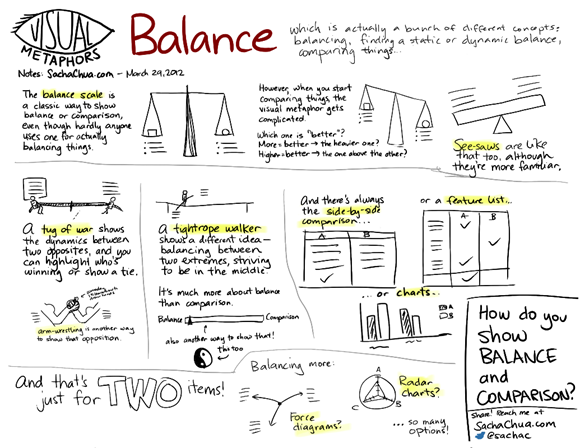
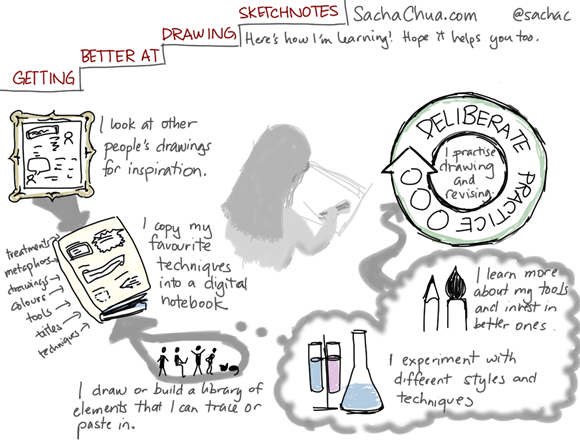
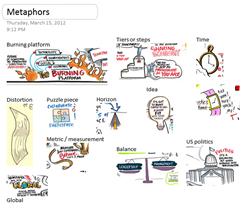
 The urge to check things off can be a great way to start a new habit. On our recent trip to the Philippines, we found out that packing our vitamin supplements into pill organizers made it much easier to remember to take them daily. I get this compulsion to tick things off in order, to open each box on the right day, to see the chain of empty boxes grow.
The urge to check things off can be a great way to start a new habit. On our recent trip to the Philippines, we found out that packing our vitamin supplements into pill organizers made it much easier to remember to take them daily. I get this compulsion to tick things off in order, to open each box on the right day, to see the chain of empty boxes grow.