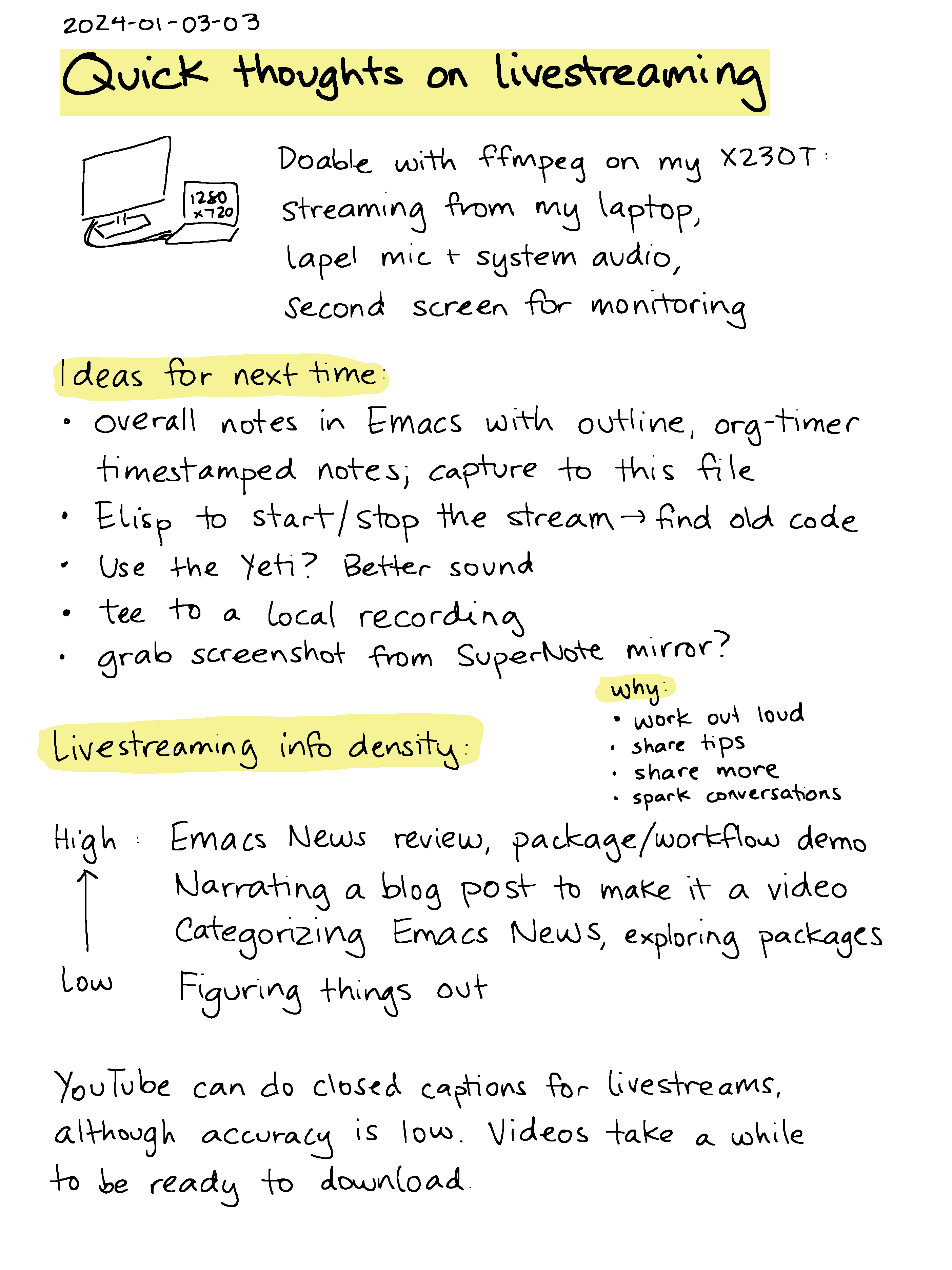Yay Emacs 2: copy link, Spookfox + Org Babel, choosing what to hack on, SVG highlighting, ical
| yay-emacs, emacs
Very rough notes, just gotta get them out there! =)
- 7:24:43 AM Hello and thanks for joining me!
- Meta information:
- yayemacs.com should now work
- publishing iCal at https://yayemacs.com/index.ics
- Do you have any Yay Emacs moments this week?
- 7:31:23 AM trying vdo.ninja to get the video from the X230T to the Surface Book and using OBS from the Surface Book
- 7:32:12 AM Org Mode custom link: copy to clipboard
- 7:34:49 AM Running the current Org Mode Babel Javascript block from Emacs using Spookfox
- 7:45:42 AM Emacs tweaks: Choosing what to hack on (also, I figured out dynamically highlighting SVG diagrams from Graphviz!)
- 8:14:16 AM What are you looking forward to exploring next week?
- Me, maybe:
- using soundex and a list of commonly misrecognized words to correct transcripts
- Map of Emacs communities for possible 5-minute lightning talk at LibrePlanet
- smarter refiling: tag target, active thoughts/posts/projects, card/pile sorting
- (Update: None of this happened, but that's cool! Figured out how to add closed captions for audio on my site and how to synchronize sketch highlights with the audio)
- Me, maybe:
Also, my Evil Plan for Yay Emacs!
I'd love to hear your comments via YouTube live chat, Mastodon (I'm @sachac@emacs.ch), or e-mail (sacha@sachachua.com).
Thanks to:
- @asjo@illuminant.asjo.org @kas@magnetic-ink.dk @chke for helping me sort out my IPv6 issue
- @daviwil@fosstodon.org for the tip about vdo.ninja
- Matthew Darling for both the X230T and the Surface Book (now being put to even more use, yay!)
- @ArneBab@rollenspiel.social, @christoph@muenster.im, @gausby@mastodon.xyz, @markhepburn@fosstodon.org, @jason@toots.dgplug.org, @justin@ser.endipito.us, and @acdw@tilde.zone for feedback on livestream names and domains
Other notes:
- ~25% CPU load on the Surface Book even with the webcam
- LibrePlanet 2024: "Cultivating Community" will feature a keynote by David Wilson — Free Software Foundation — Working together for free software
- Looks like I still mostly use the transcript to figure out sections and that's pretty fast, so I don't need to use those buttons to capture the times
Next livestream: Sat 2024-01-28 7:30 AM EST, https://yayemacs.com and https://youtube.com/@sachactube/live . I'll probably talk about learning more about Emacs Lisp functions using apropos-function, eldoc, marginalia, helpful, and elisp-demos. See you then!