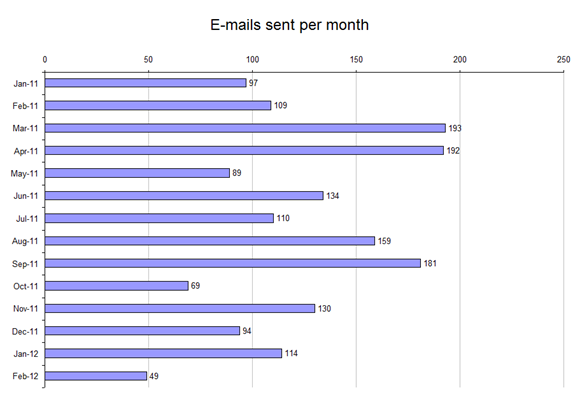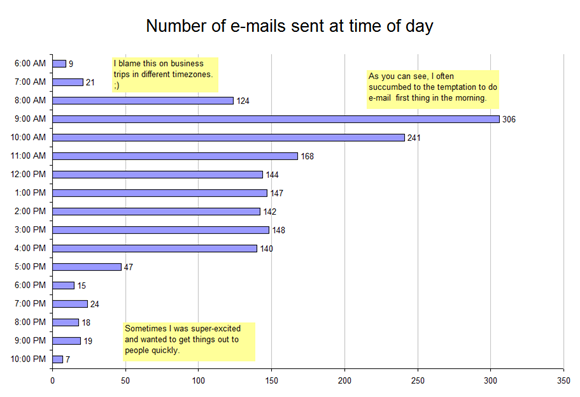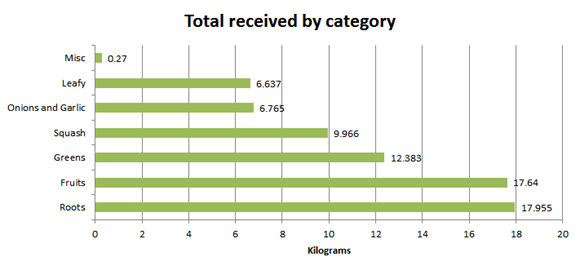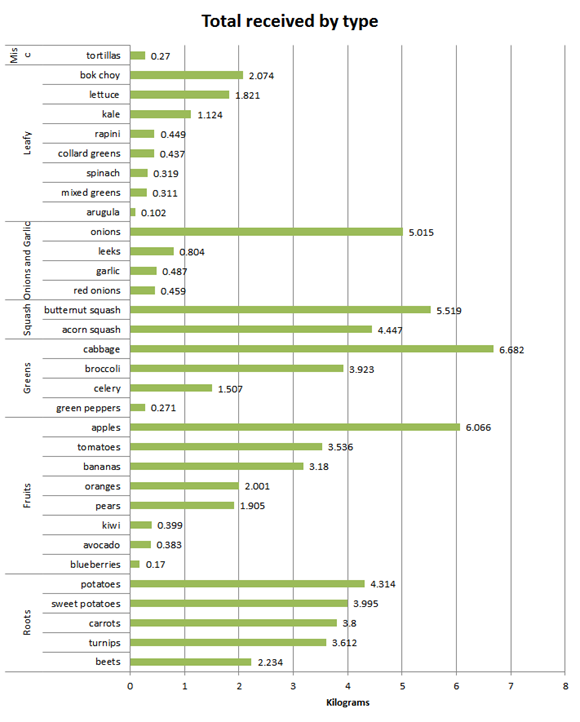A deeper dive into absent-mindedness and misplacing things
Posted: - Modified: | analysisI haven’t misplaced anything today, but I know I will at some point. This week? This month? Definitely this year, and probably more and more as the years go by. It got me thinking about misplacing things, and what I might be able to do about that.
When or why do I misplace things?
- Active
- Putting something down in one of many frequent places
- Putting something down in an infrequent place
- Getting distracted half-way and putting something down somewhere I don’t remember
- Putting something down because my hands are full and I need to pick up something else
- Putting something in a place that’s similar to but not the same as the place it should be, and not catching the mistake
- Putting something somewhere near it should be instead of where it should be because that place is occupied or inaccessible
- Putting something away for the long term, then forgetting where it is
- Putting something away, then forgetting whether I have it or not
- Putting aside something in progress or waiting for something else, then forgetting where it is or when I need to get back to it (ex: mismatched socks)
- Shuffling things into similar things (ex: papers)
- Making a mental note of where I put something, but not remembering it well enough
- Passive
- Someone moving or dislodging something from where I expect it to be
- Forgetting to check for things that have accidentally fallen or been left behind (ex: gloves, scarves, things in pockets)
- Leaving things in an opaque container for convenience, and then not taking them out and putting them away (ex: gloves)
- Things falling out of pockets or through linings, un-noticed
- Familiar tasks in familiar environments lead to automatic thinking and reduced attention
- Forgetting to prepare or take something
- Gaps when retracing steps
- Retrieval
- Skipping over something because something else is covering it or obstructing my view
- Looking at something but not recognizing it
- Limiting my field of view unnecessarily
- Misremembering things that are similar to things I remember getting rid of, so I don’t look for them
- Not searching in a systematic manner
- Having a false memory of putting something away in a different place
- Confusing with previous memory
- Confusing plans with reality
What tools and tactics do people use to minimize the hassle of misplacing things?
- Build automatic habits
- Have one clearly defined place for each thing, or very few clearly defined places
- Explicitly encode memories around picking things up or putting things down
- Looking
- Mental note
- Note to self, out loud
- Text note
- Audio note, recorded
- Picture
- Have a handy holding place for in-between things or miscellaneous things, and review this frequently (ex: bin, belt bag)
- Reduce retrieval costs
- Regularly tidy with fresh eyes
- Make lists of where things are
- Label containers with their contents (ex: cabinets)
- Keep things clear and tidy
- Label
- Label things so that in case they’re lost, someone might be able to return them to you
- Offer rewards
- Reduce the need for the item
- Replace or supplement often-misplaced identification with always-present information or more frequently used devices (ex: biometrics, keycodes, smartphone)
- Buy or budget for replacements (ex: pens)
- Keep extra stock of items in multiple places (ex: pens)
- Minimize the number of unneeded things you carry, and keep other things in a known place (ex: infrequently-used keys)
- Eliminate the item entirely
- Add alerts
- Track location (ex: smartphones, parking)
- Add proximity alerts (ex: smartphone-laptop Bluetooth proximity detection, tracking stickers)
- Fill in gaps
- Retrace steps
- Ask someone else who might be able to look with fresh eyes or who might have different memories
When are these tools particularly useful?
- When intervening events may interfere
- When there’s a long delay between encoding and retrieval
- When accuracy is important
- When information is difficult to remember
- When there’s limited time to remember
- When you want to avoid the effort of remembering
Based on these thoughts, what can I tweak about my life? Maybe I can pay closer attention to incidents of misplaced things and other action slips over the next few weeks so that I can see where the gaps are….