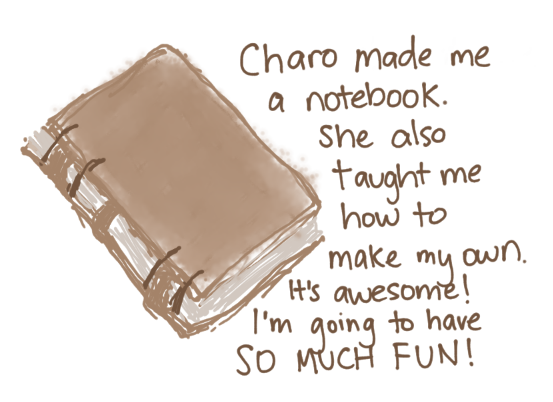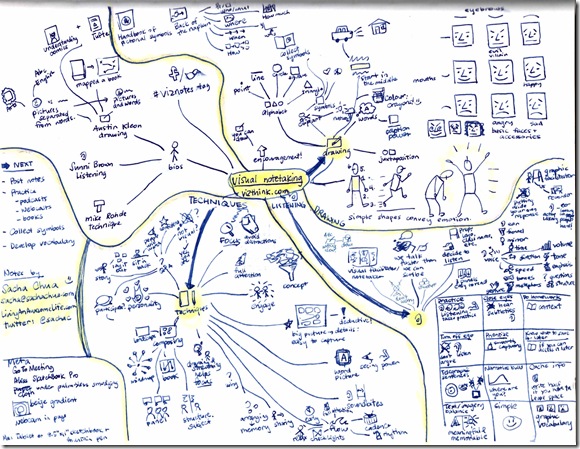Note-taking revisited
Posted: - Modified: | connecting, kaizen, notetaking, productivityI was away for training last week, attending a 3-day learning session organized by IBM. There were around 500 IBMers there. My manager not only suggested that I go, he even gave me a lift. I resolved to make the most of it.
Packing light meant taking my work laptop, leaving my netbook, and bringing a small paper notebook along as a backup for note-taking. I like taking notes. I'd rather slow down and take notes than waste the time and the opportunity by forgetting.
In 2006, I wrote about how taking notes during conversations helps with post-event connection. What's changed in the last four years? I now take casual notes on my iPod Touch. I've been thinking about getting a tablet PC for better note-taking. But for fast-flowing conversations, I still return to paper.
I've rediscovered drawing. My notes are punctuated by doodles: quick sketches of presenters, random objects that suggest themselves to a wandering right-brain. I like drawing. It helps me remember what a session felt like, instead of just what it contained.
I no longer bring fountain pens, as they're all too easy to drop. Instead, I use a fine-point gel pen, which is clearer than pencils when it comes to scanning or review, and which writes more smoothly than a ballpoint pen does. I use a multi-colour ballpoint pen for review and emphasis.
My workflow has improved. While taking notes, I mark action items with a square on the left, particularly interesting topics with a star, ideas with a lightbulb, and thoughts and reflections with a thoughtcloud. This makes it easy to skim my notes for action items during review.
Instead of trying to hold the notebook open as I type thoughts in, I scan new pages at 600dpi full colour. This gives me a digital backup that I can flip through on my computer while I type my notes on a separate screen. As I type, I copy my action items into a separate section. After I finish writing my notes, I review the action items and import them into my task manager.
How can I make this even better?
I can write more neatly. This means slowing down in the beginning, but it will save me time when skimming or reading my notes. (And if I do it really well, maybe Evernote can understand my handwriting!)
I can try using a pad and then scan sheets using the automatic document feeder. Our printer/scanner's automatic document feeder scans only one side, but I can simply do two passes. This would reduce scanning time.
I can save up for a tablet and see if that works out better for note-taking. I like being able to draw diagrams and icons while taking notes, so it would be good to experiment with a Tablet PC.