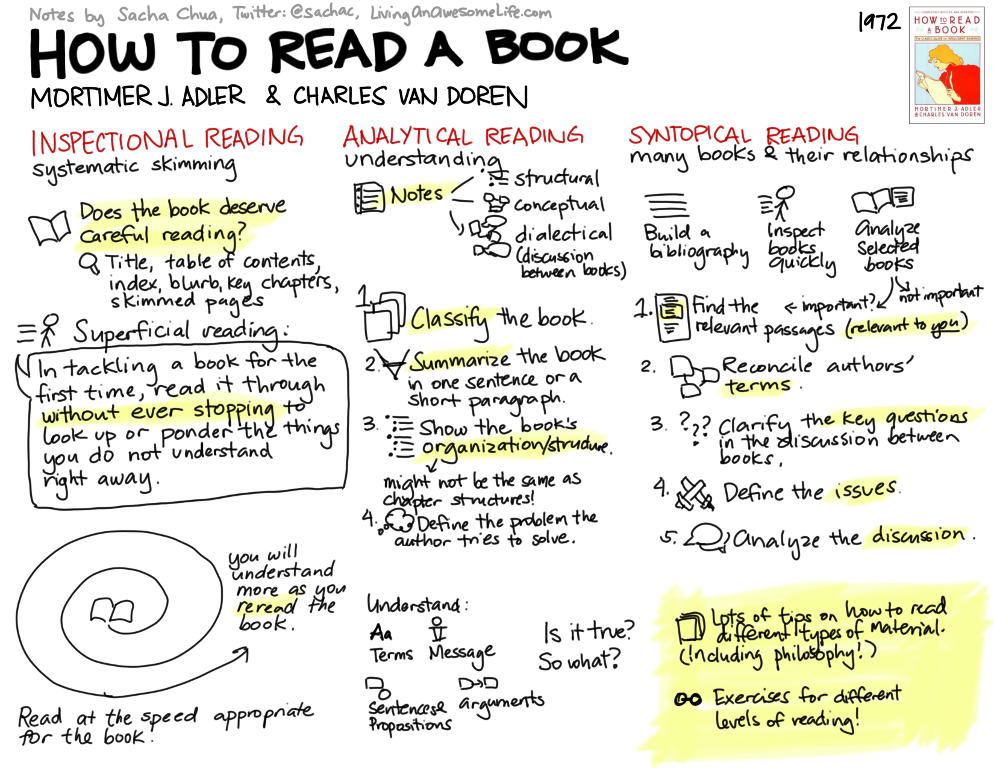– [ ] Keeping Notes in Emacs
Structured vs Unstructured (outline, free-form)
Flat vs Hyperlinked
Private vs Public
File structure (one file, daily, snippets)
In this section, you’ll learn about the different kinds of notes you take, and you will be able to choose one or two Emacs modules to start learning.
– [ ] Capture and retrieve – Remember, search
Getting the ideas out of your head and into your note-taking system; searching your notes (basic), searching your notes (specific)
Wicked cool code: Remembering to different note-taking systems, searching different note-taking systems
– [ ] Outline Notes with Org, Blorg
In this section, you’ll learn how to keep outlined notes using Org. You’ll be able to create headings, sub-headings, and text notes. You’ll also learn how to manage outline items by promoting, demoting, and rearranging them. These basic editing commands are covered in the Emacs Org manual, so I’ll just give a brief summary..
You’ll also get tips on how to capture text quickly (M-x remember, dabbrev), work with large outline files (split windows are useful), and search your notes efficiently (searching headings or text).
Lastly, you’ll learn how to publish your Org file as HTML or LaTeX.
Wicked cool code would be: searching, how to import to and export from Freemind, a graphical mind-mapping program.
– [ ] Daily Notes with Planner
In this section, you’ll learn how to write a day-based journal using Planner. In addition to free-form notes on the page, you’ll also be able to keep semi-structured notes typed in manually or captured using Remember. You’ll also learn how to publish the resulting pages as HTML and RSS, and how to customize the output.
Wicked cool code would be: searching notes and displaying matching headlines, private notes, publishing note headlines, and publishing a note index.
– [ ] Hyperlinked Notes with Muse
In this section, you’ll learn how to create a personal wiki using Muse. You’ll learn how to create pages, link to pages, and publish your wiki.
Wicked cool code: Capturing notes to specific pages using Remember and keyword matches, private pages, publishing pages when you save them.
– [ ] Snippets with Howm
In this section, you’ll learn how to manage random snippets of information using Howm.
– [ ] Blogging from Emacs – WordPress, LJ, Blogger,Muse-Blosxom, EmacsAtomAPI
In this section, you’ll learn how to use Emacs as a blogging client for many popular platforms. This is mainly for keeping other blogs in sync, although I’ll also talk about the possibility of using planner-rss + something like Feedwordpress.
– [ ] Encrypted Notes (full file, segments) – MOSTLY WRITTEN
In this section, you’ll learn how to encrypt your notes. Actually, this will probably be split up into the different tools…