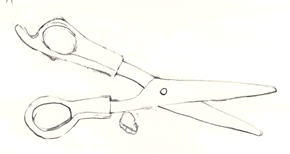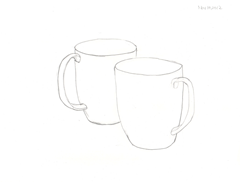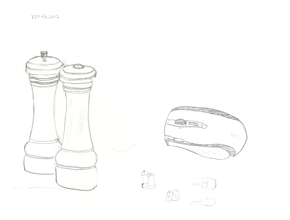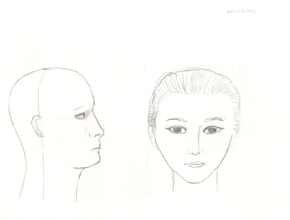Figuring out my guidelines for time
| decisionIt’s tempting to estimate the value of the time I spend on various activities and to try to optimize this, especially if I start thinking about how many times I’ll repeat a routine or make the same decision.
Here’s a quick checklist I can use so that I can avoid going down the rabbit-hole of over-analysis (or at least, mostly avoid it):
- Is it stressful, error-prone, or getting in the way of work/relationship/life priorities? Eliminate, automate, or delegate.
- Will building a system help me learn something new or make something more effective? It’s good practice even for myself. Must remember that I can’t always systematize something.
- Does it have long-term value? Can I swap in a more effective activity?
- Am I feeling the time pressure from higher-value activities? This hardly ever happens at the moment, because I’m pretty good at rationalizing the value I get from my chores, accepting that I can’t work at 100% intensity all the time, and deliberately choosing a time abundance mindset instead of a time scarcity mindset. I’m writing this checklist because this situation will come up someday, though.
- Am I really going to get that value out of that? Buying and selling time usually involves a short-term horizon, and people tend to over-estimate the value they think they’ll get from having additional time now. There may be the opportunity to earn $X/hour, but am I really going to use that hour I’ve “bought” to earn $X or increase my skills by Y, and can I get that time in a more effective way?
This will help me remember the long game, where compounding interest can do something fascinating, and where it makes sense to avoid golden handcuffs of fixed or habitual costs – while investing in the things that do make a difference.

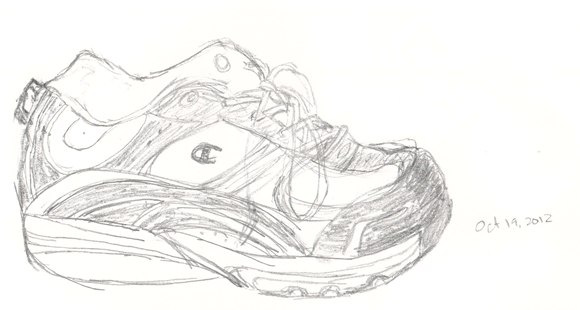

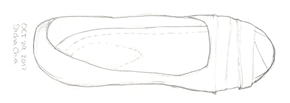


![Image(3)[7] Image(3)[7]](https://sachachua.com/blog/wp-content/uploads/2012/12/Image37_thumb.png)